Introduction

As the trend in computing has taken us to smaller and smaller components, they also require much less space to house said components. Now, while the Prodigy, and Aquila, and other offerings will get the idea across, a lot of users out there are looking for even smaller cases to house their components in. There are two major reasons for this line of case builds.
First, and most importantly, is portability. By this we mean the ability to take a system to a neighbor's house, take it with you on the job if need be, or even to build a gaming system to take to a LAN. The second benefit to this idea is to be able to pack quite a bit of computing power in as little space as really needed, without having to go to a mini-tower or midi-tower design.
Don't get me wrong, things inside of cases like this are quite cramped, and usually the airflow is somewhat limited, mostly due to the amount of stuff crammed into such a small chassis. Wiring, big video cards, and lack of locations for air flow in most designs are what cause people to shy away from these types of cases. The thing is, Cooler Master has been at this SFF chassis game for quite some time now, and even in earlier Elite series cases, we have seen improvements with each design; we hope that that pattern does not stop with the latest of additions to that series.
As we have a look at the Elite 130 SFF chassis from Cooler Master, we will be looking for all of the obvious things like fit, compatibility, features, and the layout, but after seeing what Xigmatek just dropped off, our eyes are wide open. This may be a bit unjust to Cooler Master, but in our minds, a good case design is a good case design whether looked at from ten feet away, or from under a magnifying glass.
In the end, I think you will see that Cooler Master may have another success on their hands with what the Elite 130 has to offer those in search of a small form factor build.
Specifications, Availability and Pricing
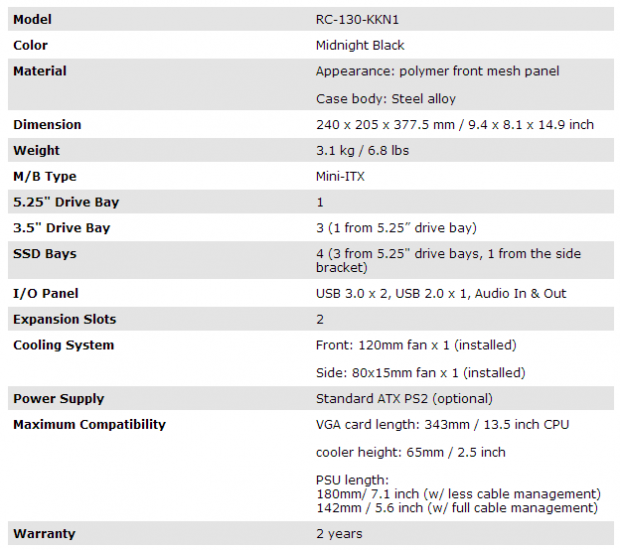
The Elite 130, or the RC-130-KKN1 as it is known by model number, comes in one color option, midnight black. The chassis is 240mm wide, 205mm in height, is 377.6mm in length, and weighs in at 6.8 pounds while empty. This chassis is comprised of mostly steel components, but there is plastic used on the bezel, and for the tool-free clips on the interior. Externally, the front is where all the action is. Plastic flanks both sides of an otherwise all mesh grill fascia. There is a 5.25" bay cover, and a Cooler Master logo on the mesh. The front I/O is on the left in the plastic frame, and the power button and LEDs are on the right.
The top, left, and right sides all remove as one panel, and both sides offer a lot of ventilated area, and the top offers ventilation to allow the power supply to draw air through the top. That leaves us with the back of the chassis, where we are offered a PSU at the top with a PSU extension bracket installed, some venting, and the rear I/O. Just to the right is a single hole with a grommet, with two expansion slots below it.
Inside the Elite 130, the layout offers a 120mm fan to blow air in through the front of the chassis. Above that is a single 5.25" bay that also allows for a pair of 2.5" drives, or a single 3.5" drive to go there instead. The floor of the chassis is pretty much flat from front to back, but we find more storage drive options right behind the fan, and then we run into the motherboard area at the back.
Along with a bunch of black wiring for all of the I/O and fan connectivity, there is also a second fan supplied (an 80mm fan to cool the CPU area directly), which is placed on the right side of the frame near the back of the case. On that same side, there is also a bit of a partition wall that will allow for more storage drive options or even a place to tie extra wiring if not used for drives.
Availability is quite high at the moment, and everywhere we looked we found a listing for the Elite 130. What will make you smile just a bit more is that no matter where we looked, this chassis is available at a really good price point. As you will see below, with the current pricing that we offer, everyone else is in the same ballpark.
For that economically friendly price, even if you are not completely sold at this point, I'm sure you have wasted around $50 on more frivolous things in life at this point. By the time we are done though, I have a feeling you will find every ounce of this pricing worth its value, but we also have other things to consider before we get ahead of ourselves here.
PRICING: You can find the Cooler Master Elite 130 SFF Chassis for sale below. The prices listed are valid at the time of writing, but can change at any time. Click the link to see the very latest pricing for the best deal.
United States: The Cooler Master Elite 130 SFF Chassis retails for $49.99 at Amazon.
Canada: The Cooler Master Elite 130 SFF Chassis retails for $99.95 at Amazon Canada.
Packaging

Packaging is kept simple by using plain cardboard and black printing. The front offers the company and product naming, a rendering of the chassis, and five key features of this design. We also see at the bottom that there is a checkbox system for the included model, but ours did not include a power supply, so none of the circles are marked.

The right side again offers the naming at the top, but the rest of the panel is used for bar codes and packing information. To the right of that, it tells us that this is a Mini-ITX case, and that it is the Elite 130.
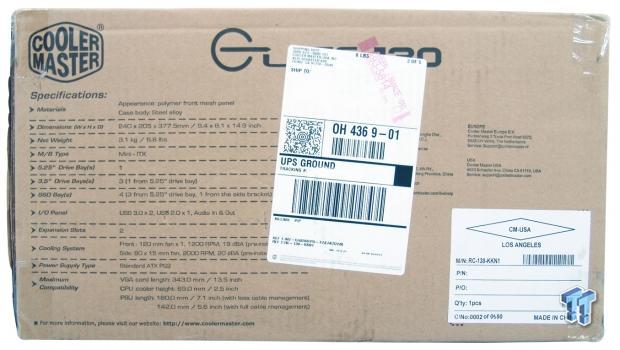
We are sure UPS could have found a better spot for their sticker, but they thought it best to cover the right edge of the specifications chart that the back of the packaging offers to those who will buy this off the shelf.
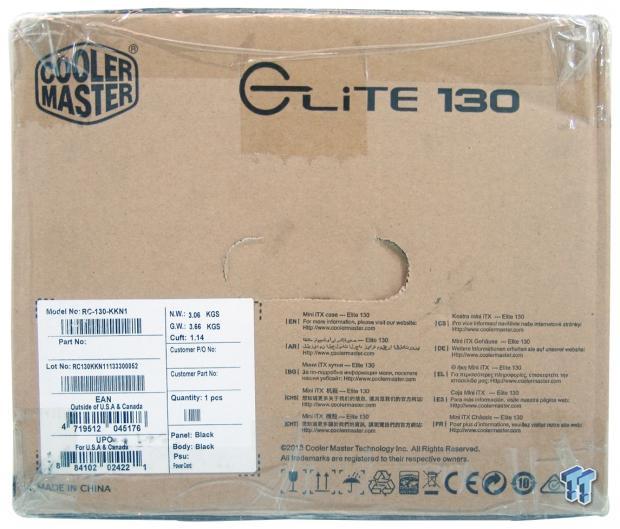
The last outside panel is an exact duplicate of the panel opposite to it. This helps save some money, and to be honest, we did cover most of what this chassis offers at this point anyway.

The Elite 130 comes with Styrofoam on both sides of the chassis, rather than at the top and bottom. Inside of that there is a plastic liner to also protect the chassis. Top and bottom, or side mounted, the Styrofoam kept the Elite 130 in terrific condition, even though the box looked as if it had been dragged everywhere it moved to.
Cooler Master Elite 130 SFF Chassis
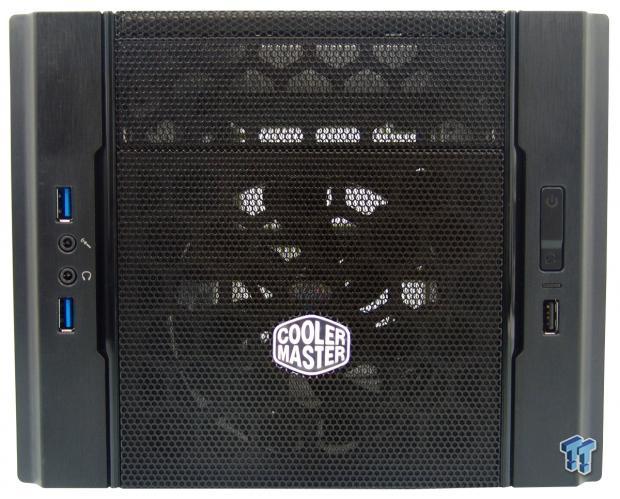
The bezel on the Elite 130 is mostly mesh, with the bay cover at the top, and the logo plate near the bottom. The left side offers a thick and chunky side piece that has the USB 3.0 and audio connectivity, while the identical piece on the right offers the power, reset, and USB 2.0 port.

The top of the chassis is mostly an expanse of painted steel, but near the back there is a raised section that has offset slots cut into it for ventilation. This will allow the PSU to go in fan down, or fan up.

The left side is made of the same piece of metal that the top and right sides are, but here we have a large area of the steel that has been ventilated; in this instance, to let the video card draw in cooler air.

The back of the chassis offers a PSU extender to allow for longer power supplies, has one water cooling hole, two expansion slots, and since the motherboard installs on the floor, the rear I/O is the lowest thing in this design.

A lot like the packaging, with this design, both of the side panels are identical. This ventilation will allow the CPU cooler access to more air than just what comes in the front, and there is also an 80mm fan behind this venting, just off to the right side.

The floor of the chassis offers four round feet that make this chassis really stable, and the rubber rings do keep it from sliding around easily. Cut into the floor are six wire tie points, and drive mounting key-holes that accept rubber washers to mount drives here.
Inside the Elite 130

Just to get the basic idea of the layout, we snapped this image before doing anything else after removing the one piece lid that is the right, top, and left side of this chassis. We also see the wiring is tied up, and the hardware is tied up to the 5.25" bay.

Removing the bezel is easy enough, and we really like that the wiring all stays attached to the frame. Not only can you now see the 120mm intake fan, but the bay cover is not removable externally, so you have to release a pair of tabs inside to pop that out.
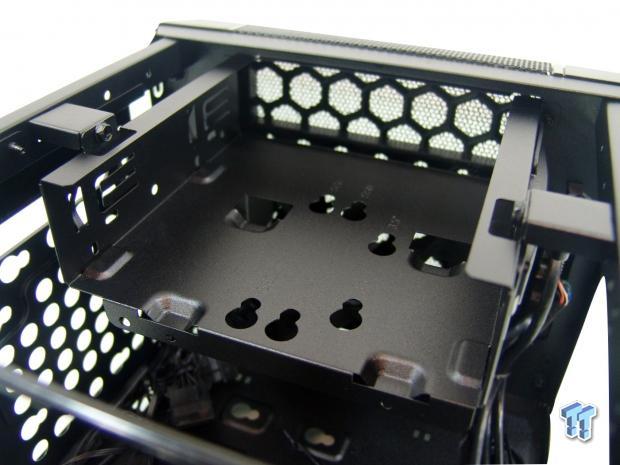
The optical drive bay is not removable, it will obviously house a 5.25" drive, but we can also see key-holes cut into the floor of it for more storage drive options. They even marked them for SSD and 3.5" next to the appropriate holes.

This side of the bay does use a tool-free clip, with a latch that swings to lock and unlock the pins. The other side does require the use of screws, but they are not needed, as this clip is very secure on its own.
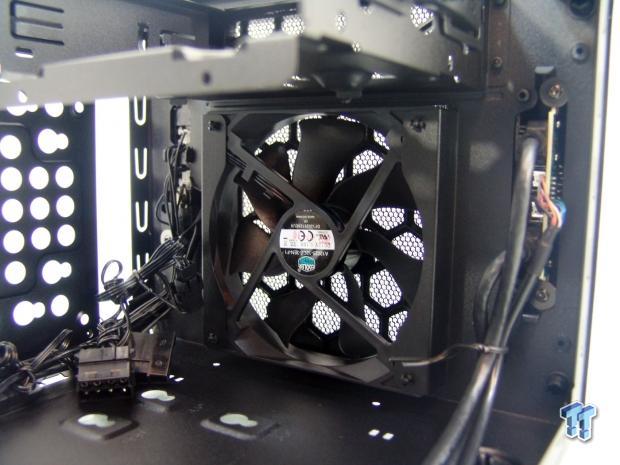
Below the ODD bay, we see the other side of the fan, but we also see the chassis wiring with the fan leads and Molex adapters at the left. We also see the wiring to the right that consists of the USB 3.0 and audio cabling.

The floor, just in front of the fan, is also cut identically to what we saw in the ODD bay. So far we have room for four SSDs or two 3.5" drives, whatever fits your build style.

Further left, we see the flat area designated to house the motherboard. There are only four holes for standoffs since this chassis will only house a Mini-ITX based system.
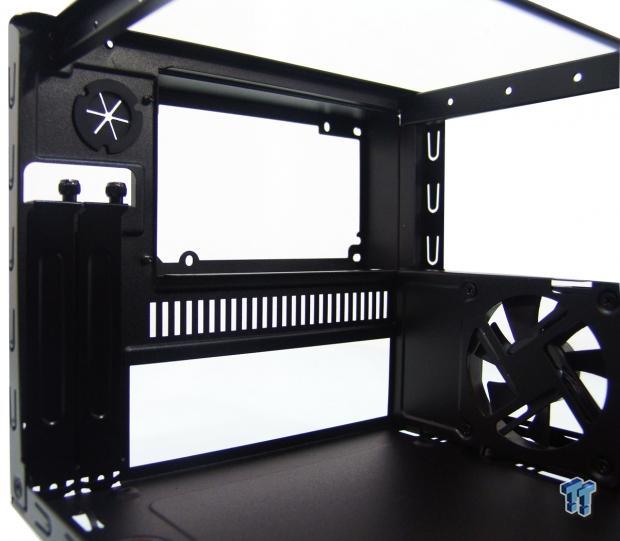
From the inside, we gain better perspective of how deep the PSU adapter is, and we also can see the thumbscrews that hold the covers or cards into the slots, but they are accessible from outside of the chassis.

The right side of the chassis offers a support wall with holes drilled all over it. Along with the standard pattern, there are also holes to allow either a 2.5" or a 3.5" drive here too, so storage is not an issue no matter your layout, you can find a place to put them. To the right, there is also an 80mm fan in a steel housing, to add forced airflow over the CPU and motherboard heat sinks.

The cabling is longer than it needs to be, but not so long that it became a nightmare to deal with. We also liked that all of the wiring is black, and it blended into the build rather well with very little effort involved in managing them.
Accessories and Documentation

Most of the hardware we were given is shown here. There is a bag full of SSD screws that work with the washers we will soon see. There are also four standoffs and a socket to set them, HDD screws, motherboard and PSU screws, and M3 screws to use where needed.

We were also given a motherboard post code speaker to help sort out boot issues, five wire tie strips, and a small handful of the rubber washers that work with all those key-holes provided in the floor of the ODD bay, the floor of the chassis, as well as that side wall on the right of this chassis.
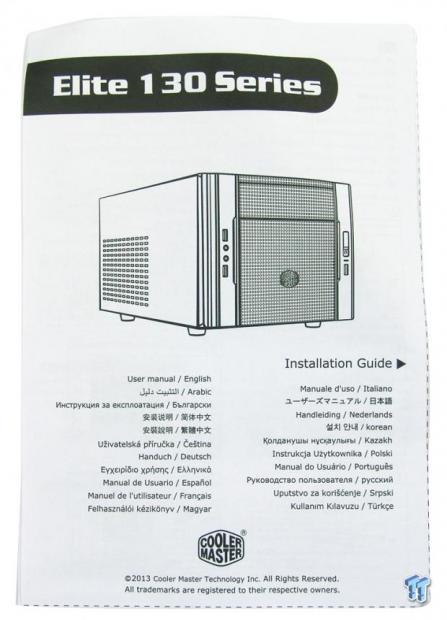
This guide is a single piece of paper folded up into ten panels on either side. Everything from A to Z is covered, from component installation to a hardware checklist, on to wiring and how everything works throughout the build process. Along with really nice renderings of all of the steps needed, there is also basic text provided in twenty total languages at each step.
The Build and Finished Product

At this point, we tended to some of the wiring, but got the motherboard into place. The bar blocking the view is removable, but is a key structural element, and we recommend it goes back in. This is also where you want to connect the SATA cables and power leads, as access is about to disappear.

Once the PSU is wired up and all of the connections are made, you can see that access to the motherboard has now been limited to what you can do from the sides.

As we take the final tour around the Elite 130, we don't mind the DVD drive mixed in with the mesh down the middle of the chassis. Also, the bezel should be on the chassis when installing the drive.

With our larger than usual HD 7950 installed, we find that access has now been cut off from two of the three sides. The PSU just slides by the PCB, and even with a slightly thicker cooler, we can still close the door and allow this fan to draw straight through the provided ventilation.

We did try a dust shield, and there were no issues there, but this ASRock does not have one to use. The PSU went in easily, and since it slides in you can make the connections halfway in, and we had no issues getting the card secured either.

As you can see from this side as well, access is not something that comes easy once the build is completed. You can remove the fan and bracket for minor fixes, but this is the kind of design where you'd want to get things right the first time.

The single cover went back over everything easily, and even with the 2.5 slot VGA cooler, the side panel slid right over it. At this point, all we have left to do is to power the Elite 130, and see what she can do.

Once we powered the chassis, and keep in mind we used the Molex connectors to power the chassis fans, we set the CPU cooler as low as possible. At this point, we got a reading of 38dB at a foot from any side of the chassis. Of course, if we allowed the CPU cooler to spool up, or the video card for that matter, audible levels do increase, but that will vary on the components chosen for the build, and not so much the chassis.
Final Thoughts
While very compact being the name of this game, Cooler Master is able to deliver a design that not only allows for a full sized power supply, but it has an ODD bay that we can actually use, offers plenty of locations for storage drives to fit any layout, and delivers all of this in an attractive package that is super light on the wallet. We liked that there are two fans supplied, and we liked that the PSU can be installed to help CPU cooling by running its heat through and out of the PSU, or you can flip it fan side up and draw much cooler air through the top of the chassis.
There are just enough tie points to keep the wiring under control, and we also liked that they were black and just disappear into the build. The last thing we really liked is that while most cases of this nature will not fit the HIS HD 7950, the Elite 130 took it, allowed the panel to pass, and because of the venting on the side panels, thermals there were not an issue. Of course, with such limited room for the CPU and its cooler, the added 80mm fan introducing cooler air for the cooler to use helps a bit, but still leaves that area a bit on the warm side.
However, with this sort of design, heat is an element that must be contended with not only by cooling, but with the total power of the parts being used as well, and knowing that, there is no reason not to try out this chassis.
As we sit and ponder if there were any downfalls to the chassis, the only thing we can come up with is the fact that even when this chassis is loaded with components, it did have a tendency to slide around. Outside of that, every part we put in the chassis went smoothly. From installing the standoffs, through the wire management, and on up to the point where we put the top on and reinstalled the thumbscrews, the Elite 130 has been a pleasure to build in.
The Elite 130 has so many options, soft rounded edges that won't make you donate DNA to get the build finished, and it sits there looking slightly aggressive, but still subtle enough to make for a great sleeper candidate. Considering what we were able to pack inside of here, I can see some serious power being packed into this chassis and being toted around, rather than some of the much larger choice for either the tech on the go or those wanting to spend three to five days in your own funk at a LAN.
Considering you can get the Elite 130 almost anywhere, and you can find it at a really great price, the only things left were the layout, which we liked, and the features, which there are plenty in a compact chassis like this. The performance in audio was good considering they do get some good airflow into this chassis with very little room to accomplish this. While the video card was fine, the limitations in CPU coolers may limit your overclocking potential, but will run our i7 2600K at stock levels in a comfortable range of temperatures.
All said and done, Cooler Master adds yet another great offering to the Elite series of cases, and with this Elite 130, it gives that growing market for Mini-ITX gamers out there yet one more option, but this time, one that is so affordable your wallet almost doesn't feel its purchase.
PRICING: You can find the Cooler Master Elite 130 SFF Chassis for sale below. The prices listed are valid at the time of writing, but can change at any time. Click the link to see the very latest pricing for the best deal.
United States: The Cooler Master Elite 130 SFF Chassis retails for $49.99 at Amazon.
Canada: The Cooler Master Elite 130 SFF Chassis retails for $99.95 at Amazon Canada.



 United
States: Find other tech and computer products like this
over at
United
States: Find other tech and computer products like this
over at  United
Kingdom: Find other tech and computer products like this
over at
United
Kingdom: Find other tech and computer products like this
over at  Australia:
Find other tech and computer products like this over at
Australia:
Find other tech and computer products like this over at  Canada:
Find other tech and computer products like this over at
Canada:
Find other tech and computer products like this over at  Deutschland:
Finde andere Technik- und Computerprodukte wie dieses auf
Deutschland:
Finde andere Technik- und Computerprodukte wie dieses auf