Introduction
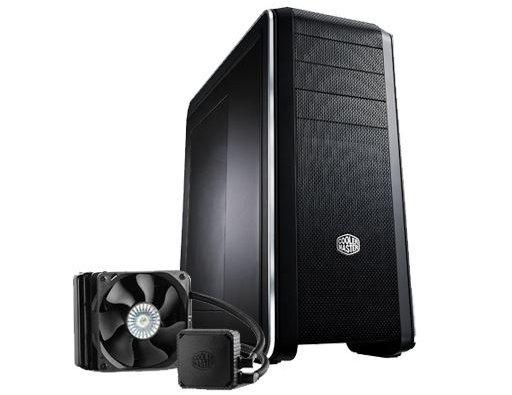
Sit back and think for a minute about just how many companies offer a chassis segment as well as offering one, if not many, AIO coolers under their names. Places like Corsair, NZXT, Antec, and Zalman, I'm sure I am missing a couple, but not one of them has thought what a great idea it would be to package both an AIO, and a chassis in one lump sum. That is until Cooler Master took the reins and is now offering just that: a chassis slash AIO combo that can still be more affordable than buying them one at a time as other companies will make you do.
Since this is a two part deal, let's discuss exactly what you are getting here. Cooler Master has had great success with the CM 690 chassis, so much so in fact that they have now brought out the third of its generation in the CM 690 III that they deliver in this kit. While stylistically similar to the original cases, the CM 690 III has had quite a few changes made internally, and one major change externally; other than that, it is a sturdy mid-tower chassis to choose if sold all by itself.
The other component of the kit is then the Seidon 120 AIO. This uses a square head unit with easy to change hardware, it offers one fan to cool it, and it transfers heat via a single 120mm radiator that is 27mm in thickness. This way, not only do you have a chassis you can be proud of, but you get the AIO included at a good deal, and have a themed build well underway.
As we look at the new CM 690 III with the Seidon 120, we have quite a few things to cover. Of course, we know from previous cooler testing that Cooler Master is on the top of the game now in AIOs, and there should be no disappointments with CPU thermal performance.
On the other hand, we also have to look at the chassis, and from what we have seen in the previous CM690 II, Cooler Master had a solid little beast of a mid-tower; it was just jam packed full of features, and looked great sitting on the desk. As long as things have not changed for the worse in any way, I really don't see how anyone could go wrong with this, first of its kind, AIO and chassis combination.
Specifications, Availability and Pricing

Externally, we are getting a chassis that is sleek and elegant, with a lot of steel mesh visible, piano black plastic trim, and chrome strips that run the top face of the chassis to add a bit of classic styling. Down the face are three bay covers, a large expanse of mesh, and the Cooler Master logo at the bottom. The left panel offers a large tinted window, while the right panel is all steel, but does have a raised section to allow for more space behind the motherboard tray.
The back of the chassis offers a seven plus one expansion slot layout, where seven are horizontal, and the plus one is off to the side vertically. The front bezel also contains a pop out dust filter to clean the intake; the chassis also offers a slide out filter in the floor to cover the PSU and optional intake.
Inside of this chassis there are three toll-free bays for 5.25" drives, and things get interesting with the HDD rack. It will arrange to allow seven 3.5" drives, or three 3.5" drives and four 2.5" drives. Also on the topic of 2.5" drives, there is room for a total of ten of them inside this design. The motherboard tray offers plenty of management options, a large access hole for back plates, and it will hold either an ATX or a Micro-ATX motherboard.
Then of course, there is the cooling included, and the options you still have left. Of course, we get the Seidon 120 AIO to cool the CPU, and the manual says this goes into the rear of the chassis, so the 120mm there will need to be relocated. The top of the chassis will house either a pair of 140mm fans, a pair of 120mm fans, or even a 200mm fan. The front of the chassis comes with a 200mm fan installed, but offers the same mounting as the top does for other options. Our version has the side panel window, so there are no fan mounting options there, and both the HDD cage and the floor of the chassis offer locations for 120mm fans. So that is seven 120mm fan locations, four 140mm fan locations, and two 200mm fan locations just to keep the count right.
As for its availability, this bundle can only be found in one location, and that happens to be through an exclusive deal with Newegg.com. As we are writing, there is plenty of stock left, and we also find this at a really amazing price when you consider everything you are getting with this deal. First there is the CM 690 III that you will see for an average of $125 across the boards for the window version that we have.
On top of that, you are getting the Seidon 120, which can be found for around $65 U.S. dollars. So what is essentially $190 to obtain piece by piece, you can have at Newegg.com for $119.99; this is a great deal for this bundle. Now that we know what we get, and no one can argue the savings to be had with this bundle, let's see how it all plays out.
Packaging
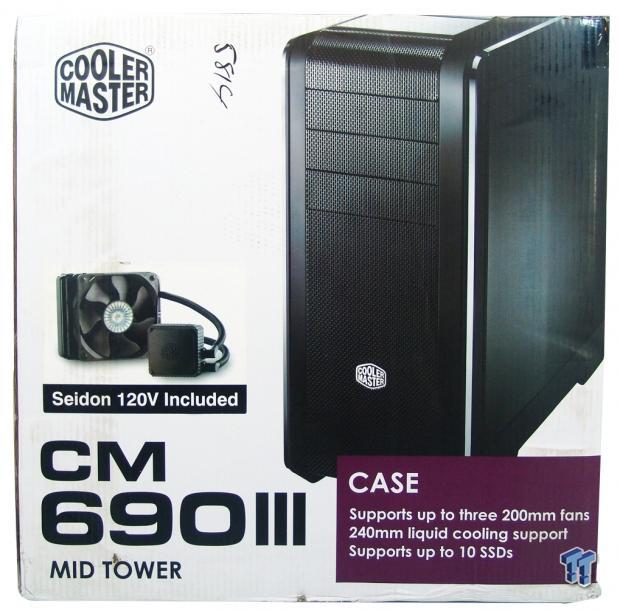
Cooler Master even had special packaging made for this bundle, where not only is the CM 690 III shown on the front along with the company name and logo, but we also see that the Seidon 120 is shown at the left. This bundle is not done with some hard to find checkbox to know you got what you ordered.

The right offers a few stickers at the top with part numbers, serial number, and various barcodes for tracking, and then we get to see an angled image of the CM 690 III. Instead of the mesh on the side, we get a window.

The back offers twelve features, and they are pointed out across the three images of the chassis. There are also six more features covered in many languages, which cover things like fans, water cooling potential, support for ten SSDs, space for cabling, smart trays for the HDD rack, and multiple dust filters.

The last panel is purple as we tend to find with all things Cooler Master these days, and here they display the full specifications chart; the check box is marked for a windowed version, and it says that this is a mid-tower case, the CM 690III.

Inside, the Styrofoam is used a little differently than most. After the plastic is applied to the window, and the entire chassis is wrapped in a plastic bag, the foam end caps are used to protect the front and rear of the chassis while in transit. Either way they went about it, not only is the front of the chassis free from damages, but the entire chassis looked to be in great shape during the initial inspection.
Cooler Master CM 690III and Seidon 120 Bundle

Fresh out of the box and looking it dead in the face, we see a whole lot of steel mesh running from the bottom, up past the logo, and right through the three bay covers as it bends to meet the top of the chassis. To the sides there are thick strips of black plastic that are both trimmed with chrome at the outer edges.

As the mesh rolls over and terminates at the top of the chassis, we see a shiny black cover to protect the I/O panel, and the little cubby they offer there. As you continue back, we see more of that mesh at the back, which can be removed to access mounting holes.

The top panel simply slides back for access to the USB 3.0, HD Audio jacks, and USB 2.0 connections, or to power or reset the system. Behind that is a tray to stash some goodies too, but remember, the lid does not lock; in fact, it can slide right off the chassis.

The left side of the chassis offers tight lines where the top meets the frame, as well as where the panels meet the front and frame. Also, there is a very large side window, but it stops short to the right to block any view of the bays.

At the top there is a thumbscrew to allow the top to be removed. As we move down, we find the rear I/O and the 120mm exhaust fan, along with three grommets for water cooling and wiring to pass out of the chassis. Then there is the seven plus one arrangement of expansion slots, which leaves room for a PSU at the bottom.

The right side of the chassis is painted with the same textured midnight black paint as the rest of the chassis and its interior. There is a large bump in the panel to add quite a bit of room for more wiring behind the motherboard tray.

The bottom of the chassis offers long rectangular plastic feet that have rubber strips applied; this is one of the stickiest cases we have tried to slide around on glass. There is also a dust filter that will slide out the back of the chassis, and at the front there are four screws holding in the bottom section of the HDD bays.
Inside the CM 690III Bundle

After pulling the side panels and getting a glance inside of the chassis, we see three things worth mentioning now. First, the large box in the middle contains our Seidon 120. The wiring is tied and run through the management holes to keep it from possibly damaging the window. Lastly, the hardware can be found in the lowest HDD tray.

The three 5.25" bays offer easy to use, tool-free clips on this side, while the other side still requires screws. Simply push the button and release the clip, slide in a drive, and reset the clip into the drives holes. For general purposes, there is no need for anything more than these clips.

The HDD cages are set up to have four 2.5" drives at the top, and three 3.5" drives at the bottom. However, the top bays can be widened to 3.5", and the tray will expand as well. Along with those options, you can also choose to remove the top section, or both sections for that matter.

For our needs, we just removed the top section of the bays and left the bottom three in place. We also unblocked a lot of the area behind the 200mm fan that comes with a 3-pin connection, and a Molex adapter to power it.

With the top section of mesh removed, it is much easier to gain access to the screws to mount whatever your choice of fans may be. There is even the possibility of putting a radiator in here, or in the front for that matter, as long as the HDD cages are fully removed.

The motherboard tray has a large access hole to get the back plate on after the motherboard is already installed. There are also seven well placed holes, over ten locations to tie wiring to, and there are also two helper standoffs inserted into the tray to allow the case to be upright while the motherboard is installed.

The floor of the chassis offers four small rubber pads to help isolate the PSU, but there is no gasket at the back. Also, if the PSU isn't too long, there is the option to throw a fan in here as well.

The back of the chassis has a plain black on black 120mm fan installed, but along with the 3-pin connector, it also comes with a Molex adapter for powering options. The seven expansion slots use hex head screws to keep them secured, but the plus on bay gets a thumbscrew.

Behind the motherboard tray there is 15mm of room at minimum, and more like 20mm across most of the tray. Keep in mind, there is more room off to the left, and the case panel has the 5mm bump on it, so there ends up being plenty of room here for anything you want to do.

Not only is all of the case wiring black, but there is plenty of it to get to anywhere in the case. The USB 2.0 and HD Audio / AC'97 audio connections are the longest, with the front panel LED and switch wiring being next in line. The USB 3.0 is the shortest, but it is still able to make connection with our system.
Accessories and Documentation

In this image we have thirteen isolation washers, a support for the HDD racks, and eight large fan screws in the top row. The bottom row offers the PSU screws in a small package, a Kensington lock loop, and another package of all the various standoffs and screws needed to complete the build.

Also included in the hardware are ten zip ties to tame the wiring, a motherboard speaker, and four sheets of either round isolation washers, or sheets of corners cut to fit on the fans to isolate them as well.

The installation guide provided is exactly that: a guide. Thumbing through it, you do get a parts list with a count, but no descriptions of what they are for. You also get images for various steps, but if the images don't do it for you, the text isn't going to help when all it says are things like "this is how to install a 3.5" drive".

Also, in the large box that was cross-strapped to the motherboard tray, we receive the Seidon 120, all the hardware needed, instructions, and even some thermal paste with a few applications, so you can get the mounting just right.
The Build and Finished Product

To get the bay cover out of the front bezel, it does need removed from the chassis. While looking inside the bezel, we also found a removable dust filter for the section below, and we can also get a clear view of that 200mm fan installed here.

With the drive now in place, and the front bezel snapped back onto the chassis, it does look much like where we started. The drive does break up the looks a fair bit, but I have yet to see a mesh covered drive on retail shelves, so this is something we just have to deal with.

We ran into no issues in the build process either. Doing a bit of planning allowed us to get everything installed, things moved around to fit the AIO, and with the HDD cage now gone, we also get up to 423mm of room for video cards.

To install the Seidon 120, we moved the rear fan to the top, and with little effort it all fell into place. There was plenty of room to get the back plate in through the back, and installing the radiator and head unit was simple as well.

Around the back of the chassis, we had no issues getting the dust shield snapped in; the video card installs here fine, and the PSU caused no hassles either.

With the amount of room afforded behind the motherboard tray, there really is little to limit where you run the wiring. We took the most direct routes for the cabling, and it leaves the 2.5" drive location open to accepts an SSD, so the HDD rack could be fully removed for water cooling needs.

Before we add any power, this is what you end up with when the build is completed. If not for the new view of hardware through the window, and the fact that the drive stands out against the mesh, we have the same sleek and sophisticated styling that impressed us originally.

When we did add the power cord and booted the system up, the slight hum of fans delivering 33 dB of noise a foot away from the chassis is the only thing to tell you it is on. This is because the pair of white LEDs for the power button and HDD activity is hidden under the top cover.

Other ways we could tell with this sample was in two specific ways. Initially there was air in the head unit, and we opened it up and made sure to fix that simply by rotating the chassis a bit to work the air out. The other was the cool little addition of the blue LED under the cover that lets you know that it has power and it is running.
Final Thoughts
The CM 690 III is a structurally sound design. Not only did the feet really grab to the glass when trying to move it around for images, but even without the panels and with some of the bays removed, the chassis still feels like a tank to protect your components. The styling is done very well, and it is a chassis that both the young and the old can enjoy having next to them in an office. Then considering the modularity of the bays, the potential for water cooling and the sheer amount of fan options in and around the CM 690 III makes this a serious contender on its own.
We also like the long black wiring supplied in the chassis that afforded us to get where we needed to be, and still manage the wires mostly out of site. While the wiring holes may not have grommets, when the back panel is on and you are viewing inside, it's all black on black anyways, and grommets just make things tougher at times. Even without the bundle we saw today, we fully enjoyed our time building inside of and testing and using this chassis.
The bonus with this deal is that is does in fact offer CPU cooling right in the box. Adding the Seidon 120 into the mix, while we initially had some issues, with it running correctly and the air finally back into the radiator, we were very pleased with the results we saw. Not only does the CPU stay much cooler than it would if we had the average air cooler installed, but when you look back at the completed deal that Cooler Master put together here: how can you look down on a major addition that essentially comes free if you buy this version of the chassis?
So, not only did we get the window instead of the small mesh fan location, but we also got a serious contender in CPU cooling to take this chassis over the top and somewhere that I have only seen done passively or with a custom loop before. It just begs the question: Why did it take so long for something like this to hit the market in mass?
Whatever way you look at it, from the system builder who is always looking for a way to save a few dollars when building new systems, to the average Joe who just wants a great deal on a chassis and CPU cooling all-in-one box, it is clear that Cooler Master stepped up to the plate and delivered. Since this is a specific deal between Cooler Master and Newegg, you will only find this deal there, and this is something that is not even available at the Cooler Master Store.
Taking it all in, the aesthetics, the features, the layout, and the sheer amount of options, it is really hard to knock an offering like the CM 690 III and Seidon 120 bundle when the pricing is this low.



 United
States: Find other tech and computer products like this
over at
United
States: Find other tech and computer products like this
over at  United
Kingdom: Find other tech and computer products like this
over at
United
Kingdom: Find other tech and computer products like this
over at  Australia:
Find other tech and computer products like this over at
Australia:
Find other tech and computer products like this over at  Canada:
Find other tech and computer products like this over at
Canada:
Find other tech and computer products like this over at  Deutschland:
Finde andere Technik- und Computerprodukte wie dieses auf
Deutschland:
Finde andere Technik- und Computerprodukte wie dieses auf