Introduction

Ever since we got deep into samples of testing all the varieties of switches on the Cherry MX base offerings, and also seeing some white ALPs switches, it has always been in our mind to see what the Topre branded switches were all about. I have been hearing for some time that they are a hybrid switch; that upon description may slightly turn potential customers off, but in reality, this is one of those switches you just have to feel for yourself to believe they have got a tactile feel and quite a bit of resistance out of what is essentially a hybrid, rubber dome switch based keyboard.
Let's take that a step further to go ahead and clear the air. This is in no way the same rubber domes that you get in the average keyboard. The idea here is to take a rubber dome switch, add some spring assist, and with large plungers that collapse the rubber domes underneath, Topre gives you what can only be equated to something similar to a Cherry MX brown switch. These offer a tactile spot in the compression of the switch, but are dead silent on the travel downward to activate the capacitance switches on the PCB.
With Topre switches the rebound is quite different, and here is where the switches actually make noise. Where the caps on a Cherry MX based board will bottom out on the steel plate, Topre switch do not hit the plate, but there is an audible tick when the keys are reset to the upmost position as the spring forces the key back up.
With the Topre switch and concept out of the way, let us get to why we are here today, and that is because Topre has sent over the Type Heaven 104-key keyboard for us to test. Here the idea is simple. Give the customer a keyboard that is for touch-typists, take away all the lighting and distractions, and offer a keyboard to the masses that is the lowest priced Topre based keyboard available on the market. After just over a week with the Type Heaven, I think it is high time we bring forth our findings, and you may soon see that the Cherry MX boards may not be the right choice for you, just like how I love Cherry MX greens, but the white ALPS still has a spot in my heart; let's see if the same rings true with these hybrid switches.
Specifications, Availability and Pricing
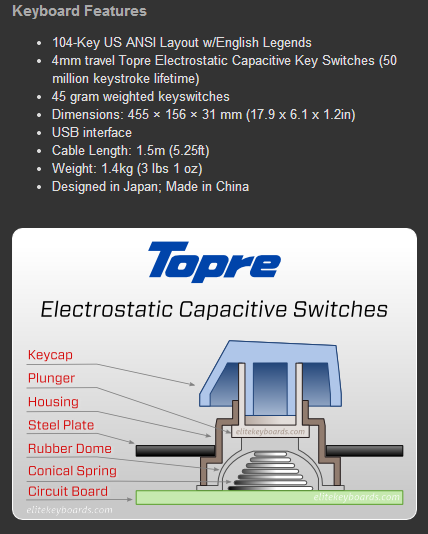
The Topre Type Heaven offers 104 keys in an ANSI layout with U.S. legends painted onto the key caps. These caps have 4mm of travel on the Topre electrostatic capacitive key switches that offer a fifty million keystroke lifespan for each switch. Since these switches are spring assisted, they require 45 grams of activation pressure to have the switch collapse and make contact. Dimensionally the Type Heaven is pretty compact for a full sized entry. It is 455mm from left to right, 156mm from front to back, and without the extended feet in use, it stands only 31mm high in the back. For further information on the switches, feel free to use the image below the chart to gain perspective.
Aesthetically the Type Heaven is very pleasing. Each of the 104 keys is a dark grey, and has an off white legend, laser engraved into each of them. The frame of the keyboard is black, but is slightly textured to give it a matte finish without the "gritty" feel. The keyboard has some hard lines and sharply turned corners, but also is rounded and elegant at the same time. The other thing about the Topre is that you get a functional to use keyboard. That is it. No LEDs, no USB hubs, no detachable cables; that to Topre is all hype, and they feel that with the right product under your hands, there is no need for all those "sideshow features", as Topre refers to them.
When you search for "Topre Keyboards" in Google, you are offered one of three places to gain information. There is of course Topre.co.jp which is where the mother company offers a bit about their keyboards, but noting is provided for this exact keyboard. You then have the option to look at Elitekeyboards.com, which is where we got the specifications and switch cut-away image. It is here that you will also see the MSRP. There is also a side note that inside of the United States, Topre has an Exclusive deal with Amazon.com to sell the Type Heaven.
There you will find that the $150 pricing is much lower than any Topre offering before, and also plays well into the market for other offerings with mechanical switches. While it may be a touch high for a keyboard without all the fancy add-ons, when you have the right feel to a keyboard, and you do a serious amount of typing rather than gaming, the right tool goes a long way to speeding up the job at hand, and that alone is worth it when looking at the big picture.
Packaging and Paperwork

The front of the packaging is shiny and black with large gold letters spelling out "Type Heaven" across the middle. There is a sticker applied to the bottom left corner that offers the ZA0100 model number, covers six features, and offers a 2 year warranty through Seasonic, who is a Topre authorized dealer inside of the States.

The long yet skinny sides of the packaging both offer the Type Heaven name at the left, and Topre Corporation at the far right in gold lettering. Simple and elegant seems to be the ongoing theme here.

The smaller ends of the packaging offer the Type Heaven name at both ends, but here on this end, there are a pair of bar codes. The one to the left is the serial number of the product inside, and the right is a UPC code for the product line. The back of the packaging offers just the company name and site address, and is why it isn't shown.

Lifting the lid after breaking a security seal, we find the Type Heaven inside of a plastic liner, but also offset from the edges with folded bits of cardboard to keep is secured. We also found an insert with information on the warranty sitting on top of our Topre.

This insert covers everything needed for the rare instance that you have an issue with the keyboard. They provide the address, where to locate the serial number, and the conditions of the RMA process. While it may be a lengthy turnaround for the RMA, they do cover the cost both ways.

Under the keyboard, along with a second warranty insert, there is a bit of a guide for this keyboard. Again keeping it simple, the cover only offers the name of the keyboard and the name of the company.

Inside of the guide on page one, it shows that one simply needs to connect the USB connection to a free port on the PC, and then start the computer. The operating system will then find the device, and off you go with a driverless install, the Type Heaven is all it will ever be right out of the box.

The other bit that may be of interest to owners is this chart of specifications. It covers the basics as did our chart in that section, but it also adds things like the key weight, that it offers 6-key NKRO, along with confirming the laser etching and that it is ready for any current Windows based OS.
Topre Type Heaven 104-Key Keyboard

Fresh put of the box, the Type Heaven is attractive and sleek with the slightly lighter grey key caps used across the simple black frame. The laser etchings on the ANSI U.S. layout is not quite white, but goes well with the gold painting that is applied at the top right edge.

The left section of seventy four keys offers large and easy to see legends and iconography. For touch-typists this matters very little, but for those who do still glance at the keyboard, being slightly larger than usual will help out, especially when the lights are dim.

The caps offer step sculpture tops that are curved right to left, but not front to back. There is a slight texture to the tops, and the home key ridges are in place, but more of what you feel is the valleys left from the caps being laser etched, and this is done so it never wears away.

The right section of the keyboard also offers a larger font than usual. For the keys with dual purpose, the secondary function is moved to the face of the keys. As part of this 30 key layout, there is of course a fully functioning number pad for those that require this over a Tenkeyless solution, yet still be more compact as well.

Getting much closer to the top right corner of this keyboard, the same gold lettering we saw on the packaging is applied to the Type Heaven naming, as well as next to the LEDs to denote lock status for the Number, Caps, and Scroll Locks.

Removing the key caps is much tougher with the Topre switches, but not impossible. From the top, you will see the switch housing as well as the round black plungers. The caps insert into the inside of the plungers where the tabs align the caps to keep the oriented square with the keys next to it.

Since the key caps are laser etched at the top and there is a lack of LEDs, there is no need for the expense of a double shot cap. These are one solid layer of plastic molded in one injection.
Type Heaven Continued

Looking at the left side of the Type Heaven it is easy to see the two defined sections. The top is thick and hangs over the lower section a bit, but makes it easy to handle and move around. As this thick edge nears the back, it just rolls over the edge and falls away.

With the feet extended it does raise the back of the keyboard another half of an inch and raises the angle at which you use the keys. Along the back there is a line separating the halves of the frame, but it is just an expanse of curved plastic with no extra hub, or even the wire sticking out.

As I took this image of the right side of the Topre Type Heaven, I noticed the caps are on two different angles. The bottom two rows lay toward the back, while the rows above are a bit flatter; this takes ergonomics in design to a level I do not recall seeing in other offerings.

Flipping the keyboard onto its caps, the bottom is also different than most others. At the back there is a raised rail with bumps to support that edge, while at the front, two small rubber feet grab onto the desk. It has flip-out feet, and the cable comes out near the middle above the product sticker, but is not designed to go out the back.

With the plastic feet extended, just like the bump on the rail to its left, there is nothing applied to add ensured grip to the back of the Type Heaven. While we did not find it to move much, it would move in extended use, and adding some form of grip here would eliminate that all together.

As for the cable, you have two options. Run it out the right side of the keyboard, or the left as we have done, keep in mind this is flipped, so makes sure when placing the cable into the groove and past the tabs on the edge, that you have it going the correct way, as it is tough to get the cable in, and just as tough to get it out, leaving it very secured once ran through here.

This cable is 1.8 meters in total length as per the specifications, but that is not entirely true. With the sample we were sent, the cable is 1.8 meters from the edge of the keyboard to the connection. This means that you aren't taking up valuable length to route the cable on the back.
Inside the Type Heaven

Getting the top frame off the keyboard is not that tough at all, but once it was removed, the inside of the keyboard is build just like a mechanical would be. They use a thick steel plate to secure all of the switches and remove flex from the keyboard, offering a much more solid feel than a typical rubber dome based offering.

After disconnecting the USB cable from the guts of the Type Heaven, while most companies offer pegs to support the PCB and the steel plate, Topre uses a system of varying height support bars that run from left to right, solidifying the design even more.

The back of the PCB has the company name and model of the keyboard painted on the PCB, but notice there are no solder points like in a normal mechanical. This is due to the capacitance switches used, much like a normal rubber dome board, but on a level of quality like I have never seen.
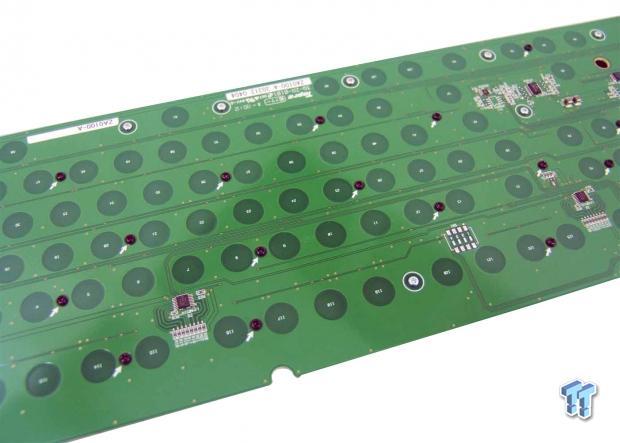
To make it all work, Topre takes silver screws to mount the PCB to the Steel plate to make those one rigid component. To solidify what is usually a sloppy fit between the domes and the copper pads, it's taken care of with the black screws as they mount sections of keys to the PCB to make it all one solid part.

Assuming we had found the controller, we found that there is a sticker applied to the chip at some point of its making or installation. At this point the ZA01 02 doesn't inform us of much.

Under the sticker we see an F and China, with the number reference of M890F337. While there is very little direct information, we can tell this is the MCU that will allow the keyboard to function as well as being what sends that signal along to the PC.

Then, when we were all finished inside and had the Type Heaven all buttoned back up, we went ahead and plugged it in. Of course there are no fancy LEDs to see, or the hassle of finding and installing drivers. The only change at this point from when we took it out of the box is that with the locks set on, there are now three green LEDs at the top by the golden Type Heaven naming.
Final Thoughts
Now with more time under my belt with the Topre Type Heaven, what initially started as a slight bit of feeling that I was not going to like this design has completely been changed. While I am very used to using Cherry MX based mechanical keyboards, I have been known to take the typical rubber dome offerings, and after only ten to twenty minutes of use, I was ready to get rid of it and move to any mechanical switch, even reds. To me the whole reason you go mechanical in the first place is for the feel, and for people who type a lot, it is the right tool for the job. I personally want the activation point, stiff activation pressure, and I like a bit of an audible click from each key being used. Topre brings all of those things.
While being based on a plunger pushing on the top of a rubber dome membrane removes all of the rubbing of components that a mechanical switch does, it is the springs that do all the magic here. Right at the halfway mark of the 4mm travel the spring stops resisting and drops away. The strange feeling to get used to is that same spring quickly returns the keys, causing the keys to only make noise at the bottom edge of the plunger hits the top of the inside of the housing. After much use, I found the Topre to be much like a brown switch in feel and noise, but are almost up to blue or green switch level with the needed force to make the switch provide contact to the PCB.
Feel is something that is really tough to put into "exacting" sentiments, but aesthetics and design are something that can easily be handled. The black frame with slightly lighter grey key caps is very attractive, different than most professional offerings out there, yet not so far as to make a gaudy statement when this is sitting on the boss's desk. It is smaller and more compact than most of the gaming offerings out there, and of course there are none of the fancy features associated with those either. Topre is straight to the point with the Type Heaven. They offer a very solid keyboard, it delivers in both feel and function, and a dab of gold paint, and some rounded edges is all you need for styling cues when you have a product that works this well out of the box.
On a personal level, while I thought Cherry MX green switches were improving my writing speeds; I found that these switches from Topre added another ten words per minute to my writing average. While not a tremendous improvement, it just lends to the fact that you really do need to find the correct tool for the job, when every hand is different.
Taking everything into perspective, the Topre Type Heaven can easily be beat when going against other keyboards based solely on pricing, but that isn't the whole equation. Aside from getting switches that remove the physical drag and resistance that is found with mechanical switches, they have smoothed out the overall actuation both down, and up of the keys in their offerings. Then on top of that, most of the rest of the Topre offerings are priced well over $200. Keeping all of that in mind, to have something that fits the bill as well as the Type Heaven does for me, I can see myself finally moving away from the MX Cherry green switch based Trigger keyboard, in favor of this Topre Design.
It has been a long time since I have been this excited to see something in the keyboard department, usually is it the same four or five switches in every design, it is the add-ons that sold me on the design in one way or another. With this, it is a no frills tool of speed that has improved my game, and there is no reason in my mind why the Topre Type Heaven should not be heavily considered for anyone who considers themselves an avid typist.


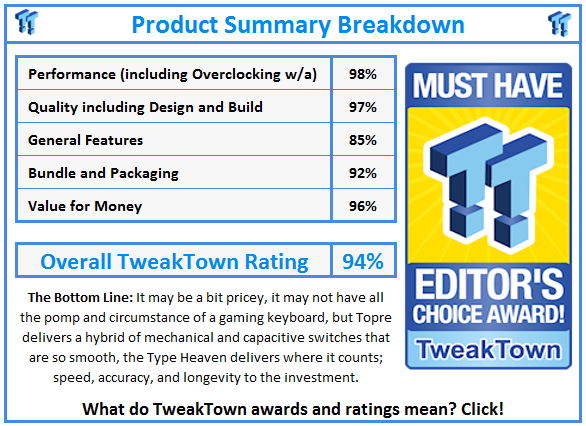
 United
States: Find other tech and computer products like this
over at
United
States: Find other tech and computer products like this
over at  United
Kingdom: Find other tech and computer products like this
over at
United
Kingdom: Find other tech and computer products like this
over at  Australia:
Find other tech and computer products like this over at
Australia:
Find other tech and computer products like this over at  Canada:
Find other tech and computer products like this over at
Canada:
Find other tech and computer products like this over at  Deutschland:
Finde andere Technik- und Computerprodukte wie dieses auf
Deutschland:
Finde andere Technik- und Computerprodukte wie dieses auf