Introduction

While we have seen a few gaming mice from both Genius and their sister company GX-Gaming, the script is completely flipped today. While I am usually going on about all the latest and greatest components, along with aggressive, or maybe the ergonomics of a design, there will be very little of that here. What brings us here today is a more plainly designed wireless mouse that also takes on the task of offering travelers a 2-in-1 device that will save room in the bag. Since most people who also carry around a laptop, on extended stays will also take a mouse with them, it seems to make a lot of sense to try to take that to the next level.
Unlike the Amphi-car, which was neither a good car, nor was it a good boat, this design is a melding of parts that make for a great addition to the techies travel kit, or maybe even a great holiday idea. This is because not only do you have a wireless mouse with a short charging cable that is easy to slip into a pocket, it also will give users the ability to charge their cell phones too. This is because inside of the mouse, Genius has installed a Lithium Polymer (LiPo) battery inside along with the right charging circuitry that Genius can boast of an 18 month lifespan on the battery when used only as a mouse.
Of course when using it to charge cell phones, this time limit is dropped to a matter of an hour or so to drain the battery into the phone. However, the battery will never totally drain while charging phones because 10% of the battery is left in reserve for mouse functionality.
Today we are looking at the Energy mouse from Genius, and it has been a handy addition to the lab. With a week or so behind us using this mouse with a laptop, and charging my phone from it as much as possible, we now have a good handle on how it works and what sort of times to expect when charging the device or discharging the battery into other devices to where we can bring not only initial impressions, but those from extended use as well. My advice at this point is to take the time to have a look, as the Energy mouse is likely a perfect addition for you or someone you know; you just didn't know it existed until now.
Specifications, Availability and Pricing
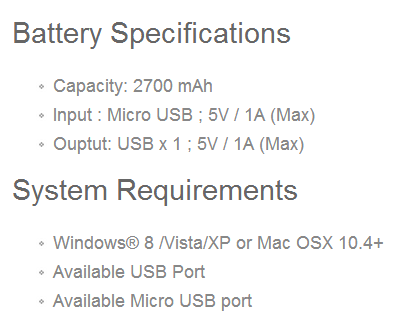
The information Genius provides on the energy mouse is very brief. They cover the 2700mAh battery that is on board. They then continue to cover that charging the battery is done via Micro-USB, and discharge is done via standard USB connection on the provided cable that comes with this mouse. As for the requirements, they show OS support for functionality, that you will need a USB port free to charge the mouse, and that you need a device that uses Micro-USB for charging them.
What they don't say is that this mouse comes in blue, red, silver, and pink. They also do not say that it is 65mm wide, is 100mm long, or that it stands 37mm tall. The Energy offers functionality of the basic functions like left click, right click, the scroll wheel, and the pressing of that wheel. Genius also offers rubberized side grips so that control of the mouse in any situation is almost guaranteed, and they even added a rubber pad for comfort on the heel of the mouse.
There is little mention of the optical sensor, more that it is based on one, but not a peep about the Pixart PAW3204DB that is inside. They also do not mention the switch type, and we found it uses black pad style switches along with black switch T-MEC switches under the right and left click buttons.
What may surprise most of you is the pricing. Looking around, just a battery banks will start near $20 to obtain one of this power. On the other hand, it will also cost you closer to $30 just for the basic wireless mouse to use on-the-go.
Taking that into consideration, and while looking around at the various locations that offer the Genius Energy mouse, the roughly $30 average pricing is a great price to get both devices. Saving ten to twenty dollars buying both at once is an obvious deal to be had, but let's get a close look at what we are getting and put the Energy through its paces and see if it is in fact worthy of our recommendation.
Packaging

Genius packs the Energy mouse in a clear plastic box with a cardboard insert. This allows visibility of the mouse to the right and still leaves Genius room to display the features. Under the image of the mouse charging a phone, there are icons covering its smartphone charging, the rechargeable LiPo battery, reserve power for the mouse, its 2.4GHz communication, the 1200DPI max of the sensor, that is has rubber grips, and that it is Windows 8 compatible.

This side of the packaging is left mostly open to allow a view of the side of the mouse. At the bottom there is the name of the mouse and a statement that it is a wireless mouse that powers up smartphones, and is then finished off with a QR code and the Facebook name to follow for Genius products.

Under the naming at the top, the power bank power level indicator is shown and displays how it uses four LEDs to show what the battery has left. It then goes on to show three smaller images and one larger image to show the features of the Energy. The bottom then covers four more specs in twenty-six languages.

The last panel offers images of situations in which the battery bank would come in useful. At the bottom Genius places the specs chart, features chart, as well as the package contents.

Inside of the box is a plastic tray. This tray is form fitted to the mouse to keep it snugly in place while sitting on the shelf or during transit. The wireless dongle, cable, and paperwork are all separated in individual compartments at the bottom of the tray.
Genius Energy Mouse

Viewing the Energy from the left side, the lower half of the mouse is made from black plastic, and has had a funny U-shaped rubber grip added to make sure that even on the go, this is easy to keep your grip on. The top half of this version is a bright electric blue and looks really good.

The back offers a USB 2.0 in the lower section of black plastic to allow you to discharge the battery into other devices. The blue section at the top offers a rubber pad for grip and comfort, placing the company and mouse naming along its top edge.

The Energy is also ambidextrous with the design where both sides mimic each other. This side has the same rubber strip applied to it for grip, and since the top does not camber to one side or another, lefties can certainly enjoy using this as well.

The right and left click buttons are slightly concave for a bit better feel and grip to the front of the mouse. Below that, in the black section of the plastic, there is a Micro-USB port to allow the same cable that charges phones to be used to charge the mouse as well.

Between the right and left click buttons there is a lightly segmented, rubberized, scroll wheel for basic functionality. Behind it is a button to activate the charging system to charge a phone, and at the edge are the four LEDs that will denote the level of current power in the LiPo cell inside of it.

Flipping the Energy mouse over, we find four tiny Teflon feet that allows it to glide well on most surfaces. Between the front feet is a USB dongle holder, as not to lose the dongle while travelling, just above the sensor eye. Off to the left is a power switch so that the mouse does not constantly discharge while it gets tossed around in a bag.
Accessories and Documentation

As part of the accessories, you are given a foot long cable that offers Micro-USB on one end and USB on the other. This allows the mouse to charge from the USB port into the mouse via the Micro-USB end. Flipping the cable allows the USB end to plug into the mouse, then offering the Micro-USB end to charge the phone.

Since the Energy is wireless, there has to be a dongle to transfer information from the mouse into the PC. This tiny USB dongle with the Genius name on it allows for 2.4Ghz transmissions between the mouse and the PC.

There is also a user manual provided to explain things in further detail. Images on the front show its uses, with one denoting the wireless transmissions, and the smaller image shows the charging capability.

Inside of the manual there are two images to the left that show the charging port, buttons functionality, and LED location in the first one. In the lower image the mouse is connected to a phone. The right half then shows how to charge the LiPo battery, and what the indicator LEDs mean.

As you progress deeper into the manual, what we just went over is explained in much more detail. On the left is the installation routine, and how to use its charging capabilities. It also explains the charge button and gives the layout of the mouse. To the right it starts with explaining the LEDs and finishes off with a bit of troubleshooting for the device.
Inside the Energy

Getting inside of the Energy does take removing the feet as well as four screws that solidly hold the halves together. There is nothing to make life tough as the top is not connected via ribbon cables or anything for the LED indicator lights.

This PCB is specifically dedicated to the indicator LEDs, and the charging system needed to safely charge and discharge the LiPo batter contained under this.

Under the left click button, Genius brings back the T-MEC switches we saw in one of the earlier samples. This black version is easy to activate, and with the large paddles above them, gives a solid yet easy to use feeling.

Under the charge button, since its feel is really irrelevant, a simple black, pad style switch, is used to put the Energy into device charging mode.

This is the folded cell Lithium Polymer battery that affords the 2700mAh specs shown on the box. It is securely encased in a plastic cage of sorts, and will not be able to move around inside of the mouse.

The Terax SR2P135T chip seen here is used for the MCU in this device, as well as being where the programming for this device and its switches are held.

The Pixart Imaging PAW3204DB optical sensor allows for 1600 DPI, but it is set lower to 1200DPI for the energy mouse. It won't take the G-loads or speeds of gaming mice, but it is more than capable of tending to basic mouse needs.

The right click button is also backed with a TMEC switch. As for the scroll wheel click function, a round, black, pad switch is used. This switch does take some force to activate, so normal scrolling will not accidentally activate it.

Once we put the Energy back together and charged the Lipo battery to full capacity, this is what we ended up with. The button has to be pressed to allow the indicator LEDs to be on. If the mouse is not connected for charging, these lights will turn off after ten seconds.
Final Thoughts
My experience with the Energy has been a positive one. While the mouse lacks a lot of the "feel and comfort" that gaming mice afford, for what it is, it gets the job done, and is much simpler than using a track pad. I can say that while using the Energy, or on the road with it in my pocket, when it came to using it, the rubber grips saved it from falling out of my hands. I did not use it for prolonged gaming sessions, as that is not its intent, but does have a lot of Spider Solitaire hours on it, it was my main browsing mouse for a week or so, and overall, it works very well as a basic mouse, and being wireless is perfect for those on the go, less to forget or lose.
As for its charging capabilities, we are pleased with our testing. While the charging of the Energy mouse from ten percent charge up takes close to two hours, you can still use the mouse while it charges. Plugging it into the Galaxy S3 it adds a full charge to the phone in roughly forty-five minutes. Not too shabby, and this was with the phone powered on during the charge. It is some ten minutes faster when the device is not running. I also exceeded the limits of the Energy a bit, and went ahead and tried to charge the Nexus 7 tablet.
While it did not complete a full charge, we were able to add another sixty-five percent to the battery life in around an hour. A cool added feature is that the discharge will stop at ten percent life left. This allows you, if the charger was used, and the phone is dead again, to still get on Facebook to finish up and remain in contact for a short while before the device is completely dead.
Even though the pricing varies quite a bit depending on where you decide to buy from, the $30 U.S. dollar average pricing is really amazing to me. For what you are given, the mouse is worth most of this money alone, just on the 2.4Ghz wireless ability, basic functionality, all as a travel mouse. But that isn't where it stops. The fact that you can put a full charge on your phone with this device is pretty impressive, since if you are traveling, you already have a mouse going too. Why not have it be a mouse one day, a phone charger while on the go, and as long as the PC it charges from has sufficient power, you really should never be left in the dark with a dead battery.
The fact that it can slip into a pocket easily may look a tad bit odd, but even if you do get strange looks when using a mouse to charge your phone, those who don't have one and their phone is dead, will think this is the best thing since individually sliced cheese.



 United
States: Find other tech and computer products like this
over at
United
States: Find other tech and computer products like this
over at  United
Kingdom: Find other tech and computer products like this
over at
United
Kingdom: Find other tech and computer products like this
over at  Australia:
Find other tech and computer products like this over at
Australia:
Find other tech and computer products like this over at  Canada:
Find other tech and computer products like this over at
Canada:
Find other tech and computer products like this over at  Deutschland:
Finde andere Technik- und Computerprodukte wie dieses auf
Deutschland:
Finde andere Technik- und Computerprodukte wie dieses auf