Introduction
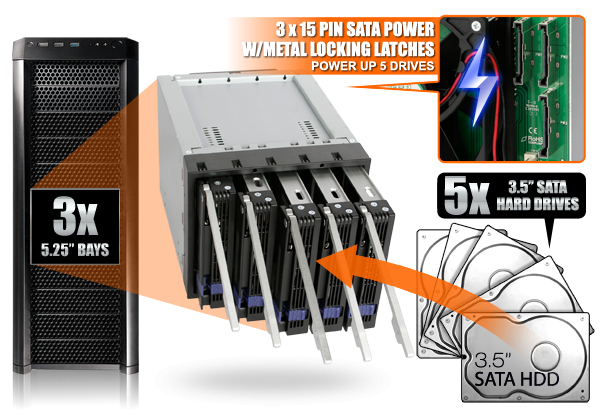
The Icy Dock FatCage that we're looking at today has a server feel to it. The unit uses trays which is something we don't see too often anymore on add-on drive cages. The reason why Icy Dock needed to use drive trays instead of going with a trayless system is because the MB155SP-B fits five drives in just 5.25 inches of width.
Trayless designs add guides between each drive and in this case where space is at a premium, there simply isn't room to take up additional space.
Specification, Availability and Pricing
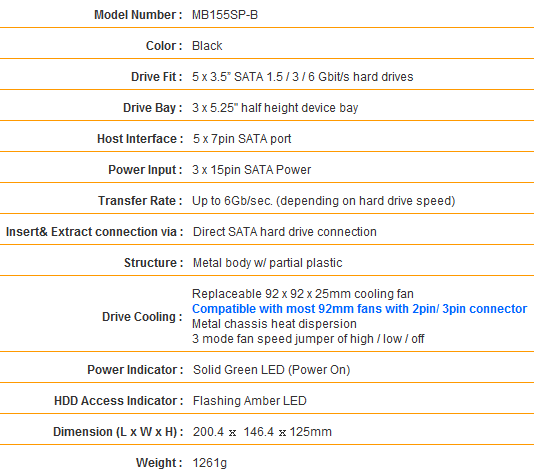
The MB155SP-B holds five 3.5" HDDs in three optical drive bays. Each drive bay has a dedicated SATA port on the back and the system works up to SATA III speeds. A 92mm cooling fan keeps the HDDs cool and the metal case also aids in reducing HDD temperatures.
The fan can be set to either a high, low or off setting via a jumper on the back of the system. You can also replace the fan with a different model; Icy Dock has both two and three pin fan headed next to the fan speed jumper.
At the time of writing, Newegg listed the MB155SP-B in stock at $93.99. The price is a touch higher than what we expected, but the build quality is typical Icy Dock, so we feel that the premium is justified.
Packaging
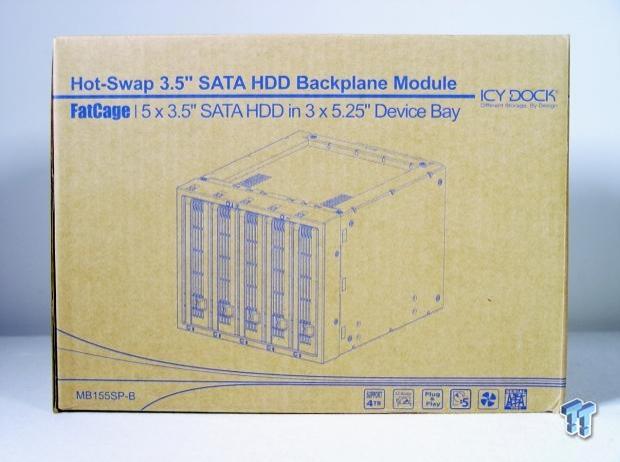
Unlike the other Icy Dock products we've tested in the past, the FatCage MB155SP-B doesn't come in a colorful retail package. This model is designed for server use so Icy Dock chose to go with the scaled down marketing. The server market is accustomed to brown boxes anyhow, less flash means less cost.
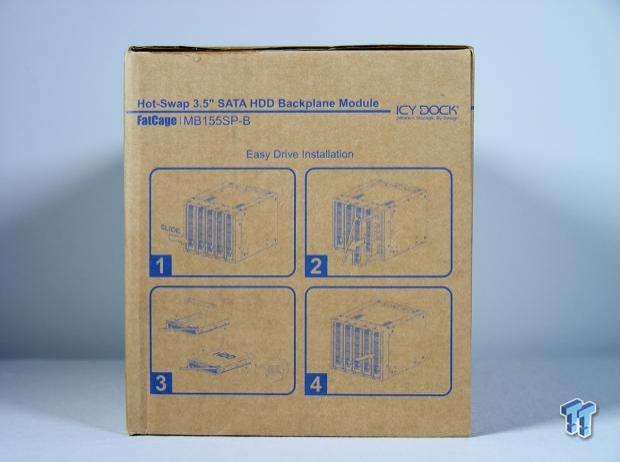
A visual how to guide is printed on the side of the package.

The full specification list is on the back. Here you can see that our box was damaged during shipping. We actually like it when that happens because we can test the inner packaging and see how well the foam protects the product.
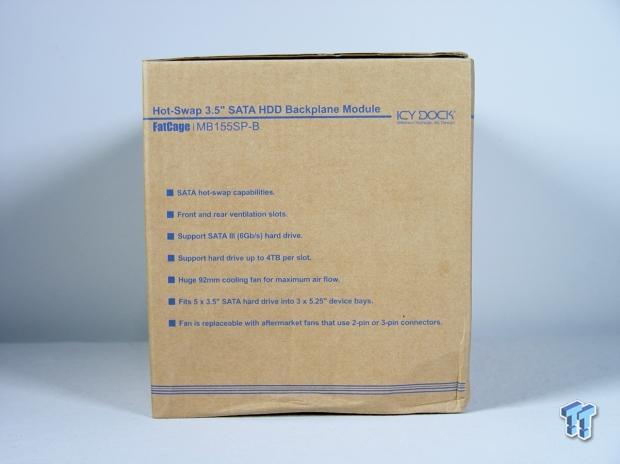
A feature list is on the other side of the box. We can also the box damage on this side. It took a fairly typical fall during shipping.

Icy Dock does a good job with the packaging. You can see here that the FatCage has a lot of foam around the product and especially on the corners where shipping damage usually occurs.
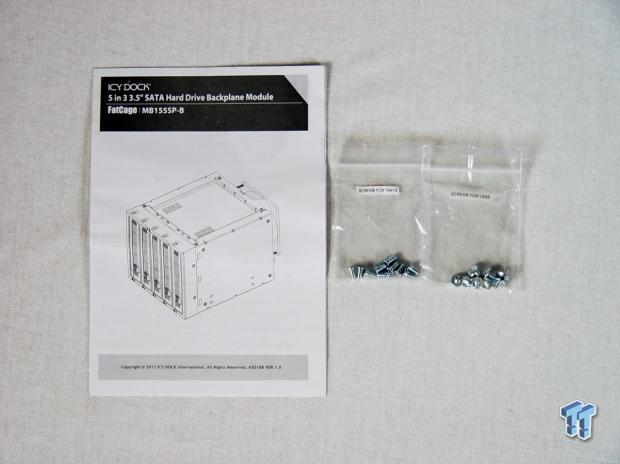
The accessory package is fairly slim. You get a paper manual, screws for the drive cages and screws for the enclosure.
Icy Dock MB155SP-B

Here we get our first look at the actual enclosure. There are five drives across and everything is packed pretty tight.

There isn't a locking mechanism other than the blue latch that secures the pivoting arm that allows you to pull the drive from the enclosure.
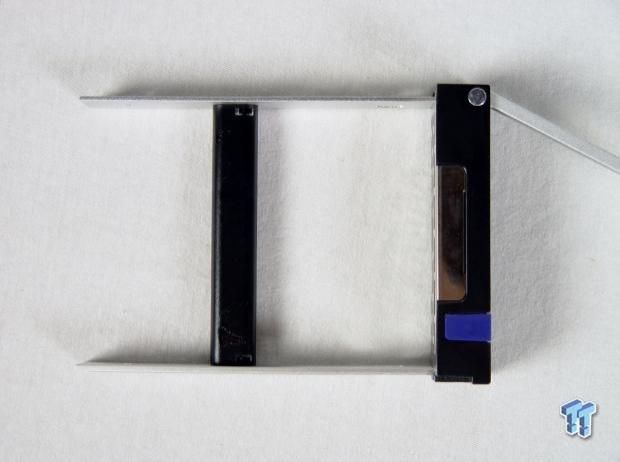
The drive cages are simple to use. The black plastic spacer comes off and HDD drops between the arms. Four screws secure the drive to the cage.

The enclosure has four mounting points on each side. These are in the same location as they are on an optical drive.

Here we see all of the electrical connectors as well as the 92mm fan.
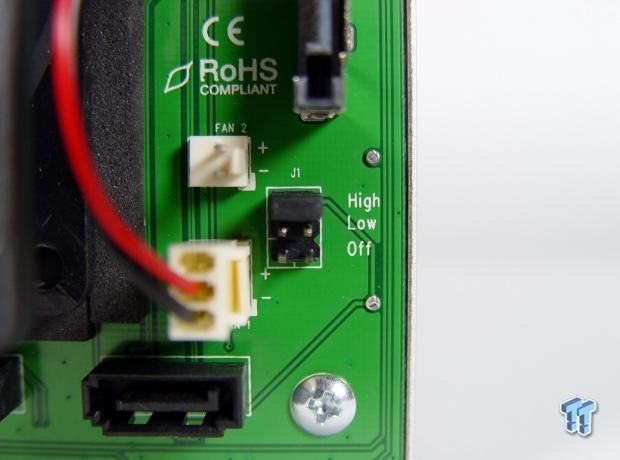
Here we see the two and three-pin fan ports as well as the fan speed control jumper.

Three SATA power ports are fit closely together along the top right side of the PCB.

Each drive has its own SATA port along the bottom and side of the enclosure.

We did run into one issue that is important for some applications. The FatCage MB155SP-B won't work in some tower cases that have guides between each optical drive bay. Above the FatCage is another Icy Dock product that has a recessed area so the guides pass through. Many tool-less cases have the guides. There isn't a manual that says you can't cut the metal tabs off of the case to make a product like the FatCage fit, just be careful.
Still, this unit is designed mainly for server use and will fit in many 4u cases.
Installation
Desktop Test System
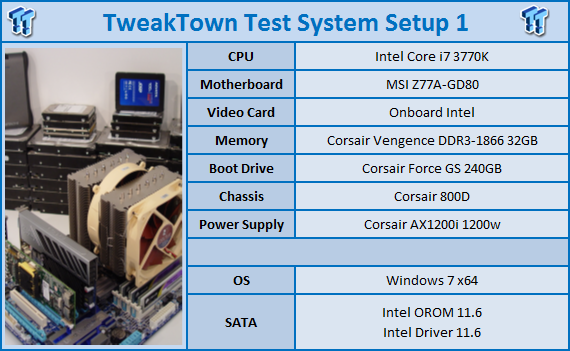
For testing today, we're using one of our SSD test systems, but for the installation we're using a Rosewill RSV-L4000 rackmount case. The reason for this is because all of our tower case have tabs that block the Icy Dock FatCage MB155SP-B from installing.

The FatCage fits nicely in our Rosewill RSV-L4000 and adds five removable 3.5" drive bays. This case doesn't have any external drive bays so the Fat Cage makes swapping drives much easier.
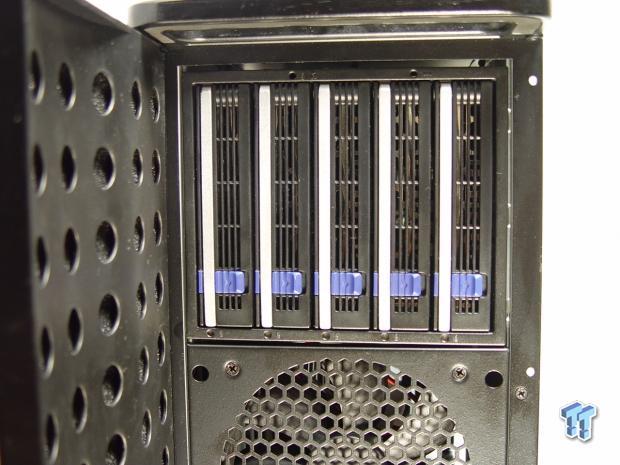
With the camera turned we see how the FatCage would look in an upright desktop. The FatCage takes up three 5.25" bays and gives you five 3.5" form factor slots.

The SATA power and data connectors installed.

To install a drive you must first install it in the carrier. To get started you need to remove the black spacer.

With the spacer discarded the drive slides between the metal tray sides that act as rails.
Testing and Final Thoughts
Testing
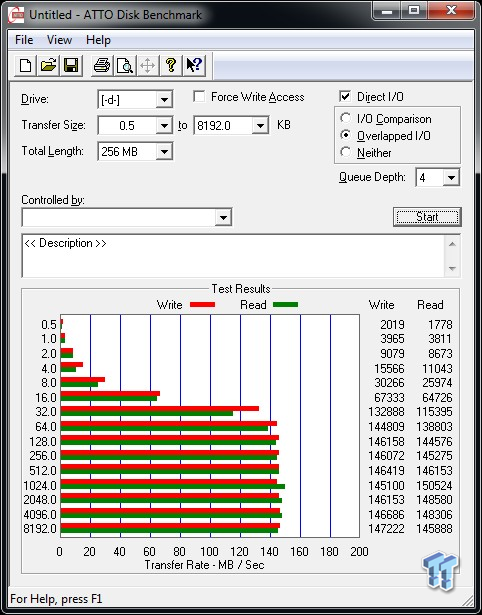
WD Red 1TB Direct Attach ATTO
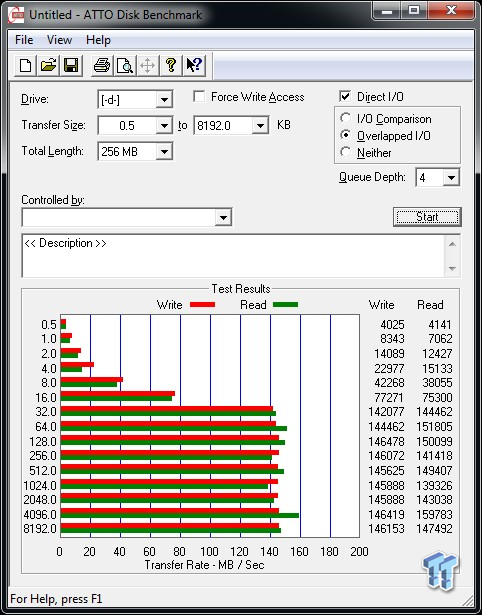
WD Red 1TB in Icy Dock FatCage ATTO
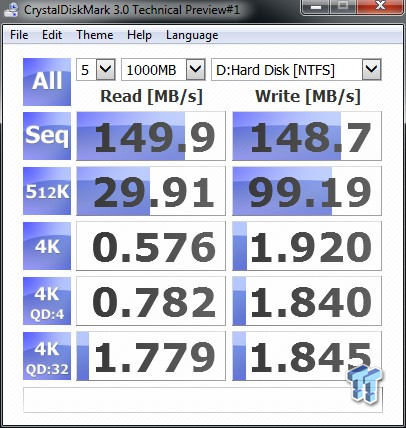
WD Red 1TB Direct Attach CDM
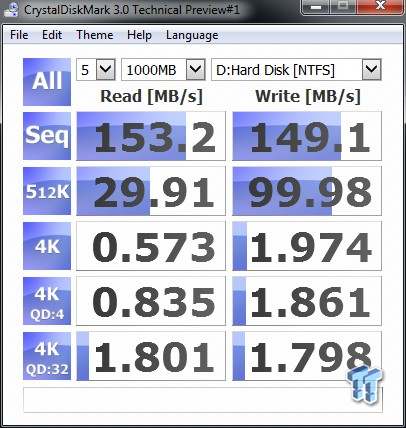
WD Red 1TB in Icy Dock FatCage CDM
Surprisingly, we did see a small performance increase with the drive installed in the FatCage. The direct attach test was with the drive sitting on a desk. This introduces a small amount of vibration on the drive and performance suffers slightly. With the drive mounted securely the vibration is reduced and the drive operates with higher efficiency.
Our first test with the FatCage was with the fan set to high mode and the sound was definitely enterprise grade. With the fan set to low, we couldn't hear it just a foot away. I would monitor your HDD temperature with Crystal Disk Info or another program that reads SMART data. Then you can see what setting you actually need to keep your drive temperatures down. Some drives are manufactured with a wider operating temperature range so check the manufactures specifications. Your drive choice will make a difference here as well. A WD Green will run cooler than a WD Black.
Final Thoughts
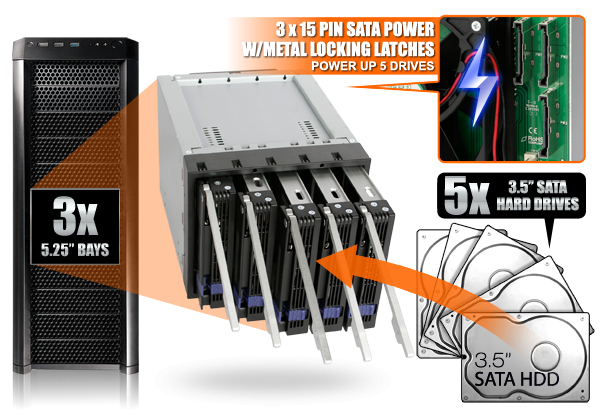
The value of the Icy Dock FatCage MB155SP-B really comes down to the user. They say beauty is in the eye of the beholder, in this case, if you need to install a handful of 3.5" drives in your system, then this is an easy way to do it.
The drive status LEDs help you keep an eye on them as well. The drive cages can be a pain if you are trying to swap drives in and out on a routine basis. Icy Dock makes a tray-less model that also fits five drives in three 5.25" slots, the MB975SP-B.
I use the tray-less model quite a bit in the lab and find it perfect for testing. Not everyone has a need to swap drives on a daily basis, though.
At $94 (Newegg), the FatCage costs nearly as much as a Lian Li PC-7HA mid-tower computer case. That's always been the biggest issue with products like these; the price is usually more than what most want to spend.
If you have a need for the space then you have to pay, but most of us aren't going to spend $94 for just a few drives.

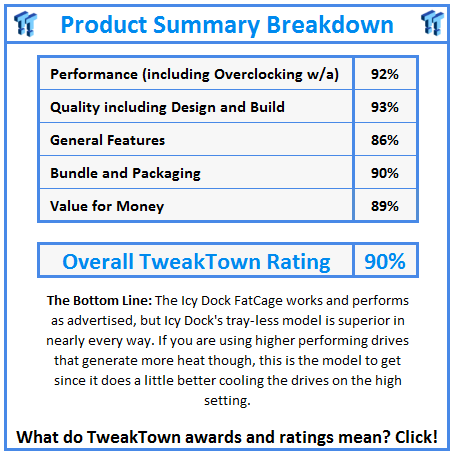
 United
States: Find other tech and computer products like this
over at
United
States: Find other tech and computer products like this
over at  United
Kingdom: Find other tech and computer products like this
over at
United
Kingdom: Find other tech and computer products like this
over at  Australia:
Find other tech and computer products like this over at
Australia:
Find other tech and computer products like this over at  Canada:
Find other tech and computer products like this over at
Canada:
Find other tech and computer products like this over at  Deutschland:
Finde andere Technik- und Computerprodukte wie dieses auf
Deutschland:
Finde andere Technik- und Computerprodukte wie dieses auf