Introduction

Mionix has completely flipped the script since their last submission to our labs. While the Naos, their pervious submission, was all about the feature set, the mouse body was where that design shined. With all the mice to hit our labs, it is rare that you find one that accepts and tends to every finger on the hand, and it is then able to keep the entire hand on the mouse. Not only does it make the Naos very comfortable to use, but taking the hand entirely off the mouse pad, it also reduces friction and made the Naos very easy to use for precise controlled movements, even as the DPI neared the 8200 mark.
The idea this time around was to deliver all of the same level of software and components, but the exterior of the mouse has completely changed. Where thumb and finger rests once were, there are now concave sections to the side of this new contender. Even the top of the mouse, where the palm of the hand will rest, has been changed. Rather than a bulbous egg shape of the Naos, the roofline has been chopped, leaving the top of this new mouse much better for a relaxed finger tip grip or a claw grip. What sets this new submission apart from a lot of other mice is that Mionix cares about the "lefties" in the world, and designed this to be ambidextrous.
While there is still plenty we could discuss about this new Avior 8200 mouse from Mionix, we will be saving most of it for later in this review. Up front, it isn't very often that we get ambidextrous mice, and for our left handed readers, this may be exactly what you are looking for. As for the right handed users out there, of course this may be the perfect fit for you as well.
Stick around and find out if the new Mionix Avior is capable of taking on mice like the Steel Series Sensei RAW that is in use daily at the lab, and better yet, if the Avior is designed well enough to be chosen over the vast selection of "normal" mice as well.
Specifications, Availability and Pricing
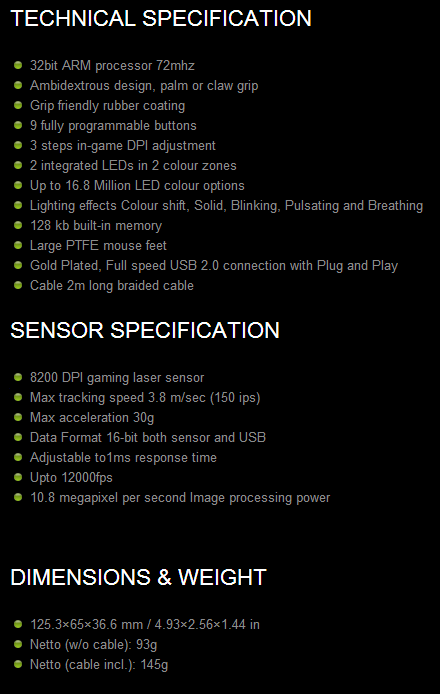
Following the chart above, Mionix addresses the 32-bit ARM processor that runs at 72MHz, but there is no mention of the Avago branding of the 8200 DPI laser sensor the Avior tracks with. We covered the ambidextrous design that works with multiple grip styles, but we did not mention that this mouse is coated four times on its exterior with rubberized coatings. Around the Avior, there are nine total buttons, all of which can be programmed over five profiles. The DPI can be selected, on-the-fly, in three steps that can be adjusted via software. The center of the scroll wheel, along with a Mionix logo on the heel of the mouse, is illuminated when in use and you have the full gamut of color choices to use for them. The last few specification in the top chart cover the 128kb of onboard memory, shows this uses large PTFE feet, has a gold plated USB 2.0 connection, and that it is at the end of two meters of cloth braided cabling.
Mionix then breaks down the Avago ADNS9800 into its individual features. This laser sensor is capable of 8200 DPI. This sensor can track movements as fast as 3.8 meter per second or at 150 inches per second. Jerky movements will also be of no issue with the Avior as this sensor can handle 30g from one direction to the opposite. This laser sensor talks to the ARM processor via a 16-bit channel. It offers a 1ms polling rate, sees 12,000 frames per second with imaging power of 10.8 megapixels to help the laser to read various surface types. They did seem to also leave out the fact that there are also Omron switches used in the Avior that have a lifespan of ten million clicks.
Shopping for the Avior 8200 took us to five locations currently showing some form of stock of the Mionix Avior 8200. Both Amazon and Newegg are at the lower-end of the list, and are currently offering the Avior 8200 at a base price of $89.99. Newegg requires $6 to ship, while Amazon is offering free shipping, and is something to consider when talking about a near $100 price point then.
While the Mionix solution is one of the most expensive ambidextrous mice we have tested, hopefully at the end it will be clear as to whether Mionix has a great offering in their lineup, or if it is just an overpriced mouse banking on previously released submissions.
Packaging

Mionix delivers the Avior 8200 in very sleek packaging. On the front of the box, there is a large image of the mouse at center stage with the company logo, name, and product name listed at the bottom. They also include the tagline "Light-years ahead of the game - Mionix.net".

On only one of the side panels will you find any information. Here Mionix covers the UPC and EAN barcodes with a QR code next to them. Mionix also delivers the system requirements, product information, and the package contents before they address that this was designed and engineered in Sweden.
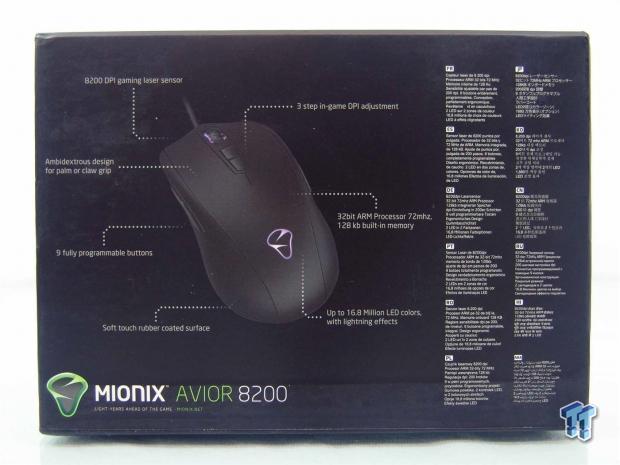
The back of the box is the last place that Mionix used to deliver information on the Avior 8200. To the left, there is an image of the mouse, along with seven key features like the coating, lighting, DPI, and the processor used all being highlighted. To the right these features are again addressed, but now in 12 other languages.

Sliding out the center section from the thick cardboard sleeve that presented us with the information, the Avior is now visible. To the left, there is a bit of the cardboard that folds over to cover the wiring from the mouse that is displayed under the thin layer of plastic that is protecting it. As for the paperwork, that is send and packaged under the mouse inside of this box.
Mionix Avior 8200 Laser Gaming Mouse

The left side of the Avior 8200 is completely rubberized to give the most assured grip to lift this mouse or sling it around the desktop without losing control. There are also two buttons present on this side, and via the software, they can be changed from the default page forward and back that they are set to now.

The heel is wide and pretty flat across the top. It is very conducive to a relaxed finger tip grip, but as much as we tried, the blunt drop at this edge made the palm slide right off the back, for it to work, the claw grip has to be very compact.

The right side is a dead on match to the left. Everything from the concave shaping near the base, the rubber coating, the buttons, even their default settings are the same as what was described on the other side.

At the front of the Avior 8200, the USB 2.0 cabling leaves the mouse dead in the center. As for the right and left click buttons, they are also concave to caress and center your fingers into the valley created in this design.

Between the right and left click buttons there is a scroll wheel. The wheel is opaque to allow for better LED illumination when powered, but offers a thick rubber "tire" that affords great traction for the segmented wheel. Just behind that wheel, there are two more programmable buttons, set to select the DPI levels by default.

Two very large PTFE feet are used to remove the friction while using the Avior. While the mouse does not come with replacement feet, there are notches for removal. There is also the branding sticker that holds the serial number of this mouse, and the touch of adding the logo around the sensor is nice.

There is a full two meters of cabling that is tied up, but instead of a Velcro strap to tend to wires on-the-go, there is a simple twist tie. There is a choke added to the line to help eliminate noise in the line, the end has a Mionix logo on it, and the connection has been gold plated to fight corrosion.
Accessories and Documentation
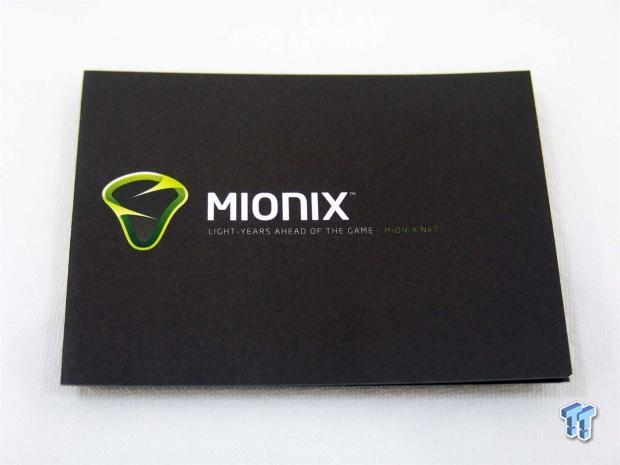
The manual for the Avior 8200 is much like the packaging on the outside. Both are black, and both offer the logo, company name, and both offer the tagline and web address. Other than that, it doesn't even state if this is a guide, manual, or just some warranty information sheet.
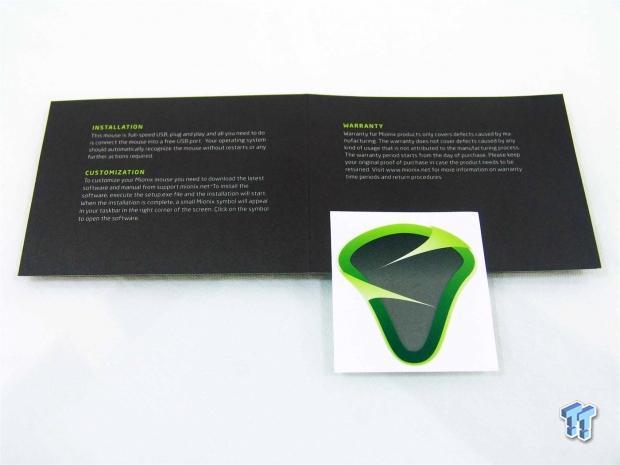
Opening it up, the Mionix logo sticker fell out of it, so it was placed at the bottom to show it off as well. Inside of the manual, Mionix covers the Installation process and discusses that the software to customize the mouse can be found on site - there is not a provided disc. The right side then shows what is and what is not covered under the one year warranty, and how to get support for this if needed.
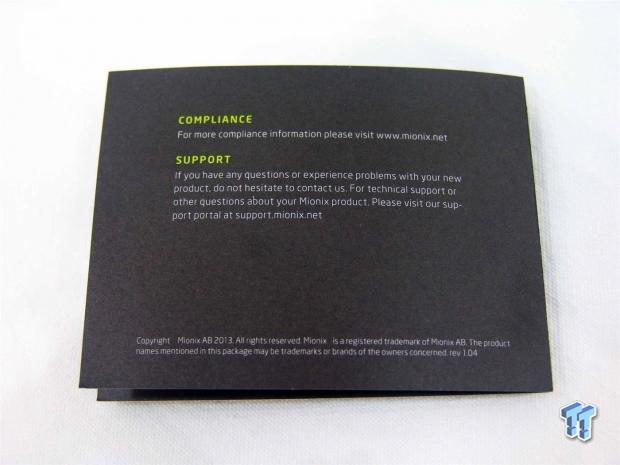
Mionix does offer information on the back as well. It shows that they are compliant with many manufacturing policies and standards, but to specify which, you must visit the site. If there is a need for support in any fashion, the support address is given here, and will also be found in the software.
Inside the Avior 8200

Getting into the Avior was pretty straight forward, although we did have to be gentle in case of ribbon cables, which in fact there is one going from the top PCB into the main PCB at the base of the mouse.
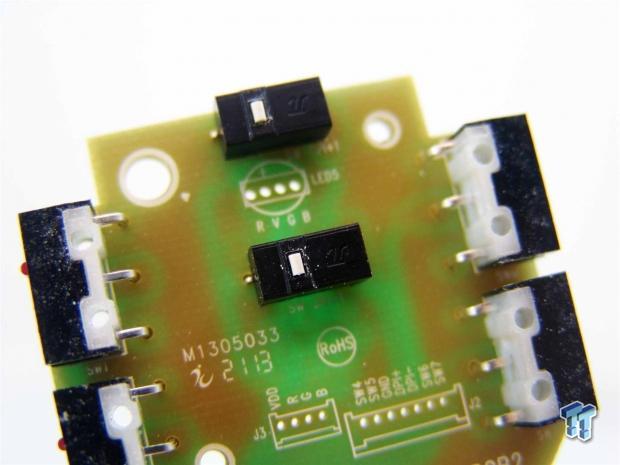
Removing the top PCB from inside of the mouse, we found that the DPI buttons are backed with switches we have yet to see. Google-ing mouse switches with a Pi logo reveals nothing, and without pulling them from the PCB to get a part number, that is all we know of these. They do require less activation pressure than say a ZHIJ or TTC switch.
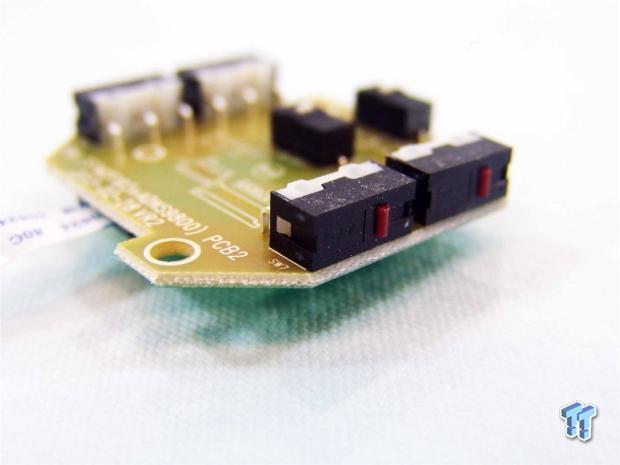
The pairs of buttons on either side of the Avior are backed with these TTC red switches. They are a really good secondary choice for switches, and for buttons that get used much less, are a great economical choice compared to Omron switches.

The left click button is backed with an Omron D2FC-F-7N switch, but the 10M denotes these are ten million click offerings, rather than the basic five million other mice offer. The click function of the scroll wheel uses a brown pad style switch just behind the Omron.
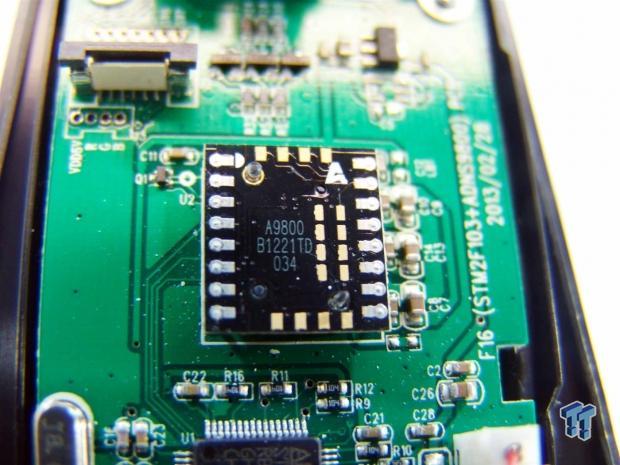
Right in the center of the PCB layout, the laser sensor is placed. Mionix chose the Avago ADNS9800 for the Avior over the 9500 used in the Naos. We are dealing with a top tier sensor now, but in reality, there is very little noticeable difference in the way they track or feel.
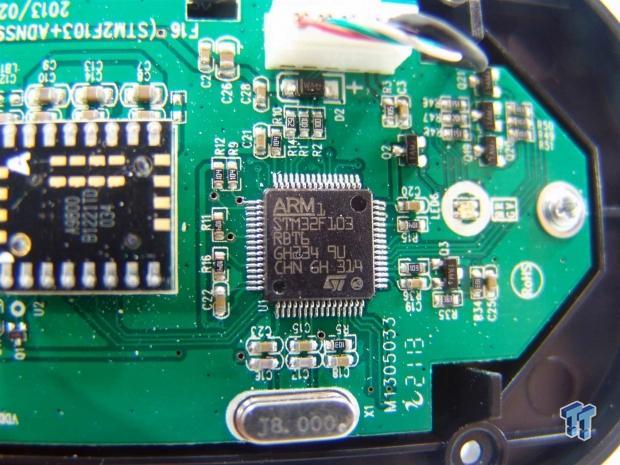
To communicate with the PC, the laser sensor, and all the switches, Mionix has thrown in the ARM STM32F103 32-bit processor that runs at 72MHz, and offers 16-bit communication channels. I have to assume that with the lack of a specific memory IC, this is also used for the 128kb of onboard storage.
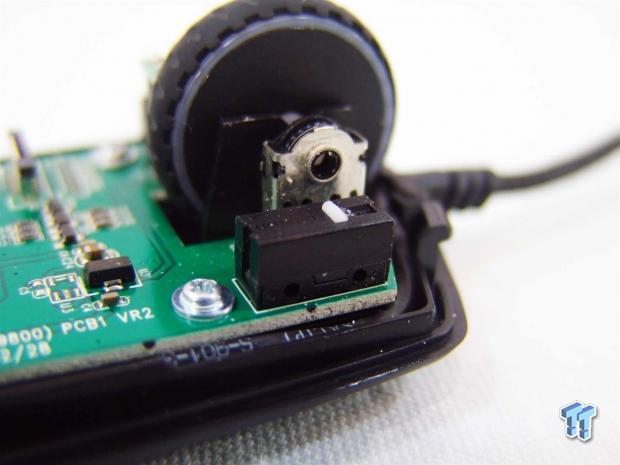
The right click button also gets treated with the same Omron switch with ten million clicks worth of lifespan.

While you do have a full choice of color options, when the Avior 8200 is initially powered, all of the LEDs are set to green to match the Mionix logo colors. Seen in this image, the center of the scroll wheel is brilliantly lit from the LED.

Even though while using the Avior it is rather tough to see this, the logo is just as brilliantly illuminated at the heel of this mouse. Walking into the office and seeing them both illuminated is nice, especially when it is dark, as these LEDs make the mouse easy to find, and very attractive to look at when the Avior 8200 is not in use.
Software

After downloading and installing the software, this is what is presented. The settings tab offers quite a bit out of the gate. Here you can assign any function to the nine keys over the five profiles, as desired. There is also the ability to adjust the double click speed, scroll speed and polling rate. There is even a spot to enable and adjust the pointer acceleration. What this page lacks in my opinion is an easy click spot to swap the assignments from right to left handed use; instead the buttons must be assigned manually.

Under the sensor performance tab, there are two boxes at the top, one for refined mode, and another to enable X and Y axis controls. Below those are the DPI sliders where setting the three individual jumps via the buttons is set. There is also adjustments for pointer speed and LOD, but I find it funny that on all the various pads we have to test on, the best result we could get in the S.Q.A.T. 50% surface recognition.
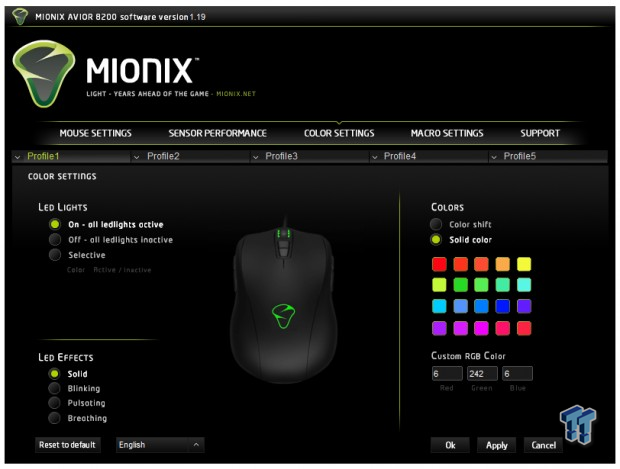
Color settings allow the control of the pair of LEDs inside of the Avior 8200. To the left there is the option to have them on, off or selective. Below that are effects to choose from such as solid LEDs, blinking, pulsating or breathing. To the right, there is the ability to make the colors shift or the selection of a solid color. There are 20 pre-set choices of color, or with the three boxes under those, there is full control of the RGB scale to enter for other color options.
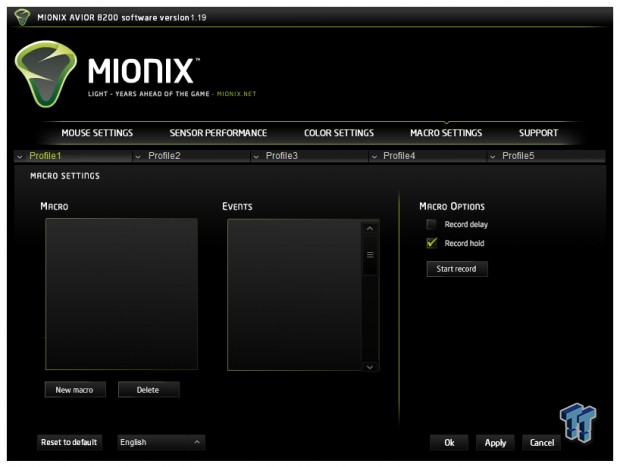
There is also the ability to program in Macros to the Avior 8200. While this is one of the most simplistic offerings in Macro programmability we have seen, it does allow for time delays and will record if buttons are held as long as the check boxes are checked before the programming starts.
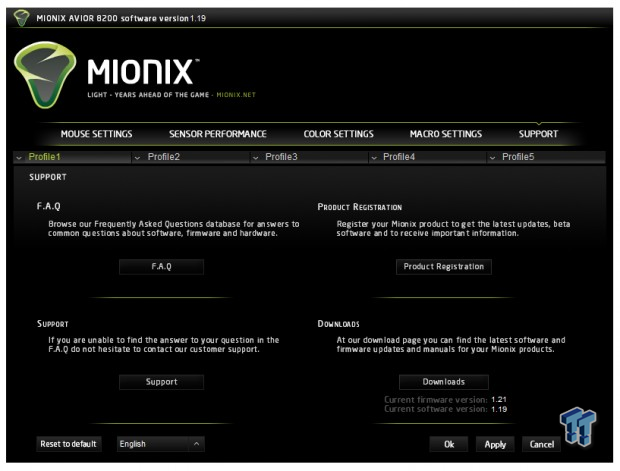
The last tab in the software is where you can not only click into support, but it is easy to see what software is available too. There are four sections with links directly to each consisting of the FAQ section, support, product registration, and the download page for software and firmware, that also states which are currently installed.
Final Thoughts
Mionix did a nice job with the design and implementation that went into the Avior 8200. Longer lived Omron switches, the current top tier laser sensor, the multiple applications of the rubberized coating, its ambidextrous nature, all the way down to the LED additions and styling of the mouse, the Avior 8200 does have some fine selling points. It has been pretty average as far as the feel goes, since this design is very flat, even flatter then the Level 10M. As far as the capabilities of the mouse, tracking was pretty good considering the software showed that no matter what pad we used, we were only getting 50% ratings. After playing around with the software, even going at things a couple of days as a "leftie", overall the Mionix Avior 8200 was nice to have in our labs.
The Avior is pretty light in weight and small in the hand, and is more than easy to lift or throw it around as needed to be sure to make that kill shot. The large feet do allow the Avior to slide effortlessly, but for those that enjoy music, if the bass hits too hard, in the higher DPI range, this mouse will walk a bit on the screen - just something to consider about its light weight, as with the much heavier Volos, this was not an issue. All of the buttons have a good feel, and since the DPI buttons are a bit tough to reach in game, the activation pressure is lessened, so you just have to get close to on them, and they will activate.
Then of course we have the software. Most companies do not offer control of pointer acceleration, let alone the ability to turn it off and on, but Mionix does, and this feature is something a lot of gamers will say is the make or break point of gaming mice. There are a plethora of other things to control and adjust as well, but the Macro system is one of the most stripped down offerings we have seen in quite some time.
With everything carefully considered - weight, comfort, software, pricing, styling and feel - I am left finding it hard to put the Avior 8200 in the spotlight. If the Avior was the only rubberized, ambidextrous mouse on the planet, I could see getting behind and pushing this mouse, but as it sits, I don't see the need in the near $90 pricing. There are no extra feet, no Velcro strap on the cable, less expensive mice have the same components, and the flat puck style design is not very fitting for a claw grip, as it is advertised for. Considering the fact that anyone can run out and pick up the SteelSeries Sensei RAW for around $50, Mionix in my mind has not presented enough to demand this sort of money.
Ambidexterity, the Avago ADNS 9800, and doubled lifespan switches may be some really great features, but over the RAW, it hardly justifies the $40 difference in pricing.



 United
States: Find other tech and computer products like this
over at
United
States: Find other tech and computer products like this
over at  United
Kingdom: Find other tech and computer products like this
over at
United
Kingdom: Find other tech and computer products like this
over at  Australia:
Find other tech and computer products like this over at
Australia:
Find other tech and computer products like this over at  Canada:
Find other tech and computer products like this over at
Canada:
Find other tech and computer products like this over at  Deutschland:
Finde andere Technik- und Computerprodukte wie dieses auf
Deutschland:
Finde andere Technik- und Computerprodukte wie dieses auf