Introduction

Considering the start of the Graphite series from Corsair is, or was rather until now, solely based off the 600T and its four variations, when I hear there was a new chassis scheduled to add to this series lineup, I was pretty certain that we would be looking at something with curved edges, rounded corners; you know, something along the lines of what the 600T brought to the table. The fact of the matter is that that is not even close to reality of what we received.
The newest addition to the Graphite series does come in four variations like the 600T does, but that is where the comparisons stop. This new chassis is available in orange, battleship grey, and black, all with windows in the left side panel. The fourth variant is a black version without the side window, and that section of the panel remains solid steel. Not only has the exterior design gone a completely different way than the originator to this series, the inside is a mostly new design as well, offering a few things to make building simpler and still offer great air flow inside of the chassis.
One of the best things about the newest case in the Graphite series, the 230T we are about to see today, it that this is a very affordable chassis. The design and offerings have been simplified a bit to fit in the new price segment, but that in no way means that this chassis is cheap or lacks in any areas - just that it isn't loaded to the gills, like say, the Enthoo Primo. Even with a lower-end price point, Corsair looked at many things in a whole new way and offer a chassis that breaks some traditional "rules" in what a case should do, as well as making a chassis that is more than capable of standing on its own.
I don't want to give too much away this early in the review, but the 230T has everything you need to make the build simple, offers a new drive bay design, has very unique styling that will be very hard to misidentify, and from what we have gathered in our time with it, this is definitely the new "must have" mid-tower. I strongly urge you to continue on with the Graphite 230T review and see for yourself why my comments are already glowing about this chassis design from Corsair.
Specifications, Availability and Pricing
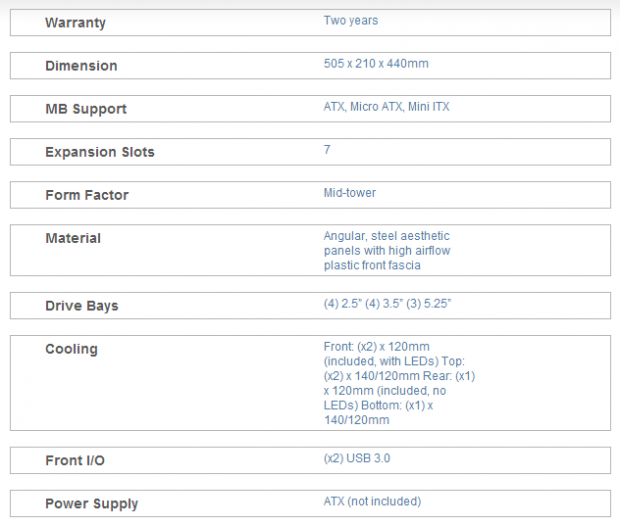
The outside of the chassis is hard to describe in words, and while we will let the images do most of the talking soon enough, I will give it my best shot. The front of the chassis has a thick edge surrounding the front bezel to give the piece strength because the majority of it is made of up steel mesh to allow the 230T to breathe very well. There is also a finer mesh filter in the bezel to allow the pair of LED fans to stay clean longer, as well as the interior of the chassis. Above the mesh, there are three bay covers designed to match the large round holed mesh. Then at the top edge, Corsair adds the front I/O. The left and right panels mimic each other in the main design, that offers a panel that is flat, but offers a large window on the left, and both panels have a square and arrow shaped indent for a bit of added styling. The top of the chassis is also well ventilated and allows room for a pair of additional fans. At the bottom of the chassis, there is a dust filter under the PSU and a large spot for an optional fan in front of it, but there is a lack of a dust cover in that location.
Inside of the chassis Corsair offers three 5.25" bays not at all hindered by wiring from the I/O. Below that there is a large gap allowing one of the 120mm fans in the front unimpeded access for its flow to reach the components inside of the chassis. Blocking off most of the lower 120mm fans air flow is a removable plastic component used as the storage drive bays. This is a combination cage that will allow for four 2.5" drives to slide in from the side, and also offers room for four 3.5" drives in the lower section of this same cage.
The motherboard tray offers four large openings to run wires through but lacks any grommets, and it will accommodate Mini-ITX, Micro-ATX, and ATX motherboards. In the back of the chassis there are seven ventilated expansion slots along with a 120mm non-LED fan just above them.
What will strike a chord with most buyers out there is the very reasonable price that the Graphite 230T is selling for. There is a bit of variance to the pricing depending on which one you choose. For the plain black version without a window, whether shopping directly at Corsair or even over at Newegg, the pricing is set at $69.99 for that version only. The orange, white, and the battleship grey version that we received, they all list for $79.99.
Even with such a compact and more simplistic layout and design, you still very much get every pennies worth at these price points, and if you still aren't sold at this pricing, continue reading, as I am positive the value of the 230T along with its styling and design is still more than enough to win over the masses.
Packaging
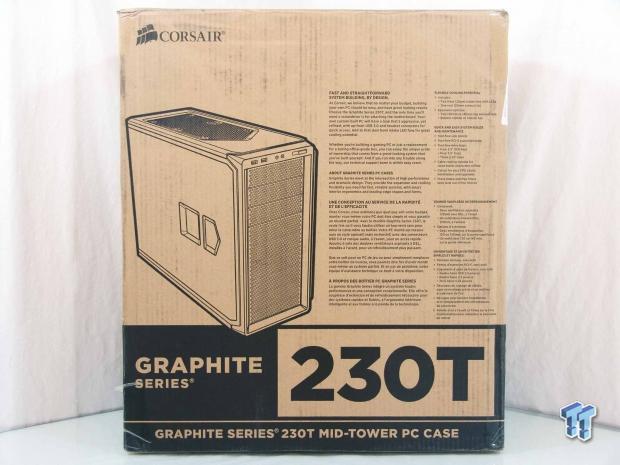
Corsair displays a rendering of the 230T next to English and French version of the design concepts, what the Graphite series is all about, and also describes the cooling system and covers six handy features to make building and cleaning easier.

Along with a few shipping stickers, there is a small sticker at the top that shows the chassis color, and that we have a windowed version. Moving down there are three specifications charts in various languages along with renderings with dimensions of the front and the side of the 230T.
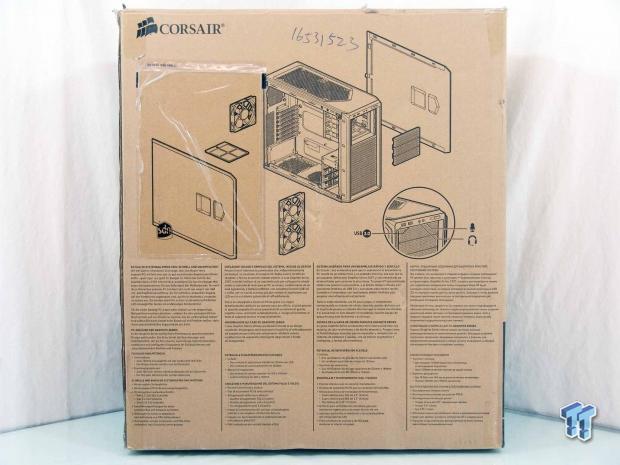
Here Corsair displays the chassis in an exploded rendering. This allows potential buyers to get the full concept of the exterior and interior designs, and they even offer a close up rendering of the front I/O panel. Across the bottom is the same as what was shown on the front, just this time it is delivered in four other languages.

The remaining panel of the exterior packaging offers the Corsair name above three more specifications charts, this time including the English version. They also offer the same two renderings at the bottom of the panel as the other side has.

Inner packaging for the 230T uses the same things everyone else does. They went with thick Styrofoam to protect the top and bottom, and of course there is a plastic liner inside of the foam. With the 230T, they do take one more step, and with L-shaped foam pieces, the front bezel is also very well protected. Both the plain cardboard box, along with this inner packaging delivered the Graphite 230T to us in terrific shape.
Corsair Graphite Series 230T Mid-Tower Chassis

Staring the 230T dead in the face, the thick black surround of the bezel, as is angles down to the mesh is most prominent. The top offers the I/O panel, and as you move down you run into the trio of bay covers and the vast expanse of round mesh. As an added touch, the Corsair name is applied to the bottom.

The front I/O panel offers users a pair of USB 3.0 ports at the left, a pair of 3.5mm audio jacks in the middle, and to the right is the power and reset buttons that are backlit for the power LED and HDD activity.

The top of the chassis has a rectangular mesh area that comes to a point near the front, and goes along with what is found on the side panels. The mesh is designed to allow either a pair of 140mm or 120mm fans, and there are rubber grommets to eliminate vibrations.

The left side panel offers a rectangular window where the middle of it has been pulled to the right. It is then that there are also indented designs on the panel that ends up pointing to the front like the top of the chassis did. The angled cuts at the front top and bottom edges are also a nice styling touch.

Matching the front, the rear of the chassis is also black, and offers the large rear I/O opening next to the 120mm fan opening. Below that there are seven expansions slots flanked to the right with more ventilation, leaving the PSU to be installed at the bottom.

The right side panel matches the cut angles at the front, and even offers the same indented design that we saw in the left panel. Of course, there is no window, but look to the right edge and see that these panels are secured with only one thumbscrew.

Under the 230T there are four rubber pads on the bottom of steel bumps that work as the feet of this chassis. There is the removable dust filter under the PSU and a spot for an optional 120mm or 140mm fan. Moving further to the right, there are tabs from the HDD cage locking it into the floor.
Inside the Graphite Series 230T

After removing the panels by removing the screw in the back and sliding them forward, full access to the interior is granted. For transportation, the wiring is tended to and run through the management holes, and the hardware is found in the HDD rack, to keep both of them from tumbling free inside the chassis and possibly scratching the paint or the side window.

The trio of 5.25" bays have tool-free mechanisms on this side of the bays. To operate them, you slide the drive in, and you have to lift the tab to get the pins out of the way. Once the drive is past the pins, release the tab and wait for the satisfying click as they loch the ODD into place.

At the bottom of the front of this chassis, you will find ample space for the top 120mm fan to blow directly into the chassis. Below that is the removable HDD cage that supports four 2.5" drives and four 3.5" drives in the lower section, and all of them work without the need for screws.

Inside of the roof of the chassis, there is in fact ample room for a pair of fans, but not enough for any sort of radiator, unless you plan to somehow deal with the lack of space above the motherboard standoffs for a thin radiator and fans both to fit inside.

The motherboard tray is inset from the rest of the frame, is ready to have an ATX motherboard installed after removing that extra standoff in the Micro-ATX location. There are also three large wire management holes and a really big CPU cooler access hole.

The floor of the 230T offers raised sections of metal to support the PSU, and if cabling allows for it, one could install an optional fan here too. There is also a large oval hole at the bottom of the motherboard tray to allow all the PSU wiring to easily get behind the tray.

Inside the rear of the chassis there is a plain black 120mm fan installed. Also, the seven ventilates expansion slot covers use thumbscrews. This keeps things simple and speedy when adding or removing cards.

Behind the motherboard tray there is 25mm of space at minimum where the bulk of the tray is. As you move into the lower channel and off to the left, there is 30mm of room to allow for wiring to run more freely there. Seven tie points is a bit on the low side, but at least they are positioned well.

The wiring is all black to allow it to virtually disappear into the build, and they contain the native USB 3.0 connection, the HD Audio connection, and the four header wires for the LEDs and switches. What you don't see is that all three of the 120mm fans have 3-pin connection you need to supply with power.
Accessories and Documentation
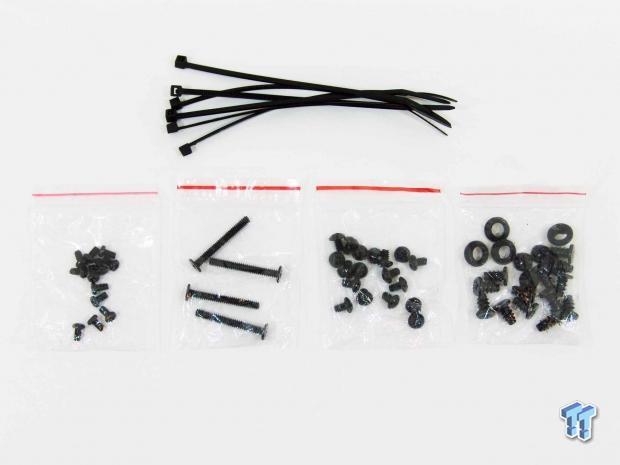
In the plain brown box found in the HDD rack is where the hardware we see here came from. In the box, there are six wire ties above four bags of motherboard/HDD/PSU screws, long fan screws, ODD/SSD screws, and the last bag contains short fan screws and more grommets for them.
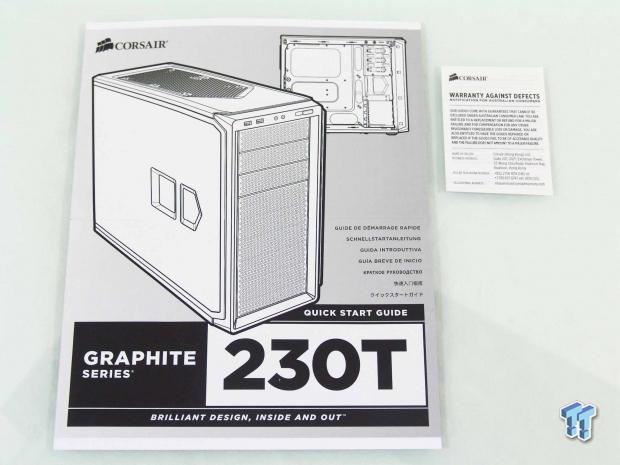
Under the foam and plastic, sitting on top of the 230T, is where you will find the paperwork. In a bag, Corsair sends over a very brief quick start guide, and information on the two year warranty.
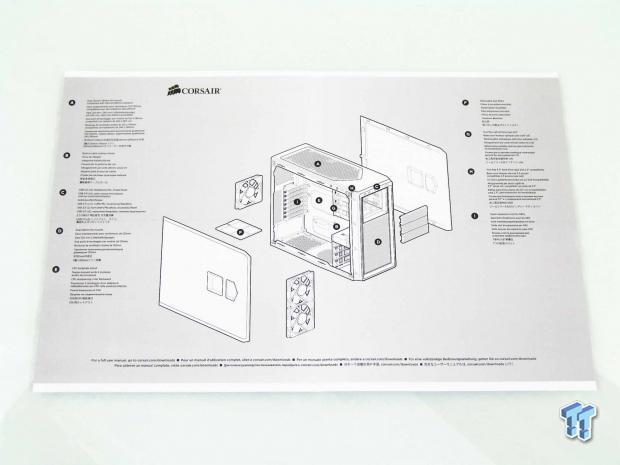
Opening the guide to look at the interior pages, Corsair supplies the same exploded rendering found on the back of the box. Around the rendering are multi-lingual descriptions of the nine things being pointed out by the letters in the rendering.
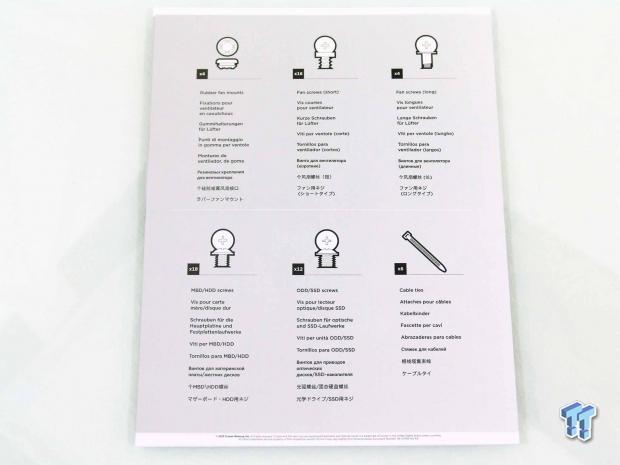
The back of the guide offers a parts checklist to be sure you have all the screws needed to complete the build. There are images for reference, and in the case that someone is not well versed in what screws do what, Corsair also offers descriptions of what each type and quantity of parts are used for.
The Build and Finished Product

Halfway through the build, we removed the front bezel to install the ODD. Removing the bezel requires six clips to be released inside the chassis, then it is free and clear to come off for cleaning or removal of the bay covers, as we needed to do here. The wiring stays with the chassis and the bezel needs to be on prior to sliding the drive in.

Packaged back up, and with the DVD drive now in place, it seems to fit the design rather well. Placing things at the top and working down is best as not to break up that continuation of the large round circles that blend into the mesh panel below.

There is plenty of room inside for any air cooled system, even those with multi-card setups. There is plenty of room for longer cards, and even enough room for a tall CPU cooler. Typically, I would have removed the HDD rack, but I wanted to show that even with the top drives pointing at the cards, there is still room to easily wire things up.

Out back of the 230T, we have no complaints either. The I/O dust shield snaps right in place, and the video card and PSU gave us no issues either. In fact, inside the 230T, my VGA is the straightest I have ever seen it.

Wiring is easily done and took us very little time to get things where they need to be and tied down well enough to get the panels back on. While my first instinct was to run the 8-pin under the frame at the right, when I installed the panel, I realized it is in the way and needed routed away from that rail a bit.

With the panels back on the 230T and as we get ever closer to the testing phase, it only seemed fitting to take a look through the side window. It may be a slightly odd design, but it does offer a great view of the cooler, the cards, and the PSU at the bottom.

I do see now a bit more of a resemblance to the 600T with the way the front bezel has its overhang from the side and top panels, but with the 230T, it is less of an elegance thing, and has been replaced with a more industrial interpretation that is easily likeable.

Once we powered the system, the bright glow of blue LED floods out of the mesh in the front of the chassis, and the power LED and activity light match, even though the activity light was not active at this exact moment.
Another surprise was the sheer silence around this chassis. It requires being within about six inches of the chassis to even start to pick up on the 25 dB noise level that the 230T and its trio of fans produces.
Final Thoughts
Corsair has taken the Graphite series in a new direction. What was once thought of as an elegant and smooth approach to case designs has been turned on its ear. There is a definite lineage that can be seen in the design of the 230T, but only the slightest bit. Corsair has definitely taken a very industrial approach to the exterior design this time around, and still pulls it off with an aesthetically pleasing chassis in a trio of color options to suit specific needs of each user. While I know there are going to be haters, they can all say what they want, but they cannot deny Corsair of not trying. This design, both inside and out, is unique, and the Graphite Series 230T is a chassis that will hold its own in the vast sea of quality mid-tower offerings already flooding the market.
This has to be the first chassis I have ever seen with doors that slide off the front of the chassis, and to be honest, it sort of felt natural, and this was easier to maneuver than most typical rear sliding offerings. Even though this is a very compact mid-tower design, Corsair were still able to pull off full ATX compatibility and room for multiple video cards, without conflicting with the hard drive bays. Speaking of that, the combination hard drive rack is new, and something that takes no time to figure out and use. Each bay offers either a tool-less clip or a tab that locks the drives into place. For those who travel a lot, there is an option on the ODD bays as well as all eight of the HDD bays to back up the tool-less systems with screws, but it is designed for speed and simplicity when building, and the use of screws is not truly needed in my opinion, even if on the go. There really is nothing stopping most users from picking up this chassis, and the fact is comes in orange, battleship grey and black, widens ideas for mods and very unique looking builds.
If there is one thing to address as a fault, it would have to be the lack of water cooling support. While you can go with a single radiator AIO solution strapped in the back of the chassis, there is little room anywhere else. Even if you removed the HDD rack, the front fans are offset from each other and just not high enough there for a dual 120mm radiator. You could hang a radiator from the top, but there is little room for both the radiator and the fans. I will give the 230T this, with just the trio of 120mm fans supplied inside of the chassis, the thermal results during testing were very low due to the abundance of airflow the chassis provides out of the box.
Overall, the Graphite series 230T is strong enough, designed well enough, and is priced good enough to pull at the heart strings of many builders out there. On top of those things, the 230T is near silent with the three fans that have been provided, and it comes in an aesthetic packaging that has never been seen before. If Corsair hasn't sold you on the chassis like they have us, you still have to give them credit for the ingenuity and the grapes it takes to deliver a chassis that is outside of the realm of normality.
The fact that all of this aggressive industrial styling and the entire design being so well thought out makes the $79.99 price tag of the battleship grey version we tested a huge bargain in my eyes. While there are cheaper solutions, you will be hard pressed to find them with this sort of styling and feature set. Either way you want to look at it, Corsair built a winner in the Graphite Series 230T, and this chassis will sell like iPhone's on a release day.



 United
States: Find other tech and computer products like this
over at
United
States: Find other tech and computer products like this
over at  United
Kingdom: Find other tech and computer products like this
over at
United
Kingdom: Find other tech and computer products like this
over at  Australia:
Find other tech and computer products like this over at
Australia:
Find other tech and computer products like this over at  Canada:
Find other tech and computer products like this over at
Canada:
Find other tech and computer products like this over at  Deutschland:
Finde andere Technik- und Computerprodukte wie dieses auf
Deutschland:
Finde andere Technik- und Computerprodukte wie dieses auf