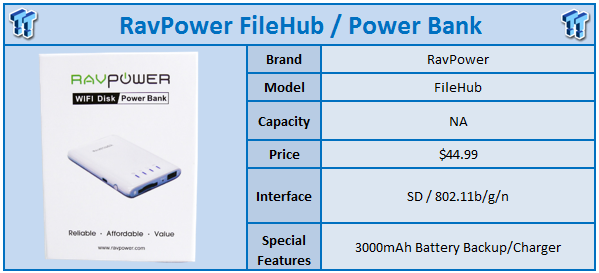
It seems as of late, many companies are jumping into the mobile market in an attempt to offer portable storage and at times the option to recharge your device on the go. Devices such as the SanDisk Connect WMD, Kingston MobileLite and ADATA AE400 all offer a Wi-Fi storage option with the latter two offering a power bank as well. Today though, there is another entry into this market with RavPower sending over the FileHub Wireless SD reader and power bank.
The RavPower is quite similar to the MobileLite from Kingston, where both devices allow SD cards to be accessed wirelessly and the devices themselves the ability to recharge your smartphone or tablet. Internally, the RavPower houses a 3000mAh battery to increase the charging capacity over other offerings such as the MobileLite, which itself carries an 1800mAh battery. As with most devices like the FileHub, RavPower has both an Android and iOS app available freely on each devices respected market. The FileHub is warrantied for a period of one year.

The scope of delivery for the RavPower FileHub includes the device itself, along with the user manual and USB cable.
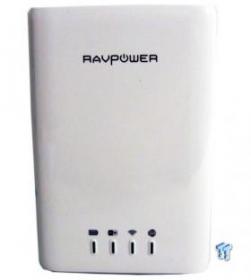
The RavPower FileHub carries a rather sleek design. The front of the device houses all the activity LEDs including power bank, read and write activity, wireless connectivity and internet status.

On the bottom edge of the device, you will find the SD port for adding storage. Next the reset button which is recessed and the USB charging port.
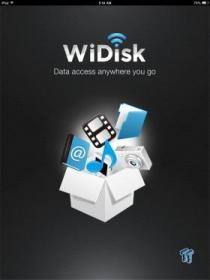
Launching the app on our iPad mini, we were greeted with the welcome screen.

Entering the app, we found our SD card very promptly on the home menu. At the bottom of the screen, the ability to switch between the FileHub and your Tablet is available.

Switching over to our iPad, our list of folders is populated.

Moving into and selecting photos from our folder allows us to open the upload or transfer menu. Here we have selected quite a few photos from our iPad to send to the FileHub.

Within the settings menu, there are a few things you can change to your liking. The first is the device name followed by the security options. At the bottom of this menu, you can setup the wireless access point.

As a quick test, I wanted to make sure no internet speed was lost due to the pass-through of the FileHub. As you can see above, we managed a download speed of 13.17 Mb/s and upload of 0.95Mb/s with a straight connection to our in-house router.

Working off the FileHub, our internet speeds increased slightly to 13.79Mb/s download and 0.95Mb/s upload.
In the past few months, I have had quite a few of these hybrid solutions in for testing, and the one discerning factor between all of them is the usability of the application. The AirStor application used with the RavPower is one of the better of the bunch, as I do enjoy the ability to select multiple files and transfer back and forth, something that is lacking in many competing products. Another great feature or set of features is how easy the device is to setup and use. The menu system within the application is very easy to navigate, and on my iPad, I found all the icons to be large and placed quite well.
Onto the battery within, where I found decent performance when using it with my iPad. From a 50% state, the RavPower was able to fully charge my device in just over an hour. However, this left the FileHub discharged whereas using it with my wife's iPhone left me with just enough power to charge my Lumia as well.
Pricing for the RavPower FileHub at the time of writing is set at $44.99, and can be found at several online retailers.
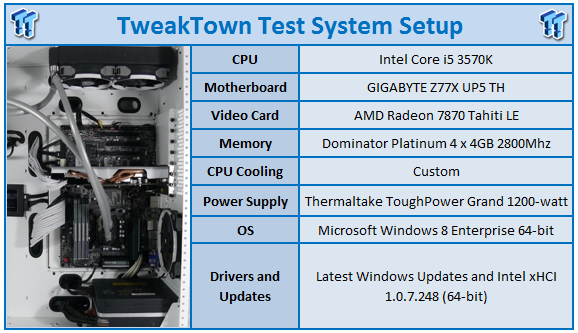



 United
States: Find other tech and computer products like this
over at
United
States: Find other tech and computer products like this
over at  United
Kingdom: Find other tech and computer products like this
over at
United
Kingdom: Find other tech and computer products like this
over at  Australia:
Find other tech and computer products like this over at
Australia:
Find other tech and computer products like this over at  Canada:
Find other tech and computer products like this over at
Canada:
Find other tech and computer products like this over at  Deutschland:
Finde andere Technik- und Computerprodukte wie dieses auf
Deutschland:
Finde andere Technik- und Computerprodukte wie dieses auf