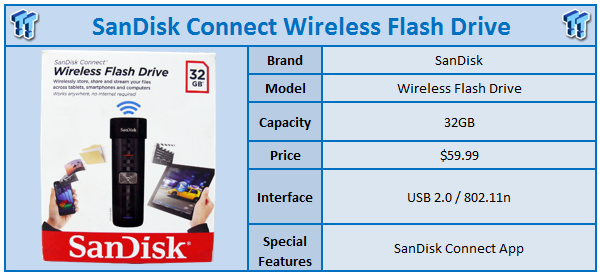
The latest line-up of products to scoot out of the doors at SanDisk come in the form of the recently announced SanDisk Connect Wireless Flash Drive and Wireless Media Drive. Today, I will be touching base first with the Wireless Flash Drive, followed by another review in the coming days on the Media Drive.
The SanDisk Connect Wireless Flash Drive comes in 16GB or 32GB capacities and is aimed at consumers with the need to store, share and stream media to their iOS or Android powered smart device. This unit like the MobileLite from Kingston uses SD technology for storage, though the SanDisk device leverages the small form factor of microSD. To differentiate itself from competing products, SanDisk has taken all step necessary to make the device stand out. One of these such features is its small size, no bigger than a standard flash drive. Additionally, SanDisk says the Wireless Flash Drive can connect with up to eight devices simultaneously, and there is room for three while streaming video. SanDisk covers the Wireless Flash Drive with a one year warranty.
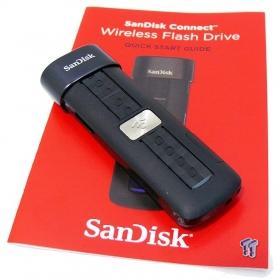
At first glance, there is no clue to the average user that this drive would be any different from any other flash drive.

The SanDisk Wireless Flash Drive uses the sliding design for the USB portion of the drive, which I will mention is compatible with USB 2.0. The silver button front and center acts as the power button.

On the side of the flash drive you will find the microSD slot. Included with ours was the SanDisk Ultra 32GB microSD card.

Here we have installed the SanDisk Connect application on our iOS device. Upon connecting, I was greeted with a message that my flash drive needed a firmware update - a nice feature to have to keep everything up to date. After the update, we were set, and as you can see, the flash drive showed up promptly.

Here we can see the contents of our microSD card inserted in the flash drive. SanDisk included the user manual and help videos on the card.

The settings menu allows for adjusting network security and connecting to an existing access point. There is also the option for compressing video, and there is a power saving timer.

Uploading files to the flash drive is as simple as selecting the menu from the bottom of your iOS device. Here you have the option to upload video and photo or files, along with creating additional folders, straight from the application.

The SanDisk Connect Wireless Flash Drive is formatted in the FAT32 file system, with 29.7GB of useable capacity.

Here we ran the drive through ATTO knowing it was USB 2.0. The flash drive showed decent results with 16 MB/s read and 5 MB/s write.
The SanDisk Connect Wireless Flash Drive allows user access to their media on the go, whether you have the need to stream video to multiple devices or share pictures with family or friends. The small compact device has the ability to create its own wireless signal with enough strength to enable streaming up to 150 feet. Additionally, WPA2 encryption can be added for public environments.
Features of the SanDisk, extends as far as eight simultaneous users, as I stated in the beginning, along with pass-through internet connectivity to any available access point. The iOS app was one of the most complete I have seen as of late, where the Android app does need some work. In fact, as a prerequisite, my wife has taken possession of the drive and in return I was able to use her iPhone for this review.
In the end, the SanDisk Connect Wireless Flash Drive offers tremendous value with the 16GB model available for $49.99 and 32GB $59.99 at the time of writing.



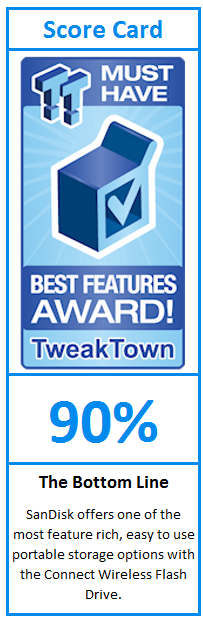
 United
States: Find other tech and computer products like this
over at
United
States: Find other tech and computer products like this
over at  United
Kingdom: Find other tech and computer products like this
over at
United
Kingdom: Find other tech and computer products like this
over at  Australia:
Find other tech and computer products like this over at
Australia:
Find other tech and computer products like this over at  Canada:
Find other tech and computer products like this over at
Canada:
Find other tech and computer products like this over at  Deutschland:
Finde andere Technik- und Computerprodukte wie dieses auf
Deutschland:
Finde andere Technik- und Computerprodukte wie dieses auf