Introduction

The first time I ever got to use a ROCCAT mouse, the EasyShift[+] feature is something that I did find hard to get used to at first. Persistence pays off with mice like this though, because once you get the hang of that particular system that only ROCCAT delivers, it truly does expand your horizons in productivity and gaming with the barrage of options now at the control of just a few fingers on your right hand. Going back to check my personal feelings at that time, what stood out the most was the functionality and plethora of optional controls. That isn't to say that the Kone[+] did not perform on the basic levels, it was just a perfect mix of software, pricing and performance that made many of my friends run out to get their own.
One might expect that ROCCAT was just doing a sensor upgrade, and then they would leave the rest of the design the same. That isn't the case here at all. Of course there is an Avago ADNS9800 laser sensor, but the megapixels and FPS of the tracking system get a bump, the IPS however stays the same. They also wrapped the rubber cable with a cloth braided mesh this time, addressed the ROCCAT logo on the mouse with an outline of it this time rather than the full colored version we saw previously, and the [+] on the left side has been changed to XTD. I know that last one is a bit snarky, but the last addition to this latest version of the Kone also offers something called the Titan Wheel. This is a new scroll wheel system that also offers quite the list of benefits.
Now you also get things like a fast micro processor, large data channel support, and of course that same awesome software, just this time customized specifically for this line of mice. All the things that were a hit with me before are still present, some things have improved, both technically and aesthetically, and I don't like to start off saying I am going to like something, but unless ROCCAT really kicked the pooch with this design, I don't see any way on paper how I could be disappointed.
So, why not just get down to it and see just what the new ROCCAT Kone XTD Max Customization gaming mouse is all about.
Specifications, Availability and Pricing
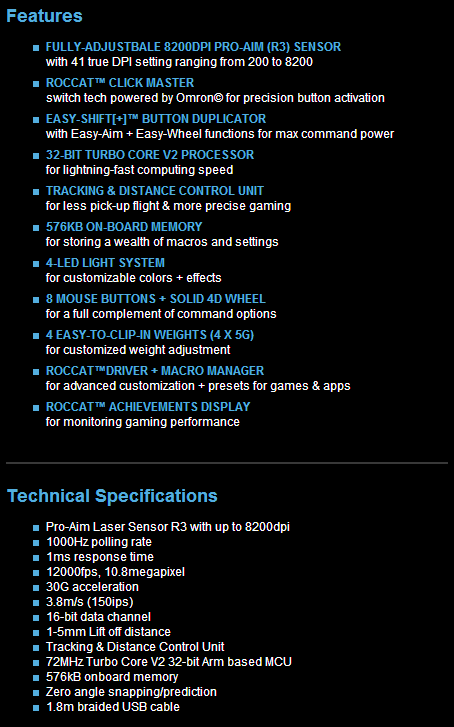
Structurally, the Kone XTD is built in two halves. The larger top section is ergonomically shaped for right handed people as it curves over the top to comfort your palm; it also drops off to the right to allow for a better wrist position. The left side is largely indented to give a lot of area to nestle in your thumb. There you will also find two buttons that are set by default as the page forward and the EasyShift[+] buttons. The top section has a lot going on. There is a strip that is LED backlit that runs almost the entire length from back to front that offers 16.8 million color choices and four individual control points. Between those shiny strips of plastic, you find the right click, left click, Titan Wheel, DPI on-the-fly buttons, and another button in front of the wheel, set as a Windows key by default. The right side of the mouse offers a nice, but much flatter shape to allow your fingers to snug up next to it. As for the lower section, it offers three PTFE feet and has a twist off cap covering the location for the additional weights provided if you wish to add them.
Technically speaking, you get an Avago ADNS sensor that allows for DPI control from 200 to 8200 DPI with 41 steps from one end to the other. This sensor can track up to 150 inches per second at 30g's of acceleration, and offers one to five millimeter lift of distance settings. You also get the STM32 F1, 32-bit capable, ARM Cortex MCP to read and send all of the inputs from the mouse and its buttons to the PC. As for the internal switches, there are a couple of metal pad switches used at the top, a TTC switch used to sense the Titan wheel and more plastic pad switches for the click and tilt functionality. The left side buttons are buttons are backed with Kaith switches and it is the first I recall seeing these ever, and then the main two buttons use Omron switches for durability where it is needed most. What I like most is that all of this gets packed in to a mouse that when it is all said and done, only weighs in at 90 grams, without the additional weights.
There is a slight down side to all of that technology and the sheer amount of features being offered in this newer version of the Kone. The pricing of the Kone[+] was closer to the $80 mark, and looking around, I see the price has since increased with this version. As I looked, I found both Amazon and Newegg asking $89.99 to get the Kone XTD to your door, and both are offering free shipping as well. I know a lot of gamers are happy spending thirty to forty dollars for what they sling around on the desk, but it is rare that you get more options than a couple of buttons, and maybe, just maybe the mouse is illuminated.
What you get here for your money is a mouse with top tier components, along with software that gives you ten times the functionality of the average mouse, even those with comprehensive software offerings. Till this day, I am yet see anything that offers close to what ROCCAT brings to the table, so that in itself has to justify most of this pricing.
Packaging

If you have seen anything packaged by ROCCAT previously, this packaging will be very familiar to you. The flat back background offers great contrast to the blue used behind the image of the Kone XTD. There are all sorts of features listed as well, some with just a mention, and others with a bit of a story.

One magnet holds the front of the packaging in place for transit, but it also offers easy access to see the mouse and the additional information. That left side offers information on the EasyShift[+] system and the button layout. Then with the image of the mouse it points out the MCU and sensor used here.

With the front flap now shut, the right side of the packaging looks much cleaner. The flat black background with the shiny embossed ROCCAT name and logo is a sharp touch. Besides the product naming and the web address, there is an obvious arrow that shows how to get into the front panel.

The back starts with seven features being pointed out for the inside and the outside of the Kone XTD. It then offers a list of nine features that ROCCAT then repeats in nine other languages.

On this thinner side of the packaging ROCCAT delivers images of the sensor, the lighting, the TOCU system, ROCCAT R.A.D. section of the software and ROCCAT Talk. Along side of each of the images is a description of them so that you can familiarize yourself with the technology.

Even the bottom of the box has information to share. Here you will locate the package contents and specifications chart in some small text. Outside of that you have a quote from Dr. Erik J. Dale from ROCCAT and miscellaneous other things.

The top of the box also offers another look at the Kone XTD, but this time it is pointing out the Titan Wheel and the weight system. At the top right corner you also see icons of nine features.

Of course you have to protect the investment during transit, and to do so ROCCAT uses a two piece plastic tray that surrounds the mouse to keep it from moving, while also having sides that extend past the mouse to protect it from being crushed.
ROCCAT Kone XTD Max Customization Gaming Mouse

The left of the Kone XTD has ROCCAT and the logo painted on the rubberized coating at the front. There is also a large depressed area to rest your thumb, along with a pair of easy to reach side buttons at the top edge.

The heel of the Kone XTD is low to the table and curved to fit the hand well. There is the off camber lean to the right from this angle, and along with the XTD painted at the edge, there is the outline of the ROCCAT logo surround the right LED strip that matches the one at the left.

To the right, the logo continues past the LED strip. Just to the right of that there is an indent for your fingers, but this isn't so much concave, as it is just sloping inward to the bottom, and reduces in width towards the front.

The lower section of the Kone XTD is matte, where the USB retention device is coming out of the center line of the mouse. You will also notice the off camber cut of the front edge so that the mouse is longer under your ring finger, as it should be.

The top of the Kone XTD has a shiny plastic ring surrounding the controls. The - is to lower the DPI and the + is to raise it. You then see the five-way Titan wheel with a rubber center ring for sure grip when used. You also get the button with three lines on it that is a Windows button.

Under this mouse you will find three PTFE feet. There are two smaller ones at the front and the third of which wraps all the way around the back third of it. There is the large sticker with the name, model and serial number of your device surrounding the Pro Aim Sensor R3 placed centralized here.

You have to twist the cap until the arrows align and then flip the cap into your hand by flipping the whole mouse over. Then you have access to use the steel weights included inside of the plastic box closets to you in the image.

You have the option to add up to 20 grams of weight to the already 90 gram mouse weight. Of course, they don't all have to go in, and you can even shift the weights around to try to offset your movements a bit, changing the center of gravity.

To connect the Kone XTD to your Windows based PC, you need to untie the twist tie and extend the 1.8 meters of cloth braided cabling. While I do like the odd shape of the USB 2.0 connection to make it easy to find, I do wish there was a Velcro strap to maintain the wires on the desk or for traveling.
Accessories and Documentation

Behind the mouse in a small indent, the ROCCAT weight box is shipped along as part of the kit. There is a latch on the front that will allow the top to lift up, exposing the four five gram weights inside.

There is a clear plastic pouch containing the literature that gets shipped under the plastic inner packaging. While it says quick installation guide, there is a ton of information in here.

When the guide is completely unfolded, there are two button layout diagrams on the far left. This shows the main set of buttons as well as what is the option for when the EasyShift[+] button is pressed. In the middle there is an explanation of the ES[+] system and the Macro support, with examples shown to its right. The bottom section is the actual steps provided of hooking up the mouse and getting the software installed, repeated in various languages.
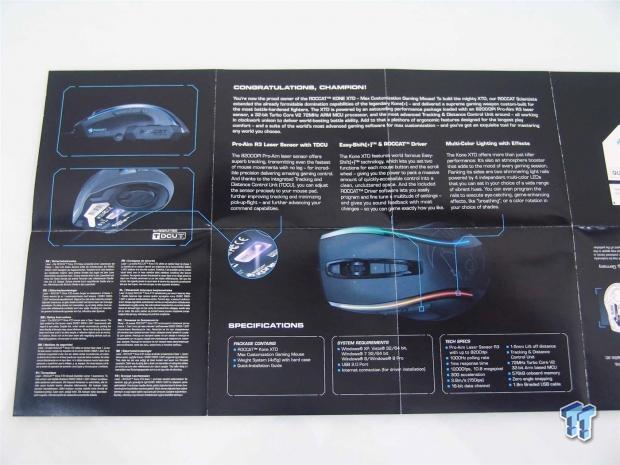
On the reverse there are two images of the Kone on the left with all the features listed and they come with involved descriptions of each. To the right you get a small speech from the company, explanations of more features, with the specifications and requirements at the bottom.
Inside of the Kone XTD

After locating and removing four screws, I was able to separate both halves of the Kone XTD. Inside of the top of the mouse there is a blue PCB that controls the activity of the pair of buttons on the left side.

In that PCB there is a pair of Kaith switches. This is the first I have even seen them used, and information via Google is pretty limited. These are much softer to actuate than Omron's and most other switches as well.

The lower section is even more involved with what it contains, so get a good look at the orientation of things as we spin around this much closer in the next few images.

The left click button is backed with an Omron D2FC-F-7N, and I believe these are rated to five million key presses. On the side of the Titan Wheel you see a TTC switch is being used to track the roll of the wheel.

The right click is also backed with the same Omron switch, but rather than using a similar switch type for the tile and click of the Titan Wheel, you can see that ROCCAT went with plastic pad type switches for that.

After literally removing the Titan Wheel from the mouse, you gain access to a view of the MCU shipped in the XTD. This STM32 F1 series processor runs at 72MHz and offers 32-bit channels, along with housing its own onboard memory.

Behind the scroll wheel, but just in front of the weight compartment, the Avago ADNS9800 laser sensor is attached to the PCB. This is one of the top offerings in laser sensors and offers up to 8200 DPI, if you think you can handle a mouse at that speed.

When you plug in the mouse, even without the software, you still are given the default light pattern. What that does is to pulse the lighting bars on for a five count, and then off for a count. As this pulsation is going, the coloration is also changing in a slight variation of the last color shown, and progressed through the full color scale.

Spinning the mouse around to get another angle to look at, the coloration has also progressed to purples and pinks. I also appreciate the shiny wider strip at is plays against both the matte finish and the LEDs that are now showing.

I just wanted yet another shot of the Kone XTD, but I thought the logo being present to give you an idea of what you will walk up to at your desk is important, as that is when we actually see the mouse most. Also the colors progressed more, and we are now into greens and yellows.
Software

Once the software is loaded and after a firmware update, you are delivered to this main control tab of the software. Here you can adjust the sensitivity, the lines of scrolling from the wheel, and even the horizontal tilt speed of the Titan Wheel. The right side will allow the change of each of the five levels for the DPI settings, and these are the default offerings. Lastly is the option to adjust the double click speed.
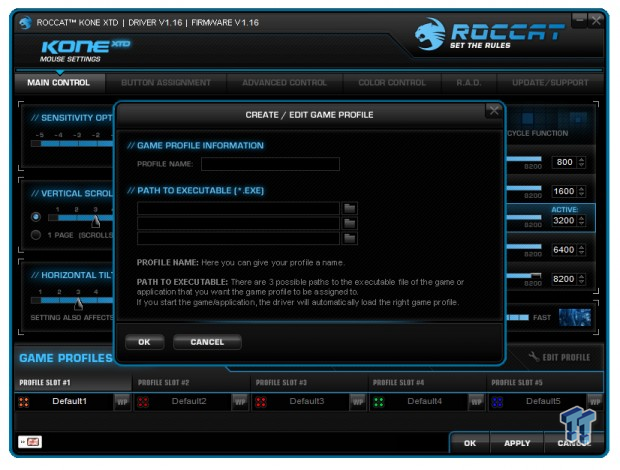
At the bottom of the main page there are also profile slots. When you click on them, you see this window above opens, allowing you to name the profile and tie applications it should be used for. It also states that once the exe is loaded the profile auto switches to the correct profile for that application.

The button assignment tab is pretty self explanatory. On the left side are all the default presets, but even those can be changed. The right side shows the default secondary usages, but I also left the dropdown window active so you get an idea of the options offered in this section.

Advanced controls tab offers the ability to get X and Y adjustments for the sensor, turn the TCU on or off, change the LOD, and even the polling rate on the left side. The right allows for sound feedback for various functions, has a pointer speed slider, and allows you to reset all settings to default if you mess things up.

Color control shows the four individual sections of the mouse that you can play with. As you pick a color for each, they will blend together across the middle of the mouse. You can set them all the same color if you want to, set the lighting effects, and even change the way the lighting is set to move across the Kone XTD.

The R.A.D tab will keep track of how much you use the Kone XTD with a points system. You can win trophies the more you use this device, and you even have the ability to share the trophies on the ROCCAT website for bragging rights. My stats aren't that bad considering I reset this software three times already.
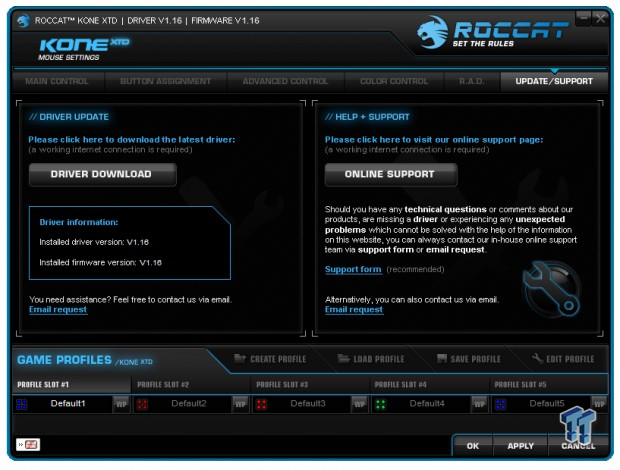
The last tab does exactly what one would assume it does. That is to deliver a one click option to get driver and firmware updates on the left, and the button to the right will drop you to their main page, but there is the direct link and email option lower down that side.
ROCCAT Hiro 3D Supremacy Surface Gaming Mousepad

ROCCAT also sent along the Hiro mousepad for me to test the Kone XTD on. The pad is 2.5mm thick and is 350mm wide and 250mm deep. It shows it offers speed and control, no-fray edges, ultra quiet gliding, and it is easy to clean. There are samples of the top and bottom materials used, and it says that this is field tested to work with up to 16,800 DPI before you lose sight of it.

The back of the Hiro offers a list of compatible mice at the top left corner, but then gets right into more features. The cover with Vulcanized silicone, the Covert-Tech surface, Power Bonded construction, the Force Field coating, and the use of top grade products.

Out of the packaging you will see that the entire top surface is black outside of the light blue ROCCAT name and logo and the name of this mousepad, Hiro.

Dropping in much closer to the logo you can see two things. One it the tight weave of the top cloth and the fact it is embedded into the silicone. The edges are wrapped and cut without any edged lines or anything that will get caught up by braided cables running across them.

The underside of this mousepad is made from top grade silicone to give you a surface that takes some impact and absorbs them or gives out of the way to be more comfortable. It is also what will give the Hiro a way to gain any traction on the desktop.

Just in case you missed it in the last image, the bottom of the Hiro isn't exactly all flat. ROCCAT adds the depressed name, logo and tag line to the back as just an added touch, it really serves little purpose.

Then of course we joined the Hiro with the Kone XTD. You get a much better feel for this smaller sized mousepad. While the Hiro has great features that should make it last a long time, it will set you back $49.99, but since the DPI of the Kone XTD is so high, you don't truly need a ton of room to move about.
Final Thoughts
ROCCAT again hits the nail right square on the head. There is not one other mouse that I have ever tested that will offer the options, functionality or the total domination you now have the potential for with the Kone XTD under your hand. Again, since it has been a while since I left a ROCCAT mouse on my desk for a long period of time, the EasyShift[+] system did take some getting used to again, but it is much like riding a bike - after a few fumbles, it comes right back to you. That is really where the Kone XTD and ROCCAT shine, in their software. Not only do they offer some of the best controls for the sensor and various motions you are going to find, but the button assignments tab, the Macro console, the five profiles you can do all this with, you are easily going to lose memory of what the settings are before you run out of options. Also without the EasyShift[+] button, how else to you still have a stellar looking product and still offer 22 mouse functions? This is a much better solution to the issue than say a Naga mouse.
I still am nowhere near capable of controlling this mouse at 8200 DPI, but in the range of 5000 to 6000 DPI, I have no complaints about the tracking that is provided. After spending time on an IR sensor as the last product on my desk had, I did tend to over shoot at first, but I noticed no issues with jitter or any sort of wandering of the cursor at any level, even at 8200. The other nice feature that many out there search for is the fact that the Kone XTD is delivered without angle snapping or prediction, so where you move is where the cursor goes, no shortcuts. The mix of switches is normal, Omron's where they are needed, pad switches on the super accurate Titan scroll wheel, and even the soft Kaith switches on the side buttons all give a great usage feel. Then, of course, you have the aesthetic appeal of the whole thing sitting on your desk. I literally could play with these settings for days, matching the mouse to my system, matching the mouse pad... whatever you want really, it is made to suit anyone - left handed users excluded.
The ROCCAT Kone XTD really delivers for the $89.99 price it is currently selling for. I don't care who you are, if you have plans of mouse programming grandeur, step up to the best offering out there, and stop messing around with lesser products. In every angle of attack I try to apply, I come back with nothing to detract from this mouse; it just wins you over in any category.
The Hiro, on the other hand, let's just say it is not for me. With my lower DPI range that I use, I prefer a much larger pad to game on, and the near $50 pricing will scare many away. It does indeed work exactly as described, and is a great surface to use with the XTD; I just have a hard time swallowing the cost pill. Together it is a hard combination to beat, but with the capabilities of this sensor and all the finite controls I can reset, I also had no displeasure using the Kone XTD on other various surfaces.


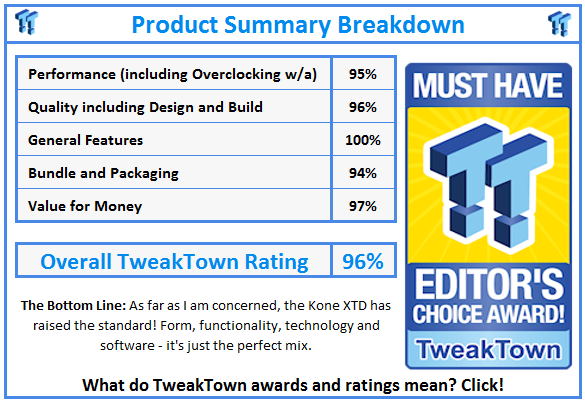
 United
States: Find other tech and computer products like this
over at
United
States: Find other tech and computer products like this
over at  United
Kingdom: Find other tech and computer products like this
over at
United
Kingdom: Find other tech and computer products like this
over at  Australia:
Find other tech and computer products like this over at
Australia:
Find other tech and computer products like this over at  Canada:
Find other tech and computer products like this over at
Canada:
Find other tech and computer products like this over at  Deutschland:
Finde andere Technik- und Computerprodukte wie dieses auf
Deutschland:
Finde andere Technik- und Computerprodukte wie dieses auf