Introduction

Although this is the first LaCie NAS I've reviewed, I'm familiar with the company's products. My local Fry's Electronics carries the brand. Once a month I browse the store looking for potential review products and to get an inside retail scoop on product release dates. I always saw the LaCie products as elegant and a bit famine; unlike the brute force QNAP and Thecus units that I have so many of in the office. After spending time with the 5big NAS Pro, I have a much better understanding of the LaCie product line, the 5big NAS Pro is like a supermodel NAS, with a sword.
With the drive bays and the wire connections all placed on the backside of the NAS, the front is free of what we associate with NAS appliances. Looking at the unit straight on, the large blue sphere doesn't look like a button, although it is. Until you turn the NAS around, the unit looks like decorative filler that one might place on a bookshelf. Of course, this is all by design and a feature LaCie uses in the company's marketing material.
I was able to test the LaCie 5big NAS Pro before and after the performance update that hits LaCie's website today. To be honest, I was impressed with the pre-update performance, but after seeing the larger write performance increase in RAID 5, it's easy to see why LaCie is so excited about it.
The new firmware offers more than just a performance increase, though. Improvements made to cloud functionality and new professional features taken straight from enterprise NAS servers increase the 5big NAS Pro's capabilities.
Hardware Specifications and Pricing
Modern NAS servers have moved beyond data storage through a wire network. In order to get the most out of a NAS, you need to look at the extra I/O hardware and the mountain of potential software features.

The LaCie 5big NAS Pro ships from LaCie in three configurations. The first is diskless, you purchase and add your own drives. The second and third SKUs ship with hard drives from the factory, either five 2TB (10TB total) HDDs or five 4TB (20TB total) HDDs. We found some enterprising e-tail shops with advertised 15TB models, but I suspect they purchase diskless 5big NAS Pros and furnish the HDDs.
At the heart of the 5big Pro NAS is an Intel Atom processor with two cores running at 2.13GHz. The NAS ships with 4GB of DDR3. This is a nice touch since many of the mid-range SOHO products we've seen over the past year ship with just 2GB of RAM, some even just 1GB.
The main use for a NAS is network connectivity to store files. The 5big NAS Pro has dual gigabit Ethernet connections that can operate on different subnets or with link aggregation, to increase bandwidth to the NAS. The unit also has dual USB 3.0 ports, as well as dual USB 2.0 ports, all located on the backside of the NAS.
The supported RAID modes supported are 0, 1, 5, 5+ Hot Spare and 6. Note that RAID 10 is not an option with four drives, a feature removed in January 2013 from LaCie products. LaCie also has a feature called SimplyRAID for automatic building of redundant arrays. This comes in very handy when using mixed capacity drives. You can instruct the automatic building software to build your array with single or dual redundancy.
Newegg lists the model we're looking at today, 9000363U, 10TB at $999.99. Looking around the web, we managed to find the diskless model for just under $500 and the 10TB model for $949. The best bang for your buck deal was at B&H and on the flagship model with 20TB of included storage, $1,348, assuming you don't already have drives to load into the diskless model.

Out of the factory LaCie offers a three year limited warranty. Unique to the brand in this price range, extended warranty upgrade options are available. Purchased directly on the LaCie website, options start as low at $14.99 and go to $54.99. This is a feature we rarely see outside of high-end enterprise components.
Software Features
NAS products are equal parts hardware performance and software features. One compliments the other in a balanced product. You need more hardware performance to run more software features at the same time.

The software features list seems tame in comparison to some of the massive lists we publish from other NAS manufactures. Covered are the essentials that a majority of users will take advantage of. Leaving off specialty packages reduces complexity and actually helps end users in the market LaCie is targeting.
LaCie's press release covers the new features introduced today.
pARIS, FRANCE - LaCie today updated its NAS OS 3 to version 3.1, increasing RAID 5 write speeds by 25 percent, expanding hybrid cloud capabilities, and adding more professional features. NAS OS 3 powers the LaCie 5big NAS Pro and 2big NAS professional storage solutions. These improvements advance LaCie's commitment to providing its customers with innovative and user-friendly NAS.
RAID 5 SPEED BOOST
With this update, the LaCie 5big NAS Pro now features RAID 5 write speeds up to 100MB/s on a single LAN, a 25 percent increase from the previous NAS OS version. This speed boost enables admins to easily back up several computers at the same time. Alternatively, content creators can edit 1080p content directly from the NAS.
HYBRID CLOUD ADVANCEMENTS
In addition to letting users sync data between a computer and the cloud, NAS OS 3.1 now lets users sync data between a computer and the NAS. This ensures that all employees have the most current version of files on all their devices. Sync makes sure that an employee in sales, for example, will always have the most up-to-date price list and can pull marketing collateral from their phone or tablet during a sales pitch.
MORE PROFESSIONAL FEATURES
NAS OS 3 now features hardware monitoring that alerts the admin in real-time of potential issues with the fan, CPU and RAM. It also features SMART hard disk diagnostic tests and hardware status email alerts. These new capabilities let admins stay on top of data security and prevent downtime.
LaCie has also added support for multiple iSCSI initiators and targets. This brings flexibility to a company's virtualization scheme, including those that integrate Citrix, VMware or Hyper-V servers. Admins can combine storage into data center arrays while letting host computers mount network storage as if it were direct-attached disks. They can even host multiple virtual machines using several iSCSI targets.
LACIE NAS SOLUTIONS FOR PROFESSIONALS
The LaCie 5big NAS Pro and 2big NAS, powered by NAS OS 3, offer fast and secure professional network storage. These solutions feature true hybrid cloud integration with network-attached and secure cloud storage in a single view, giving users anywhere and anytime access to files. With speed, reliability, usability, and backup for PC or Mac, these products are ideal for small business network storage needs.
Availability
The NAS OS 3 update (version 3.1) is available for 5big NAS Pro and 2big NAS and offers full compatibility with Windows XP, Windows VistaÒ, Windows 7 and Windows 8, and Mac OS 10.5, 10.6, 10.7, and 10.8. The upgrade can be downloaded at no cost by visiting the "Support" widget in the product's Dashboard.
Packaging

The LaCie 5big NAS Pro design came from Neil Poulton. That doesn't mean much to me and I have doubts that is means much to anyone spending $500 to $1400 on a NAS appliance. A Google search revealed several interesting product designs, nothing Pininfarina, but we all have our favorites.
The 5big NAS Pro package follows the same theme as the NAS. It's simple on the outside and full of good stuff on the inside.




The inner packaging keeps the main unit secure and all of the accessories are kept away as well.

The accessory package includes a paper quick install guide, warranty terms paper, software disk, a three month trial to Wuala Business and some plastic accessory bits.

The unit gets power from a power brick seen here on the left. LaCie also includes a nice shielded Ethernet cable.
LaCie 5big NAS Pro

Here we get our first good look at the LaCie 5big NAS Pro. LaCie has a couple of different models that look identical from three of the four sides. The blue sphere in the middle lights up a nice blue color when the unit is on. If the NAS has a problem or when you are formatting an array, the blue sphere softly changes between blue and red.


Both of the sides are identical, solid and silver.

For the most part we're concerned with the back of the unit since this is where all of the tech goodness is at.

All of the connections are along the bottom of the 5big NAS Pro.

The HDD bays lock into play but this is mainly so they don't call out during transport. Any penny or finger nail can unlock the door.

The NAS circulates air from the bottom of the NAS to the top and it escapes through these vents. LaCie uses a Noctua fan, one of my personal favorites in the system. Noctua is the leader in quiet fan design, you can't hear the fan at all even when very close to the NAS.

Since the air flows in through the bottom, it's important to keep your 5big off of carpet and to dust under the NAS regularly.

We always look for good NAS isolation because you don't want vibration from the HDDs to rattle a desk or file cabinet. The theory goes the other way as well, vibration isn't good for HDDs when spinning.

Our unit shipped with five 2TB Seagate HDDs. The drives are numbered and stickers cover the screws for warranty purposes.
Configuration Menus

The LaCie Network Assistant software for Windows finds the NAS quickly on our network, even with over 100 client computers in the subnet.
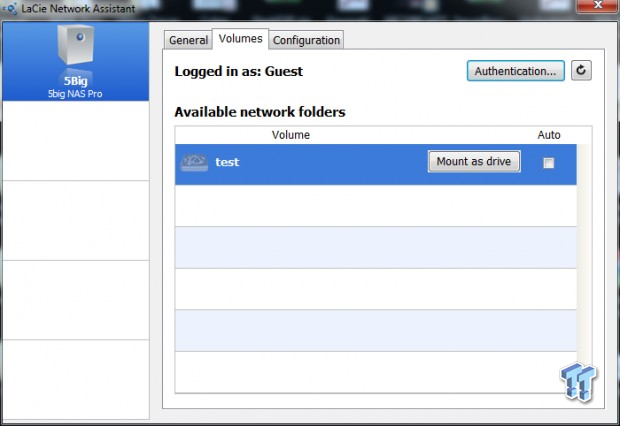

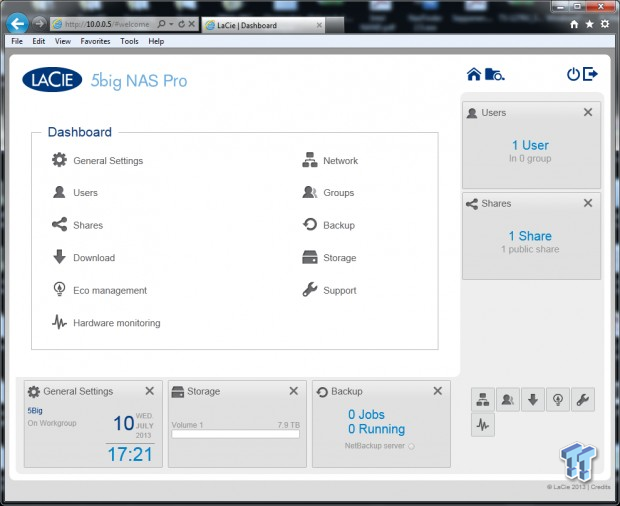
Inside the LaCie Dashboard we found the system easy to navigate and everything was within one to two menus from the main page.






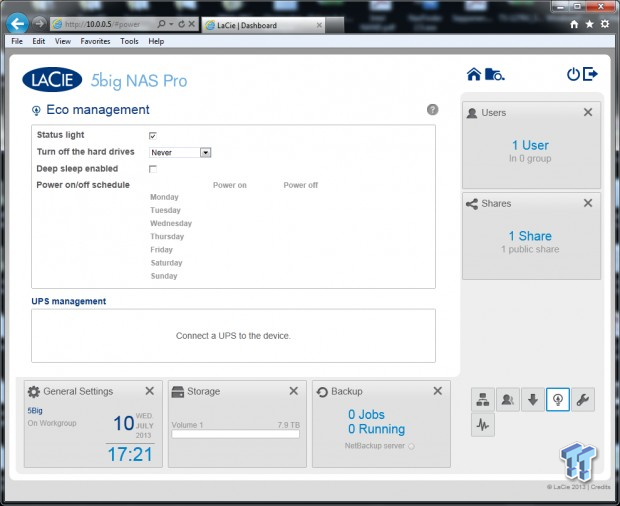
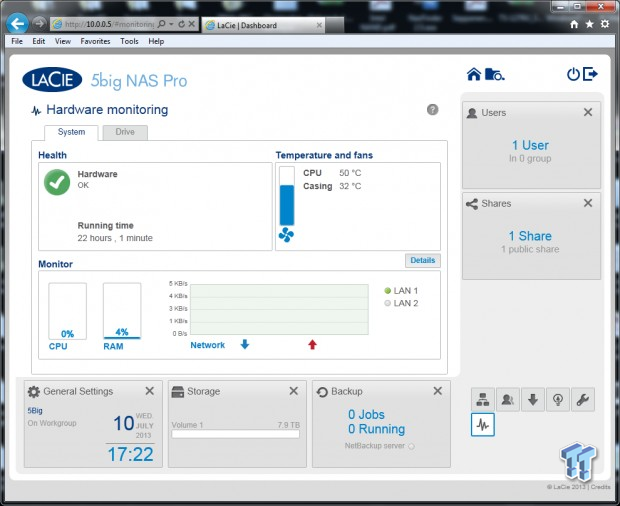








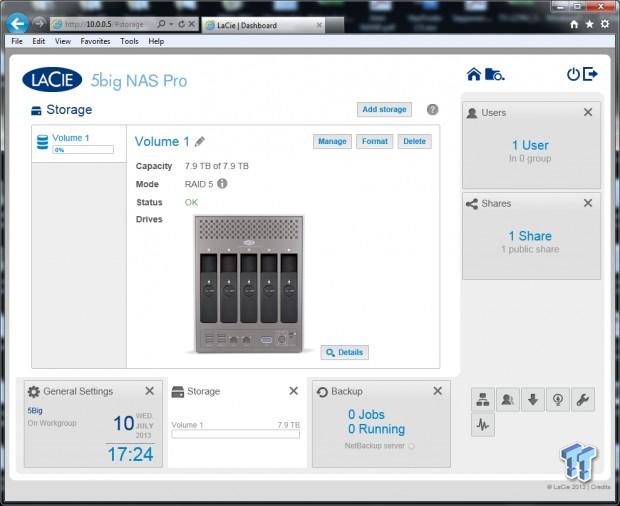



Mouse over to enlarge.
Test System Setup

Our NAS test 'system' has migrated to a full 45u rack like what you'd find in a datacenter. There are ten servers that attack the target NAS with 120 Hyper-V installations of Windows 7 64-bit, each with a dedicated gigabit Ethernet port. The systems feed to three Extreme Networks Summit 400-48 switches that link together via Extreme Network's proprietary link cable system. One switch has a two 10GbE Xenpak adapters installed. When testing NAS products with 10GbE capability, the NAS connects to the switch via single or dual 10GbE courtesy of an Intel X520-SR2 installed in the NAS.
This level of testing wouldn't be possible without the help and support from several companies, many of which have little to do with NAS products. We would like to thank AVADirect, Antec, Corsair, GIGABYTE, Icy Dock, Kingston, LSI, Noctua, Rosewill and Western Digital for their much-appreciated support.
Intel NASPT
The Intel NAS Performance Toolkit (NASPT) is a file system exerciser and analysis tool designed to enable direct measurement of home network attached storage (NAS) performance. Designed to emulate the behavior of an actual application, NASPT uses a set of real-world workload traces gathered from typical digital home applications. Traces of high definition video playback and recording, office productivity applications, video rendering/content creation and more provide a broad range of different application behaviors.
TweakTown Custom 120-Client Office Test
The TweakTown Custom 120-client Office Test uses 120 Windows 7 Hyper-V installations and custom software to stress each NAS with traces from Microsoft Office tasks. Both throughput (in Mbits per second) and latency (in milliseconds) are measured.
Benchmarks - 1 HDD / JBOD
JBOD: A single or combined multiple drives and capacities linked together to form a single drive.
Note - No Data Redundancy
HD Video Playback

HD Video Play - 720p HD stream from Windows Media Player* 256kB reads
2HD Video Play - 2x playback
4HD Video Play - 4x playback
HD Video Record

HD Video Record - 720p HD stream, 256kB writes
HD Video Play & Record - 1 playback, 1 record simultaneously
2x HD Video Play & 2x Record - 2 playback, 2 record simultaneously
Content Creation

Photo Album - All reads - wide distribution of sizes
Office Productivity - Reads and writes, 1kB & 4kB reads; Mostly 1kB writes
Content Creation - 95% writes; 1k, 4k & little reads; Writes up to 64kB
File / Directory Transfer

Directory Copy From NAS - 64kB reads
Directory Copy To NAS - Predominantly 64kB writes, wide scattering under 16kB
File Copy From NAS - 4GB file copy, 64kB reads
File Copy To NAS - 64kB writes
One of the easiest ways to start with a NAS is to purchase your NAS and use an existing drive until more HDDs are purchased.
Benchmarks - 4 HDD / RAID 0
RAID 0: Normally used to increase performance and useful for setups such as large read-only NFS servers where mounting many disks is time-consuming or impossible and redundancy is irrelevant.
HD Video Playback

HD Video Play - 720p HD stream from Windows Media Player 256kB reads
2HD Video Play - 2x playback
4HD Video Play - 4x playback
HD Video Record

HD Video Record - 720p HD stream, 256kB writes
HD Video Play & Record - 1 playback, 1 record simultaneously
2x HD Video Play & 2x Record - 2 playback, 2 record simultaneously
Content Creation

Photo Album - All reads - wide distribution of sizes
Office Productivity - Reads and writes, 1kB & 4kB reads; Mostly 1kB writes
Content Creation - 95% writes; 1k, 4k & little reads; Writes up to 64kB
File / Directory Transfer
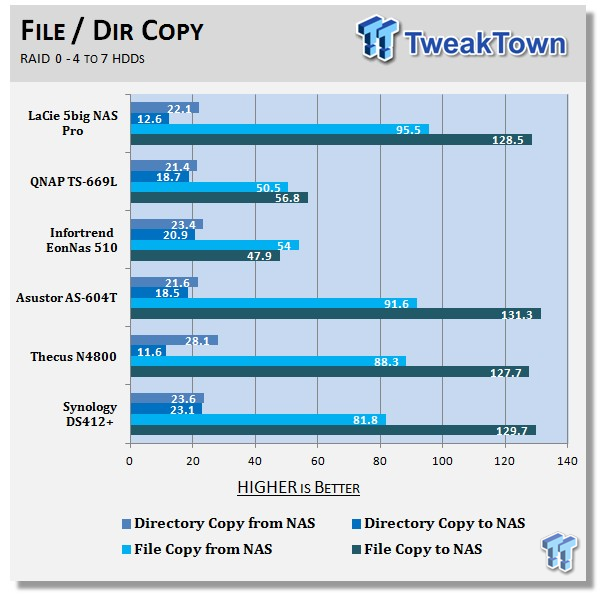
Directory Copy From NAS - 64kB reads
Directory Copy To NAS - Predominantly 64kB writes, wide scattering under 16kB
File Copy From NAS - 4GB file copy, 64kB reads
File Copy To NAS - 64kB writes
Benchmarks - 4 HDD / RAID 5
RAID 5: Use block-level striping with parity data distributed across all member disks.
HD Video Playback
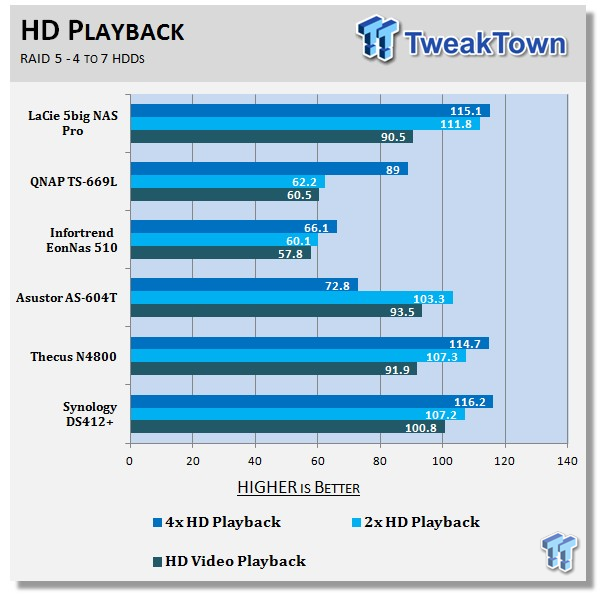
HD Video Play - 720p HD stream from Windows Media Player 256kB reads
2HD Video Play - 2x playback
4HD Video Play - 4x playback
HD Video Record

HD Video Record - 720p HD stream, 256kB writes
HD Video Play & Record - 1 playback, 1 record simultaneously
2x HD Video Play & 2x Record - 2 playback, 2 record simultaneously
Content Creation
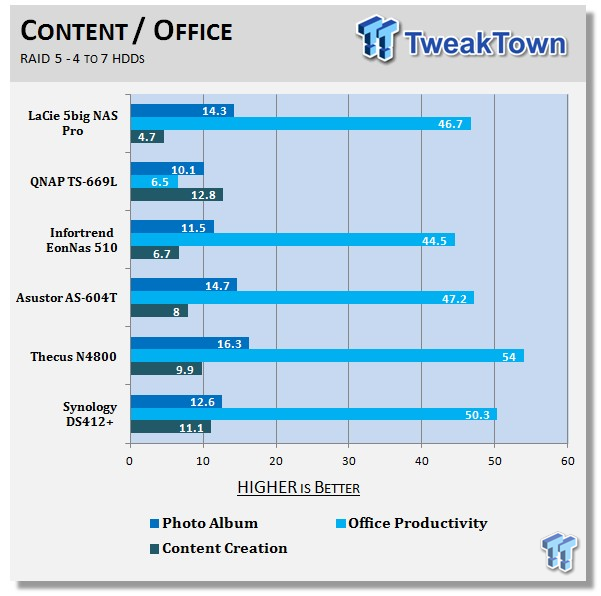
Photo Album - All reads - wide distribution of sizes
Office Productivity - Reads and writes, 1kB & 4kB reads; Mostly 1kB writes
Content Creation - 95% writes; 1k, 4k & little reads; Writes up to 64kB
File / Directory Transfer

Directory Copy From NAS - 64kB reads
Directory Copy To NAS - Predominantly 64kB writes, wide scattering under 16kB
File Copy From NAS - 4GB file copy, 64kB reads
File Copy To NAS - 64kB writes
Benchmarks - 4 HDD / RAID 6 and Single Client Wrap-up
Benchmarks - 4 HDD / RAID 6
RAID 6: Extend RAID 5 by adding an additional parity block; thus it uses block-level striping with two parity blocks distributed across all member disks.
HD Video Playback
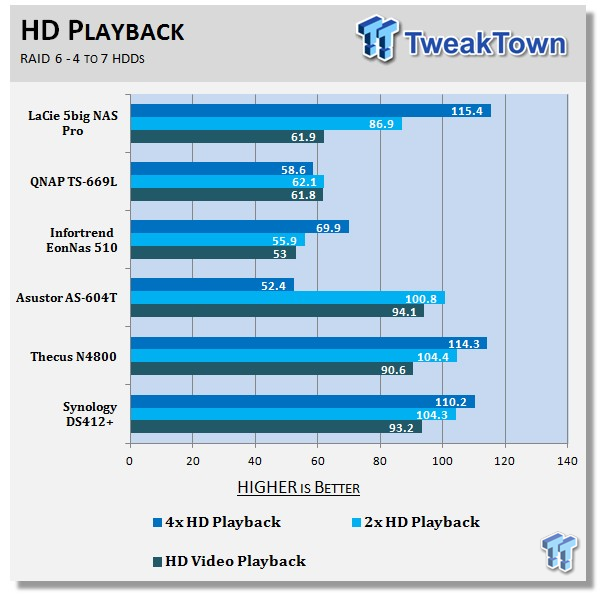
HD Video Play - 720p HD stream from Windows Media Player 256kB reads
2HD Video Play - 2x playback
4HD Video Play - 4x playback
HD Video Record

HD Video Record - 720p HD stream, 256kB writes
HD Video Play & Record - 1 playback, 1 record simultaneously
2x HD Video Play & 2x Record - 2 playback, 2 record simultaneously
Content Creation

Photo Album - All reads - wide distribution of sizes
Office Productivity - Reads and writes, 1kB & 4kB reads; Mostly 1kB writes
Content Creation - 95% writes; 1k, 4k & little reads; Writes up to 64kB
File / Directory Transfer
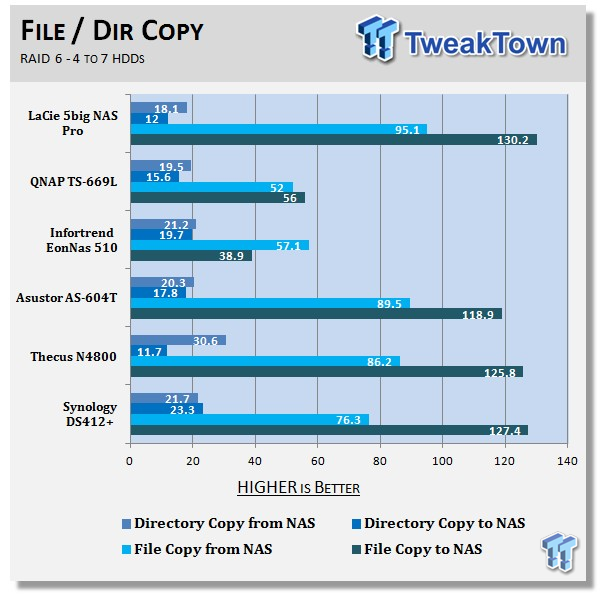
Directory Copy From NAS - 64kB reads
Directory Copy To NAS - Predominantly 64kB writes, wide scattering under 16kB
File Copy From NAS - 4GB file copy, 64kB reads
File Copy To NAS - 64kB writes
Single Client Performance Wrap-up
In nearly every chart the LaCie 5big NAS Pro led our group of similar NAS appliances with 4 to 7 bays. The 5big NAS Pro worked exceptionally well in RAID 5 and RAID 6 especially when writing data. The only place where we observed low performance was in mixed mode reads and writes at the same time.
Most users will run this product in RAID 5 and it appears LaCie tuned the NAS for exceptional performance with that redundant array. Our 5big NAS Pro shipped in RAID 5 through the SimplyRAID configuration and I suspect most users will opt to keep the factory settings. That means right out of the box, the 5big NAS Pro delivers the best results, without any user input.
Benchmarks - Multi-Client Test
The Intel NAS Performance Tool (NASPT) is an excellent way to determine NAS performance in a single user environment. Any review that only uses NASPT assumes that only a single computer will access the target NAS at one time. We took issue with this method of testing and spent over a year designing, building, programming and finally validating the TweakTown Multi-Client Test.
The test uses Microsoft Office data recorded to traces and played back to the NAS from up to 120 client Windows 7 installations (clients). We record total throughput of all clients and average response time per client.
Over time we'll populate the two multi-client charts with several NAS products from a span of categories. The products range from a dual Xeon server with 2x 10GbE to a 2-bay NAS with a single gigabit Ethernet connection. The products will fall into their performance categories based on performance and not marketing material or opinion.
Throughput

The LaCie 5big NAS Pro dominates the other products in the same price category. We have the Thecus N8900 with an Intel X520-SR2 installed for our own reasons. It also helps to keep small performance differences from appearing larger than they really are.
LaCie is one of the few companies to list a recommended user count. Here we see their 50 user suggesting is spot on, the point just before the throughput flattens out, but latency increases.
Latency

Looking at the latency, the 5big does a really good job of keeping the latency low. The 5big is also the only product shown with Seagate HDDs and not our standard Western Digital REDs. This is a topic we'll have to cover in a future article when we put the RED head to head with Seagate's new NAS HDD.
Final Thoughts

Ignorance is bliss, but once you know, you know. The girlie looking NAS actually has more than just a nice outer shell. I'm actually a bit surprised, it's like finding a hemi in a Beatle - it goes against all stereotypes we've come to expect in a NAS appliance.
There are a few drawbacks, though. LaCie doesn't have a hundred software add-ons like some of the other NAS manufacturers offer. I've always said the primary purpose of a NAS is storing data, so as long as you don't need to download with ten different P2P networks, while building a website with eight different protocols all at the same time, then this product will serve its purpose. LaCie's new 3.2 firmware adds new features so this may be an area the company plans to expand over time.
Aside from the performance delivered, the 5big NAS Pro's biggest selling point is the price. At less than $500 in a diskless configuration, the 5big comes in at a lower price than QNAP's TS-569L and nearly as low as Thecus' N5550.
New to NAS users should opt for a system with drives preinstalled from the factory and LaCie has two options for you, 10TB and 20TB. The software is easy enough to configure, but sometimes it's nice to just buy a product that's actually plug and play. The 10TB model we tested this week offers just that.

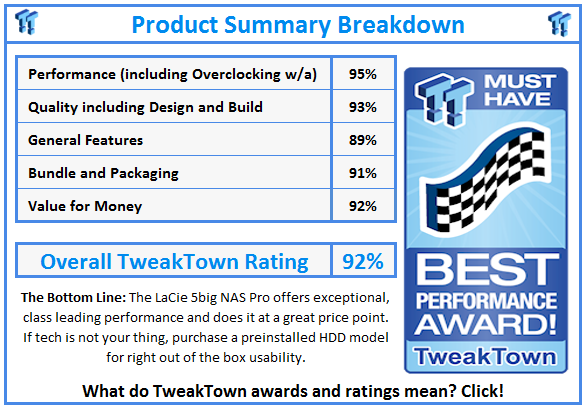
 United
States: Find other tech and computer products like this
over at
United
States: Find other tech and computer products like this
over at  United
Kingdom: Find other tech and computer products like this
over at
United
Kingdom: Find other tech and computer products like this
over at  Australia:
Find other tech and computer products like this over at
Australia:
Find other tech and computer products like this over at  Canada:
Find other tech and computer products like this over at
Canada:
Find other tech and computer products like this over at  Deutschland:
Finde andere Technik- und Computerprodukte wie dieses auf
Deutschland:
Finde andere Technik- und Computerprodukte wie dieses auf