Introduction

Cooler Master has made it this long in the aftermarket PC parts game because of one major thing, and that is the ability to adapt to what is new in the rest of the world. What I mean to say is that if you look back at what they started with as something like the Cosmos 2 in cases, they have definitely learned a trick or two. Even with cooling, they were the first to hand me a TEC assisted air cooler, they were also the first to hand me a successful version of a vertical vapor chamber designed CPU cooler. Now as the market had sort of left them behind with every company and their mothers going to an Asetek or CoolIT AIO system, Cooler Master rolled with the punches for a while, then has succumbed to the desires and trends of today and are introducing their very own design of what an AIO water cooler should be.
With all the variations on the market today, along with about three pump revisions if I have my count right, you can really get lost in what brand and what style of radiator to use. While I was given a Corsair H100 a long time ago to test, it is no longer around for comparative testing, all we can go by today is how this unit fares against coolers that Thermaltake had released on the third gen pumps, and of course the various full custom water cooling solutions. I mean I fully expect this AIO to fall right in the middle of the two anyways, so if it does that, I think Cooler Master is well on their way to success with these new units.
As I searched around for a bit of the company's interpretation of this cooler I seemed to be coming up blank. It is very easy to find the product page for the smaller version, the Seidon 120M AIO, but today we are going to be testing the larger version of this AIO, the Seidon 240M from Cooler Master. Of course it isn't a huge stretch to get that the naming comes from the Greek deity Poseidon; God of the Sea.
With a name so engrained in minds as someone who could bring tidal waves and whirlpools on a whim, it seems that these units have a lot to live up to. I say we get right into things and see just how well the Seidon 240M handles this Intel 2600K processor.
Specifications, Availability and Pricing
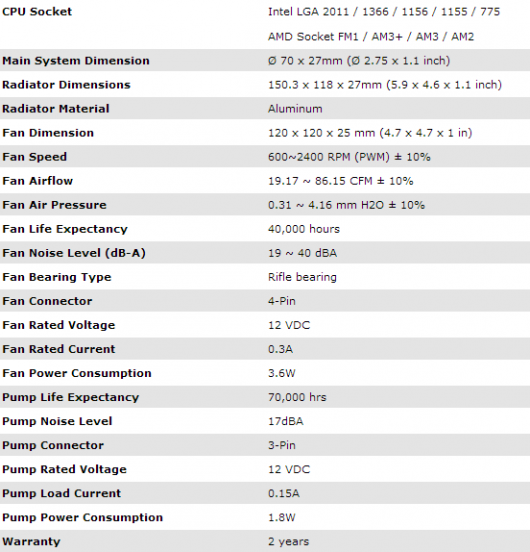
Since I had nothing to go off of on the 240M, I grabbed the chart for the 120M since very little changes between the two specifications charts. Of course this AIO is compatible with all of the current sockets for both AMD and Intel. What they refer to as the main system is the head unit, and it is 70mm in diameter and only 27mm tall. The radiator on the other hand is larger than this list shows, and is 273mm long, 120mm wide and 27mm thick. That means this aluminum radiator in the 240M is capable of using two 120mm fans.
The fan of choice for the Seidon units is the A12025-24RB-4CP-F1 120mm. These fans have black frames and seven black blades that are irregularly shaped to help with airflow and reduce sound levels. They are capable of spinning at 2400 RPM while delivering 86.15 CFM of air flow, and an amazing 4.16 mmH20 of pressure. The fans use a simple rifle bearing and are expected to spin for 40,000 hours. Strangely that is only about half of the life expectancy of the head unit. On the Seidon units, the fans should be louder than the head unit while loaded in a system since the head unit is rated at 25 dBA and the fans are capable of 40 dBA and start off at 19.
I got this cooler when it was fresh off the presses, and still today I am having a bit of trouble not only with information on the unit, but with only one place that I see actually selling the Seidon 240M. That place happens to be Newegg with a listing of $104.99, and currently lists with free shipping. As I recall, the H100 was more than this when it released over a year ago, and I even believe that the Tt Water2.0 Pro was very near this price as well.
Effectively, Cooler master has priced themselves properly against most of the current competition out there, now all they need to do is perform as good if not a little better and we have ourselves a real winner here with the Seidon 240M.
Packaging
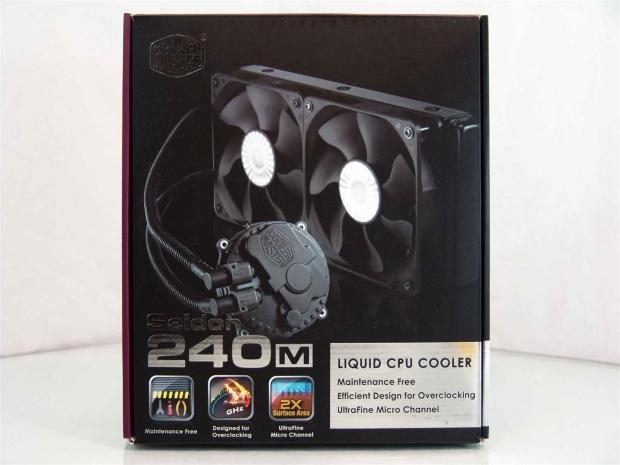
The Seidon 240M arrives in a large box with a good image of the unit front and center. Under the image there are icons and text covering the zero maintenance aspect of this, the fact it's made to overclock with, and that is uses ultrafine micro channels, twice.

This side panel has the Cooler Master name in chrome above an image of the 240M. The only thing left is the name at the bottom and the supported sockets under the name.

The back of the box has a list of five features written in eight languages. Next to those you get six dimensional drawings of the head unit and the radiator to be sure before you buy it off the shelf if it will fit in your chassis.

The last side panel of the packaging keeps the traditional purple panel and is where there is the full specifications chart for the Seidon 240M.

The bottom of the box has a bit of information on it as well. Here you can see that Cooler Master says this is a CPU cooler, and also provides addresses of CM offices around the globe.

Lifting off the front panel allows us to get our first look inside the box. While I can see some of the lower layers of the packaging, you are greeted with the installation manual and a piece of high density foam to keep the components in the tray and help protect them from damage.

Removing the manual and the foam shows that CM uses recycled cardboard molded into a compartmentalized tray to hold each piece in place to eliminate anything damaging the radiator. The fans, head unit, and hardware are all tucked in and didn't move a bit on the way to my house.
Cooler Master Seidon 240M AIO CPU Cooler

One look at the head unit and you can tell it is neither an Asetek unit, nor a CoolIT unit, but a design that Cooler Master out sourced themselves. It has the Cooler Master name molded into the top cover, and even shows the direction of coolant flow in the loop on top of the fittings.

While really similar to the standard fittings on any of the AIO's out there, the CM version doesn't seem to need screws to hold in the swivel fittings that can rotate all the way around until it runs into the other hose and fitting.

The head unit uses a copper plate to cool the CPU and transfer the heat into the liquid. Since this is then a mixed metal loop, you need a coolant capable of not allowing electrolysis inside of the loop to occur. To ensure the base is well protected, CM ships it with a hard plastic cover to do just that.

One thing to note is that this unit ships without a pre-applied TIM on the copper plate. Also something to make these a bit more tamper proof is the use of all the triangle bit screws around the copper. As for the surface itself, it is milled slightly rough, but is very flat from edge to edge in any direction.

To power the head unit you will need to find a 3-pin header on the motherboard and since the dBA rating is so low at full speed, its better if the header is full 12V and not a PWM controlled one.

Between the head unit and the aluminium radiator there is over 12 inches of somewhat flexible rubber tubing that is covered in a ribbed plastic sleeve. This along with fully adjustable fittings on the head unit will make for a clean and kink free install in any chassis with the room for this larger radiator.

The Seidon 240M is named for the 240mm radiator included with this kit. The fins and micro channels are all aluminium, including the headers; it is just painted black to look better in your case.

It's a good thing these fans are rated for some great static pressure levels. At my count this radiator uses a high DPI count of 22 fins per inch. This radiator is going to need all the air flow it can get.

Something to keep in mind with these tests is that this is a 27mm thick version of a radiator. So in apples to apples, there is roughly the same surface area in this style of radiator as in the thicker single 120mm radiators. Just with a system like this you still have the Push/Pull option with better efficiency.

I went ahead a bit and grabbed the fans, the appropriate screws and got everything together for a fully assembled product image before I went ahead and covered the hardware.
Accessories and Documentation

Part of the hardware you get is the AMD and Intel mounting systems. On the left are the AMD back plate and the pair of more squared head unit legs. On the right are the universal Intel back plate and the angle top mounting legs.

You also are going to need the four tiny screws to mount the legs to the head unit; you will also need some risers, LGA2011 screws, and the socket to drive them in. You also get a small tube of thermal compound and a Y-splitter to power two fans off a single CPU fan header.

To go along with the radiator and fans, you need to have the right hardware to be silent and secure. There is a rubber isolation pad that you put between the radiator and the fans to keep them from rattling against each other. You then have the option of 30.5 or 33.5mm screws, or the 5mm 6/32 screws to mount the radiator to the case.

You also get this pair of A12025-24RB-4CP-F1 fans to cool the radiator. Both fans are powered with a 4-pin PWM connection to allow the fans to increase and decrease with heat loads to allow the user to only need to hear what is needed to keep things managed, not to have to deal with them full blast all the time.

The manual included with the Seidon 240M starts with a parts check list, so it is best at this point to make sure you have everything you need to get this unit installed into your PC.

It starts by showing how to adjust the Intel back plate that you need to remove the cap on the base, and apply some TIM to the CPU. It then shows the back plate going in the motherboard, screwing the risers down, and then mounting the head unit to the motherboard.

For AMD you remove the top support and factory back plate, install the one provided, and then mount, with the AMD legs, the head unit to the motherboard. It then moves into the radiator installation that is pretty simple to understand.

The instructions end with CM showing that both the head unit 3-pin connector and the fans or the Y-Splitter 4-pin PWM connections must also be made.
Installation and Finished Product

The first thing I had to do was to grab the Intel back plate and adjust all four of the screws to the right setting. Currently it is set to 1366, if I move it in one notch it is then set for 1155/1156, and if they are all the way in you are all set for 775.

Once you have it set for the correct socket, you just rest the composite plastic back plate right on the back of the motherboard.

I flipped three of the risers to show the black plastic washer applied to them to isolate these risers from the motherboard. As for the one that is installed correctly, to make sure they don't move when you add screws in the top, there is a supplied socket to get good purchase when tightening them.

The next thing to do was to get the Intel top mounting legs and get them screwed into the head unit. They slide into a groove to help hold it in place while you mess about with the tiny screws.

After applying some thermal compound you can go ahead and tighten the four screws on the head unit into the top of the risers below. You will know when you are done tightening as the threads will stop when the head unit is fully secured.

The springs on top of the mounting bars are not that tough, and if you have the system mounted to the motherboard like I do, it is possible to break the seal on the TIM by moving things around too aggressively. Chances are slim, but it is something to think about when cleaning the unit later down the road.

As you can tell, with its low profile and zero clearance issues around the socket, you can have the craziest memory heat spreaders and the tallest back plate on a video card and still not run into any issues with the Seidon 240M in your chassis.

Here we have the completed Seidon 240M installed on the motherboard. All that is left is to set the motherboard on the X-Frame and set the radiator on the support bar and get to testing this unit.
The Test System and Thermal Results
I would first like to thank HIS, GIGABYTE , InWin and AVADirect for supplying products for me to test with.
Testing for the CPU coolers is done with the use of RealTemp to ascertain temperatures, Intel Burn Test to deliver the load to the CPU and CPU-Z to verify the CPU speed and the voltage being used in Windows. All of the testing is done with an ambient temperature of 24.5-25C and humidity is maintained to 35% sometimes less.
For the "stock" runs, it's more of a plug and play setup where the PWM of the motherboard is in control of the fans speeds for both the idle and load results. Speed Step is active and the processor idles at 1600 MHz and loads at 3500 MHz for the stock settings. I also set the memory to run at 1600 MHz for stock. As for the overclocked runs, I load the CPU at 4.5 GHz and idle results are obtained with 7.5V to the fans while the load run is set to deliver 12V to the fans. This allows me to gauge the lowest and highest fan ratings for my charts.
You will also see that the charts have been slightly adjusted. From now on I will mention the idle temperatures if there is something worth noting other than an average of 25 to 27 degrees as the PWM controls and SpeedStep allow for almost ambient results in most instances. What you are now getting is a stock speed loaded temperature chart and an overclocked loaded temperature chart. To clean up the audio results, I also removed all of the fans that aren't on the thermal charts. If you want to compare those results to new coolers, the old chart is still available in the older reviews.
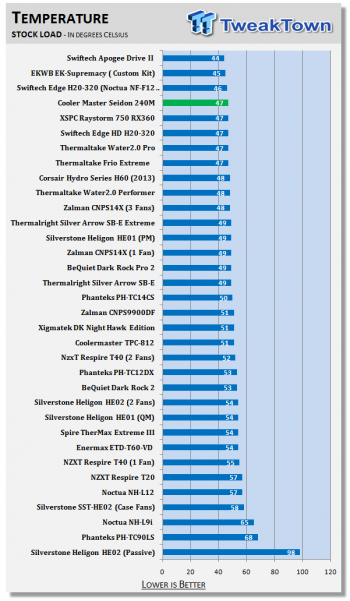
At stock load levels the Seidon 240M performs admirably. Coming in with a temperature of 47 degrees plants this unit firmly in the custom water cooling levels of our charts.

With the overclock applied and IBT running strong, the results are still really good with it registering 67 degrees at this point. While it did fall a couple of spots, it is better than the best air cooler, and other AIO's and just slightly behind the Swiftech Edge H20-220 kit I tested a while ago. Not too bad at all, I must say.
Noise Level Results

With PWM in control of the fans for the stock run, the meter was just tipping into 30 dB as the fans were topping out at 1225 RPM - pretty good levels for any cooler.
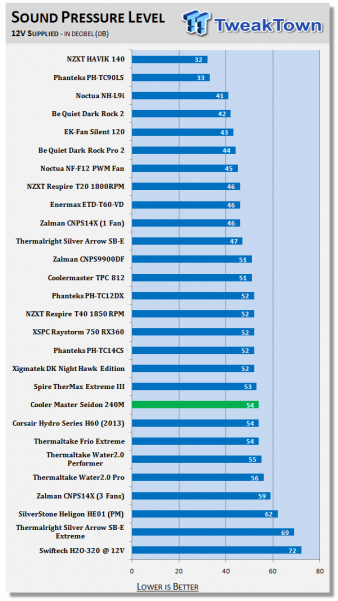
With the overclock applied and the fans now getting 12V of power to them, they were spinning at 2228 RPM and the meter read them at 54 dB here. It's not the quietest solution on the market, but 14 of the coolers above it are also weighing heave on your socket if you use them instead.
Final Thoughts
As far as AIO CPU water coolers go, to date this is the best performer I have seen. Cooler Master not only seems to have waited quite a while to jump into the AIO market, but they also did so with a bit of style, something they can call their own, and a unit that out performs the competition. What more can you ask for in a closed loop system? I know not everyone has the room for a dual 120mm radiator AIO in their case, but for those who can, I strongly recommend you look to Cooler Master and the Seidon 240M for your AIO cooling needs.
Most of the assembly of the hardware was pretty straight forward and simple. There are two things that were quite obviously wrong in my mind with it, though. The risers always seemed to back out with the hardware and not stay in place well at all when tightened as good as I could get them. I think a rubber washer instead of plastic would quickly solve this issue. The other thing that sort of made me have to work to install this cooler is that one of the Intel legs had a bent screw on it. So not only did it not want to stay upright when I was screwing it in, but it also took some flexing of the riser as I did so as not to destroy the threads inside. I know this isn't so much Cooler Master's problem, but they may want to contact their supplier about some stricter quality control.
My particular issues are likely not to have a bearing on most users. While a bent screw is a pain to deal with, it is highly unlikely that you will get a bent one, there is no way it happened in transit, so I have to assume it came to the assembly line bent - maybe one in a million chance of it reoccurring. As for the riser issue, most of you are going to mount the cooler and it will be a year before you need to grab the pliers to hold the riser while unscrewing the head unit.
What I do want to finish this off with is that you really do get a great looking AIO that tops all the rest at the moment, and is only going to cost you $104.99 currently, where lesser coolers are asking much more. If you are in the market for a dual 120mm AIO cooling solution that is better than the best air coolers I've tested, and quieter doing so, definitely consider the Seidon 240M for your cooling needs.



 United
States: Find other tech and computer products like this
over at
United
States: Find other tech and computer products like this
over at  United
Kingdom: Find other tech and computer products like this
over at
United
Kingdom: Find other tech and computer products like this
over at  Australia:
Find other tech and computer products like this over at
Australia:
Find other tech and computer products like this over at  Canada:
Find other tech and computer products like this over at
Canada:
Find other tech and computer products like this over at  Deutschland:
Finde andere Technik- und Computerprodukte wie dieses auf
Deutschland:
Finde andere Technik- und Computerprodukte wie dieses auf