Introduction

When I was introduced to Phanteks, their PH-TC14PE was all the rage. The real issue with seeing that cooler first is that it was highly unlikely that I would see a bigger or better performing cooler from them in the years to come. It seems I was partially right. While the twin-tower cooler had little room left to grow to increase performance values, Phanteks are now trying to find similar performance to their titan of air cooling, but in a much smaller, and just a quiet package.
That brings us to why we are here today. Since Phanteks had little room to go bigger, a more compact solution was needed to allow many more users to have the access to install it in smaller mid-tower cases, as well as not having to have that behemoth of a cooler tugging on the CPU socket. Phanteks has already shown they can be successful in the twin-tower design, even in the C-Style coolers and low-profile solutions, so a single tower to compete against the masses seems the most logical next step.
So today we take a look at the PH-TC12DX which should fit the bill of the "standard" tower cooler design from Phanteks. Along with this new design, Phanteks still delivers with the Physical Antioxidant thermal shield to ensure better long term performance, and has Cold Plasma Spray Coating that allows for better thermal transfer between the corresponding materials. It also keeps the same caliber of fans, the SoliSku mounting, and yes you get a large tube of their PH-NDC that uses Nano diamond-like particles to improve thermal transfer from the IHS to the cooler base.
With a mix of what has helped Phanteks become a household name, and a bit of tweaking to a "standard" concept, what do you get for their efforts? Continue reading and find out for yourself.
Specifications, Availability and Pricing

The PH-TC12DX comes in four colors - white, black, blue, and red - of which I was shipped the black (BK) version with white fans. All of these coolers are made with copper base plates with four 6mm diameter heat pipes soldered into it. Once this is assembled, both the base and the pipes receive nickel plating. There are 49 aluminum fins that make up the tower along with a cover plate that bears the Phanteks name embossed into it to cover the top of the tower so you don't see the heat pipes. All of the fins, including the top plate, have the P.A.T.S. and C.P.S.C. applied to them to try to draw as much heat from the pipes and allow it into the fins with a little less effort to help boost its efficiency.
Cooling this tower, you receive a pair of PH-F120HP PWM Premium fans. These fans use an updraft Floating Balance Bearing to reduce friction and deliver 150,000 hours of life expectancy. The blades are designed with a Maelstrom Vortex Booster to make the fans blow more directionally instead of a V-shape to concentrate the airflow where it is needed most. These fans can spin from 600 to 1800 RPM delivering up to 68.5 CFM and 2.07mmH2O of pressure. All together with the heat sink and the pair of fans, the PH-TC12DX stands 157mm tall, is 126mm wide, and is 107mm deep, but still stays within the limitations most users need to allow access to the 8-pin EPS plug and the memory while not running into a video card either.
As I attempted to shop for the PH-TC12DX, Newegg is the only place that shows up. What I do find a bit funny is that Newegg stocks all four versions of this cooler, and all at the same price. While each cooler is individually $59.99 on their site, what got me is that everyone has a different shipping price attached to it. Not like the color I want makes the package bigger or the cooler any heavier. The white, black and red versions are going to cost close to $6 for shipping, while the blue version is only $3.99. I guess if blue isn't your color of choice, you are likely to spend an extra $2-3 for the color you want, but I still see no logic in this discrepancy.
Bottom line on this though is that $59.99 isn't a bad starting point for a cooler of this nature, and with it including two fans in the box, I feel it is reasonable. After the images, we can get to the testing and that will definitely show us what sort of value Phanteks has in store for us with the PH-TC12DX.
Packaging

The packaging is very typical of a Phanteks product with the white background and the black waves off to the left. This time however there is a cropped look at the new cooler, and a view of all four colored versions around it.

The right side of the packaging is black, and in white test it offers a full list of the coolers specifications, and the scope of delivery.

On the back there is a bit about the design and shape of the PH-TC12DX cooler and how it should improve your performance if you were to choose this over a similar cooler. It is then repeated in nine other languages.

The last panel on the packaging covers the P.A.T.S. and C.P.S.C., the fans, the SoliSku mounting, covers the pipes and their alignment, and finishes with a description of the thermal compound. At the bottom you get an image of the blue and red versions, but even here the images are distorted and skewed.

Lifting the lid on the packaging allows you a view of quite a lot of high density foam surrounding the cooler. It has a notch cut away on the left to allow the hardware box a secure place to travel in, well away from the cooler.

Removing the foam block and hardware reveals the multi-lingual paperwork that was slid down the one side of the box.

Once I removed half of the foam block surrounding the cooler, you can see that the pair of fans is kept separated from the fin body, again to make sure no damage occurs in transit. There is even a thin layer of foam shipped between the sections of fins in this split tower design.
Phanteks PH-TC12DX_BK CPU Cooler

Staring right into the cooler you can see there are actually two towers of 49 fins surrounding the four 6mm heat pipes. Of course since this is the BK version, my fins are black, and it plays well against the nickel coating of the base and pipes.

The sides of this cooler are not enclosed, but do have a pair of tabs on the ends to allow each fin to support the one above, and keep the spacing unified at the same time, allowing the best thermal transfer out of each fin in the tower as possible.

I picked this higher angle to help show off the shape of the towers, much like something from Prolimatech. To cover the pipes and add a large area for the name, the top of the cooler uses an embossed plate to dress things up.

You can see that the pipes start off very close in the base, take a gentle bend away from each other, but are still aligned right in line with each other in the tower. I tend to prefer a staggered setup, but we shall see what happens.

The mounting cross bar comes attached to the top of the base, since both AMD and Intel mounting uses the same ending point to mount the cooler to, this will save users a ton of hassle trying to get that screw in the middle set properly.

Looking at the connection of the pipes into the fins, I have to say that they aren't very good to be honest. Even with that yellow-ish compound in there, there are still some good sized gaps where the fins aren't making contact to the pipes.
Phanteks PH-TC12DX_BK Continued

As an added measure to protect the milled base of this cooler, Phanteks sends a protective sticker on the base of the cooler. As it states, this needs to be removed prior to usage.

As for the connection point between the pipes and the base, here they are soldered. The base is a two part system that fully envelops the pipes and makes a much better thermal transfer at this end than at the fins.

The base is a bit convex, or high in the middle, and lower at the corners, but the entire surface has had a circular mill passed over it down to very fine grooves. Once completed, it is then nickel plated, and the grooves give more surface area, much like a Noctua cooler base.

Jumping ahead and grabbing the fans and the mounting clips, I went ahead and attached them to the body of the cooler. As you can see from the front, there are no fins to be seen as this fan covers the cooler very well.

From the side we have jumped from the 57mm of just the fins to a much wider 107mm now. I have always liked the Push/Pull concept of cooling.

This is just one last look at the Phanteks PH-TC12DX_BK before I go ahead and take the fans back off so I can mount it and get the images of that process.
Accessories and Documentation

The SoliSku mounting system comes in three bags. There is an AMD set with the top mounting, spacers and screws to be used to get this on practically any AMD motherboard with four holes around the socket. As for Intel mounting, most of the hardware is found in the Intel set like the back plate and all the rest of the hardware, but for LGA2011, there is a bag with four special screws to use the rest of the Intel hardware with.

I was also given a white Y-splitter to power the pair of 120mm fan off of one PWM fan header. You also get an accessories bag that contains the wire fan clips, plastic fan adapters for said clips, anti-vibration strips for the cooler body, and the tube of PH-NDC thermal compound.

Here is the pair of PH-F120HP fans included with the cooler. These fans have white frames and nine black blades to push air through the cooler. You will also notice the three fins on each blade that along with the pitch of the blade helps to force air straight out of the fan instead of off on an angle not helping anything.

For the English speaking users out there, this is what sort of instruction set you get to install the cooler. While it is all on one page, they do a very good job with the images and descriptions to get anyone through the installation process with very little effort as long as you pay attention.

You can see by flipping over the English version, it is done in additional languages between this back side and the other set still folded up.
Installation and Finished Product

The first thing you are told to do is to go ahead and grab the anti-vibration strips and add them to the cooler body, just inside the extended lip on each fin tip. This will keep the fan from directly contacting the fins and deadening any vibrations that may come from the fans.

Behind the motherboard I used the universal Intel back plate. This works for 775, 1155/1156, and 1366 just by inserting the studs into one of the three holes in each leg of the plate. At the end of the threaded studs is a large nut on the end that will grab inside of the back plate and keep them from spinning on you in the rest of the installation.

Once the plate and studs are in place, on the top you add the spacers over the studs, and with the holes in the top plate aligning to point at the CPU, you then screw down the top bars with the knurled nuts with Phillip's heads on the back.

After adding some thermal compound, with the fans off the cooler for access, all you have to do is align the plate on the base of the cooler with the studs on the top plates. With a Phillip's screw driver, you then mount the cooler to the motherboard.

You will know when the cooler is mounted correctly. Not only do the springs compress almost completely, but the threads end when the screw is completely tight, leaving no guess work in the thought of if it is on tight enough.

With the PH-TC12DX mounted to the motherboard, you can see there is a fair bit of room above these naked RAM sticks and the bottom of the fan. This will cause no issues with tall heat spreaders if you are just populating two slots.

If you plan to populate all four slots I suggest you look into low-profile memory or remove the spreaders (voiding the warranty and possibly killing the kits) as the fan does cause a bit of an issue with taller memory. It isn't impossible to populate, but the fan and the nubs that hold the wire clips will push the stick on an angle.

I figured I would end with this, a look at this tower cooler as it sits waiting to be installed on the X-Frame and tested. While it may encroach on the memory a bit, it does leave good access to the 8-pin EPS connection and surely is clear of the top slot on my GIGABYTE motherboard.
The Test System and Thermal Results

I would first like to thank HIS, GIGABYTE , InWin and AVADirect for supplying products for me to test with.
Testing for the CPU coolers is done with the use of RealTemp to ascertain temperatures, Intel Burn Test to deliver the load to the CPU and CPU-Z to verify the CPU speed and the voltage being used in Windows. All of the testing is done with an ambient temperature of 24.5-25°C and humidity is maintained to 35% sometimes less.
For the "stock" runs, it's more of a plug and play setup where the PWM of the motherboard is in control of the fans speeds for both the idle and load results. Speed Step is active and the processor idles at 1600 MHz and loads at 3500 MHz for the stock settings. I also set the memory to run at 1600 MHz for stock. As for the overclocked runs, I load the CPU at 4.5 GHz and idle results are obtained with 7.5V to the fans while the load run is set to deliver 12V to the fans. This allows me to gauge the lowest and highest fan ratings for my charts.
You will also see that the charts have been slightly adjusted. From now on I will mention the idle temperatures if there is something worth noting other than an average of 25 to 27 degrees as the PWM control and SpeedStep allow for almost ambient results in most instances. What you are now getting is a stock speed loaded temperature chart and an overclocked loaded temperature chart. To clean up the audio results, I also removed all of the fans that aren't on the thermal charts. If you want to compare those results to new coolers, the old chart is still available in the older reviews.

With the PWM in control of the fan speed, and while watching AIDA64 I noted the fans topped out at 1195 RPM. This allows for a much quieter operation of the cooler, but you can see it leaves the PH-TC12DX right in the middle and very close to others like this design.

Breaking the 75 degree barrier is something normal tower coolers just can't seem to do with the CPU I test on. So with the PH-TC12DX, Phanteks are at the top of their field along with the TPC-812 and Xigmatek DK NHE.
Noise Level Results

At near 1200RPM I was only able to hear the fan if I were within a foot of it on the open air test bench. Since I test one foot away from the coolers it was within range and I was able to get the reading of 31 dB at this speed.

With 12V going through the fans, and reading a speed of 1805 RPM, the reading on the meter was bottoming out at 52 dB. While not the quietest fan we have tested, it plays right into the averages of what I have tested in this manner.
Final Thoughts
The Phanteks PH-TC12DX is a sleek, stylish, performer in the tower cooling game. It is able to perform the same or close to that of the TPC-812 and the Xigmatek cooler is closest to it on the chart. As I looked over at the audio charts, they are very close still, all within a dB of each other, with the Cooler Master just slightly ahead. There are looks to consider, and I do like the white on black of the Phanteks over the black on black Xigmatek. I even like it over the look of the TPC with the exposed pipes and Vapor Chamber that seems to be of little help to it. If looks don't bother you, then pricing must be the main concern, and honestly here they are very close, too. The Xigmatek is the cheapest, putting the Phanteks in the middle, leaving the TPC-812 the most expensive solution in this trio.
I really liked almost everything about the PH-TC12DX. The base is milled and slightly convex to make for better contact with all of the pressure from the SoliSku mounting. Speaking of the mounting, even if it is the same as what Noctua provides, it is one of the better mounting solutions out on coolers now, and with just a screw driver and a few minutes of your time, you can have this cooler in and cooling faster than a lot of the other mounting solutions offer. I also liked that you get both fans for a Push/Pull setup and without it I know this cooler would not have performed quite as well. The one thing that sticks out to me, and seems to me to be a good source for improvement, is the fit between the heat pipes and the fins. I know I am just a desk jockey speaking my mind, but to get great thermal transfer, the fins need to make good contact to the pipes, and here that isn't really happening as I would expect.
Since the thermal results are in the top of what tower coolers are able to do with my processor, and the noise levels are tolerable at any level, it really comes down to the styling and pricing for me. That in mind, the $59.99 listing at Newegg is cheaper than the CM offering, and just a few dollars more than the Xigmatek, excluding any variance in shipping cost. Maybe it is just because it is different and not a lot of companies are doing it, but there is something to be said about the cover plate applied to the top of the PH-TX12DX so that users who have a way to see their coolers aren't staring at pipe tips and painted names on the top fin, but rather a cleaner more elegant solution to one of the things that drove me nuts about using most air coolers.
More specifically with the black version I received and the contrast of the white frames on the fans made for a very slick looking build in any chassis. With top end performance, average noise levels, and looks that are a step above the rest, there is no reason not to recommend you grab yourself the PH-TC12DX, in any of the four flavors, to add to your next build.


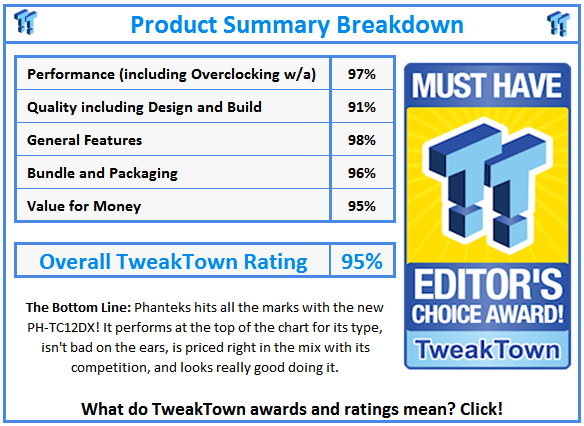
 United
States: Find other tech and computer products like this
over at
United
States: Find other tech and computer products like this
over at  United
Kingdom: Find other tech and computer products like this
over at
United
Kingdom: Find other tech and computer products like this
over at  Australia:
Find other tech and computer products like this over at
Australia:
Find other tech and computer products like this over at  Canada:
Find other tech and computer products like this over at
Canada:
Find other tech and computer products like this over at  Deutschland:
Finde andere Technik- und Computerprodukte wie dieses auf
Deutschland:
Finde andere Technik- und Computerprodukte wie dieses auf