Introduction

Thecus' new Top Tower line of NAS servers set the market on fire when introduced earlier in the year. These new high capacity and high connectivity products bring rackmount NAS performance together with pedestal NAS connectivity and convenience. Not every office needs a full server rack, but most require a centralized location to store data and a simple, central backup solution.
The Top Tower product line brings big storage to the pedestal form factor. With a range between six bays and ten bays, these professional-grade servers bridge the gap, without omitting features. Speaking of features, Thecus worked on several new game changing hardware and software features which are standard on the new models.
Cloud Backup and McAfee Antivirus are two of the new big improvements on the software side. The N6850 brings HDMI video output to the table as well as the new Data Burn feature that allows you to install an optical drive to the NAS. You can now burn CDs, DVDs or Blu-Ray disks straight from the NAS and ISO burning is supported. This feature opens a new door for those of us using NAS servers to store large amounts of Linux distributions.
Today we're looking at the Thecus Top Tower N6850, the smallest and most affordable member of the new Top Tower family. To spice things up we're test this unit with Intel NASPT while using 10GbE Ethernet and our new enterprise multi-client test with dual gigabit Ethernet running 802.3ad.
Let's get started!
Specifications, Availability and Pricing
Modern NAS servers have moved well beyond data storage through a network. In order to get the most out of a NAS you have to look at the extra hardware and software features.
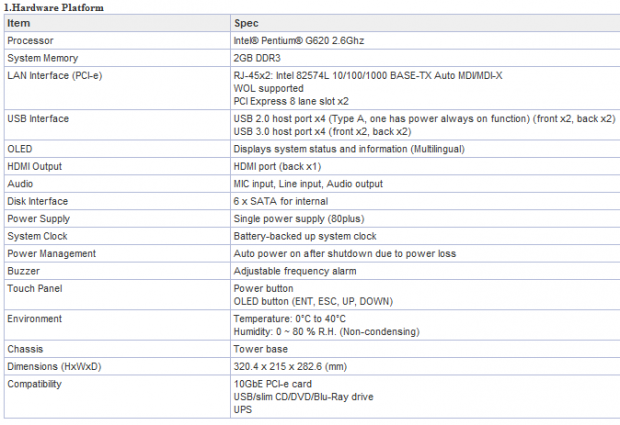
At the heart of the Top Tower N6850 is an Intel Pentium G620 processor running at 2.6GHz. This is a dual-core processor with hyper threading so you have four virtual cores. Paired with the dual-core processor is 2GB of DDR3 memory. The N6850 fits in the $1000 - $1100 price range and many of competitor's products in this price range ship with only 1GB of DDR3.
The N6850 is well connected. It has four USB 3.0 ports and four USB 2.0 ports. The system also has an eSATA port for further expansion. Thecus is raising the bar again, the new N6850 also includes video out via HDMI. The audio department wasn't overlooked either, you now have line level out line level in and a mic input as well.
The main storage comes from the six bays that use SATA 6Gbps for high speed storage. The main data transfer comes via a pair of gigabit Ethernet ports that can run in 802.3ad for increased reliability or higher transfer speeds.
As if the already mentioned connections weren't enough, Thecus also gives users the ability to add 10GbE connectivity, up to two cards with two ports each. New to Thecus hardware is also the ability to add an optical drive to the system.
Newegg currently lists the Top Tower N6850 at $1039 and they have stock on hand. This price is very close to that of the QNAP TS-869 Pro we reviewed just days ago. So, in our charts here today we'll compare these two side by side.
Software Features
NAS products are an equal balance between hardware specifications and software features. Together, one compliments the other and a well-rounded product immerges.
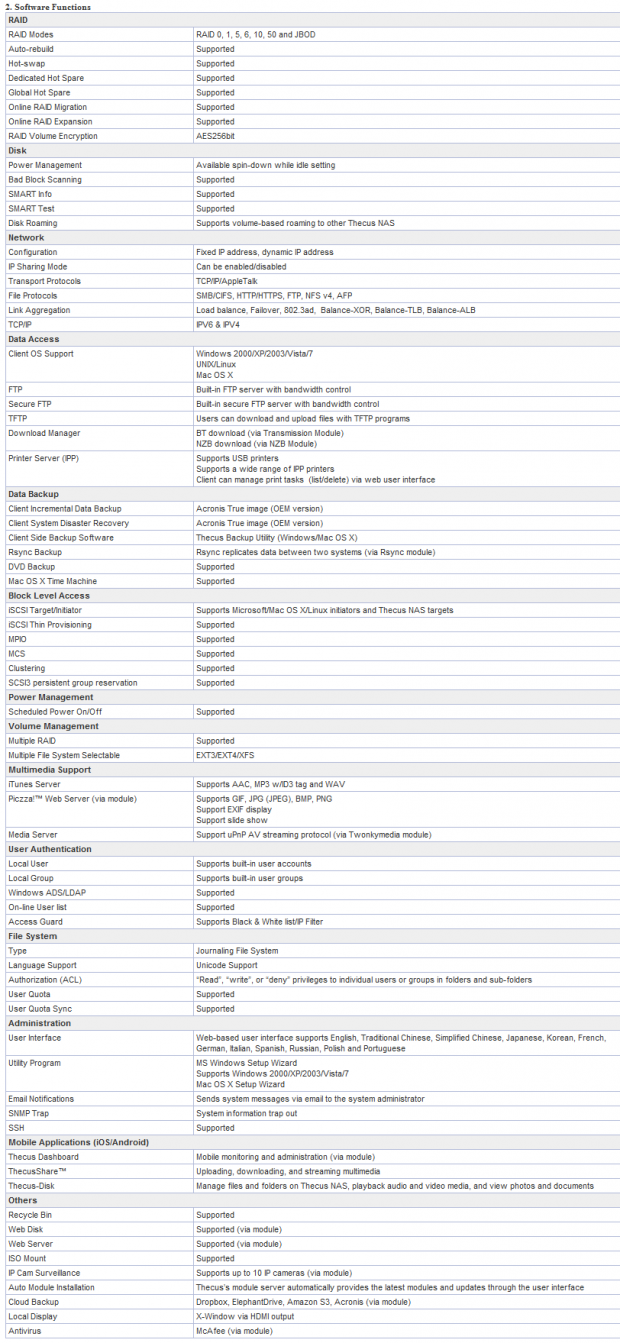
In order to reduce the size of our NAS reviews we've already covered the Thecus software features in another article. You can read about our Thecus Software Deep Dive article here.
Packaging

Most Top Tower products are sold over the internet so Thecus didn't build a large colorful package since few brick and mortar stores will stock these units.

The box is quite large and the cardboard is very dense so punctures will be rare during shipping.

Thecus used dense foam to surround the NAS and we found more than two inches of foam at the corners. This is important because most shipping damage comes from boxes being dropped on the corner and damaging the inside contents. Thecus did a really good job on the inside packaging.

Inside we found three paper cards and manuals and three software disks that include disk imaging, data backup software and Twonky Media.

Thecus only includes a single Ethernet cable with our unit, but most Thecus products in the past ship with two cables. We also received a pack of screws for securing your drives to the sleds and a power cable.

The Top Tower allows you to run 10GbE with the appropriate cards.
Thecus Top Tower N6850 NAS

This is the first Top Tower unit we've seen so there's a lot to cover. Everything on the front of the N6850 is aluminum and it looks really good. The front door is actually chambered to reduce any noise coming from the hard drives.

Individual locks are located on each drive bay, but the front door itself does not lock.

Unlike many of the consumer focused NAS products, the Top Tower units accept SAS drives.

Both USB 2.0 and 3.0 ports are on the front of the unit. Four ports might seem a little excessive, but I'll take excessive over insufficient.

Activity indicators located in a strip on the front of the NAS show activity.

The sides of the N6850 are solid so all of the air flow goes past the drives from the front to the back.

Most of the magic happens on the back of the NAS and there are connectors everywhere. The Top Tower series is one of the most highly connected NAS we've ever tested.
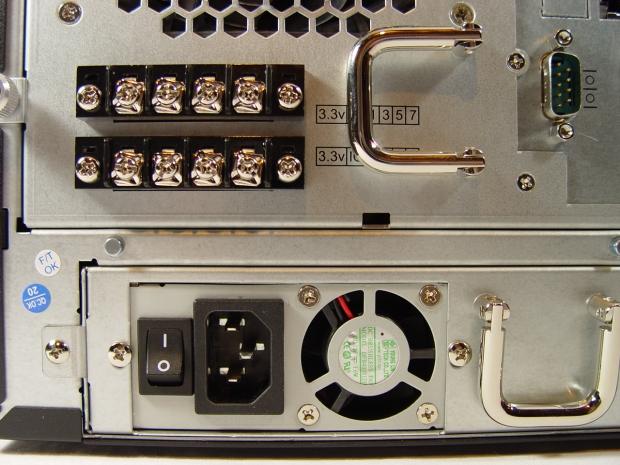
An inboard power supply powers the system and uses a 40mm fan to keep itself cool.

Audio, video and NICs - oh my! Thecus' Top Tower is part of a new breed of NAS servers that bring audio and video to the mix. The N6850 has an HDMI out port close to the bottom and audio in and out ports at the top. In between you'll find dual USB 3.0, dual USB 2.0, eSATA, dual gigabit Ethernet ports and a single serial IO port.

We've covered a lot of IO ports already, but if that's not enough, you also get two PCIe slots inside the NAS to expand even further.

Just like a standard computer case, the side panel comes off and you have access to the inner workings of the unit.
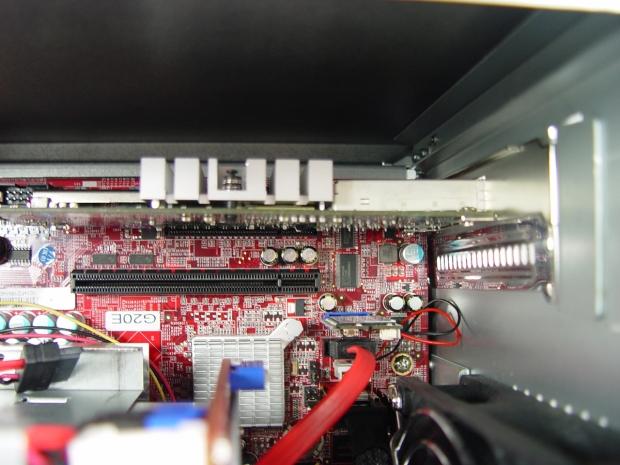
This is where we installed our Intel 10GbE card. There are two PCIe ports, one 16 lane and one 8 lane.

The side cover slides on and off easily and uses thumb screws so the process is tool less until you remove the PCIe port cover.

Here we see the unit powered on and all lit up. The vertical strip of white light is an indicator for trouble. When everything is going well the light is white as you see here. If there is a problem, the white light changes to deep red and you can see from all the way across a room that your NAS has an issue.
Thecus also used their OLED high-resolution display. This allows you to configure the NAS without a PC and gives status information.
Test System Setup
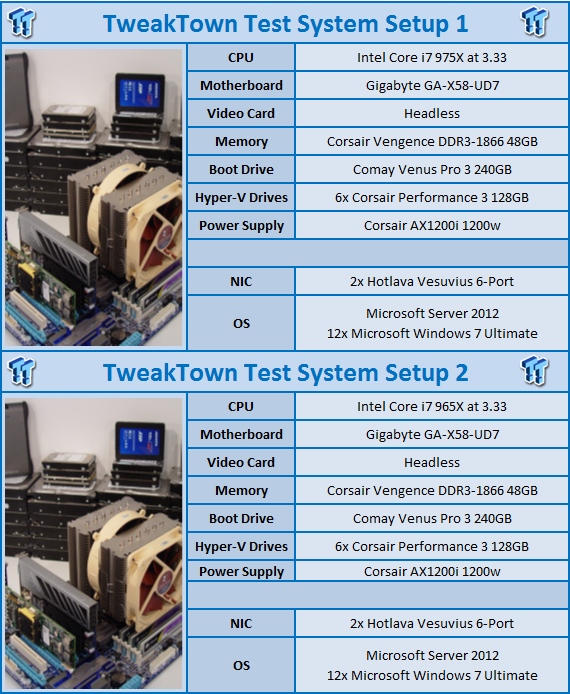
Intel NASPT
The Intel NAS Performance Toolkit (NASPT) is a file system exerciser and analysis tool designed to enable direct measurement of home network attached storage (NAS) performance. Designed to emulate the behavior of an actual application, NASPT uses a set of real world workload traces gathered from typical digital home applications. Traces of high definition video playback and recording, office productivity applications, video rendering/content creation and more provide a broad range of different application behaviors.
TweakTown Custom 48-Client Enterprise Test
The TweakTown Custom 48-Client Enterprise Test uses NetBench 7.03 with two custom workstations running 24 Hyper-V installs of Windows 7 to simulate small office multiuser performance. Both throughput (in Mbits per second) and latency (in milliseconds) are measured. We conducted the tests in RAID 6 mode with the maximum number of HDDs installed.
- RAID Level Description
JBOD: Combine multiple drives and capacities into one drive.
RAID 0: Normally used to increase performance and useful for setups such as large read-only NFS servers where mounting many disks is time-consuming or impossible and redundancy is irrelevant.
RAID 1: Create an exact copy (or mirror) of a set of data on two or more disks. This is useful when read performance or reliability are more important than data storage capacity.
RAID 5: Use block-level striping with parity data distributed across all member disks.
RAID 6: Extend RAID 5 by adding an additional parity block; thus it uses block-level striping with two parity blocks distributed across all member disks.
RAID 10: A Stripe of Mirrors. Multiple RAID 1 mirrors are created and a RAID 0 stripe is created over these.
RAID 50: Combines the straight block-level striping of RAID 0 with the distributed parity of RAID 5.
RAID 60: Combines the straight block-level striping of RAID 0 with the distributed double parity of RAID 6.
Western Digital RED - The NAS HDD

TweakTown uses Western Digital RED 1TB hard drives for all of our NAS server tests. You can read our full review of the Western Digital RED 1TB in this article.
Benchmarks - HD Playback
HD Video Play - 720p HD stream from Windows Media Player* 256kB reads
2HD Video Play - 2x playback
4HD Video Play - 4x playback
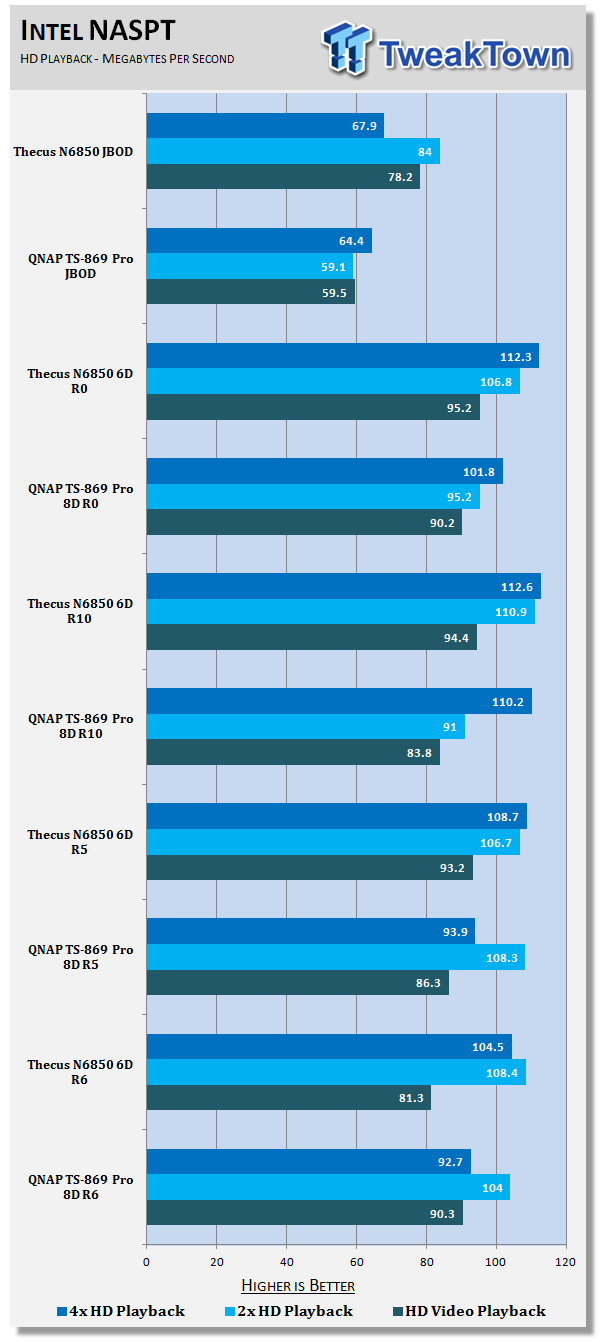
Although down two bays on the QNAP TS-869 Pro, the Thecus Top Tower N6850 manages to outperform the 8-bay QNAP unit in a number of tests.
That's because the N6850 uses a 2.6GHz Pentium processor and pairs it with 2GB of DDR3 RAM. Both of these NAS cost roughly the same give or take a couple of dollars.
Benchmarks - HD Record
HD Video Record - 720p HD stream, 256kB writes
HD Video Play & Record - 1 playback, 1 record simultaneously
2x HD Video Play & 2x Record - 2 playback, 2 record simultaneously
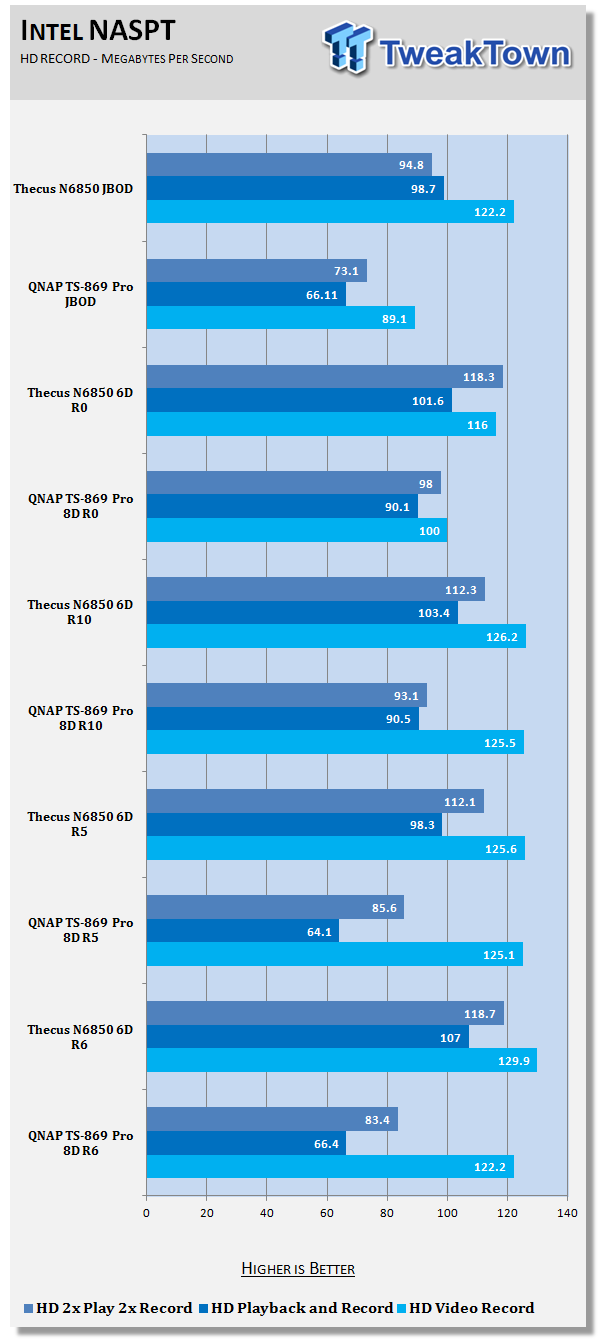
In the HD Record tests we see the real power of the Thecus come out as it routinely performs 20MB/s better than the TS-869 Pro.
Benchmarks - Content
Photo Album - All reads - wide distribution of sizes
Office Productivity - Reads and writes, 1kB & 4kB reads; Mostly 1kB writes
Content Creation - 95% writes; 1k, 4k & little reads; Writes up to 64kB
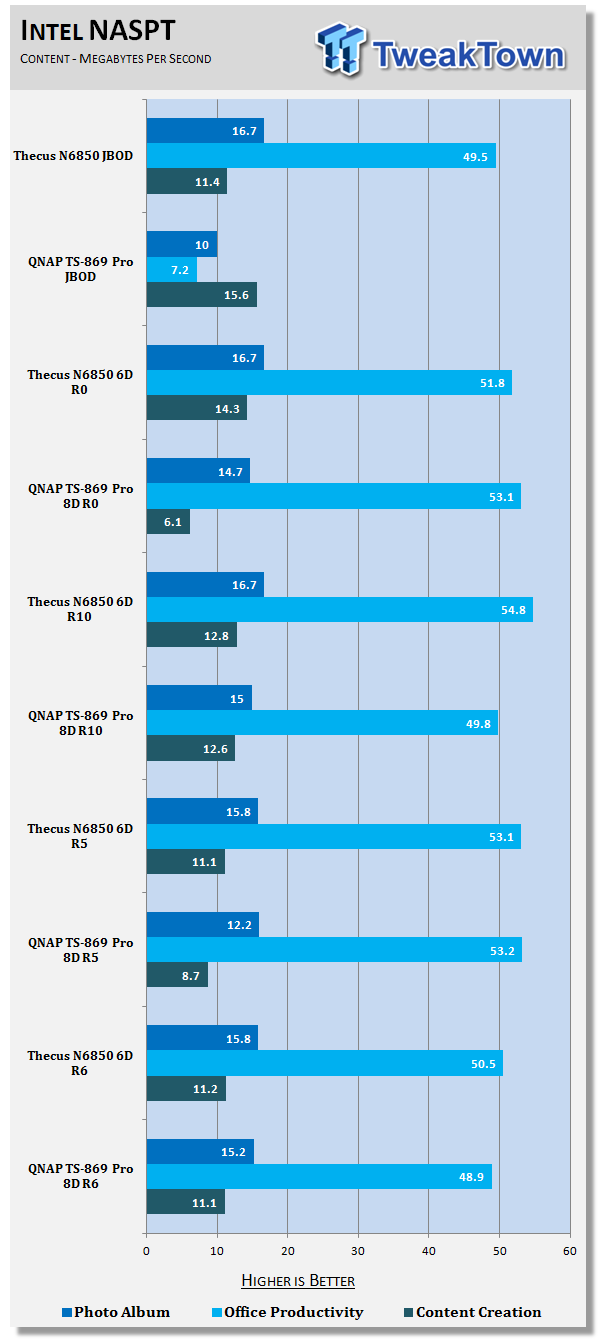
The Content Creation tests are some of the most strenuous in NASPT because of the large quantity of small files transferred to and from the NAS.
Benchmarks - Copy
Directory Copy From NAS - 64kB reads
Directory Copy To NAS - Predominantly 64kB writes, wide scattering under 16kB
File Copy From NAS - 4GB file copy, 64kB reads
File Copy To NAS - 64kB writes
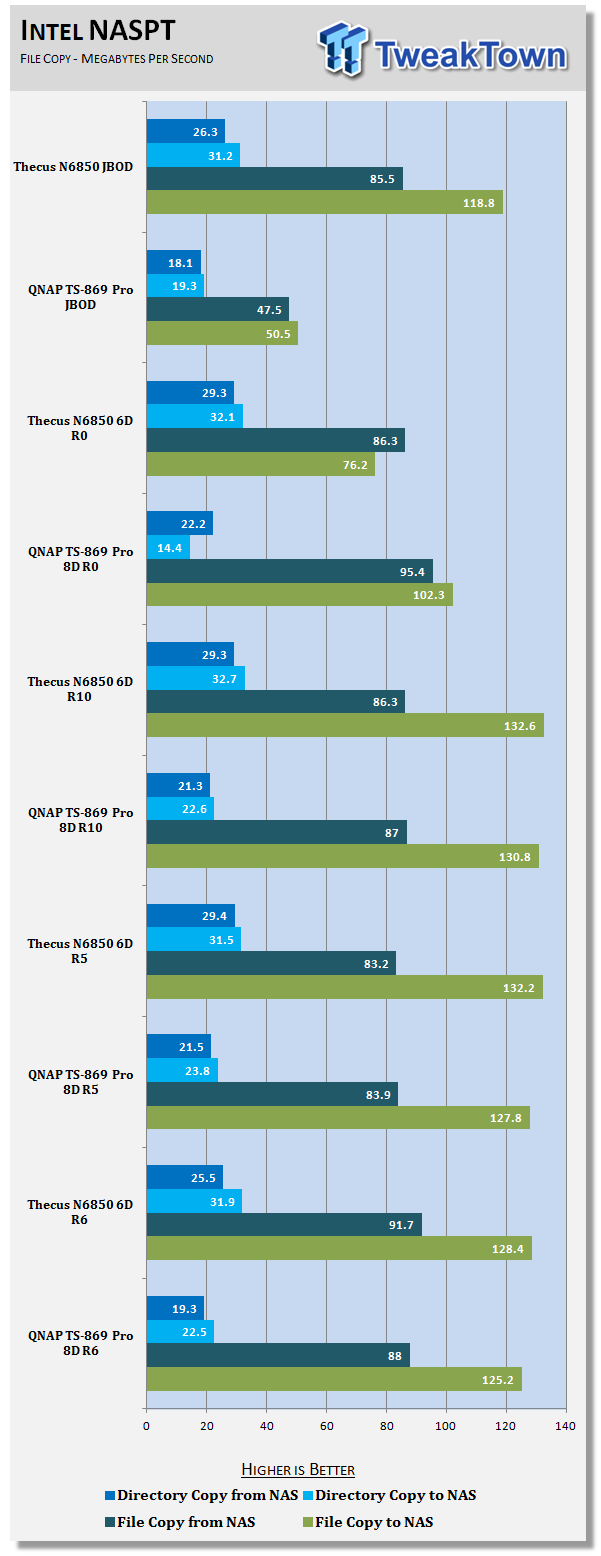
Even with the very large number of tasks NAS are capable of, the main use is the same for most users. Most of us simply keep a large volume of data to the NAS and pull the data when needed. In these tests we simply transfer files to and from the NAS in NASPT.
The Thecus N8650 does exceptionally well here.
Benchmarks - Multi Client Environment
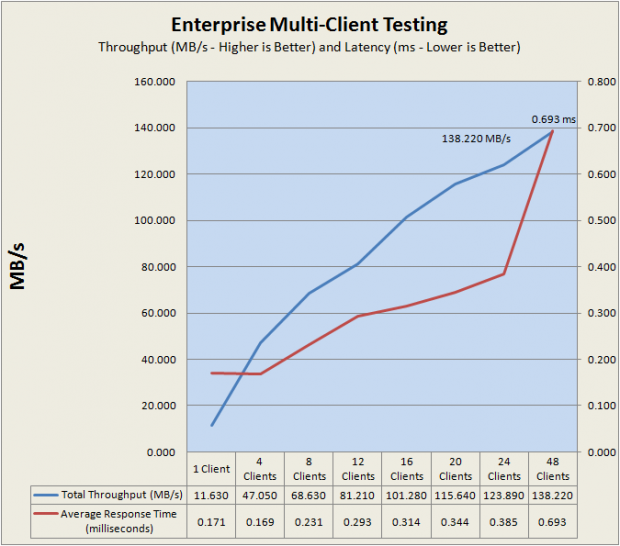
We're rolling out a new test that measures multiuser performance in an office setting. Once fully implemented this test will scale to 60 users, but we're only working with 48 today. The chart shows both throughput and latency as we scale through the users.
Of the NAS servers I've tested already, the Thecus N6850 provided the highest throughput with the second lowest peak latency. Once we are scaled to all 60 clients, we'll start running comparisons of NAS servers and publish the results in each review.
Final Thoughts
Thecus' new Top Tower series bring a new exciting look to high performance NAS products. The current lineup consists of three models that range from six bays to ten bays. As you move up through the product line the processing power and RAM increases in an effort to increase performance and to help with the addition scaling from the increased number of drives.
Today we looked at the smallest Top Tower unit in the series, the N6850. This unit ships with a powerful Intel Pentium processor and 2GB of DRAM. The combination allows you to transfer data quickly and at the same time run a large number of applications on the NAS.
The Top Tower N6850 doesn't bring a large number of new application to the Thecus stable, but the new HDMI video out opens the door for several new exciting features. I tested Thecus' new Local Display Module with a USB keyboard and mouse. The features are nice, but what Thecus really needs is a remote control like Windows Media Center, and a full on media center type app. I wouldn't be surprised to see such and app and wireless hardware control in the works.
Still though, these aren't really features that a business would use on their NAS. Nothing screams data insecurity more than a NAS with sensitive data in the company lounge with people watching movies from it. Granted, the security features allow the system admin to lock down the sensitive data, but how long will it be before someone spills a drink on the NAS?
HDMI aside, the rest of the features on the N6850 are all business and this NAS is a serious workhorse for your office. The 2GB of system RAM really allows you to use this product for more than just data storage and Thecus gives you a large number of add-on packages that install without a computer science degree.

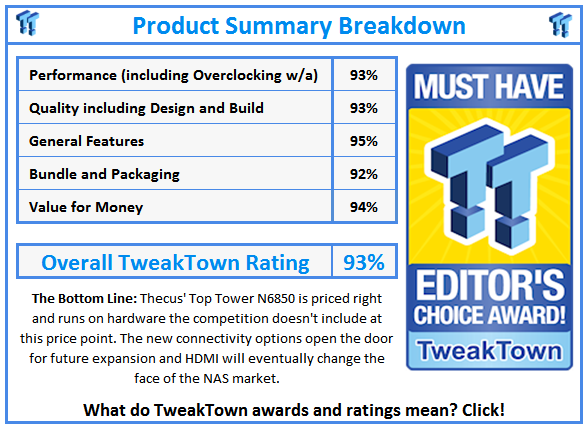
 United
States: Find other tech and computer products like this
over at
United
States: Find other tech and computer products like this
over at  United
Kingdom: Find other tech and computer products like this
over at
United
Kingdom: Find other tech and computer products like this
over at  Australia:
Find other tech and computer products like this over at
Australia:
Find other tech and computer products like this over at  Canada:
Find other tech and computer products like this over at
Canada:
Find other tech and computer products like this over at  Deutschland:
Finde andere Technik- und Computerprodukte wie dieses auf
Deutschland:
Finde andere Technik- und Computerprodukte wie dieses auf