Introduction

As the title suggest, it has been quite a long time since Corsair has made something so elegant yet still so awesome in the originality of the design and concepts included into it that I can't really see any reason not to own one. For a line like that to come from a guy like me is really saying something. The original submission of the Obsidian series, the 800D spent three full years on my desk with many and I mean many various build inside of it over that time. For the basis of this review I am speaking of only the Obsidian series and there were also great cases in the Graphite and Carbide series, mainly the 600T and the 500R stick out for those, but back to the topic at hand.
In my opinion Corsair set the bar so high with what the 800D offered and how sleek and sexy it looked sitting anywhere, that it was a real shame it came before all of the other cases I mentioned. Now the hot swap bays are gone and of course we are now speaking of a mid-tower chassis, but in the simplest of terms, this is what I would expect to come from all the handy things that evolved over the line of Corsair cases.
This yet keeping enough of the original in materials and aesthetic appeal and yet still finds a way to keep on giving with a few innovative and "now why did I think about that" aspects for other companies to try and copy. I guarantee that is going to happen to one feature in particular and that is the ingenious, yet simple solution to most cases with a front door on them and that's that they don't swing in the right direction for every situation.
I don't want to give away too much before you get to see the images along with what I am discussing. As I mentioned, some of the features may not be so "new" to the market, but it is more about the total package in this design. Yes, you have seen a few of these things before, but not like this. Nor do they have the attention to the fine details that the Corsair 550D from the Obsidian series seems to be able to pack into one design.
Get comfortable because this mid-tower has a ton to offer and I am going to cover it all. Hopefully by the end of this review you will see why I am starting off so strongly with this chassis. I know if I were in the buyer's market, this chassis has a lot of offer any builder out there and with the options housed within it, this is a chassis that if you do buy it, it will be part of your decor for years to come.
Specifications, Availability and Pricing
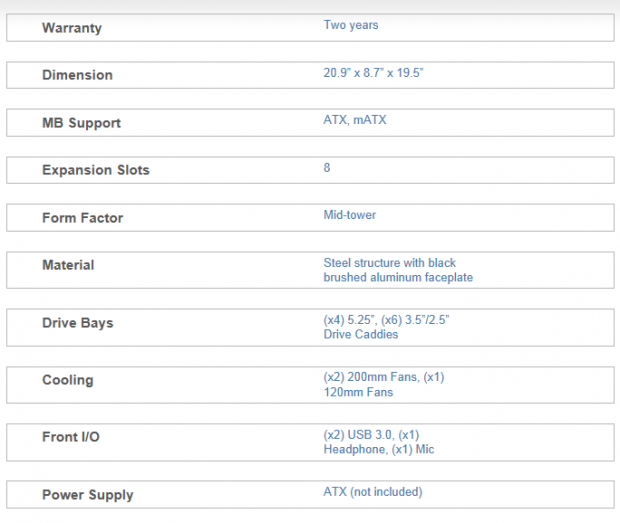
The specifications chart looks kind of bare for all the hype I just talked about the 550D, but let's cover this section and then I can move on to the hidden goodies.
The 550D is all steel, but uses ABS plastic for tool-less clips, drive trays and the frame of the front bezel. To spice things up a fair bit, a sleek and simple, brushed aluminum panel gets anodized black and works as the front swinging door of this mid-tower. Inside the chassis supports both ATX and Micro-ATX motherboards and has eight expansion slots in the back. in the front you have a set of four 5.25" bays with tool-less clips and room for up to six 3.5" or 2.5" drives via the cage and tray system incorporated in the 550D that is also half or fully removable.
The cooling is handled with three black 120mm fans, the same ones that come in all the Corsair cases. It doesn't stop there, however. Also designed into the chassis are two removable panels to allow air flow into the left side of the chassis and/or out of the top of the chassis. That brings the total of fans to use in this chassis up to seven and we haven't even covered that there is room for 200mm fans if you should choose to install them.
On the flip side of that coin, as the case is shipped, the removable panels, inside of the front of the case and the entirety of the door panels are covered in sound isolating material. So with all the sound proofing in place, there isn't a peep, hum, or a buzz to be heard coming from the chassis. I have seen this sort of thing before, but rarely does any company think about sound levels and air flow in the same design - usually one comes at a high cost to the other, here that simply isn't true.
If you are one of the many I think are going to seriously buy this chassis, I do suggest you shop around a bit. Directly from Corsair you can find the 550D listed at $159.99 and we haven't even added in the shipping yet. Tasking an extra few seconds to get Google on line and type in the case name, it doesn't take long to see that the top ten listings all beat the MSRP that Corsair is showing on their site.
Amazon and Newegg are both listing the chassis for $139.99 with free shipping as I write this, so right off the bat those few precious seconds just saved you $20. There are literally tons of places to purchase one, so even though I know quite a few of my readers will be going to locate these, it won't be any issue at all to get one to your door in a reasonable amount of time. On the biased opinion side of things, for $139.99 you are going to be hard pressed to find a case so willing and accepting of any sort of configuration or build you plan to do.
The line "Designed by builders, for builders" really rings true in this chassis design.
Packaging
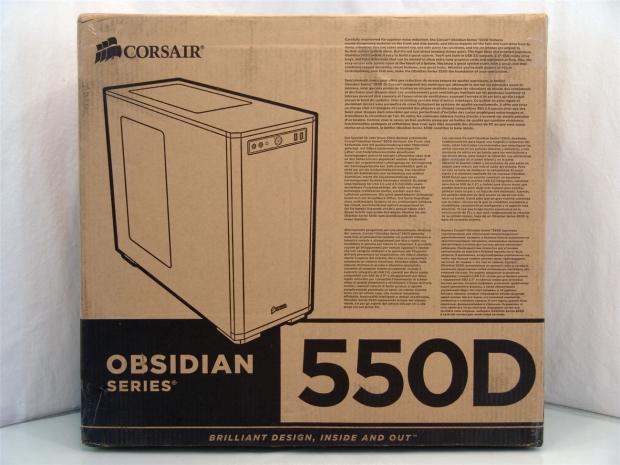
Helping to keep the pricing low and leaving more of it to go into the design, Corsair ships this Obsidian chassis in a plain brown box with black printing on it. Here we get a drawing of the 550D and next to it six languages containing a description of what went into the design and why you should buy this case over others.

On this side we have the name of the company and the chassis filling the top and renderings of the front and inside of the chassis at the bottom. In the middle are three specs charts.
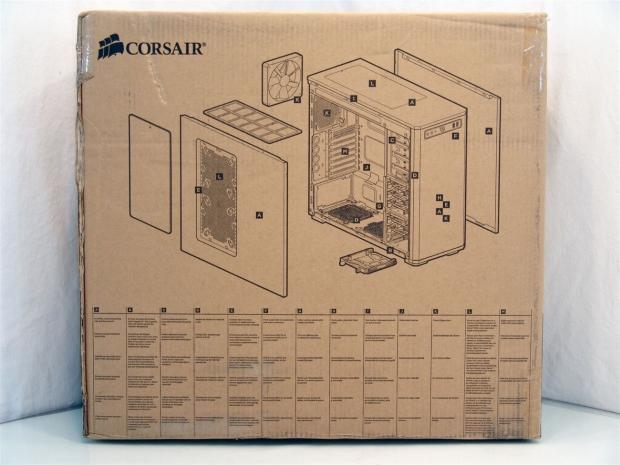
On the back of the box you get an exploded view of the chassis with the letters A through K denoting things of interest. At the bottom there is text in six languages to give a brief description of each of the noted features.
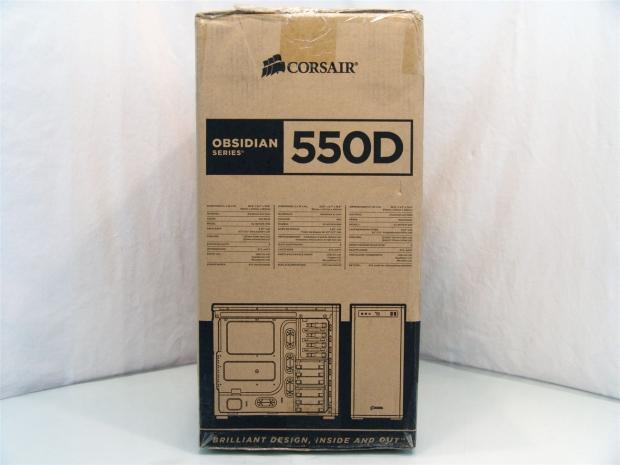
On this side of the box we see it repeats the other side, but this time the charts are in three other languages.

Corsair used the "typical" inner packaging with the use of a plastic liner and Styrofoam end caps, but they didn't stop there. To help protect the aluminum front and the side ventilation panel, there are two pieces of thick cardboard inserted. You will see soon enough that it resulted in a perfect sample being delivered to me.

Taking it even one step further Corsair has a coating of plastic applied to the front and tapes the side panel and drive bay covers to ensure they stay in place. The arrows on the face plate are to denote the swing of the door and notice it has arrows going in both directions.
Corsair Obsidian 550D Mid-Tower Chassis

The front of the chassis is mainly flat across the front, but does take an angled bend near the edges of this brushed aluminum panel that is diamond cut to surround the front I/O panel. Even though small, the Corsair name and logo grace the lower section of this panel.

Included in the front I/O are the 3.5mm microphone and headphone jacks next to the tiny reset button. In the middle is a backlit power button denoting case power with an HDD activity light just above it to the left. This leaves the pair of USB 3.0 ports to complete the list.

With the use of special clips and a set of pins in the front bezel on either side, it allows this aluminum panel to open to the right...

... or to the left. There are no special tricks, simply release the clips on the side you want to open and it swings freely in that direction. The panel can even be outright removed if you want it to be out of the way altogether.

As we step back a bit you can see both the side and the top have what seem to be removable panels and they are. These covers are plastic and with a push on the designated areas...
... you hear a click as the latch releases and both covers can be removed to allow the chassis the benefit of more air flow with optional fans.

Both the top and this side of the "fan area" are treated in the same fashion. Both plastic covers are backed with sound deadening material as well as the chassis having a dust filter for these sections included with the case. Both sections are also set up to allow 120mm, 140mm or 200mm fans.

The back has a 120mm fan installed, but can also take on a 140mm fan and there are eight expansion slots above the large hole for the PSU. There are four holes with grommets that will allow the easy passage of water cooling tubes.

To remove the doors on this chassis, both sides at the top have these square door release buttons. As it plainly says, you just push this button in and the door will open at the top for you.

The right side panel is plain and offers nothing worth mentioning other than the way it opens. Hiding wires is much easier with a panel that sets on the bottom rail and closes as you click the top into the locks.

Under the chassis there is solid rubber feet that supports the chassis and the front feet connects the front bezel to the case, keep that in mind. In the steel you get a PSU ventilation area, a spot for an extra fan location for a 120mm or 140mm, covered with a dust filter. In the front there are four thumbscrews that hold the HDD rack in place.
Inside the Corsair Obsidian 550D

Sound deadening was definitely added to the side panels. It covers edge to edge and top to bottom, you can even see where it gets smashed against the frame to isolate any chatter there as well.

The first look inside shows that the wiring is both tied together as well as being covered in padding so when they flop around they don't get damaged. As for the hardware, that can be found in the white box in the lowest HDD tray.

In the front you get a rack capable of holding four 5.25" drives. Each bay has its own tool-less clip that allows the drive to slide in. Simply press that tab to release the pins and the drive will slide back out.

The two section drive assembly for storage drives holds up to six, either 2.5" (with screws) or 3.5" drives (with pins) or any combination of those. The trays slide in and out easily and do lock well into place.

You can remove just the top section to leave room for dual GPU video cards or just to allow the 120mm fan to blow on the card instead of the case. Also the bottom section can be removed, top, bottom, one, two, none; it's all in your hands.
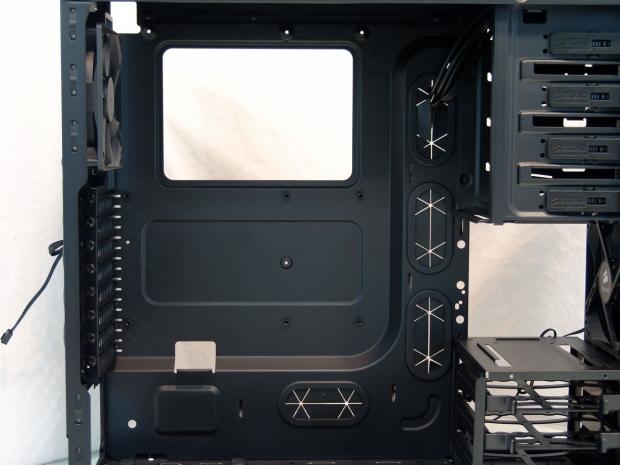
The motherboard tray is recessed where the Micro-ATX or ATX motherboard sits. Around it the tray is inset more to allow room for wires where it's needed. There are five wire management holes, four with grommets and a few places to tie up wiring.

The replaceable expansion slot covers are held in place with thumbscrews with a cut out in the case frame for access. There is also a gasket in the PSU mounting to keep that area sound isolated as well.
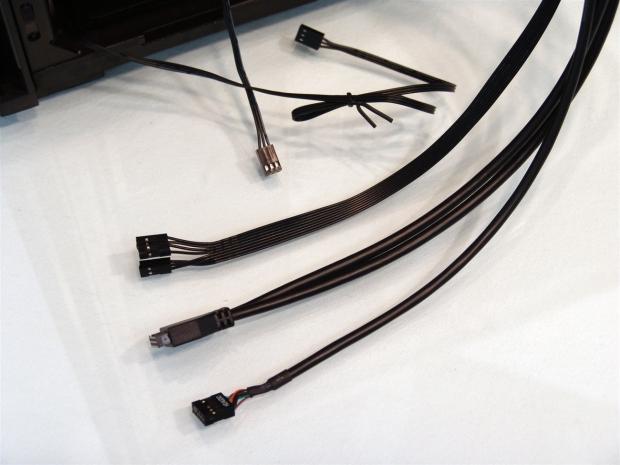
As for the included chassis wiring, things are kept basic and black. There are three 3-pin fan headers to connect, HD Audio, USB 3.0 and the various control and LED wires.

Behind the actual motherboard, space is limited to right around 10mm, or just enough to pass the 8-pin EPS cable through. To the left and under it, there is plenty of room to hide multiple layers of wires as you will see soon enough.
Accessories and Documentation

Included in that white hardware box that was in the HDD bay, Corsair includes a USB 3.0 to 2.0 adapter, a bag with wire tending goodies and two bags with extra clips for the front panel.

All separated in individual bags you get fan screws, PSU screws, extra risers, drive screws, long fan screws for the front, motherboard screws and another set of smaller fan screws.
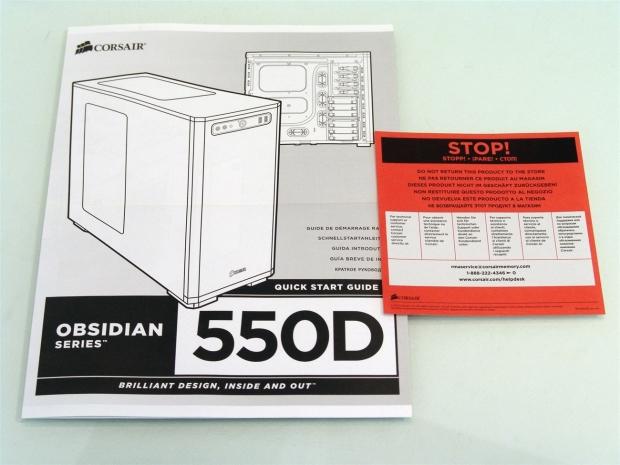
The installation guide on the left gives an included parts list and instructions around an image like that on the back of the chassis packaging. The chassis is very intuitive though and there was only one hidden surprise that took me a second to figure out.
On the right is the "STOP" paper telling you to deal with Corsair directly for any issues and not the reseller.
The Build and Final Product

The one hang-up I had with the build was the removal of the front bezel that was until I realize you have to pull two screws from the feet to get the panel off. Now I can remove the panel for the ODD and I notice there are sound proofing and a filter here as well.

With the ODD in place it doesn't really matter how it looks unless you want to run it without the aluminum panel, but why do that when it works so conveniently, as it is and it covers the mess we don't need to see, like the front of this drive.

Inside this mid-tower, even with my new much larger video card, there is still plenty of room to add more to this build. To be honest the build seemed to go by in no time at all and I have to say that is because of how well this chassis is thought out - it just sort of happens in front of your eyes.

The rear of the 550D fills out nicely with the addition of the I/O cover, video card and PSU, that all lined up well and went into place with little effort or forcing.

Now you can see how setting the motherboard deeper into the tray is good for adding space on the other side, there is nothing wrong with it back here. The deeper section to the left takes the natural swag of the cables around the bend and where they need to be.

Just because you can, I figured I would show the chassis with the front panel off, it's almost two cases in one.

Even with all the wiring running in one spot, you can see there is no deflection in the panel as it is again locked closed.

All powered up the 500D looks much the same as it did when we saw it right out of the box. The major change besides the power cord is that the power button is now illuminated and there was an occasional flicker of the white HDD activity light. Both of which aren't all that bright so it makes for a good solution for those who have lighting woes, such as in a bedroom or even as a HTPC solution.
Final Thoughts
Hopefully by now you can see why I was so eager to bring this to you in hopes that you would see my point of view. I mean there is very little in the "this case doesn't have..." category, especially at this price range.
Like I said, we have seen silent case, cases with front doors and even many other cool creations from Corsair since I got my 800D, but this case is the first to take me back to that warm and fuzzy feeling. For a case to take on the role of a silent chassis, sound proofing and redirecting the intakes air flow from the front to the sides are all things that we expect. Not many offerings in this category offer you the option for five extra fans, but you can now go with a high air flow build. Then of course there is usually the most important thing in all case designs and that is the aesthetics. With the sleek design, simple lines and a bit of elegance, the Corsair 550D fails on none of those levels.
I made mention earlier that the build just seemed to happen and I wasn't joking, well not all that much anyways. I do remember putting in the motherboard and the PSU, but the rest is a haze of just adding components, plugging it in and letting the wires fall where they may. I did spend about 20 minutes behind the tray tidying things up, but still the time was well worth it as this build looks good behind the scenes as well as in the main compartment.
Once I got to the testing phase, I went with the "as shipped" configuration and I thought I had an issue with my build. I could see the light was on behind the power button and there was a quick flicker of the HDD light, but I just could not hear anything running. I actually went around the room making sure it was the only thing powered up besides the lights and I still couldn't hear anything. I literally had to go around to the back of the chassis for any sort of noise coming from the chassis and even then it was very minimal.
In the end, I am really grasping the line built by builders, for builders, as this chassis is a prime example of that concept. I mean you can take any case on the market today and try all you can to compare it to this design, but in the end, I'm pretty sure your solution will fall short in some if not a few aspects of the design of the 550D.
What helps tremendously is that with the price I can find this chassis currently, at just less than $140 (to your door); this is a case anyone can own. I really don't think it matters that I build in cases for a living, or if it is the first time novice builder, no matter who builds inside of this chassis, you are going to love the options to change the chassis with your needs as time goes on, or if you use it as delivered, it will be a long time before this case needs to be replaced.
It's as solid of an investment as I can see right now in the mid-tower market as any other out there.


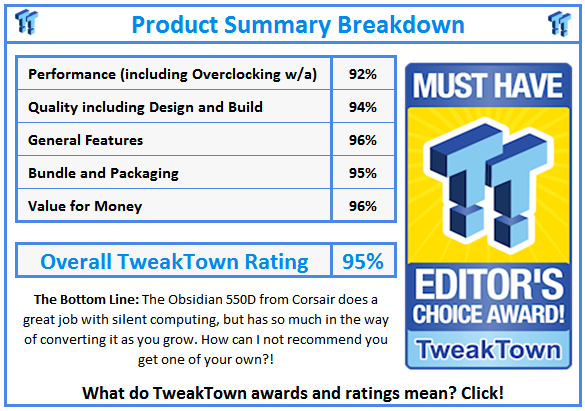
 United
States: Find other tech and computer products like this
over at
United
States: Find other tech and computer products like this
over at  United
Kingdom: Find other tech and computer products like this
over at
United
Kingdom: Find other tech and computer products like this
over at  Australia:
Find other tech and computer products like this over at
Australia:
Find other tech and computer products like this over at  Canada:
Find other tech and computer products like this over at
Canada:
Find other tech and computer products like this over at  Deutschland:
Finde andere Technik- und Computerprodukte wie dieses auf
Deutschland:
Finde andere Technik- und Computerprodukte wie dieses auf