Introduction

OCZ Technology's company headquarters is about an hour away from Candlestick Park, home of the San Francisco 49ers. It's safe to say that a few of the OCZ employees are 49er fans and every 49er fan remembers what happened at the end of 1992.
A controversy was brewing in San Francisco during the 1992 season. The 49ers had a real situation on their hand, two of the greatest quarterbacks of all time. After an injury took him out for most of the season, Joe Montana returned to his starting role on the team. The greatest of all time was aging, but was still in winning form. On the sidelines was a much younger Steve Young who had proved himself on the field in Montana's absence. What a position to be in, right? Well, at the end of the 1992 season, the 49ers and Montana agreed to part ways. Joe left to join the Kansas City Chiefs and Steve Young stayed in San Francisco to go on to win the Super Bowl in 1994.
I find OCZ's current situation similar to the early 1990's 49ers. OCZ had a very good run with SandForce, winning best consumer SSD awards with both the Vertex 2 and a year later with Vertex 3. Just like Joe, the SandForce SF-2000 series is starting to look a little older and the young competition from other makers is starting to catch up. SandForce might offer the fastest controller to date, but that might not be the case starting next season.
Before Steve Young was traded to the 49ers he played in Tampa Bay. There he had two horrible seasons, but everyone could see the talent including 49ers head coach Bill Walsh. Indilinx, in their later years as a separate company was not competitive with controllers from Intel and Samsung. In a sense OCZ traded to pick up Indilinx, mainly their RAM and peripherals product lines (they were actually just dropped). In their yearly product cycle OCZ was ready to release something new, something fresh, but their star quarterback SandForce was injured. OCZ had already released an impressive top to bottom lineup of products based on the SandForce technology so there weren't any gaps to fill with SandForce based products.
Indilinx was called off the bench and although OCZ's first Indilinx infused Everest was not in a position at the time to displace SandForce at the top, the potential was there for the next season. That is where we are today.
Specifications, Pricing and Availability
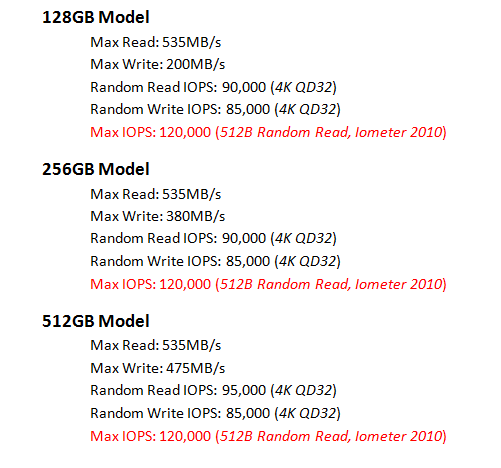
For this launch OCZ will have three Vertex 4 models available that vary by capacity. The performance also scales as capacity increases. We hacked together a performance by capacity chart from the promotional material that arrived last week. At the time of writing Vertex 4 was not listed on OCZ's website so we'll toss out there that these numbers could and most likely will change over the lifespan of the drive. We say this because as firmware matures, the products tend to get faster.
Our 256GB and 512GB Vertex 4 samples shipped to us with 25nm Intel synchronous flash. There are sixteen NAND flash chips in total, eight on each side of the PCB. The 256GB drive has a 512MB cache buffer on board and the 512GB drive has a massive 1GB cache buffer on board.
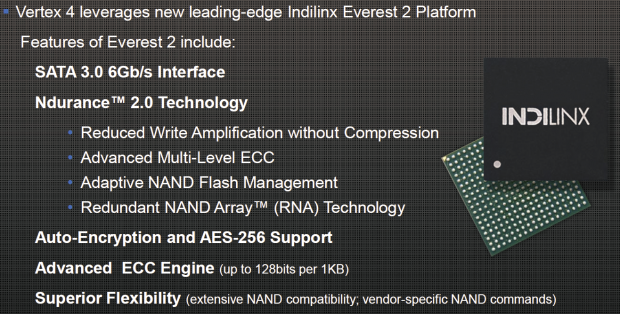
In an article we published at the same time as this one we disclosed every single detail we know about the new Indilinx Everest 2 controller. We'll go over some of the finer details here briefly and then get into what you really want to see anyhow, the performance.
Being a high-performance drive under the flagship Vertex banner, the Vertex 4 needs to be fast. At this time it doesn't get any faster than SATA 3.0 on the client side. OCZ is utilizing their new Ndurance 2.0 technology that has several buzzwords attached to it.
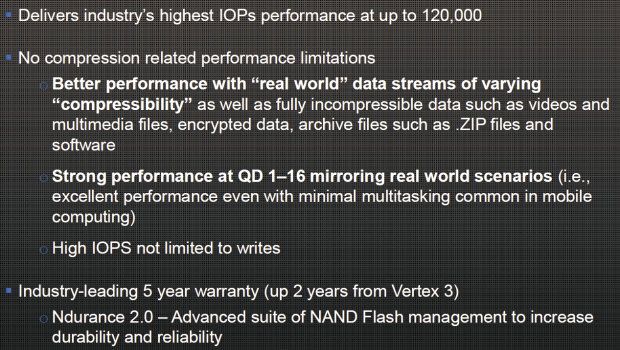
You'll see today that Vertex 4 is all about high IOPS. The whole system is one massive IOPS producing monster. At peak Vertex 4 can reach around 120,000 IOPS - that is much higher than anything we've seen in a single 2.5" form factor. As you know though, reviewing computer hardware isn't so much about what they tell you, it's what they don't tell you that you have to find. We'll get into that throughout the article, though.
OCZ is claiming to have superior 'Real World' performance through their incredible IOPS. Measuring real-world is always an objective task because what I do on my computer might be foreign to you. OCZ says their Vertex 4 is much more consumer friendly when compared to Vertex 3 (which is really saying SandForce based drives) because Vertex 4 doesn't distinguish between compressible and incompressible data. This is good news for those who work with small file size media, like JPEGs and MP3s.
OCZ included a new five year warranty with the Vertex 4. This is a step up from their Vertex 3 line by two years. Also included with each Vertex 4 is a desktop adapter bracket, paper installation guide and a "My SSD is Faster than Your HDD" sticker.
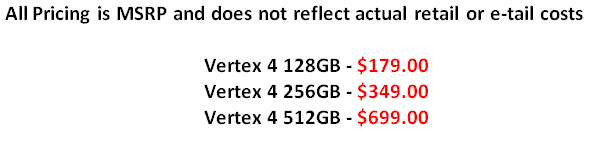
If you are a budget minded shopper this is where things get interesting. The prices were quoted to us in a press kit and are MSRP so we can't tell you what Newegg or other e-tail stores will start the prices at. Our best educated guess is they will be a little higher than the MSRP for at least the first two weeks and then we'll start to see a decline.
The 128GB model is a little lower than the current Vertex 3 price at Newegg at the time of writing. The 256GB size is just a little higher which we don't like because this is the capacity size most will look to purchase. The Vertex 4 512GB size costs much less than the 480GB Vertex 3 at Newegg. You could actually buy a Vertex 4 512GB and a Vertex 4 256GB for less than a Vertex 3 480GB.
When comparing the MSRP prices to the current Vertex 3 MaxIOPS premium models, the Vertex 4 comes out ahead every time and by a sizable margin.
Packaging

The Vertex 4 packaging reminds us quite a bit of the Vertex 3 Max IOPS. Obviously SandForce Driven is out and Indilinx Infused is in. OCZ lists some features and add-ons on the front of the box.

The back of the package has a nice marketing statement that covers the fourth generation Vertex family.

The inner workings are typical for a flagship OCZ SSD. We've moved the desktop adapter bracket to the front of the foam vessel so you can see it.
The drive is kept in its own chamber so the desktop adapter bracket doesn't scratch the drive. The bracket holds the paper manual and sticker between it and the outside of the foam.
OCZ Vertex 4

Here we get our first look at the Vertex 4. We've seen this case from OCZ a few times before and it does the job. The top cover is hard plastic and the top sticker shows that it is an Indilinx Infused Vertex 4.

The back and sides where the screw mounts are located are made of metal, either aluminum or an alloy. On the back of the drive is where you'll find the model number and with it the capacity size. The serial number is also located here.

All of the mounting points are where they should be and as we pointed out earlier, the screw mounts area all metal.

The SATA power and data connections are offset to where they should be and the included desktop adapter bracket offsets the drive to the standard SATA location of a 3.5" form factor drive.

Our first image from the inner working is actually the bottom facing side of the drive. There is a thick thermal transfer pad for the Indilinx Everest 2 IDX400M00-BC controller that helps dissipate heat into the metal portion of the case. The controller is right in the middle of the drive, most likely situated this way to decrease latency which improves IOPS. Eight Intel 25nm flash chips are located on each side of the SSD. Also on each side is a Micron 256MB DDR3 cache chip.

On the inside, both the 512GB and 256GB models look the same other than the inscription on the flash and the small switching chips shown here on the 512GB drive. The 256GB drive does not have these chips, but both drives share the same PCB design.
Benchmarks - Test System Setup and ATTO Baseline Performance
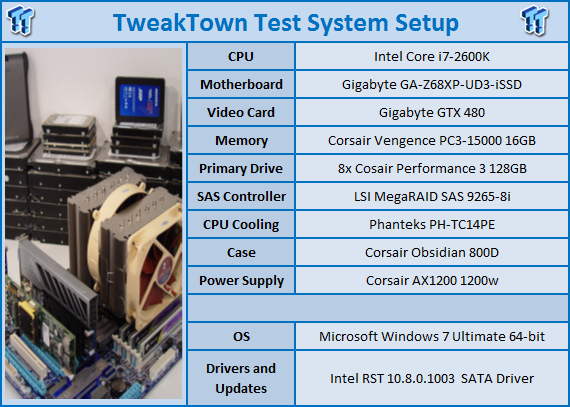
We would like to thank the following companies for supplying and supporting us with our test system hardware and equipment: AVADirect, GIGABYTE, Cooler Master, LSI, Corsair and Noctua.
You can read more about TweakTown's Storage Product Testing Workstation and the procedures followed to test products in this article.
In order to fully utilize SATA III you need a system with native SATA III support. P67, Z68 and X79 systems are preferred, but AMD has made advances in their newer SATA III systems as well. Older X58 systems with Marvell based SATA III ports do not deliver the same high levels of performance, so we recommend newer systems when available.
ATTO Baseline Performance
Version and / or Patch Used: 2.34
ATTO is used by many disk manufacturers to determine the read and write speeds that will be presented to customers.
OCZ Technology Vertex 4 256GB
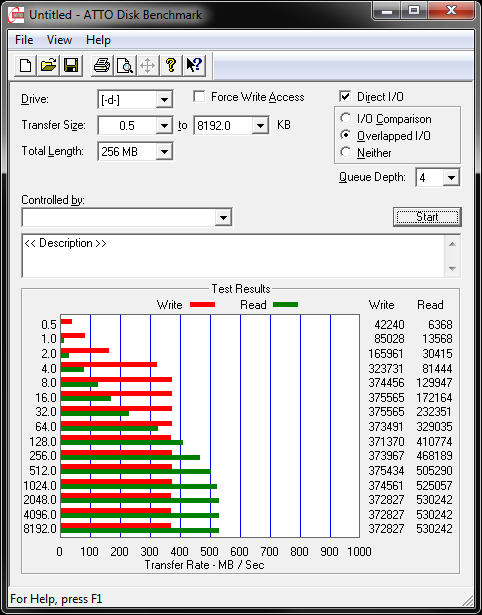
OCZ Technology Vertex 4 512GB
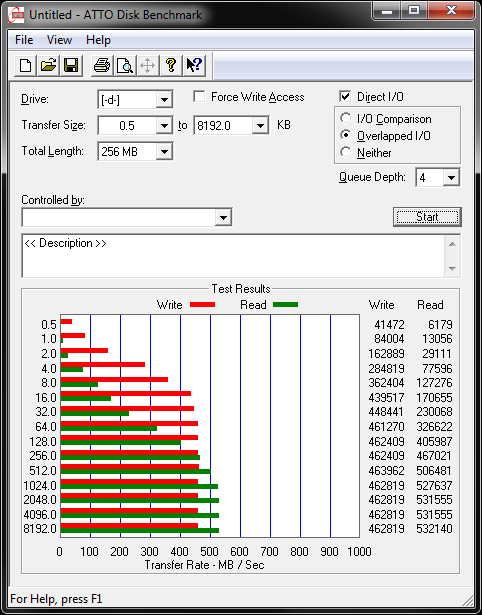
Looking at the two charts we see that there isn't much of a difference when it comes to the read speed between the 256GB and 512GB Vertex 4. The write speed differences are quite large though, going from around 370MB/s (peak) on the 256GB model to 460MB/s on the 512GB capacity size.
OCZ's marketing numbers were very close to what we achieved in our test.
Benchmarks - HD Tune Pro
HD Tune Pro
Version and / or Patch Used: 4.00
Developer Homepage: http://www.efdsoftware.com
Product Homepage: http://www.hdtune.com
HD Tune is a Hard Disk utility which has the following functions:
Benchmark: measures the performance
Info: shows detailed information
Health: checks the health status by using SMART
Error Scan: scans the surface for errors
Temperature display
HD Tune Pro gives us accurate read, write and access time results and for the last couple of years has been gaining popularity amongst reviewers. It is now considered a must have application for storage device testing.

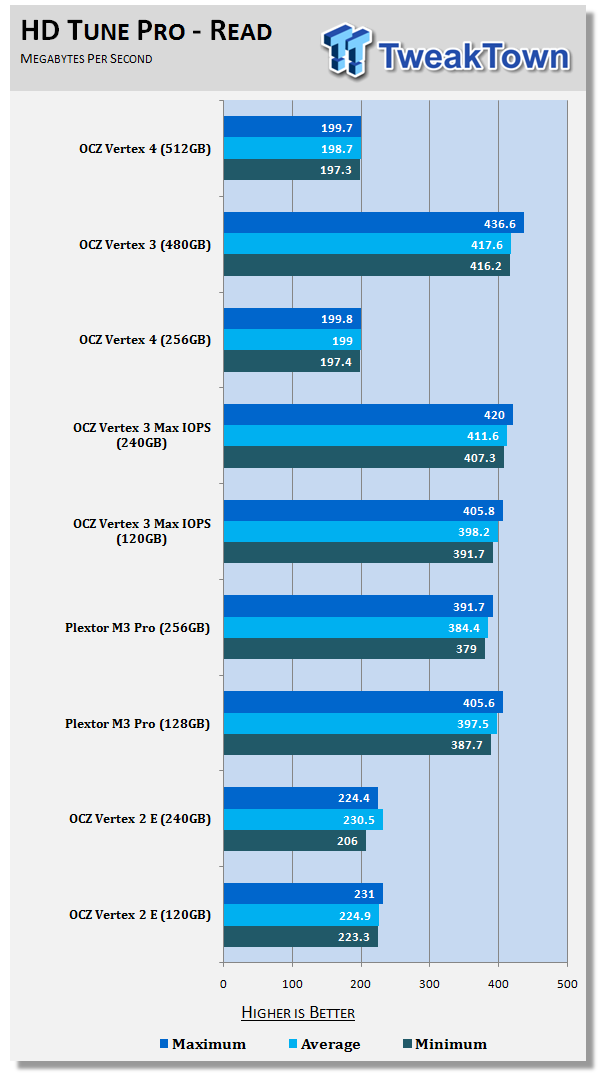
Before you close this review and thinking that we've made an error or that Vertex 4 is a dog, let's talk about what is going on with the sequential reads. In our testing we found that the single queue depth read on both Vertex 4 models we have in-house is right around 200MB/s. We've confirmed the result with other reviewers who have the Vertex 4 in-house for testing as well. We confirmed the results a couple of different ways on our end. The easiest way for you to do this at home is to simply cut a movie or other large file from Vertex 4 and paste it onto another fast SSD with high write sequential write speeds. We used a Plextor M3 Pro 256GB.
Here is the interesting part. With one file we achieved right around 190MB/s transfer, but with two files in different transfers the number doubled. With three files in different transfers the performance was a hair over 500MB/s when we added the combined transfer speed number together.
This is obviously going to play a significant role in your purchasing decision, but so will other factors as well that we'll look at today. We'll going into a lot of detail about real-world use in the final thoughts and our findings based on three days of actually using Vertex 4 as a boot drive in a system here at the office.
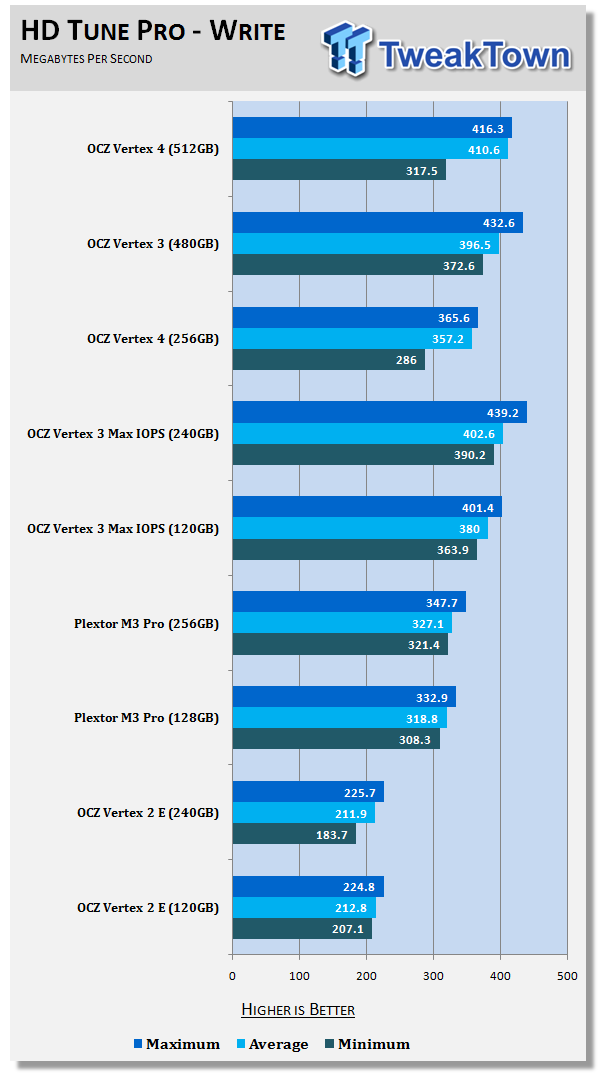
Vertex 4 has a very high sequential write speed, but as we noted on the specifications page, write performance varies by drive capacity. The 256GB Vertex 4 sits in a sweet spot for price and capacity so we'll start there. With a sequential write of right around 360MB/s average with compressible data the 256GB model Vertex 4 is a little slower than Vertex 3. This test only measures compressible data, something to keep in mind. We'll look at incompressible data in a couple of pages.
The 512GB Vertex 4 is a different story. With a 410MB/s average write speed, this model bests every other 2.5" form factor drive we've ran in this test.
At this time I'd like to point out some changes that were made to our benchmark results charts. With a new push towards high IOPS on all of the new SSDs coming out in 2012, we've replaced our aging Vertex 3 drives (120GB and 240GB) with Vertex 3 Max IOPS models. To compare the new flagship Vertex 4 512GB to an equal SandForce based drive we've also added a Vertex 3 480GB drive.
Benchmarks - AIDA64 Random Access Time
AIDA64 Random Access Time
Version and / or Patch Used: 1.60
Developer Homepage: http://www.aida64.com
Product Homepage: http://www.aida64.com

AIDA64 offers several different benchmarks for testing and optimizing your system or network. The Random Access test is one of very few if not only that will measure hard drives random access times in hundredths of milliseconds as oppose to tens of milliseconds.
Drives with only one or two tests displayed in the write test mean that they have failed the test and their Maximum and possibly their Average Scores were very high after the cache fills. This usually happens only with controllers manufactured by JMicron and Toshiba.
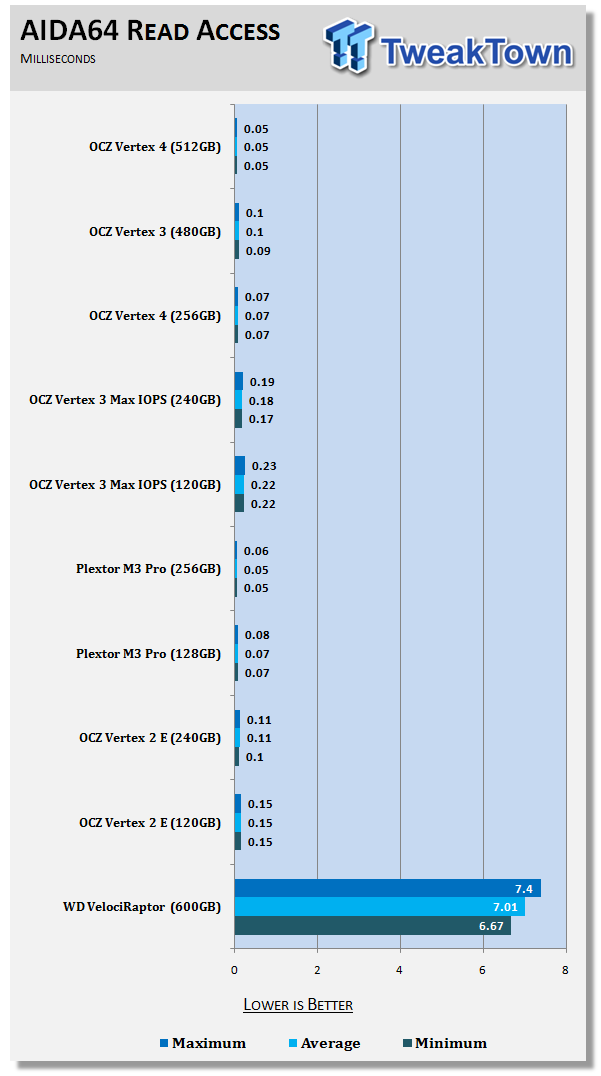
In our access time tests we talk a lot about how a SSD feels in your system and why they feel so much faster than standard platter drives. The reason why has to do with the very low access times and the high IOPS.
If I didn't know better I would swear that OCZ built the Vertex 4 and pointed right at TweakTown and said you want a drive that feels fast, well put your money where your keyboard is. The Vertex 4 feels fast - both the 256GB and 512GB models. As we stated previously, we've installed the drives in working systems to figure out if the low queue depth sequential reads had an impact on our day to day activities. What we found in the process was a new understanding of what it means to have a fast computer.
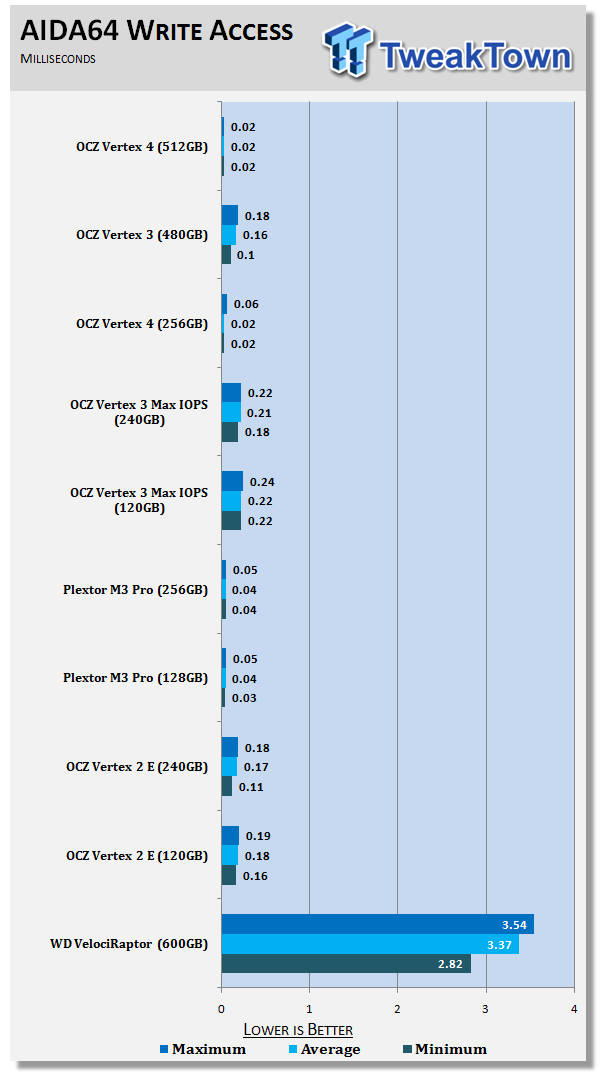
When it comes to the write access time the Vertex 4 blew us away. This test is closely linked with write IOPS performance and as you can see by the .02ms average on both models tested V4 is the best ever in a SATA drive. This was half the write latency of the Plextor M3 Pro and a massive improvement over Vertex 3 and other SandForce based drives.
Benchmarks - CrystalDiskMark
CrystalDiskMark
Version and / or Patch Used: 3.0 Technical Preview
Developer Homepage: http://crystalmark.info
Product Homepage: http://crystalmark.info/software/CrystalDiskMark/index-e.html
Download here: http://crystaldew.info/category/software/crystaldiskmark
CrystalDiskMark is a disk benchmark software that allows us to benchmark 4K and 4K queue depths with accuracy.
Key Features:-
* Sequential reads/writes
* Random 4KB/512KB reads/writes
* Text copy
* Change dialog design
* internationalization (i18n)
Note: Crystal Disk Mark 3.0 Technical Preview was used for these tests since it offers the ability to measure native command queuing at 4 and 32.
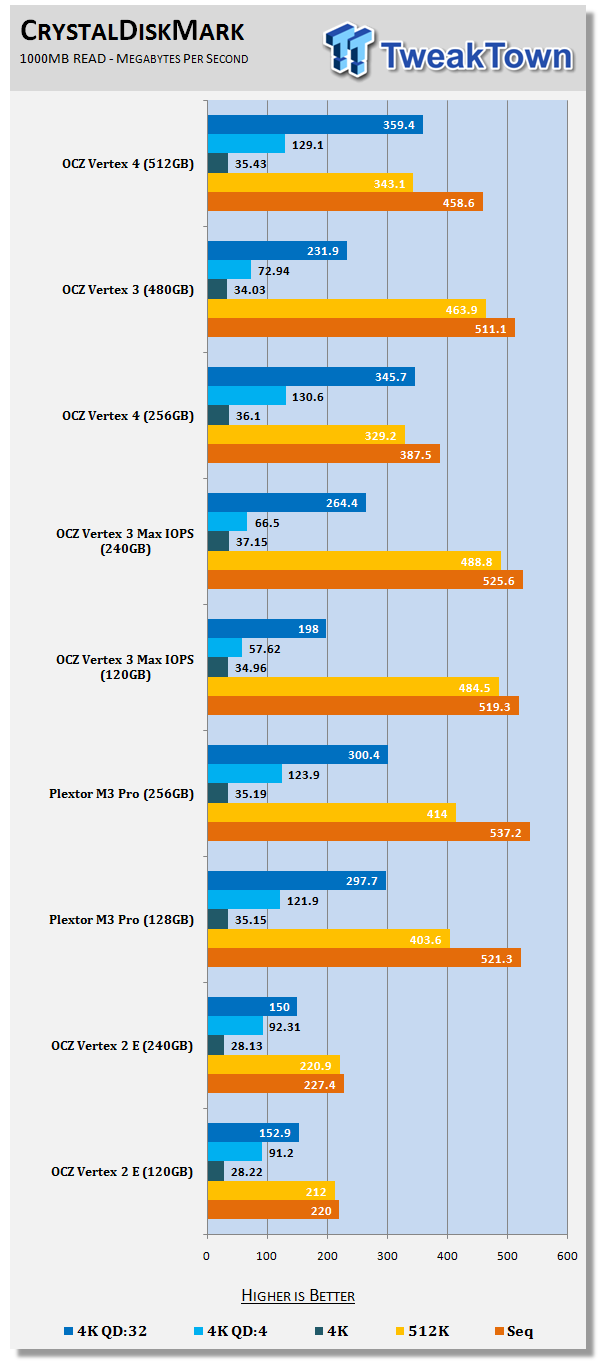
OCZ laid heavy claims on their low queue depth IOPS and 4k write performance and CDM helps us see that. The single command 4K read on Vertex 4 is about the same as Vertex 3, around 35MB/s. With a depth of 4 the V4 takes off and doubles the 4K 4 command read in the 240/256GB class and nearly doubles the same read in the 480/512GB class.
CDM also uses incompressible data so we are going to use the sequential read numbers in this test this time. Incompressible data is an area that SandForce drives struggle with due to their architecture. Vertex 4 easily outperforms Vertex 3 in these tests. What we have not been able to determine is at what queue depth CDM runs the sequential tests at. This is important based on what we've already discussed and what we'll talk extensively about in our final thoughts.
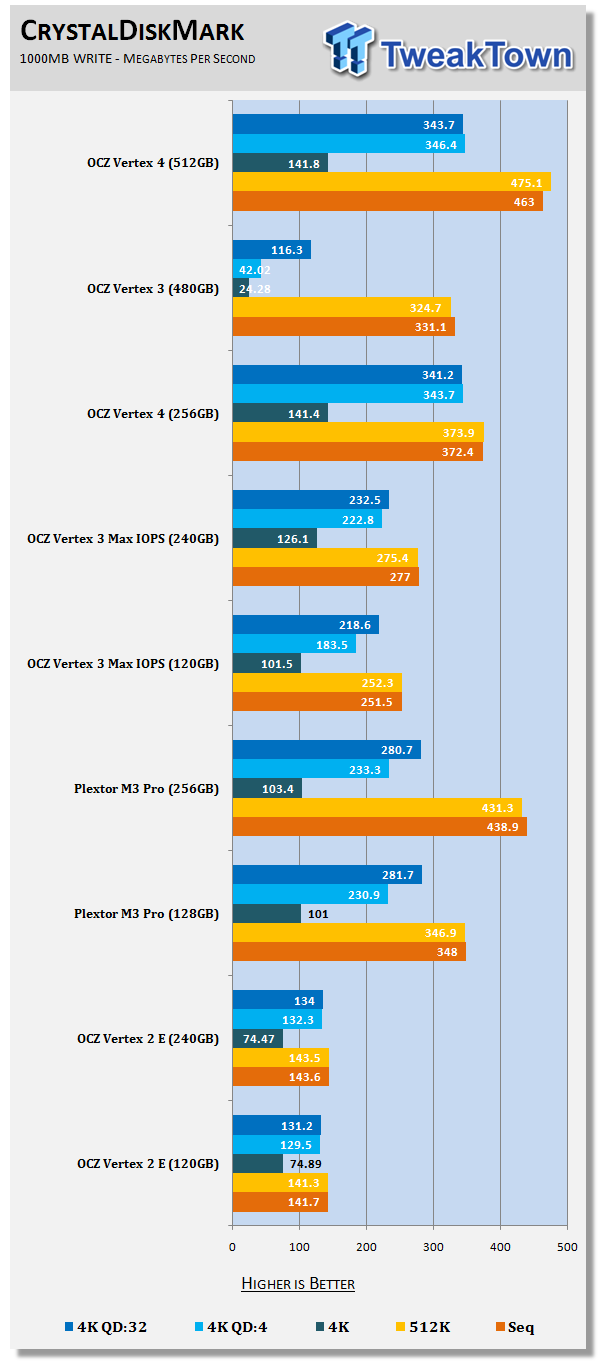
The OCZ Vertex 3 480GB shot up red flags as soon as we started building out chart. The 4K and 4K QD:4 write tests just about gave us a heart attack. We've retested this drive on three different machines and go back numbers in all tests that are within 5% of what we are publishing. We also know another reviewer scored nearly identical numbers with their 480GB Vertex 3. Our Vertex 3 480GB uses a standard SF-2281 controller with the same density 25nm flash as our Vertex 4 512GB sample, both with 16 chips. We've heard that several manufactures produced 480GB drives with the SF-2282 controller (8-channels with 16 byte lanes) and 32, 25nm flash chips. We have another Team SandForce 512GB (0 Provision) drive on the way for review so we'll know more about this in a couple of days. For now though, the anomaly of the low 4K performance is going to help us in another test later on. It's funny how things like this work out.
Both of our Vertex 4 SSD's show improvements over their previous generation counterparts in 4K single command writes. When we get to a queue depth of 4 Vertex 4 goes all SSDs Gone Wild, Spring Break 2012 style. Maybe Marti Gras is more appropriate because Vertex 4 just lets it all hang out there. Get out the necklace beads.
Since we can't say with certainty what is going on with the V3 480GB let's focus on the 240/256GB models and compare. CDM uses incompressible data so V3 is at a disadvantage. All of the 4K writes go to V4, but when the commands are stacked, the lead increases to a very large amount.
Benchmarks - PCMark Vantage Hard Disk Tests
PCMark Vantage - Hard Disk Tests
Version and / or Patch Used: 1.0.0
Developer Homepage: http://www.futuremark.com
Product Homepage: http://www.futuremark.com/benchmarks/pcmark-vantage/

PCMark Vantage is the first objective hardware performance benchmark for PCs running 32 and 64 bit versions of Microsoft Windows Vista. PCMark Vantage is perfectly suited for benchmarking any type of Microsoft Windows Vista PC from multimedia home entertainment systems and laptops to dedicated workstations and high-end gaming rigs. Regardless of whether the benchmarker is an artist or an IT Professional, PCMark Vantage shows the user where their system soars or falls flat, and how to get the most performance possible out of their hardware. PCMark Vantage is easy enough for even the most casual enthusiast to use yet supports in-depth, professional industry grade testing.
FutureMark has developed a good set of hard disk tests for their PCMark Vantage Suite. Windows users can count on Vantage to show them how a drive will perform in normal day to day usage scenarios. For most users these are the tests that matter since many of the old hat ways to measure performance have become ineffective to measure true Windows performance.
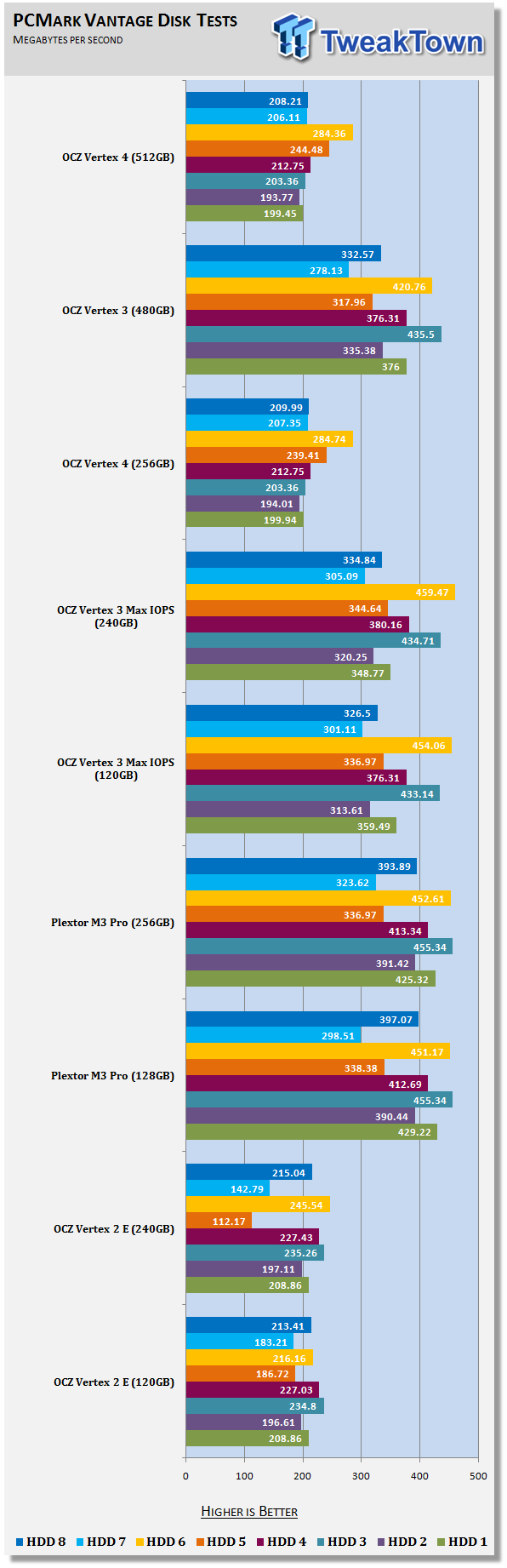
HDD1 - Windows Defender
HDD2 - Gaming
HDD3 - Windows Photo Gallery
HDD4 - Vista Startup
HDD5 - Windows Movie Maker
HDD6 - Windows Media Center
HDD7 - Windows Media Player
HDD8 - Application Loading
So far we are certain about two things. Vertex 4 has a really poor single command sequential read speed. At the same time it has a very high random read and write speed. What OCZ has done is take a super car and built it up for very low 0 to 60 MPH times. At the same time they've needed to bring down the sequential performance which is like changing the gears on a car so it takes off really fast, but has a lower top speed when compared to other supercars.
Just like in real-life where we have speed limits, computers have limiting factors as well. PC Mark Vantage is a bit of an outlaw and ignores some of the limits known to exist in day to day computing. PCMark tried to correct that in Version 7, but they went way too far.
In the chart above you are seeing a benchmark that is rather worthless for the next generation of ultra IOPS SSDs. Let me point out that the Vertex 3 480GB that we have on hand produces very low 4K write numbers compared to just about any SSD built in the last two years. Despite that problem is scored an overall of over 76,000 Marks in the TRIM test and just a hair over 80,000 after a secure erase cycle. This was the highest recorded SF-2281 + 25nm IMFT we're recorded today and the first over 80K with this combination of hardware.
Looking at the Vertex 4 Vantage numbers we see that pesky 200MB/s single queue depth number cause problems. Vantage is putting much more emphasis on sequential low queue depth reads than it is on random writes in almost all of the tests.
We're going to talk a lot more about this on the final page of this review.
PCMark Vantage - Drives with Data Testing
For a complete breakdown on the Drives with Data Testing please read this article. You will be able to perform this test at home with the files provided in the article - full instructions are included.
- Brief Methodology
SSDs perform differently when used for a period of time and when data is already present on the drive. The purpose of the Drives with Data testing is to show how a drive performs in these 'dirty' states. SSDs also need time to recover, either with TRIM or onboard garbage collection methods.
Drives with Data Testing - 25%, 50%, 75% Full States and Dirty / Empty Test
Files needed for 60 (64GB), 120 (128GB), 240 (256GB)
60GB Fill - 15GB, 30GB, 45GB
120GB Fill - 30GB, 60GB, 90GB
240GB Fill - 60GB, 120GB, 160GB
Empty but Dirty - a test run just after the fill tests and shows if a drive needs time to recover or if performance is instantly restored.
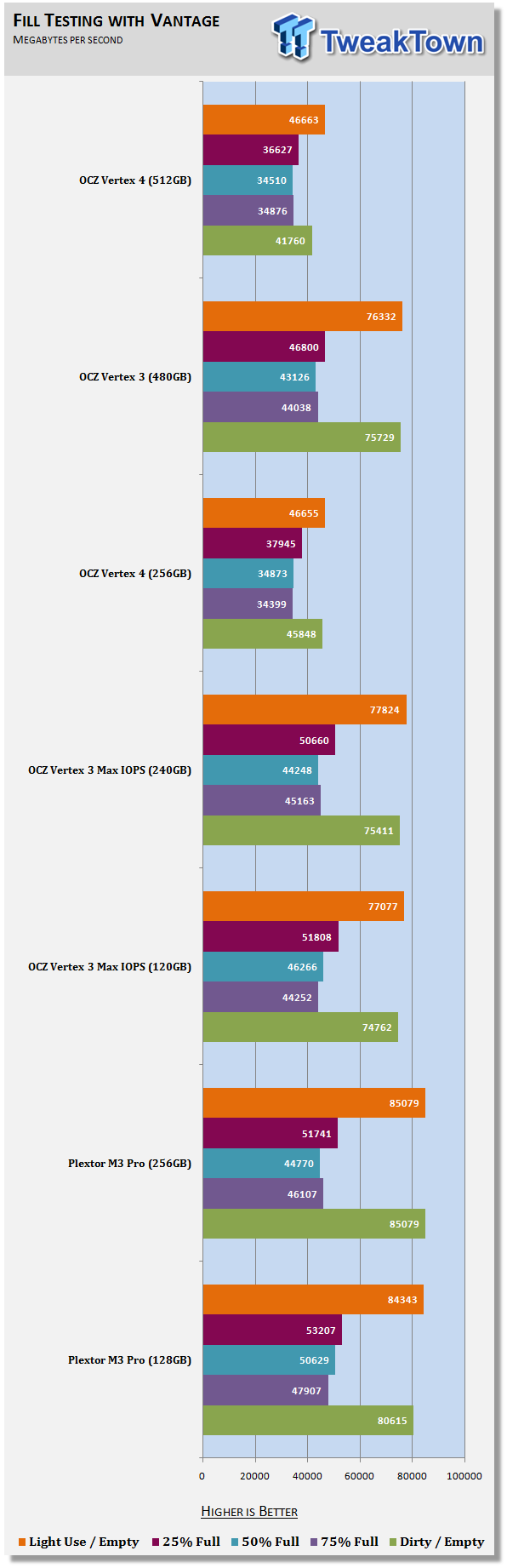
HDD1 - Windows Defender
HDD2 - Gaming
HDD3 - Windows Photo Gallery
HDD4 - Vista Startup
HDD5 - Windows Movie Maker
HDD6 - Windows Media Center
HDD7 - Windows Media Player
HDD8 - Application Loading
With Vantage not being the ideal way to test Vertex 4 we don't want to get into a head to head comparison here between V3 and V4.
What I want to show is performance loss when data is added. Just like Vertex 3, Vertex 4 loses performance, at least in what it is testing as the drive is populated with data.
As you can see, the loss in performance is much less, but then again, Vertex 4 did not start out with a very high total score to start with in Vantage.
Benchmarks - AS SSD
AS SSD Benchmark
Version and / or Patch Used: 1.2.3577.40358
Developer Homepage: Alex Intelligent Software
Product Homepage: Alex Intelligent Software
Download here: http://www.alex-is.de/PHP/fusion/downloads.php?cat_id=4&download_id=9
AS determines the performance of Solid State Drives (SSD). The tool contains four synthetic as well as three practice tests. The synthetic tests are to determine the sequential and random read and write performance of the SSD. These tests are carried out without the use of the operating system caches.
In all synthetic tests the test file size is 1GB. AS can also determine the access time of the SSD, the access of which the drive is determined to read through the entire capacity of the SSD (Full Stroke). The write access test is only to be met with a 1 GB big test file. At the end of the tests three values for the read and write as well as the overall performance will be issued. In addition to the calculated values which are shown in MB/s, they are also represented in IO per seconds (IOPS).
Note: AS SSD is a great benchmark for many tests, but since Crystal Disk Mark covers a broader range of 4K tests and HD Tune Pro covering sequential speeds, we will only use the Copy Benchmark from AS SSD.
- Copy Benchmark
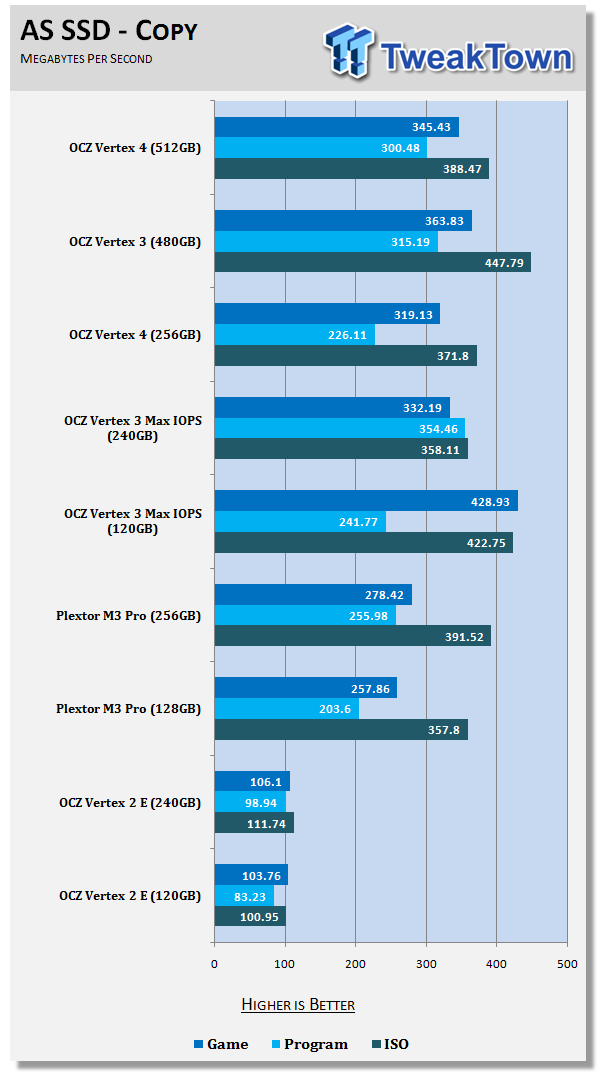
We went looking for more information on the AS SSD file copy test to find out what queue depth it uses. We came up empty handed, but judging from the results and our personal real-world experience this test uses more than a single command.
In many ways this is not an accurate way to show how a person would copy and paste data to and from their drive unless they are running several transfers at the same time. Again, this is an issue for the final page.
Benchmarks - Passmark
Passmark Advanced Multi-User Tests
Version and / or Patch Used: 6.1
Developer Homepage: http://www.passmark.com
Test Homepage: http://www.passmark.com
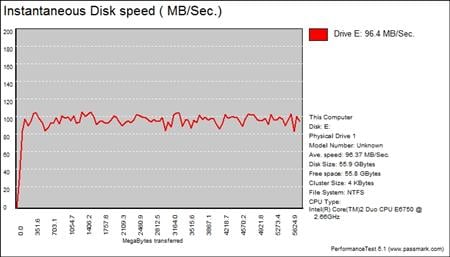
Many users complain that I/O Meter is too complicated of a benchmark to replicate results so my quest to find an alternative was started. Passmark has added several multi-user tests that measure a hard drives ability to operate in a multi-user environment.
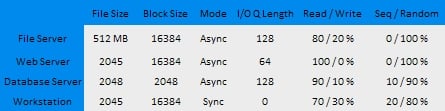
The tests use different settings to mimic basic multi-user operations as they would play out on your server. Variances is read / write percentage as well as random / sequential reads are common in certain applications, Web Servers read nearly 100% of the time while Database Servers write a small amount of data.
The Workstation test is the only single user environment and will be similar to how you use your system at home.
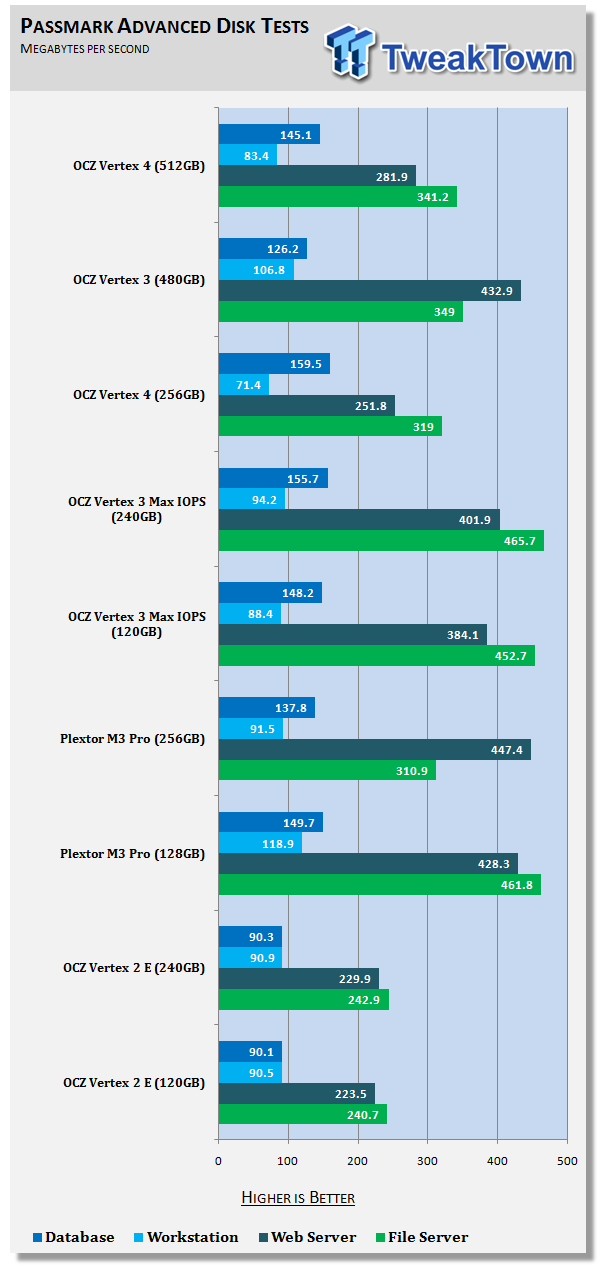
OCZ hasn't said anything about an enterprise class Vertex 4. Last year's Vertex 3 Pro model was scrapped other than a handful of review samples that went out. The company has their own enterprise sector now who will most likely repurpose Vertex 4 into some kind of entry level enterprise SSD. I say that because the base for all of OCZ's entry level enterprise 2.5" drives start with products that produce very high 4K numbers. Looking at the database test with Vertex 4 512GB we see a future there.
Final Thoughts
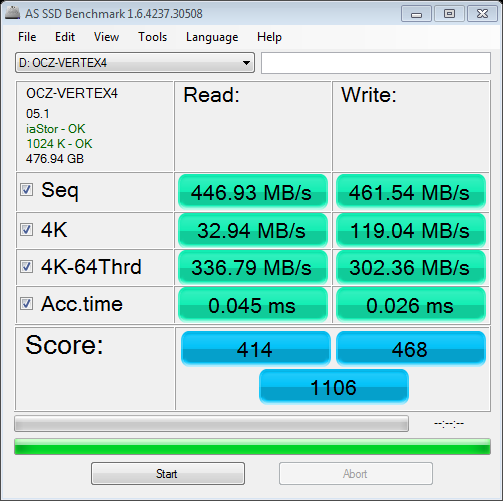
There are two significant things that make Vertex 4 unique to the market at this time. The first is the sequential reads at low queue depths. We broke out all the synthetic tools and observed the 200MB/s limit per request. I wanted to use ATTO to show single, double and quad queue depth runs, but ATTO only goes down to QD2 which shows the scaled performance (between 380 and 400MB/s), but not the 200MB/s a single request would show.
The other significant factor in Vertex 4 is the monstrous 4K performance. This is like seeing a nine foot person walk in the door while you are sitting down at a restaurant. The numbers are so large they aren't a measuring point in which you can base a comparison until you actually feel how fast the transactions are.
These are the two things we have to talk about. For a few minutes take every benchmark you saw today and put it out of your mind. When we first started seeing these wild numbers on both the sequential and the random side we knew benchmarks were not going to really tell us anything, especially after the 480GB V3 became questionable. We took the 512GB Vertex 4 and dropped it into our X79 gaming machine with a flagship Intel processor, GIGABYTE X79-UD7 motherboard and an XFX Radeon HD 7950. We started out the old fashion way, with a fresh install of Window 7 Ultimate followed by all the drivers, Office, Newsbin, Battlefield 3, populated the music folder and by the time we were finished around 250GB of space was populated. This type of testing is very objective because what I do on my computer isn't what you do on yours. That said, I didn't get all fancy and pretend I have mastered Sony Vegas yet or mix down a 32 channel audio recording, this is just my day to day stuff here.
Since I only played for around two hours in all of March the first thing I was looking forward to doing was playing Battlefield 3. We had a contest going on the server and I wanted to be around to watch the last day of gameplay. While playing my colleague Tyler, who has a P67 system with a Corsair Performance 3, and I measured our game loading times. This was a straight drag race going from one map to the other. We both entered the game at the same time to within whatever delay there was in the VOIP server.
In the next round we did the same thing, but dedicated 800kb/s to the same Usenet file download, a large file that took hours to complete. We ended up with the same result, a tie. I do understand that there are several other factors involved here, but when you are at home and thinking about how fast or slow your computer is, you don't focus on the other factors - it is either fast or it isn't. It should be noted though that Tyler and I always load into the game faster than anyone else we play with and always get the chopper. That is because we run SSDs.
The next real-world activity I want to talk about is just bouncing around Windows. This includes installing programs, moving files around, setting your screen saver, changing the power settings and other things that you do after a fresh install. Vertex 4 is really fast here. The high IOPS numbers are really felt doing these and other similar day to day tasks. You have never seen IE open as fast as it does on a Vertex 4. We have the fastest SSDs in the world in our lab computers at my office and the Vertex 4 smokes all of them when it comes to this kind of stuff. That even includes opening programs. Word Doc, boom done, no delay, no fuss just open with a cursor. Photoshop is the same way, you get the splash screen for a brief moment and you are in. Normally you can make out the file names that are loading, well that doesn't happen, they go by too fast with V4.
Remember that 4.5GB video file we were downloading. It was a custom video on how to install Linux and not a sporting event from Pay-Per-View. This is where we felt the sequential read limit poke through. Without any official time keeping we went through the PAR and RAR processes. A couple of files were in need of repair which was actually good in this case because QuickPAR shows how long it takes to complete the repair process and at what speed. The files repaired at 188MB/s, a bit over half the speed of a Vertex 3 Max IOPS for the same type or workload. WinRAR doesn't have a timing system, but if you do this sort of thing enough, err... if someone tells you about doing it enough, you know what fast is. The WinRAR operation seemed to be about what I'm used to, err... we are told should be normal.
The more I sit here and think about the sequential limit the more I start to think about how it is like a load balancer on a network or a multi-core processor. Here is 200MB/s and if you need it here is another and if you need even more than that we have a bit extra to give. Still though, I would rather have it all at once and use it on my primary task at the time. I don't think most consumers will notice it often, but if you play with large files one at a time, you will definitely feel a reduction in performance.
Believe it or not there is more and I'm not even charging by the word. OCZ includes the same accessory kit that you are used to. There has never been an issue with the add-ons in the past since a desktop adapter bracket and a sticker are more than what some drives ship with already. The new five year warranty, increased from three years on Vertex 3 is a big plus. Five years puts OCZ in the same high warranty class that previously only Intel, OWC and maybe a couple of others have entered. This is a big step for OCZ and one that will help move the SF firmware issues in the rear view.
It wouldn't be a proper review without talking about pricing. Vertex 4 128GB for $179, 256GB for $349 and 512GB for $699, all prices MSRP. We've already been on the phone with some friends at big e-tailers and we'll know ahead of time before they go on sale, you'll know when we do. We asked OCZ about dates and were told before June. This is a step up from CES when we were told in June.
Putting it All Together
With the price out of the way we can start to wrap this up. The one model we didn't talk about today is the 128GB capacity size with a 256MB cache buffer. This drive offers the lowest write speed of the three introduced, 200MB/s. We look forward to getting this capacity size in for testing when available, but until then, the reduced write speed might to enough to keep us from recommending it.
The Vertex 4 256GB nearly doubles the sequential write speed of the 128GB model and offers twice the capacity without doubling the cost. The Vertex 4 256GB drive also doubles the cache buffer size of the 128GB model with 512MB. I feel this is the starting point in this series of products for most of our readers. At this capacity size the Vertex 4 starts to step out of the Vertex 3 shadow and is able to deliver more performance regardless of data compression.
The largest capacity model available at launch from the OCZ Vertex 4 family is the massive 512GB. This drive receives a massive 1GB cache buffer and a spec 475MB/s write speed. The Vertex 4 512GB is the new king of the jungle and it has a price that is superior to all other SSDs in this capacity size.

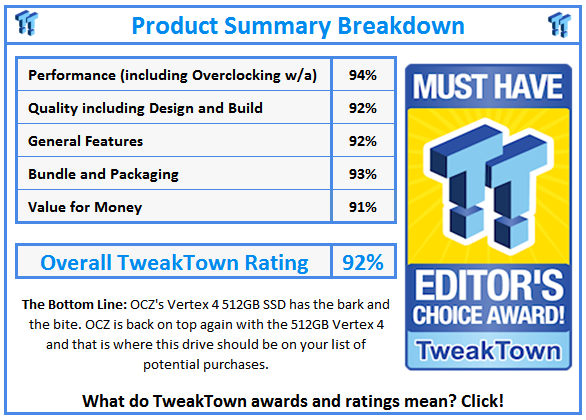
 United
States: Find other tech and computer products like this
over at
United
States: Find other tech and computer products like this
over at  United
Kingdom: Find other tech and computer products like this
over at
United
Kingdom: Find other tech and computer products like this
over at  Australia:
Find other tech and computer products like this over at
Australia:
Find other tech and computer products like this over at  Canada:
Find other tech and computer products like this over at
Canada:
Find other tech and computer products like this over at  Deutschland:
Finde andere Technik- und Computerprodukte wie dieses auf
Deutschland:
Finde andere Technik- und Computerprodukte wie dieses auf