Introduction

It must have been on Wednesday night, the week of CES, I got an email from Daniel asking if I would like to take a look at their new coolers. I got in contact with him and asked for the Intel variation of this new cooler, which led to him pointing out that I should stop at their booth on the floor while I was there.
With about four or five meetings that day scheduled all around them, I figured I had time to stop off and see what was new. Let me just keep this bit short and sweet, they have a few products in cooling that are new, but also ARCTIC is really diversifying to new markets.
Back to the reason we are here, the CPU cooler that almost beat me to my door. Daniel said he was going to get right on it, and he is a man of his word, obviously! This time ARCTIC is delivering a cooler that while producing better than stock results, will deliver cooling to your system with a very low noise level emanating from this cooler. On top of that, the cooler has a stylish white on black coloration on the front of natural aluminum and copper. Nothing too far from the normal scheme from ARCTIC, but I will let the test do the talking before I make any assumptions.
The newest of CPU coolers, the ARCTIC Freezer i30 and a30 coolers are built system specific. Today we will be looking at the Intel version, or the Freezer i30 model. This aluminum finned cooler with four 8mm diameter heat pipes offers direct touch to the CPU IHS with these generously sized heat pipes.
Looking at the cooler there is plenty of surface area to be a good performer, and the lack of sound during operation has me intrigued. Don't get me wrong, of course it makes some noise, but by the ratings on the packaging, you will be hard pressed to hear this noise level in any chassis; but enough with my speculation, let's get a look at the new i30 from ARCTIC and get to testing it.
Specifications, Availability and Pricing
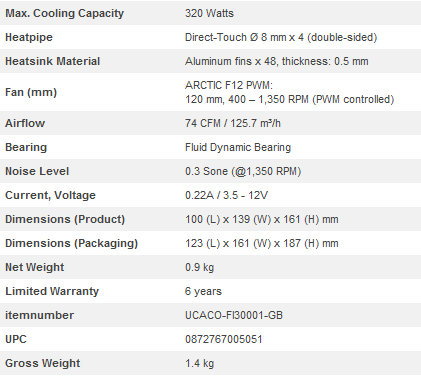
The first thing you see listed on the specifications is that the Freezer i30 has an amazing 320 watts worth of cooling power. To obtain this, ARCTIC uses forty-eight 0.5mm thick aluminum fins that surround 8mm diameter heat pipes, four in total. These pipes are bent very smooth into a U shape so that the pipes wrap under the aluminum base and mounting supports. Here the pipes are milled flat and allow for direct contact to transfer the heat from the CPU up into the Freezer i30. As I mentioned earlier, this cooler screams potential as the beefy-ness of this cooler is presented in more detail.
Cooling of this unit is handled with an ARCTIC F12 PWM fan. This 120mm fan has the capability to run from 400 to 1350 RPM delivering as much as 74 CFM with maximum RPMs. The nine white blades are supported with a fluid dynamic bearing with a black frame supporting it and a 4-pin connection for power.
The noise level is the real impressive part here. The 0.3 Sone measurement roughly converts to about 22.5 dBA. Converted once again, it falls under 40 dB for the purposes of our testing, and all I can say at this point is "wow, that's pretty low!" Again we will let the testing have the final say, but if this is true, I'm impressed.
The price of the ARCTIC Freezer i30 on their own site is listed at $49.95. I am sorry to say, but you will have to wait a bit before these units start to fill the shelves as I am writing this. There is one random listing at AireTechIT.co.uk for $48.50, but I'm sure the shipping will kill that deal for us on this side of the pond. At this point for us on this side, there is the option to buy direct, or sit and see what Newegg.com or most of the other e-tailers list at in the following weeks.
The Packaging

ARCTIC ships the Freezer i30 in white packaging which we see quite a bit from them. The CPU cooler for enthusiasts carries a six year warranty, and as you can see, there is only Intel socket compatibility with this model. AMD users should look into the Freezer a30 variant.

More white backs the information provided on this side. At the top is the air flow description while in the middle the shroud, fan, and cooler are separated to show the fine points of all of the included components. At the bottom you will find a specifications list like the one we just went over.

The back starts by covering the "virtually no sound", the 320 watt capability, Intel ready, direct touch, universal positioning and the easy to swap fan assembly. Below is a second list of features and inclusions with some in house testing results pasted to the packaging.
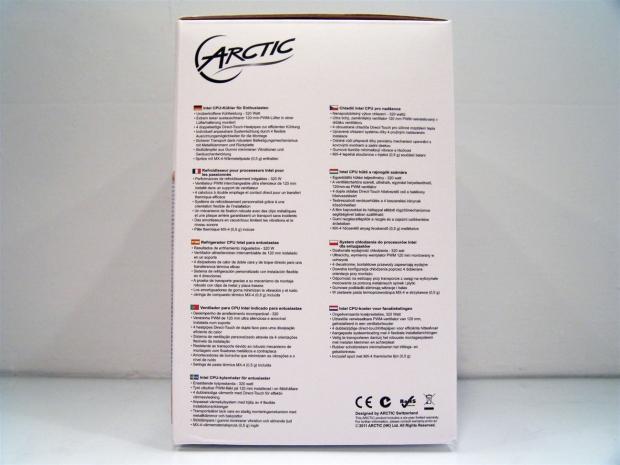
The last of the panels offers the same features and inclusions list that was in the middle of the last panel we looked at. This time they are repeated in nine languages to provide their customers across the globe with the vital information.

Opening the top of the packaging offers the opportunity to grab the instructions out of the box as the first step. I would suggest you give these a good once over when you get the Freezer i30. It will help with knowing what parts do what, as well as showing you how to install this cooler to the various sockets.

Securing the cooler in transit are the two formfitting plastic end caps. The do protect the top of the cooler as well as protecting the all important base. These not only protect the cooler, but also keep it centered in the cardboard to limit any damages from all angles. It seems to have worked very well, as this sample is blemish free upon arrival to me.
The ARCTIC Freezer i30 CPU Cooler

From the front it appears that the black plastic fan shroud may use hex head screws to mount the fan, but these are just there for decoration. Inside the frame there is the nine, sickle shaped, blades with a reflective ring around the ARCTIC logo in the centre hub.

The black shroud uses a set of clips on both sides of the cooler to get its grip on the aluminum. The shroud is form fitted and can only go on the cooler in one way, so if you do have the need to replace or clean the fan - it's really easy to do.

Moving back a bit we can now see that the sides of the forty-eight fins are all closed keeping every last bit of air flow inside the cooler to maximize the heat transfer. The large shroud will encroach on the memory space, as you will soon see in the installation images.

I took this shot off center to show all of the angles in the back on the Freezer i30. It almost reminds me of an OCZ Vendetta cooler in the basic shaping. Again, with this design it is about maximizing the surface area where it matter so that ARCTIC can use the "virtually silent" fan.

As with the opposing side of the cooler, this side is closed off as well. On both sides, where the black plastic extends furthest is where the shroud gets released from the body of the i30.
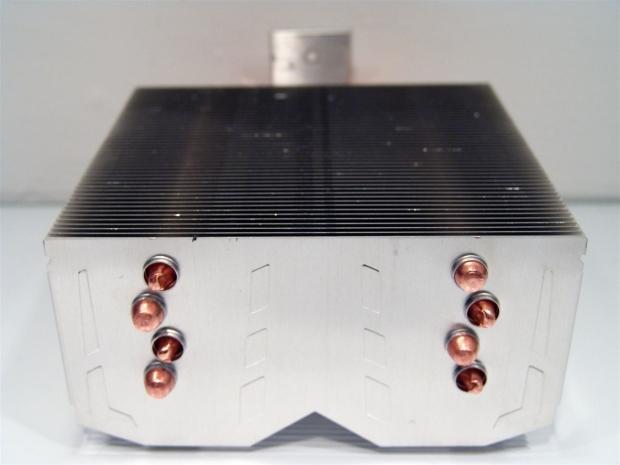
In this image you can see the styling that is added to the fins around the heat pipe ends protruding through the top. I also removed the fan and shroud to show the flat leading edge of all of the fin assembly. On a side note there is also a lot of burs on this edge I think could have been cleaned up to improve air flow.
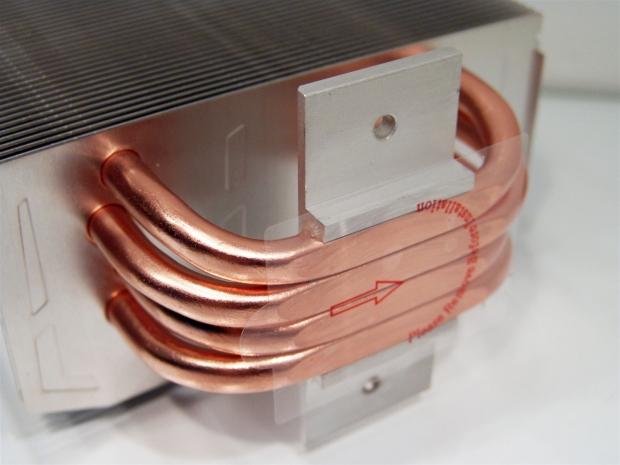
As the pipes make gentle sweeping bends from the bottom fin into the base, ARCTIC did it without deforming the pipes. At the base of this cooler the pipes are mated with the aluminum plate for mounting, and for shipping, there is a protective sticker in place.
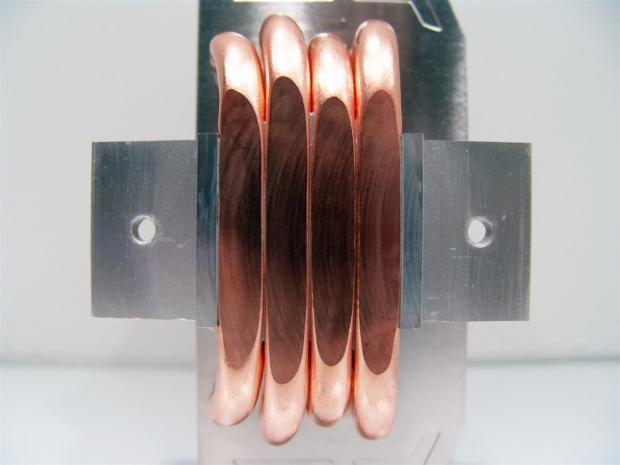
With the sticker removed you can see the milling marks from when the heat pipes were levelled off. There are some large gaps between the pipes and ARCTIC advises a line of TIM on each pipe to provide the correct amount to assure the best results with this cooler.
Accessories and Documentation
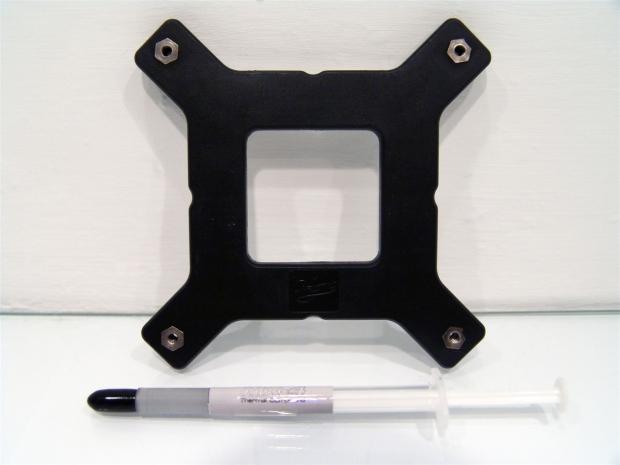
Since the Freezer i30 is Intel specific, the 1155/1156 back plate is just that, there isn't any other back plate provided. The other side of the plate has a sticker that will allow you to apply it to the motherboard. In the front is the thin syringe of MX-4 supplied with the cooler.

The rest of the hardware consists of the large top mounting brackets with a 3M sheet of stickers for the plastic spacers on the left. Speaking of these spacers, there are four metal ones used with LGA 2011, and the plastic ones are used for the rest. On the right you see four fat screws to use with LGA 2011. The two smaller screws mount the large top pieces to the base of the cooler, and the four longer screws are used to mount the top plates to the other sockets besides LGA 2011.
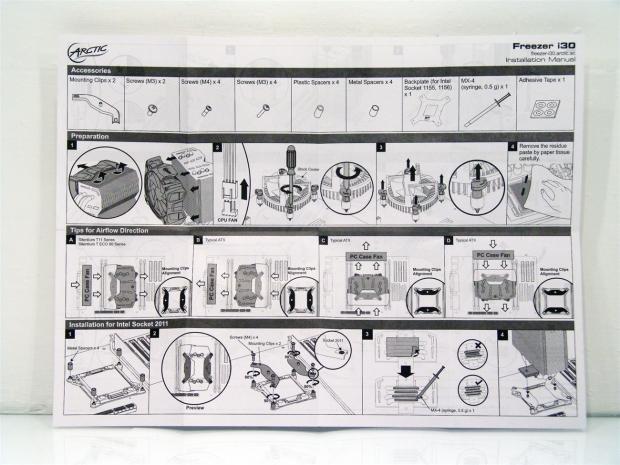
The instructions are very thorough, and they even start with full details on how to remove the Intel stock cooling solution. It then covers the universality of its mounting allowing air to flow in any direction, and then dives right into the LGA 2011 mounting. All of this is under the included parts list so that you can verify you have everything you need to install the Freezer i30.
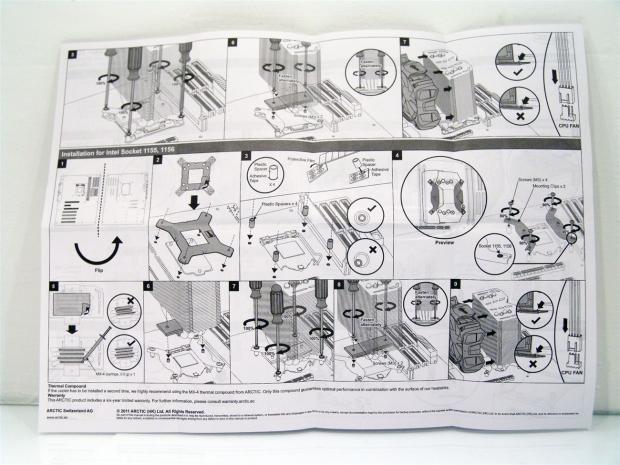
Flipping the instructions over continues the LGA 2011 mounting to completion. Under that ARCTIC continues on and ends the instructions with the LGA 1155 and LGA 1156 mounting instructions.

A look inside the shroud shows the ARCTIC F12 PWM fan nestled inside. As I mentioned there aren't any screws used, just rubber washers on all four corners of both side of the fan to isolate any vibrations from the clips of the plastic shroud.

Taking it one step further you can see how easy this unit will be to clean and maintain. Just unclip the shroud, flop out the fan and clean it, how much more simple can it be? If you do want to swap out fans, I would recommend reusing the rubber washers from the stock fan.
Installation and Finished Product

Once the black plastic back plate is secured to the motherboard, flip it over and the purposes of this LGA 1155 board, grab the plastic spacers. Shown in the instructions is how to apply the tape to the end of these spacers to stick them to the top of the motherboard, as seen here.

Setting the large top plates on the spacers allows you to thread in the long skinny screws. At this point it is recommended to only set the screws 90% of the way in to allow the plates to move a bit to align with the base of the cooler better.
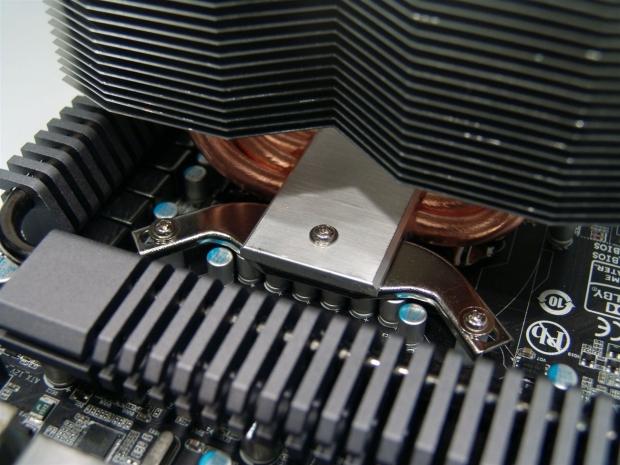
After applying four lines of TIM, one on each heat pipe, I set the cooler on the CPU and aligned the holes in the base of the cooler with the colors on the plates underneath. At this point you can tighten the base screw completely and then tighten the other pair once this side is in place.
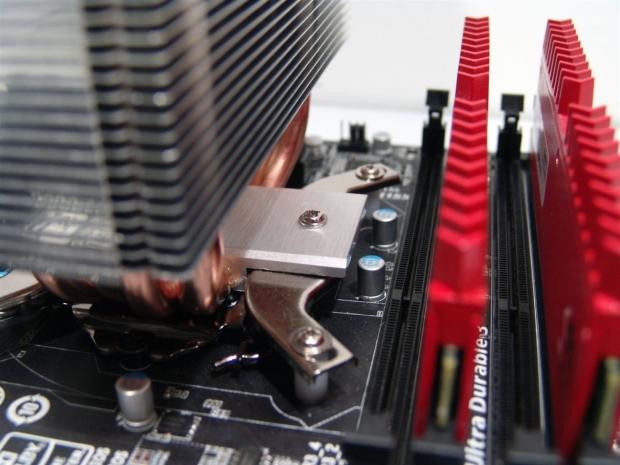
It is the same process on this side. Align and drop in the screw, then tighten it all securely and we are ready to put the fan and shroud back on the cooler and get this thing powered up.
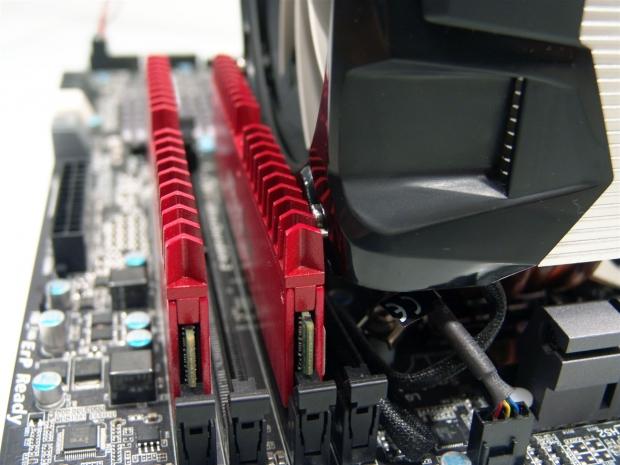
To place the shroud on the cooler I had to remove the stick of RAM closest to the cooler of this pair. Once the fan was on I was able to regain access to the slot, but the one nearest the CPU is blocked for any memory with tall heat spreaders.

Just to step back and give you a better perspective of the overall size of the Freezer i30, I got more of the board in view to put it all in scale.

One last shot of the ARCTIC Freezer i30, this time from the view as most will see it inside of their own cases. Even from this angle, the i30 is large and offers huge amounts of surface area. I have high hopes for this cooler; I just hope the fan can actually do a good job, even if for stock users who just want silence!
Test System and Thermal Results
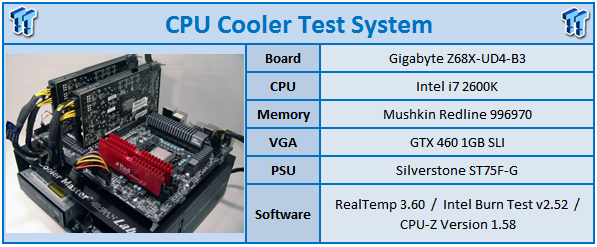
With the system listed above I apply Arctic Cooling MX-2 to all the coolers I have tested on the Gigabyte motherboard to even things out with all the cooler manufacturers. To gauge the idle temperatures I allow the PC to run for a few minutes from the fresh reboot. I then open RealTemp and let thins again settle as the reading spikes until the processor is again fully idle. At this point I get the reading and report it to the charts. For the load testing, both stock and overclocked, we use Intel Burn Test to supply the system load. In this application I set it to work eight threads for 50 passes, and maximize the memory tested to over 3000MB to generate as much load as possible to the coolers. With RealTemp open for the entire run, I report the highest temperature seen during the test run. All cooler testing is done open air on a test bench with an ambient temperature of 25°C.
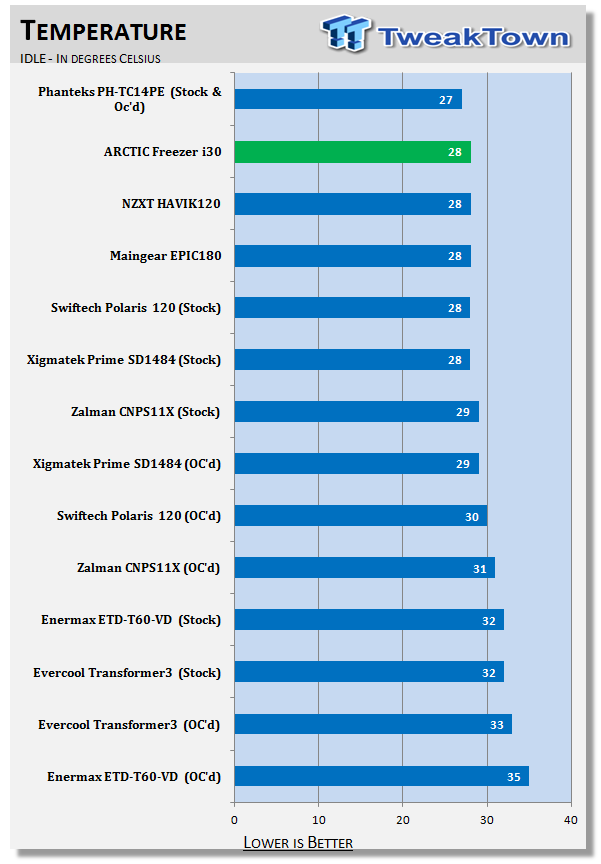
I was very impressed to see that at idle, the Freezer i30 was able to hover at twenty-eight degrees, and the fan was running just under 550 RPM at the time when I checked it in AIDA 64. Very impressive results considering I couldn't hear the fan at this point.
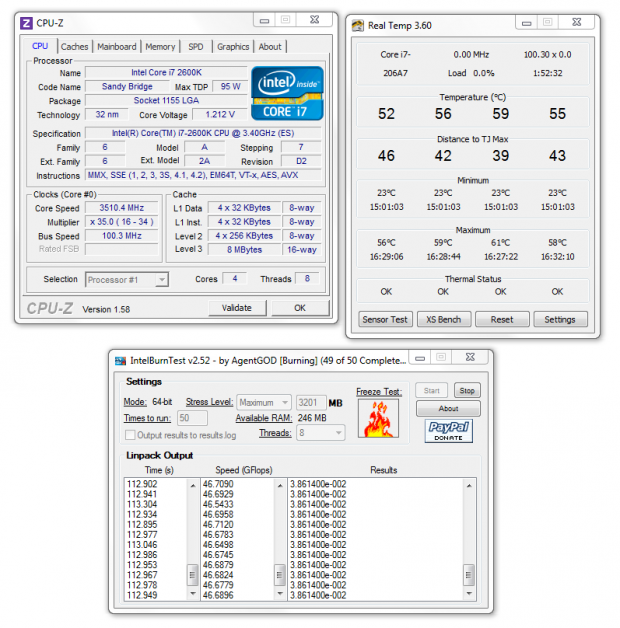
This is just the proof of results taken from the stock settings run of our testing.
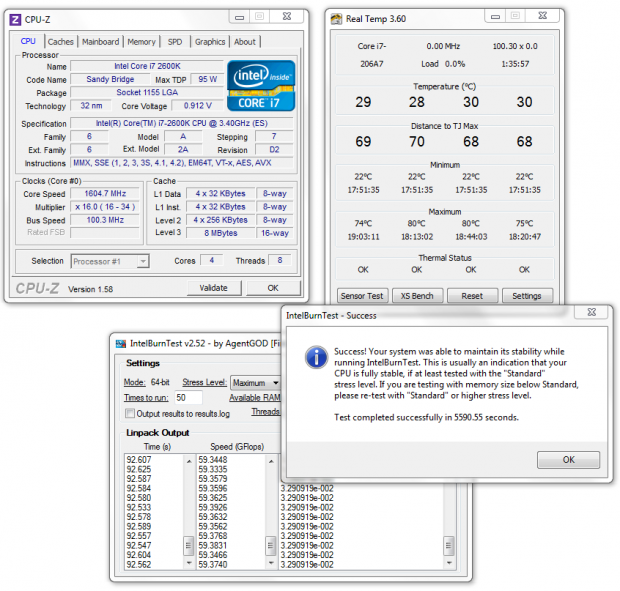
This is the same thing; just the screenshot of the overclocked run is what is seen here. Typically I get the image earlier to show the CPU speeds, but the temperature proves enough.
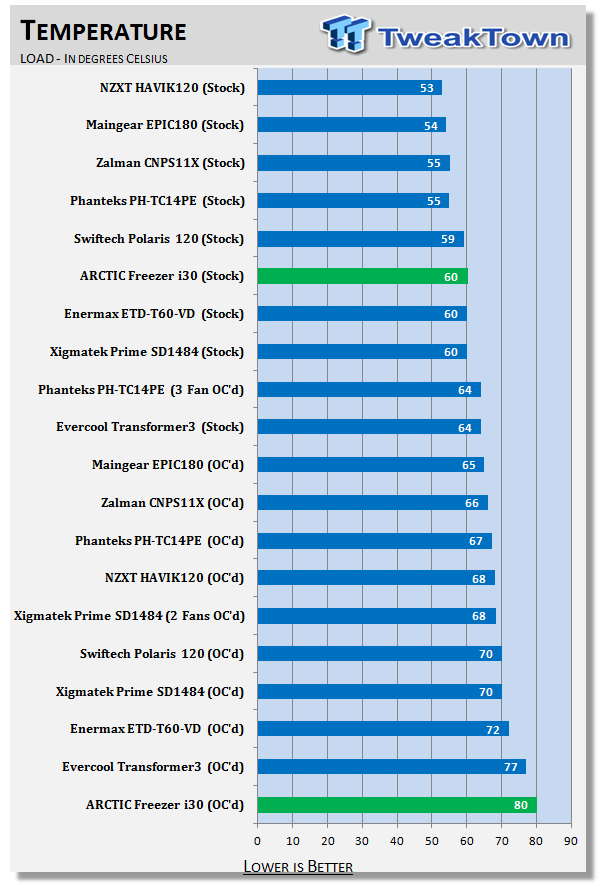
As we compare those results against the crowd, the stock results are very respectable, and that is what ARCTIC intends for this cooler. This is made to be a stock replacement cooler, but with some potential left in it for those who may want to tinker a bit. Now my overclocked runs are pretty harsh, and that is why I do them. Even though they came in last with it applied, I still had trouble hearing the thing with the RPMs hitting 1421 with 12 volts applied to it.
Noise Level Results
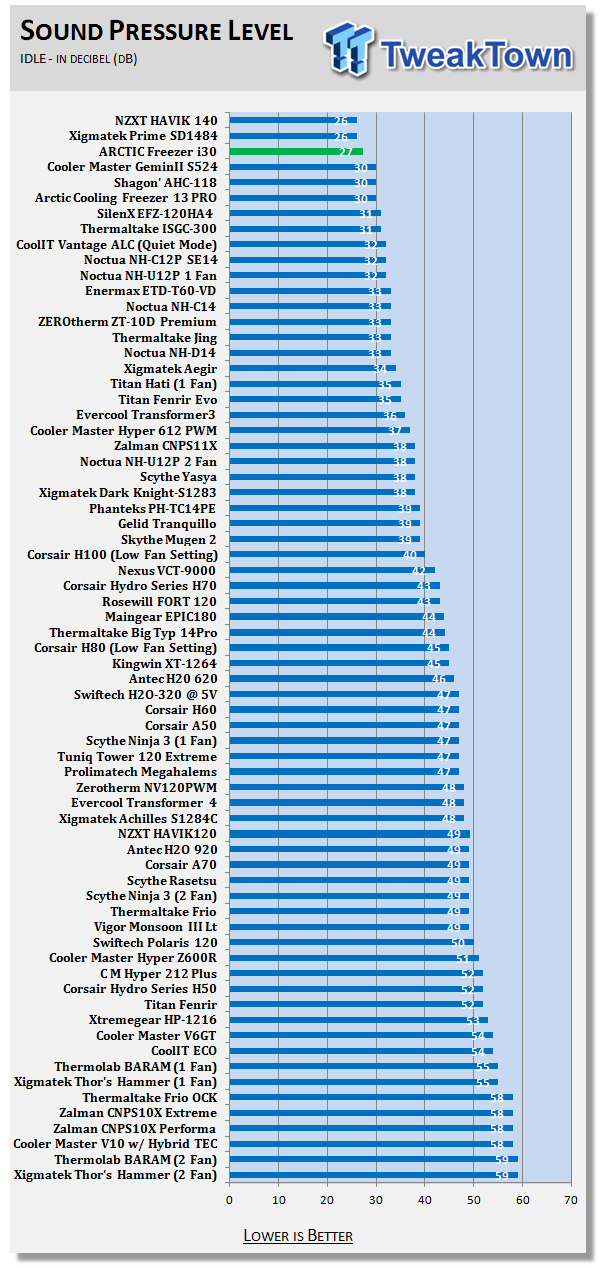
With the F12 120mm fan running right around 500 RPM I was able to get a reading of 27 dB once I isolated the PSU and GPU fan noise away from the direction of the sound meter. One of the top three of all the fans I have tested at this state, and the temperatures were still respectable.
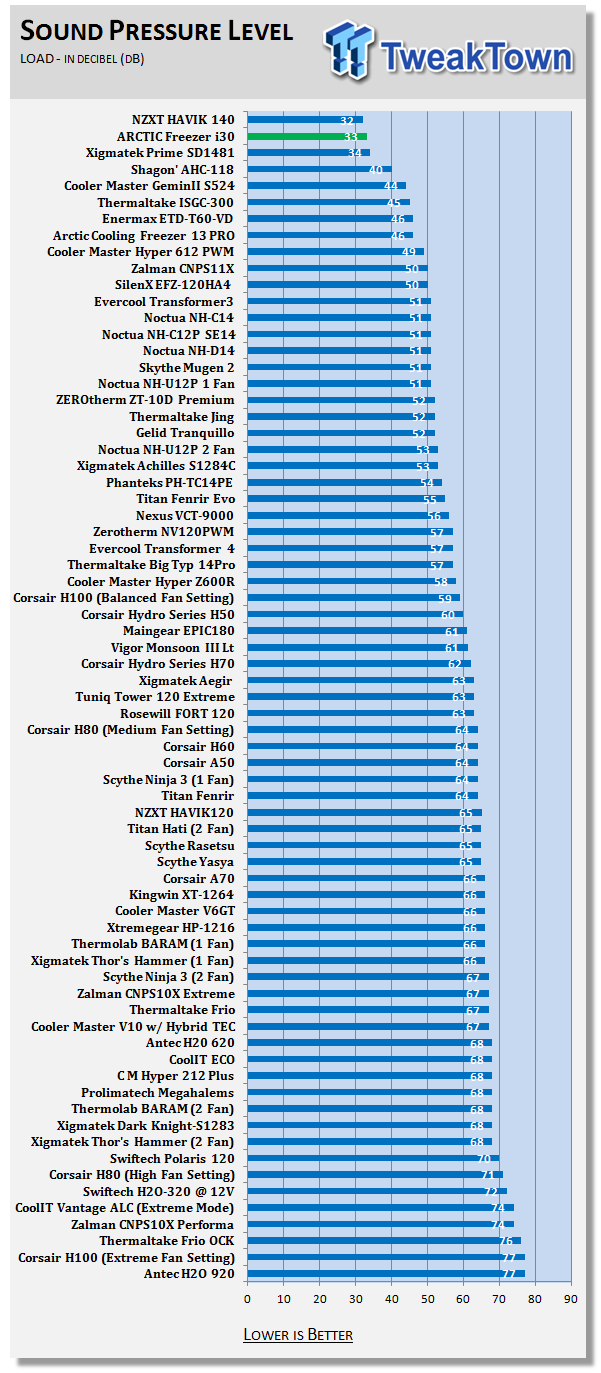
Once I got the fans spinning over 1400 RPM I was astonished to not see a bigger jump in the sound levels. When ARCTIC says on the box that the Freezer i30 is "virtually silent", they weren't kidding one bit. For all 120mm cooling I have tested, this is by far the most silent solution I have seen to date.
Final Thoughts
As I sit here figuring out which angle to take first I figured I would go right to what is going to sell this cooler; silence! Seriously this is the most silent 120mm fan cooler CPU cooler that I have ever tested. Most manufacturers ran to 140mm fans to bring these levels down, but ARCTIC had a smaller, can fit in more cases approach to doing this. They have in fact left me with a smile on my face during the testing runs, as there is usually some sort of racket distracting me. With these tests, I had to keep reminding myself it was on, and is why I missed the 49th pass on the overclocked run. It is literally so quiet you forget it is there!
The testing results on the temperature side of things, well, left me a bit confused. The box states that it is 320 watts capable, or can remove that much heat from the CPU. While I will agree that this cooler, with some other fan, may keep temperatures reasonable with a load around 300 watts, as the Freezer i30 is shipped, I don't suggest you load it that hard. If you do, prepare for high numbers; worse that were seen in my overclocked results of eighty degrees. ARCTIC wanted to deliver a silent stock replacement cooler, and that is two things this cooler is very well capable of, but this leads me to the last point that must be made about the Freezer i30.
I can respect a cooler for what it can accomplish in its projected market, such as the stock replacement cooler segment. Here the goal is to provide users an option to the boring stock cooler and deliver those users better temperatures, ease of installation, and in most cases a very reasonable price. With ARCTIC, this is the only point that I see an issue with.
While users aren't going to find a cooler this silent for the MSRP listed at ARCTIC of $49.95, my issue is more along the lines that people in the $50 market can find much better coolers for that price. Even as far as stock replacements go, I think the CM Hyper 212+ still gets my vote for bang for the buck, even if you are subjected to higher noise levels. Maybe as these coolers start to hit more-tailers, pricing will drop enough to make it a more reasonable choice, but for now I keep the opinion that the ARCTIC Freezer i30 needs to be cheaper to be a huge success!


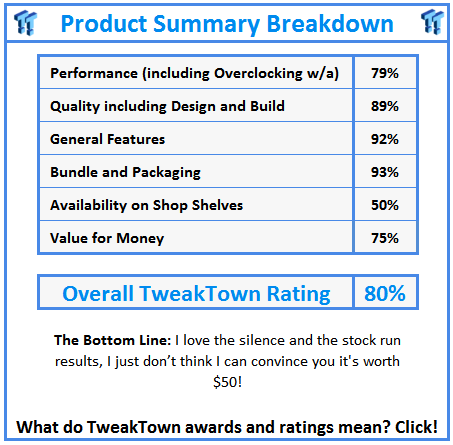
 United
States: Find other tech and computer products like this
over at
United
States: Find other tech and computer products like this
over at  United
Kingdom: Find other tech and computer products like this
over at
United
Kingdom: Find other tech and computer products like this
over at  Australia:
Find other tech and computer products like this over at
Australia:
Find other tech and computer products like this over at  Canada:
Find other tech and computer products like this over at
Canada:
Find other tech and computer products like this over at  Deutschland:
Finde andere Technik- und Computerprodukte wie dieses auf
Deutschland:
Finde andere Technik- und Computerprodukte wie dieses auf