Introduction

For those who can remember the original GeminII S, you will see where this new submission gets most of its dominant traits and features. For those who don't remember it so well, or not at all, let me summarize it for you. The GeminII S was a small footprint cooler with the use of a 120mm fan blowing down at the motherboard. It packed quite a bit of aluminum under the fan and used a solid copper base and five, 6mm, heat pipes to remove the heat and get it under the fan for quick removal. I only wish that I had seen this cooler personally, but from what I can see and gather from Cooler Master's site is that the cooler offered quite a bit of bang for the buck in its day!
Even then, Cooler Master was conscious of the need to cool memory. Especially for those who overclocked it, DDR1 and DDR2 can and did get quite warm when pushed. On the original, the idea was to use optional mounting to be able to add a second 120mm fan. This fans sole purpose was to cool whatever was under it, as the fins of the cooler weren't under the additional fan. This time around the idea is similar, but the way the same idea gets carried out is completely different. This time around there are fins under the fan, and the cooler still keeps RAM or motherboard component cooling in mind. The basic idea here was to still offer both under one roof, or cooler as this may be, and not need the additional fan.
Stick with me here, as I know the description is a bit lacking, but I don't want to spoil everything before you get to see this cooler for yourself. This second incarnation from Cooler Master that we are about to see is the GeminII S524. This at first glance appears to be a perfect solution for those looking to abuse systems with DDR2, or even add a fair bit more cooling to a SFF chassis. Either way, I think you should get comfortable and skim through the specifications so we can move on to the images and testing so that you may make the call as to whether the GeminII S524 is the cooler for you.
Specifications, Availability and Pricing
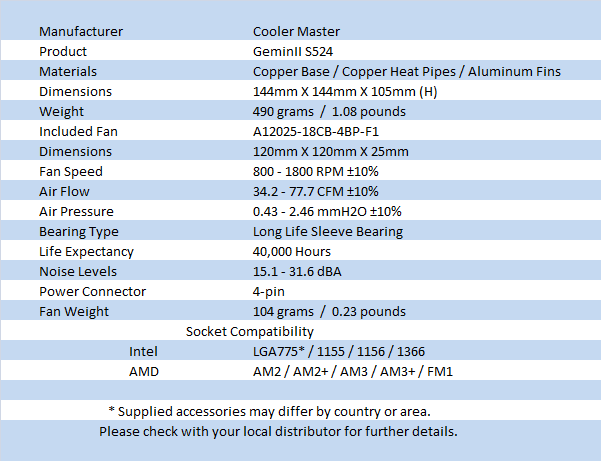
The GeminII S524 comes with an array of sixty-two aluminum fins in two distinct sections. The larger set of twenty-one fins emanates from the nickel plated, copper base and gives the cooler its structure. The second group of forty-one fins is much shorter and is basically held in place with the pressed on fit to the heat pipes. This section is much shorter to allow up to 47mm of room for memory modules. I mentioned the copper base got nickel plating; the five 5mm heat pipes receive the same treatment. On top of all the fins you will find a plated steel outer ring atop the GeminII S524 that allows for not only the 120mm fan included to mount to the cooler, but for those looking for more performance, there are holes for a 140mm fan as well.
The included fan shipped in the box is a A12025-18CB-4BP-Fi, 120mm fan. This fan is capable of spinning at up to 1800 RPM with just more than 77 CFM being delivered through the cooler with 2.46 mmH2O of static pressure on the high end. On the low end, this fan will deliver 800 RPM, 34 CFM of airflow, with a pressure of only 0.23 mmH2O of pressure. This tinted clear fan with seven wavy blades is powered with a 4-pin connection and should run for up to 40,000 hours with noise levels between 15 and 31 dBA. We will soon put this combination to the test and see how well it works together.
This is one of only a few coolers on the market that offers memory clearance as a selling feature in the first place. On top of that, Cooler Master specifies 47mm of clearance up front, so there is no guessing about fit. Since this is a design I feel a lot of people can gravitate to for the added benefits, with the embargo date being over on the 16th of August, I would have expected to see this cooler on more shelves at the time of writing. Via emails with Cooler Master, I was able to ascertain that the GeminII S524 has its MSRP set at $39.99, which is what our favorite e-tailer NewEgg is sticking to for now and that's fine with me, as it seems very reasonable at this point. It seems almost every day I am writing about $100 coolers and it's been a while since I got back to the more economical choices out there, so let's get to the nitty gritty and see what Cooler Master offers for $40.
Packaging
The Package

The GeminII S524 comes in the white and purple packaging that we are accustomed to. With a large image of the GeminII S524 in the back, the naming, socket compatibility and the three features listed really stand out.

There isn't too much going on with this side panel, just another angle to look at the S524 and the socket compatibility again.

The back is covered with a five point feature list in eight various languages. At the bottom there are three drawings that cover all of the dimensional measurements of the cooler.
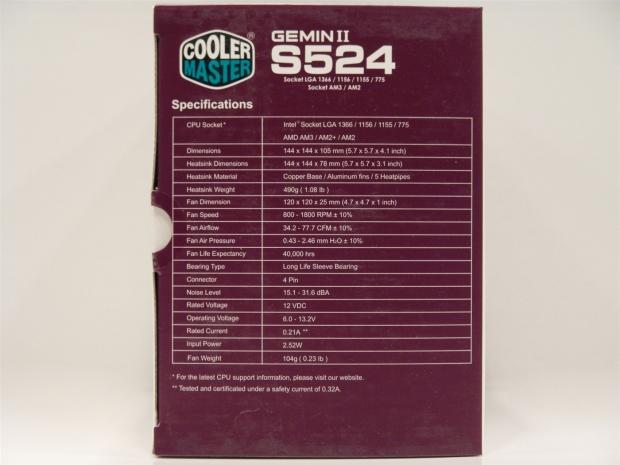
This side of the GeminII S524 holds the specifications chart that covers a bit about the cooler body and everything you want to know about the fan included inside.
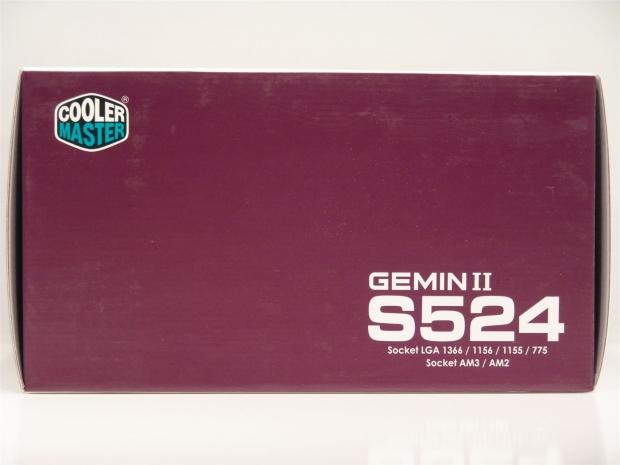
Just because Cooler Master made some effort to have something on the top of the packaging, I figured I should get an image of this as well.

On the bottom you will find that this is a CPU cooler included in the box along with all of the notification and certification icons.

Inside of the cardboard you will find the cooler shipped in layers of dense foam. One ring keeps the fan in place, while the bottom stack is cut to surround the odd shaped cooler. The hardware is shipped in the gap under the fins in the area that will offer clearance later.
The Cooler Master GeminII S524 CPU Cooler
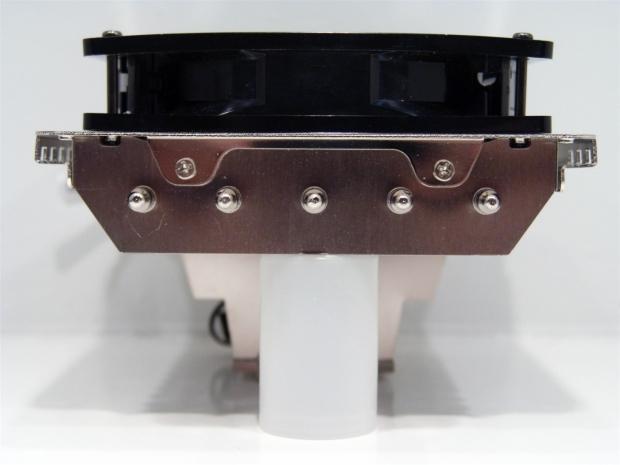
I had to prop the cooler on a film canister due to the off balanced nature of this design. On this side there is the 47mm of room the canister is in, and then the much shorter fins above it surrounding the five heat pipes. The top is removable with this pair of Phillips head screws and a matching set on the other side.

From the side you get a much better look at the design of the fin structure. The longer fins on the left are directly attached to the base for better heat transfer, while the group on the right gets its heat load from the pipes only.

This side of the S525 has the bulk of the exposed nickel plated heat pipes as they bend out of the base, run along the side, and then turn back into the cooler. You will also notice the pair of screws for removing the top plate.
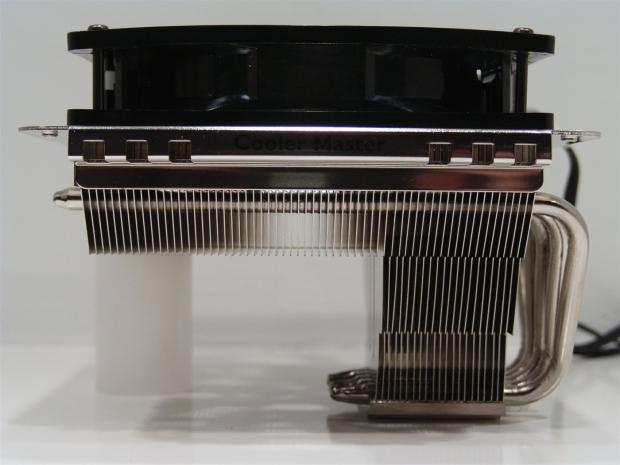
The only real difference to the "sides" of the cooler is the amount of holes in the steel fan mounting plate. The other side has eleven holes and this side only has these six.

Looking at the top of the S524 you can see the pre-installed fan that comes with this cooler. The translucent fan has seven wavy blades and at the end of that black wiring is a 4-pin connector for power.
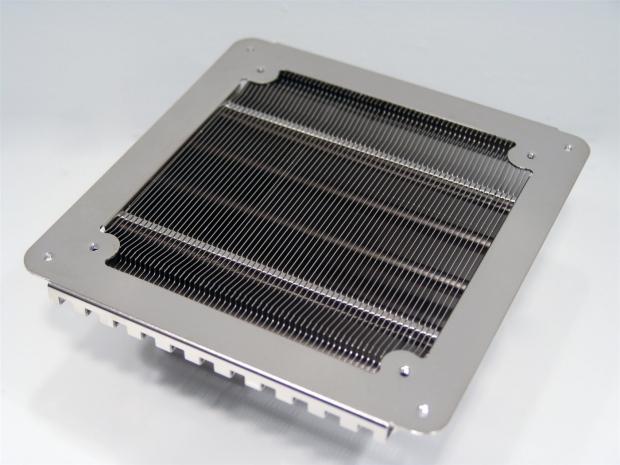
Removing the four screws, the fan lifts right off and exposes a built in option. Cooler Master realized that most coolers will get a new fan, and they give you the option here for either another 120mm fan, or a 140mm fan with use of the outer four holes.
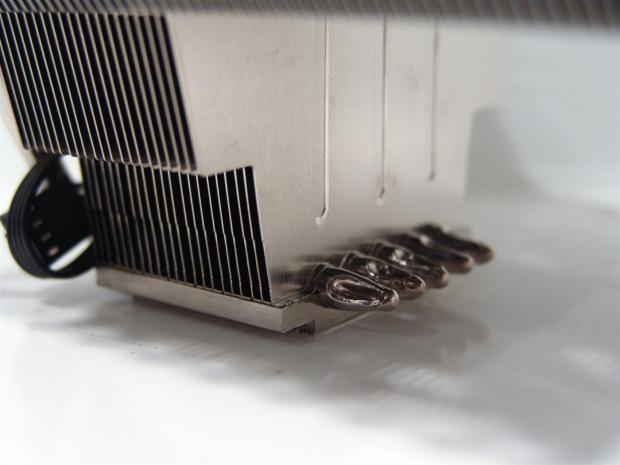
This image was to show off the base construction. The bottom plate is copper that gets nickel plated. The heat pipes are sandwiched in place as the twenty-one longer fins are all soldered into place. This should deliver the CPU heat rapidly into the body of the cooler for removing said heat.
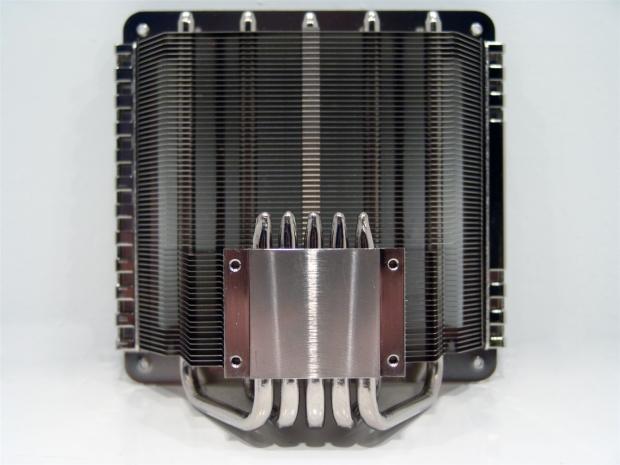
Under the S524, the base is relatively flat across all the high points of the milling marks. The holes found on either side of this base are used for the hardware to mount this cooler to a motherboard.
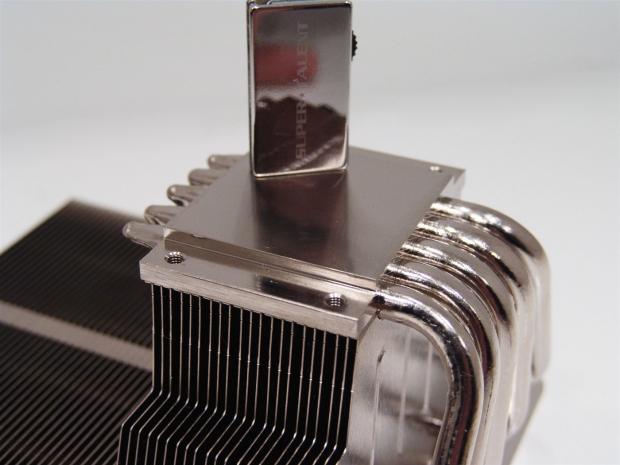
Just in case you thought it may have been the angle of the image, I set the USB drive on the base to show that this base is not finely polished and may use a bit more TIM to make good contact to the IHS.
Accessories and Documentation
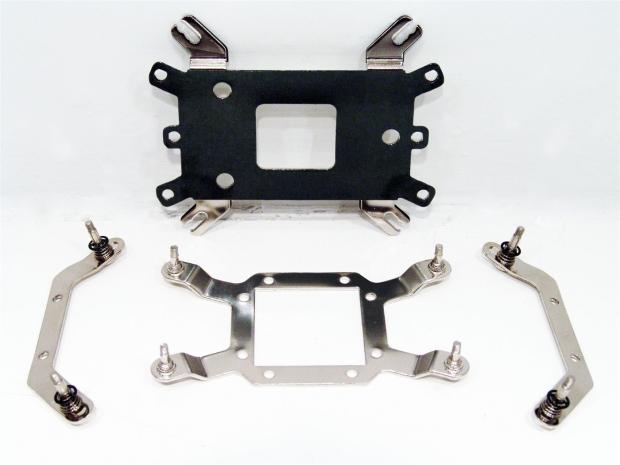
As far as the mounting hardware goes, Cooler Master has this four piece kit of brackets and plates. In the middle are the universal back plate at the top, with plastic isolation material on both sides of the plate and the AMD mounting plate that can be installed in both directions. On both sides are the Intel mounting legs that have bolts that slide into position for the various sockets it supports.

Along with the plates and mounting setups, there is this hardware as well. You receive a little syringe of thermal paste, a socket to drive the nuts onto the mounting legs with the use of a screwdriver. The rubber rings are used to protect the motherboard and the four little screws are used to mount the AMD or Intel mounting to the S524.
The instruction manuals are very thorough. It starts with a detailed parts list so you can verify you have everything you need to get this installed on a motherboard. The step by step instructions have good images to help explain the text and will solve any issues you may run into. Along with the English version that is unfolded, there is a full set of multi-lingual instructions shipped inside as well.
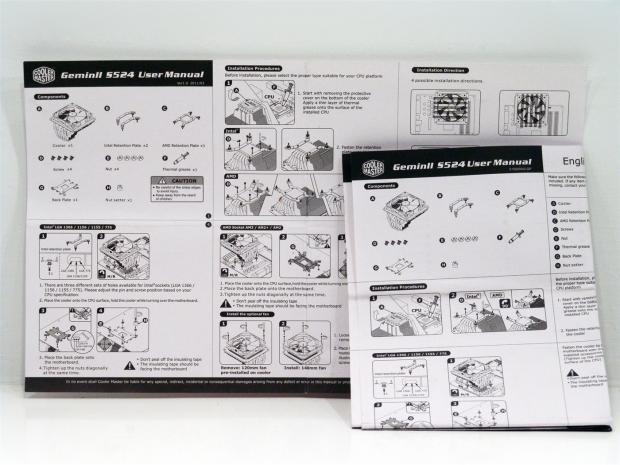
Part of the hardware included in that slim white box is this universal mounting back plate. This is covered in plastic on this side over the Intel mounting, and the other is covered for AMD mounting. This way it is easy to tell which way the plate is installed on each type, as you want the plastic against the motherboard in either installation.

Since I already had the fan off so we could get a look at the top of the cooler, I took an image of the sticker on the fan so that you can not only get another look at the shape of the blades, but you can also read the part number and see the power specifications.
Test System & Testing Results
Test System & Test Results
TweakTown uses a different method for testing CPU heatsinks which allows for an even playing field across all product tests. We feel that by using the same ambient temperature and strict lab-like testing procedures we are able to accurately compare one product to another. More information on our testing procedure can be found in the T.E.C.C. article here.
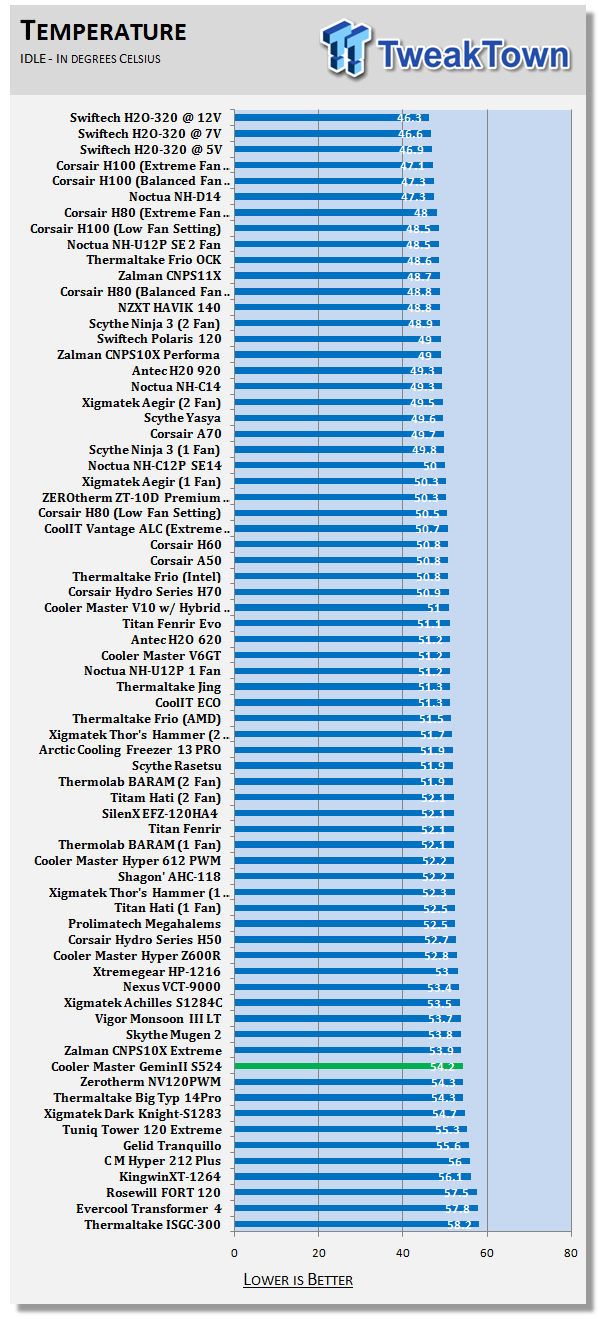
In the idle testing, the Cooler Master GeminII S524 didn't do so well against the others on the charts. While there is no excuse for being a poor performer, with all things considered; a quiet fan, less fins to make the cooler more compatible and it's still only eight degrees from the best coolers. For $40, that is pretty good!
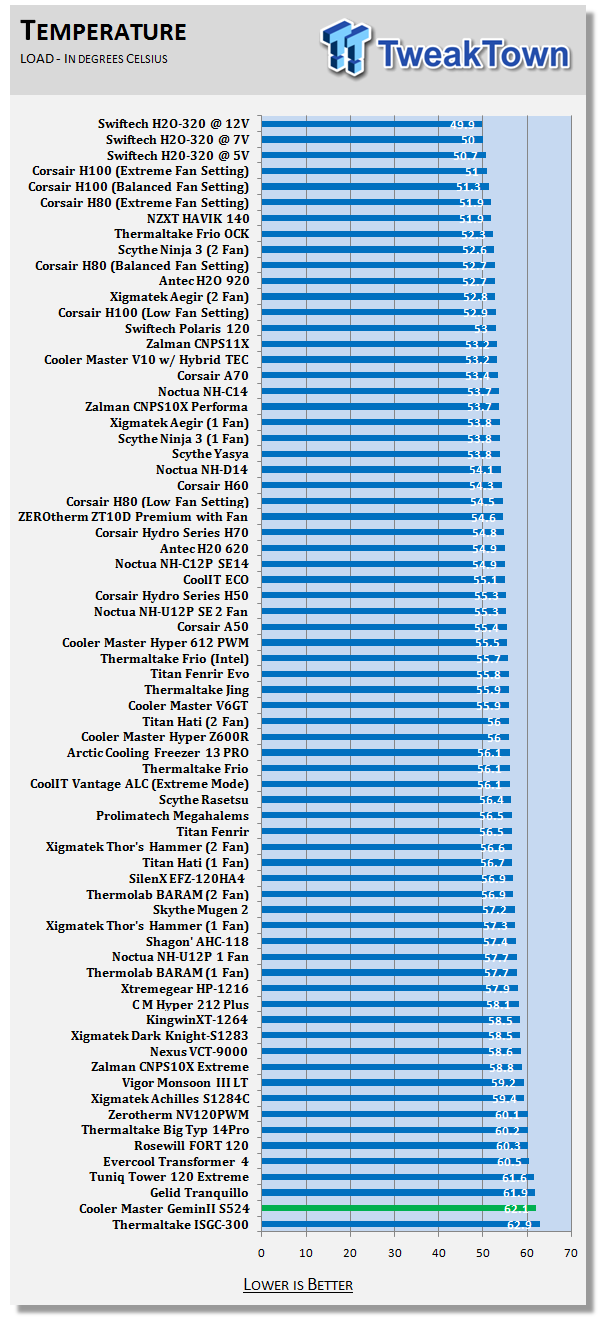
The load testing is where the reality sets in. Our TEC is set to mimic a CPU that was pretty power hungry, and as you can see, this cooler didn't do so well at these levels. So let's just say that this cooler isn't intended for extremists, but rather as a creative multi-functional solution for cooling a lower TDP chip under control. For something like a 2500K or 2600K, this cooler will cope with the heat load, but our testing is more on point with say an i7 920 as far as temperatures are concerned.
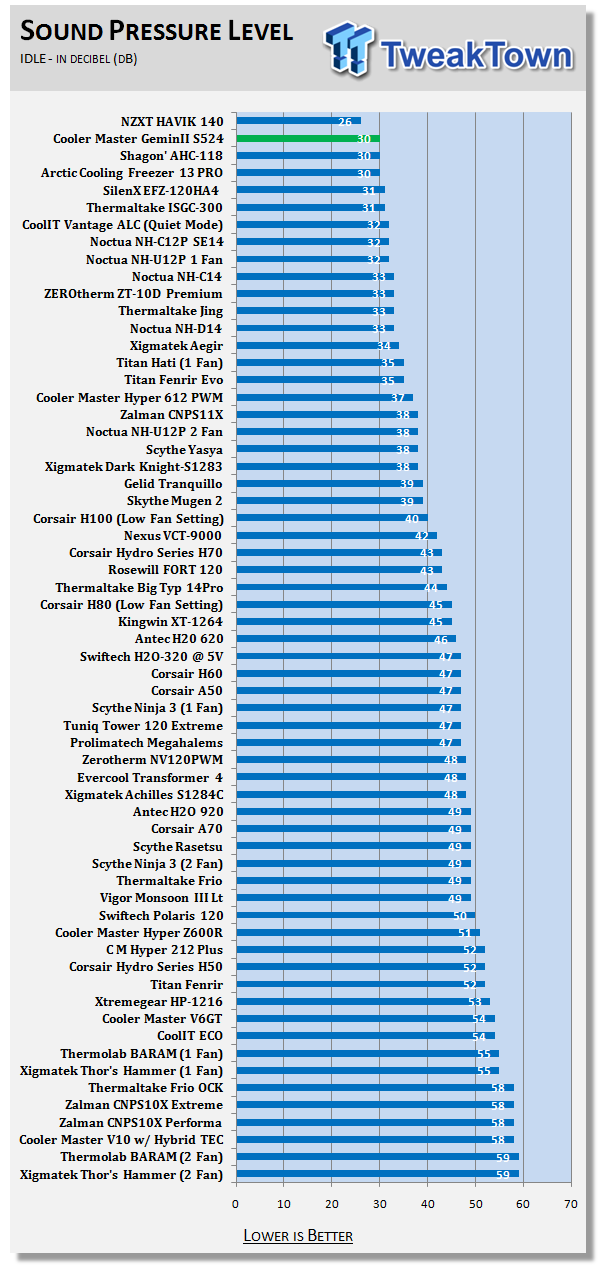
The noise levels emitted from the S524 were, well, great! This fan with 7.5V surging through it only produced 30 dB of noise level, and in reality that is barely audible even with your ear right next to the fan.
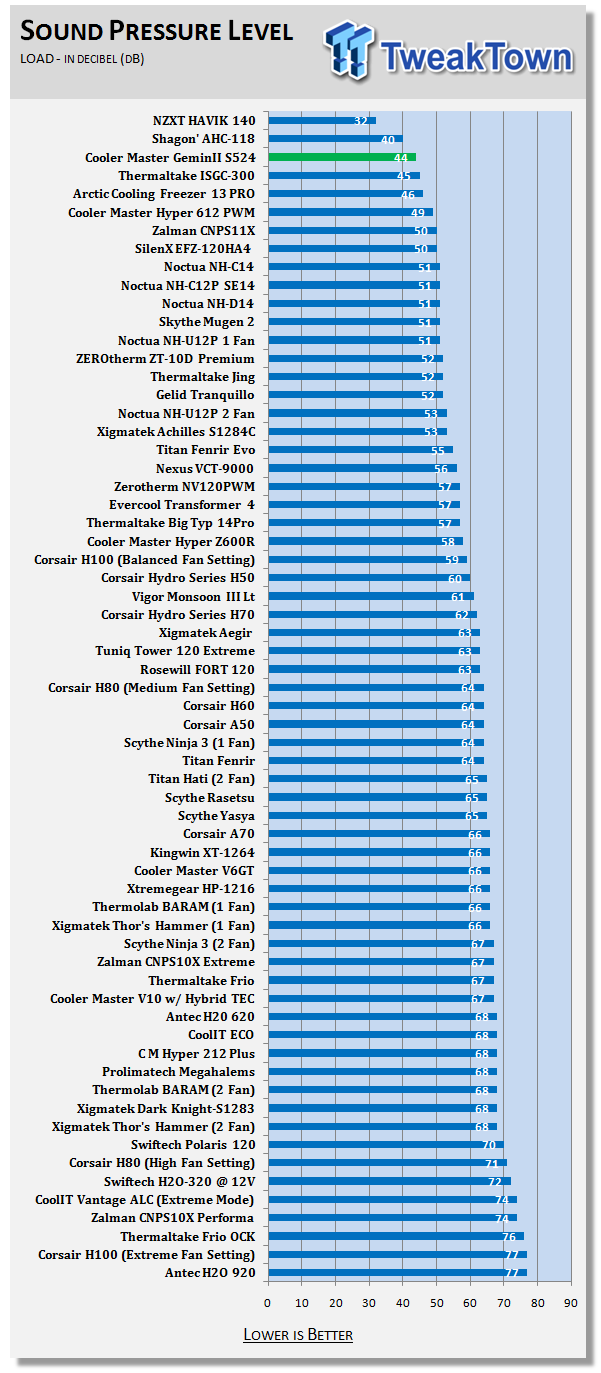
This fan produced what I expected on the load testing as well. With the fan being so quiet at idle, it is no surprise to me that this 44 dB reading is all the noise I got with 12V of power to the fan. So while it may not take on the top power drawing processors very well, it will do it in near silence at any level.
Final Thoughts
At first I was a little disappointed in the results that the GeminII S524 produced on our charts, but then I sat and thought for a bit and rationalized a few things, at least in my mind. While the cooler isn't a chart topper as far as the temperatures go, and that is the main duty, we have many other things to factor into whether I pass or fail this cooler. Here is my rationale on that.
The cooler is very economically priced, and when we think that the top contenders on that list are near $100, that changes the perspective a bit. With the release of Sandy Bridge processors, heat isn't the issue it was on older Intel processors, so this is a good solution for a chip with a 95W TDP. Cooler Master offers a way to add airflow to the memory or power delivery system depending on the orientation in which you install this cooler. In doing this, a lot of material had to be left out as far as the aluminum fins are concerned, so that is going to affect performance of this design the most, but something had to go to make the astounding 47mm of clearance under the cooler! When we look at the S524 is this light, the results don't seem so bad.
The fan they chose to ship with the S524 is silent just like I prefer, so there is a big plus for Cooler Master. The 120mm fan does cover the body of the cooler very well and when properly mounted, made no noise with vibrations or any sort of odd noises for that matter. In the idle testing, I liked what I saw with a 30 dB result, and then as we move to the load testing the low noise levels continue with only a 44 dB result. As I mentioned earlier, if you aren't pleased with the numbers I showed you and think you can do better, by all means give it a try. Not only can you mount another 120mm fan with better fan specifications, you also have the option to browse 140mm fans when you shop, as Cooler Master includes mounting for both sizes out of the box with no need for an additional hardware kit.
I expect by the time you read this, the GeminII S524 is likely going to be on more shelves, and with an MSRP of $39.99, this cooler is going to make everyone ponder it based solely on pricing. For what it cost, it offers a very unique, memory friendly concept that offers much better performance over a stock cooler while adding additional cooling. If I was going to buy this cooler for the first gen i7's or an AMD Hexacore, I will tell you, you are going to want more fan for the job if higher temperatures scare you away from using this.
The GeminII S524 is a refreshing look at what $40 can get you in the aftermarket CPU cooling segment, and Cooler Master delivered a feature packed, better than stock solution that accounts for more than just the CPU, and does so in a very limited footprint.


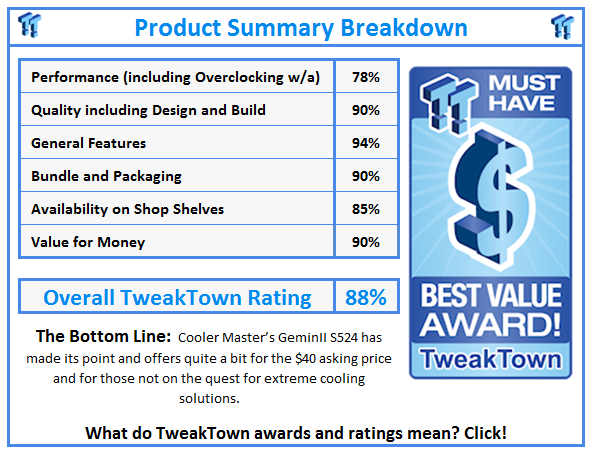
 United
States: Find other tech and computer products like this
over at
United
States: Find other tech and computer products like this
over at  United
Kingdom: Find other tech and computer products like this
over at
United
Kingdom: Find other tech and computer products like this
over at  Australia:
Find other tech and computer products like this over at
Australia:
Find other tech and computer products like this over at  Canada:
Find other tech and computer products like this over at
Canada:
Find other tech and computer products like this over at  Deutschland:
Finde andere Technik- und Computerprodukte wie dieses auf
Deutschland:
Finde andere Technik- und Computerprodukte wie dieses auf