Introduction

What I am about to show you is something that I have sat back and hoped for in almost three years. In that time I have seen just about every incantation of all-in-one water cooling loops from various manufacturers. Even with the fact that we already know that CoolIT is tied to Corsair at this point and Asetek moved teams to deliver Antec their versions, the battle for cooling supremacy in this segment is still essentially a two sided battle. It seems when the original manufacturing of these units were being done, the simple idea of the all-in-one solution had its own issues that arose and took some time to work out the kinks, pun intended! Since the OEM manufacturers are able to have the support of big name manufacturers like Corsair, new features and capacities could be worked on, as the initial idea has already been worked out on paper and in practice.
Up until I had reviewed the Hydro Series H80, I saw these all-in-one coolers to be really niche, and simply trendy. I can't deny the clean looks of a water loop cooling a processor, but up till now, they just didn't have the capacity to handle some of the higher TDP processors without some form of modifications made to the units as they were shipped. Usually it involves possibly lapping the cold plate, figuring out a way to add washers for more head pressure, or swapping out the fans so that the mind numbing noise that is associated with these coolers doesn't drive you nuts while you are trying to game. Being spoiled early by Noctua, I got accustomed to having a near silent working environment, and even the slightest roar of a fan will make me look for another solution.
What you are about to see here in this review is something I wasn't too sure I would be able to show you at this point in the all-in-one cooling segments development. That is the simple fact where finally glitz and glamour are add-ons to a cooler that is more than capable of handling even the hottest of processors! - Where it used to be the fact that the unit has fan controls, or LED lighting, or even a way to read system information via your desktop, these were all things that used to sell coolers that while performing well, cost too much to really recommend them, especially if you were to compare them to a custom built water loop. Today I am pleased to show you Corsair's latest submission to our testing, the Hydro Series H100. Not only did this cooler climb right over all of the air coolers I have tested, it even gives the triple radiator cooled Swiftech H20 320 a run for the top spot!
Specifications, Availability and Pricing

The biggest change you are going to see on the H100 over the H80 we recently took a look at is the dual 120mm radiator that has been attached. While still utilizing the high FPI count as per the other radiators, Corsair has now used a 27mm thick radiator that is 275mm long and allows for the pair of included fans and another pair to be connected to this radiator. Of course, just like the H80, the principle of how this cooler works is the same. The head unit matches the one found on the H80 and offers a trio of fan speed adjustments too. The tubing is the same non-permeable tubing used in all the Hydro coolers, but unlike the 10" of hose on the H80, this unit comes with near 12" of tubing between the head unit and the radiator. With water pumping through the radiator and the tubes, it has to be pumped over the fins on the back of the copper cold plate. Mounting for both systems is done with thumbscrews and various brackets that screw into the side of the head unit.
The pair of fans that accompany the H100 are a pair of CF12525SH12A fans. These are the same fans I found inside my H80, so sound results and what these fans are capable of were already seen. But this time we get to spread out the fans and instead of a push/pull fan configuration, the H100's 275mm radiator allows fans to be installed side by side. The head unit will allow for up to four fans with 3-pin or 4pin fan connectors to be used with the H100. Included in the kit is a pair of sleeved cable extensions for the fans cables. This helps to allow for clean wire management and allows the head unit to get further from the radiator when they are in place. Back to the fans; these bad boys are capable of up to 92 CFM at 2600 RPM and can deliver 7.7mm/H2O in static pressure. The increase of CFM and static pressure over the earlier Hydro cooler fans is greatly appreciated on this tightly spaced fin arrangement on this radiator.
Now that we have covered the basics and are ready to get down to the pricing and availability, here is where the kicker comes in! Let me set the stage. The top performer on my list has been the Swiftech H2O-320 kit, and it is still demanding $250 to get your hands on one. Now, if you only plan to cool the CPU with the kit, Corsair has a much better solution for those who just can't sell themselves on buying almost $300 worth of cooling. As I search around, Google is showing that Directron.com is leading the price war at just less than $110 to your door pricing. On the high end, watch yourself, as some places are priced well over $150. Right at the low end of the pricing is my favorite place to shop with a price of $101.99 at Newegg.com, and currently they offer free shipping!
Now that we know that what you are about to see can be done at this price point, there are two things I see happening soon. One, after you read this I will put money on the fact that you are going to be looking to buy one of your own. Secondly, I see a cooler like this putting a real hurt on not only custom loop purchases, but even putting a dent in the need for air coolers that don't offer silence with their performance!
Packaging
The Package
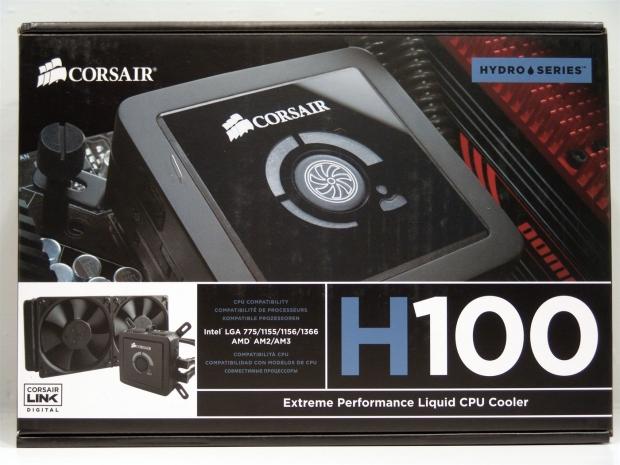
The H100 comes in similar packaging to what we are accustomed to getting with the newer series of Hydro coolers. It starts off with a large image of the head unit above a small image of the cooler showing the new large radiator, and of course the H100 naming at the bottom right.

This side simply holds an image of the H100 as we saw it on the front panel. Again, we have both the H100 name and Extreme Performance Liquid CPU Cooler pasted on the side, and this time they actually mean it!

At the back you can find a brief statement of what the Hydro series of coolers is all about along with a chart showing some results that Corsair was able to produce. In the large blue area, the Hydro series statement is reiterated in various languages.

Corsair chose the other side panel to house the specifications of the H100. Includes are not only the materials and components used, but more informative is the measurements of the radiator that are posted here, so you know ahead of time if this cooler will fit in your case.

One of the longer sides, or the top depending on how you look at it, contains more images of the H100 along with more languages containing the Hydro Series statement.

Let's call this the bottom of the packaging then, and here you get the Corsair Advantage statement and also what is included inside the box along with the H100 cooler.

Just like all the rest of the Hydro Series coolers you will find it packed in recycled cardboard packaging topped with a sheet of foam with the instructions and assorted paperwork topping the layers.

Inside the cardboard the cooler is wrapped in a plastic bag, the fans secured in individual zip closed bags, and the accessories all packed in separated sections to keep damage of anything from happening.
The Corsair Hydro Series H100 Liquid CPU Cooler

Starting off with the H100's head unit, we see it has the Chromed Corsair name and logo above three white sections of a circle surrounding a fan speed button. Like the h80, the H100 also comes with the little man icon.

To power this unit you need to plug in the 4-pin Molex connection and this allows the pump and fans a 12V supply with a ground. The 3-pin fan connector is to monitor RPM on the fans connected the head unit.

This side of the head unit has the ninety degree plastic fittings we are used to now, and if you move them out of the way a bit, it will allow access to the screws for the mounting brackets.

Rotating around the head of the H100, this side not only is where the power wiring emanates from the cooler, this is also where up to four fans can be plugged in and controlled by the button on the front.

Moving around the block again, we run into the side that has both of the other screws required to remove the mounting hardware, and a small connector that is to be used with the Corsair Link software and controller system.

As with all Hydro Coolers, the bases are protected with the thin clear plastic cover to keep the TIM in place and keep anything from damaging the copper cold plate in transit.

I'm pleased to see that the H100 comes with TIM sans the dirt particles and bits of string I have seen in the past stuck to this. For testing this will be removed, so let me do just that.

Removing the TIM, I set the USB drive against it to show you that the surface isn't finely polished, but it is flat over the contact area.
The Corsair Hydro Series H100 Liquid CPU Cooler Continued

As I was getting ready for images of the radiator, I figured I would measure the distance of the installed tubing. You can see this H100 comes with almost 12" of tubing where the H80 had right around 10".

The hoses are stretched over aluminum fittings on this 27mm thick radiator. I mentioned in the specs section that this is a dual 120mm radiator, and this should help express that fact, as it is easy to see how you get two 120mm fans on this unit.

Corsair has always used a radiator with a tight fin arrangement, or a high FPI count. The H100 is no different, jus the configuration of how this radiator is cooled over the fatter single radiator of the H80.

Just for show I went ahead and connected everything so you can get a look of the whole unit ready to be installed. As you can see the wiring is a bit tight right now, and is why Corsair offers a pair of extension cables you will see in the hardware section.

I went ahead and added some power so you can see how the H100 lights up when it is in action on your system. With the fans button set to the low fan speed setting, the lower left quarter circle indicates this level as it lights up with the white LED that back lights the wedge.

In balanced mode, you now get the pair of wedges lighting up to denote that you are at stage number two of three in total.

In extreme mode, the fans are kicked up to full speed, sort of, as there is a PWM feature on these settings I didn't notice with the H80. While the three LEDs are lit to denote the correct setting, the fans are lower speed now than they are once I used the Tec to add an actual load to the unit. At which point the fans spooled up to full speed when the setting and loads are applied.
Accessories and Documentation

In the box you will find a universal Intel back plate for use with the hardware that comes installed on the H100. If you need to go with AMD hardware, you use this pair of metal brackets on the right and left with some extra hardware that mount to the factory plastic bracket. At the top and bottom of the hardware you see a pair of extension cables that are individually sleeved in black.

The rest of the hardware consists of the four mounting thumbscrews, AMD mounting parts, eight washers, eight long screws to mount fans to the radiator, eight short screws to mount the radiator to the case, a set of LGA775/155/1156 risers and a longer riser set for LGA1366.

The instruction manual comes with easy to follow drawings and not a lot of text to try to confuse you. The drawings are well done and show various angles of installation along with a full parts list so you should know if you have all the parts, and easily install this cooler in any system as long as there is room for the radiator! You also get the bright red "stop" paperwork that explains to RMA this to Corsair and not to go back to the point of purchase for any issues. Then of course there is the Corsair Solutions Guide that will show you what they offer to go along with this H100 in your system.

Just because I thought you might want to look at the fans I added a shot of them here. Both fans are CF12525SH12A fans and come equipped with 3-pin connections for powering them.
Test System & Testing Results
Test System & Test Results
TweakTown uses a different method for testing CPU heatsinks which allows for an even playing field across all product tests. We feel that by using the same ambient temperature and strict lab-like testing procedures we are able to accurately compare one product to another. More information on our testing procedure can be found in the T.E.C.C. article here.
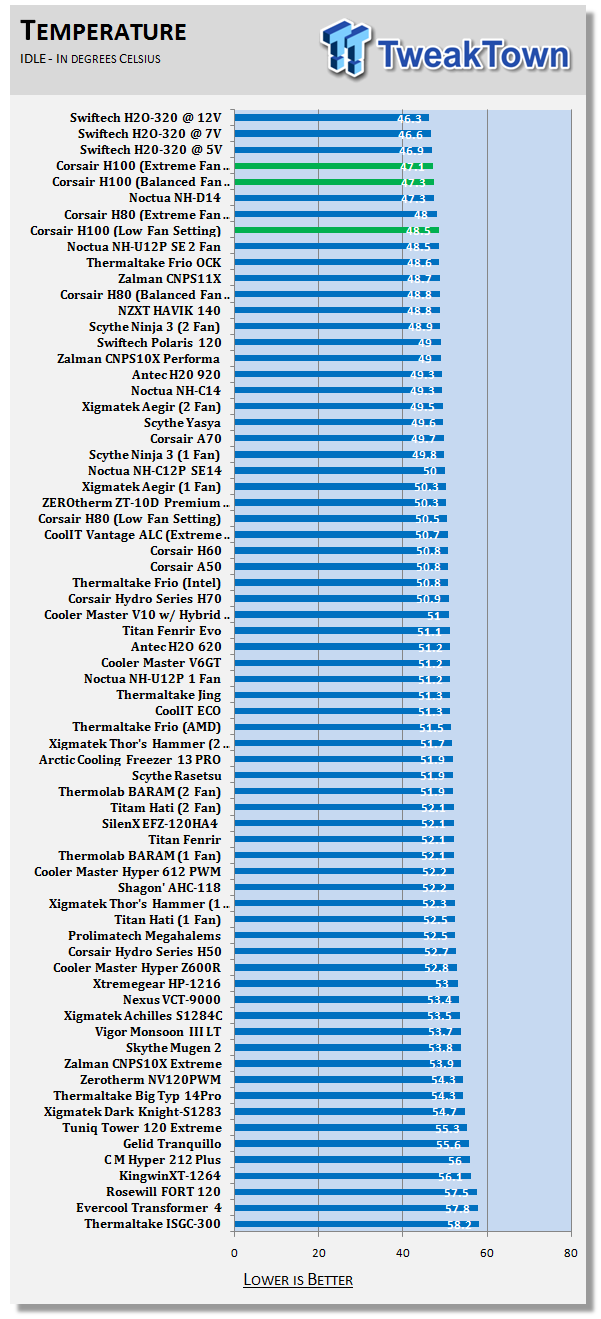
Now when I tested this cooler I had the fan set to low for the first run, and to be honest I ran the test 3 times with different mounts to be sure this wasn't a fluke. Even with the fans at their lowest setting the H100 takes 4th place in all the coolers I have tested for this idle chart. With the limited amount of heat to deal with at this level, the lack of gains as the fan speeds were increased isn't anything I didn't expect, but are still impressive none the less!
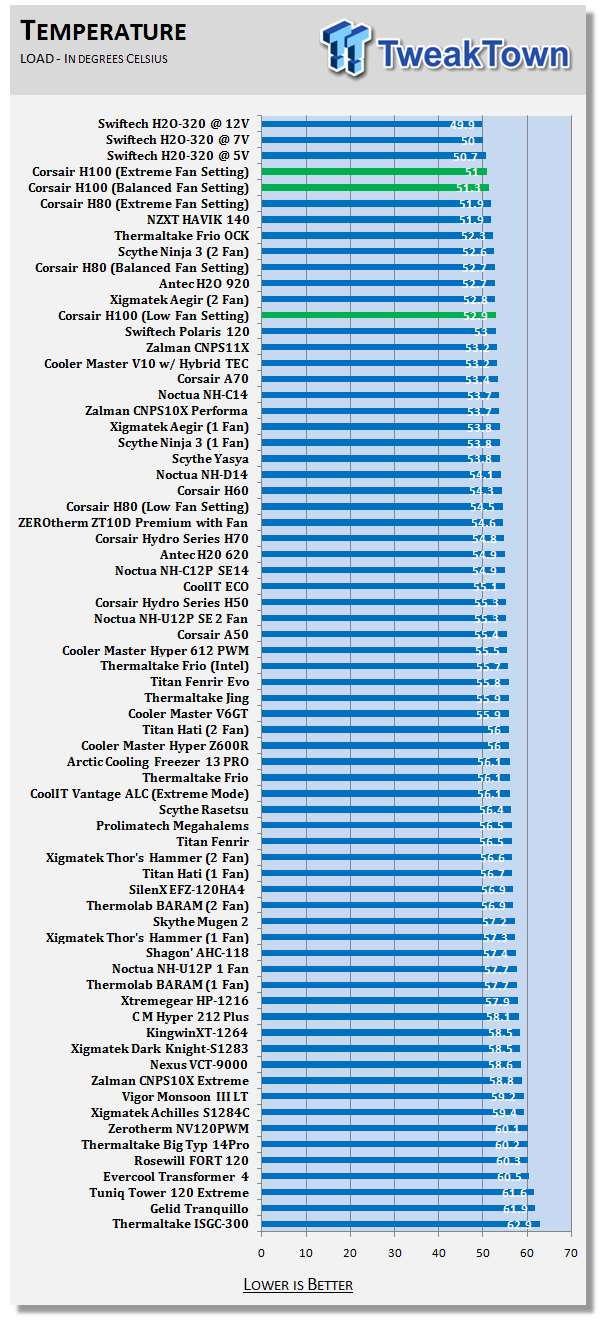
This is what it all comes down to, the load testing! As you can see, while the temperatures and heat levels rose, the H100 stood its ground and offers some serious performance for any all-in-one water cooling system. At low speed the H100 stays in the top ten, and with the fans turned up it gets much better. The bottom line here is that a $100 cooler just came within 1.1 degree of the best custom water loop temperatures that I was able to ascertain from the Swiftech H2O-320 kit!

The lowest fan setting is what I am using for the idle chart in this instance. The H100 at this level produces a very tolerable 40 dB of noise level while producing very good results.

To get the best performance out of this unit, I prefer the balanced mode, but even here the noise levels have increased to 59 dB. At this point a headset while gaming will likely drown out most of that noise. If in fact you choose to use the Extreme setting, be prepared, these fans delivered an astounding 77 dB of noise at this setting, and headphones just don't drown out that sort of noise!
Final Thoughts
Just when I thought they had the total package in the H80, Corsair offers this sort of cooler. The H100 has surpassed my expectations of what is possible with all-in-one water coolers. There are a couple of points to really look at as I make my recommendation and on the award I deliver to a product. First and foremost is the pricing. From what I am seeing, the H100 can be found for the same price as the H80 if you shop well enough, and with that in mind, it leads me to the second part of the pricing. The H100 offers CPU cooling on par with that of a $250 custom loop system! The second point is that while this is impressive, you do need to have a case capable of housing this cooler. Most cases today offer a pair of 120mm fan mounts in the top of a case, or a 200+mm fan that can be removed to allow this to be installed. For those in older or less feature friendly cases, this is a must to consider. The last thing that needs to be considered is the noise levels at which these results were obtained. To me, I prefer silence, but I know most of the users could really care less how loud the cooler is, as long as it's doing a good job, to most it is a given trade off.
The main thing I can't ignore out of what we just covered is the price point. Even the best air coolers on the list are going to set you back $79 - 99, and while they may offer a more silent solution, they are going to take a bunch of room to get them installed. So even on the level of head to head against air coolers, the pricing on this unit of $101.99 at Newegg.com is super realistic, and in no way unjustified in asking that. Then we go and look at it in the perspective of a water cooling solution head to head against the Swiftech kit. While the Swiftech offers way less noise delivering the top results, it costs $150 more for silence and just over a degree of improvement. There is just no way that I can justify that investment. Even though the Swifty kit can be added on to, that is going to cost more money on top of the difference already spent, and I would be crazy to try to explain to you how that should work out in your wallets favor.
In the end I have to go with my gut! Corsair offers one serious option to those who can't afford, or may not want the hassle of planning and mechanical ability needed to build said loop. Looking at it in the broad spectrum, the H100 offers custom water cooling results for less than half the price. Even for those looking for aftermarket cooling to everything in their build, this $100 cooler and just about any aftermarket GPU cooler on the market at $80 or less is still leaving you with over $50 in your pocket, and a lot less hassle if you do have to remove something later than what a typical custom loop restrains you to. If you are in the market for an all-in-one, water cooling solution, there is no reason why you should look at any other solution. For what you get in the Hydro Series H100, even with the loud fans, it isn't any worse than any of the others really. My advice here is dive in with both feet, and if the case is willing, get a H100 installed on your CPU and enjoy similar results to mine!



 United
States: Find other tech and computer products like this
over at
United
States: Find other tech and computer products like this
over at  United
Kingdom: Find other tech and computer products like this
over at
United
Kingdom: Find other tech and computer products like this
over at  Australia:
Find other tech and computer products like this over at
Australia:
Find other tech and computer products like this over at  Canada:
Find other tech and computer products like this over at
Canada:
Find other tech and computer products like this over at  Deutschland:
Finde andere Technik- und Computerprodukte wie dieses auf
Deutschland:
Finde andere Technik- und Computerprodukte wie dieses auf