Introduction

It took me a while to remember exactly when the last time I did a CPU cooler for Cooler Master was, and I realized it was the Hyper 212. This cooler in the Hyper family has to be, even to this day, one of the most recommended coolers in the bang for the buck category. There really aren't that many coolers on the market for $30 anyways, let alone one like the 212 and 212 Plus that were more than capable out of the box to handle any average workload, and still left room to overclock. If you had a few extra dollars, you can replace the fan and add another to the back, and you had yourself one serious performer for right around $50. And it didn't take the room of some of these monster coolers on the market and that's if they were even in the same price range!
Since the Hyper 212 had two pipes, it is only logical that this cooler we are about to take a look at today should have six pipes. In order to pull that off, there has to be a major increase in fin size as well. I know there was some room left on the 212 for a pipe or two, but to fit more than say four, you are really asking for issues in design and I don't think the performance would be the same cramming all that into a tiny little cooler. With increased size comes other benefits; room for pre-coolers, room for a second fan, because if you have room for a bigger cooler, you have the room for 25mm of extra fan. That means even if the results seen here aren't all that good, or if they are great, with a second fan it can only get better.
If you haven't guessed by me saying the six pipes included bit, the cooler we are about to look at and test is the Hyper 612 in the PWM flavor. There is a second incarnation of this cooler too; it is called the Hyper 612S. The PWM version we are about to see has a faster, higher rated fan included and the S model includes a low noise adapter for the fan on top of its slower speeds for additional noise reduction if you should need it. I say we see just how much the 212 concept has grown and what the much bigger brother in the Hyper lineup from Cooler Master has in store for us.
Specifications, Availability and Pricing
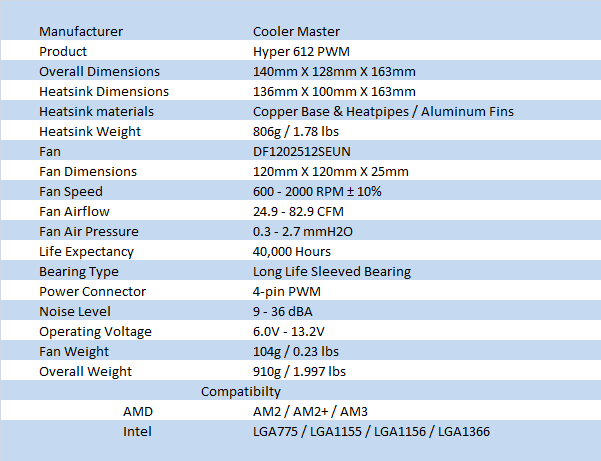
The main body of this cooler is an aluminum fin, forty five in total, that are pressed over the heat pipes to remove the heat. These fins keep the dog bone-like shape of the 212 coolers, just this time they are much deeper to allow the six, 6mm heat pipes to travel up and deliver heat to those fins. As the heat pipes exit the bottom of the fins, they get sandwiched between the copper base plate, and a very large, all aluminum, pre-cooler that is the top piece of the base. On top of the cooler there are two layers of thicker aluminum; the topmost one is emblazoned with the Cooler Master logo, and allows the tips of the pipes to protrude for a contrast of the copper against the black painted fins.
Using the DF1202512SEUN fan to cool the body of the cooler is a reasonable solution. The ratings of the fan are pretty good for the 36 dBA maximum noise level rating. Along with relatively low noise the fan is capable of speeds up to 2000 RPM with 2.7mm/H2O of static pressure delivering up to 82.9 CFM. In my opinion this should be more than plenty to handle the task of removing the heat from all of those large fins surrounding the six heat pipes, but let's let the testing see if I am right or not. Of course, due to the name of the cooler, the fan must have a 4-pin PWM connection for power. Compatibility of the Hyper 612 covers all the latest from AMD, and all of Intel line-up still in retail.
In emails back and forth to Cooler Master I was able to find out that the Hyper 612 PWM we are looking at today has a MSRP of $49.99. It doesn't seem that many coolers have hit the sub-$50 mark lately, let alone done anything good at that price range. The Polaris 120 comes to mind, but that had a "take no prisoners" fan attached to it, and this cooler does not have the same caliber of fan. Due to the large nature of the cooler, it has potential to overpower some of the competition even with a fan only pushing 80CFM. So let's get down to business and see what our $50 investment is going to return to us.
Packaging
The Package

The Hyper 612 PWM comes in packaging typical to Cooler Master. The white backdrop with purple accents is what we are used to at this point. On the front there is an image of the cooler with three features listed as improvements on this series.
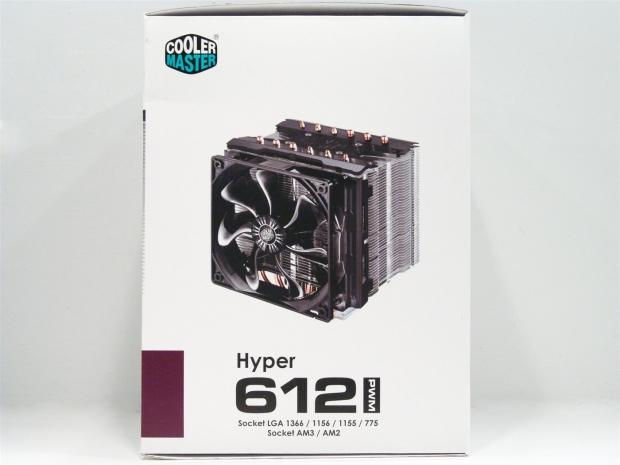
On the right, you simply get an image of the cooler with a compatibility list at the bottom.
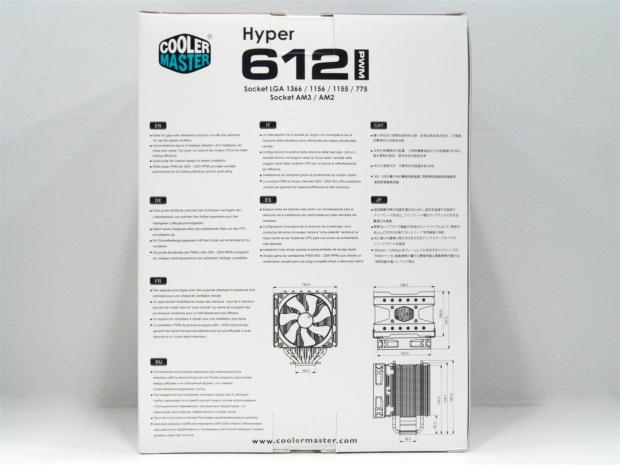
In eight languages including English there is a list of four features of the Hyper 612 and a pair of dimensional drawings to be sure ahead of time if this cooler is going to fit inside your case of choice.
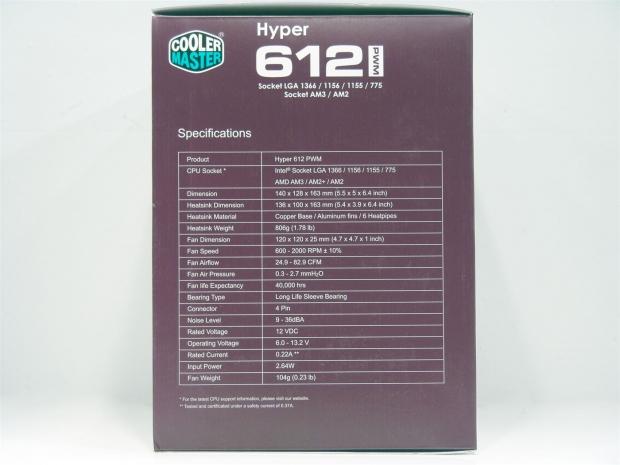
The last panel has a very in depth specifications chart or both the cooler body and the included fan in the box.
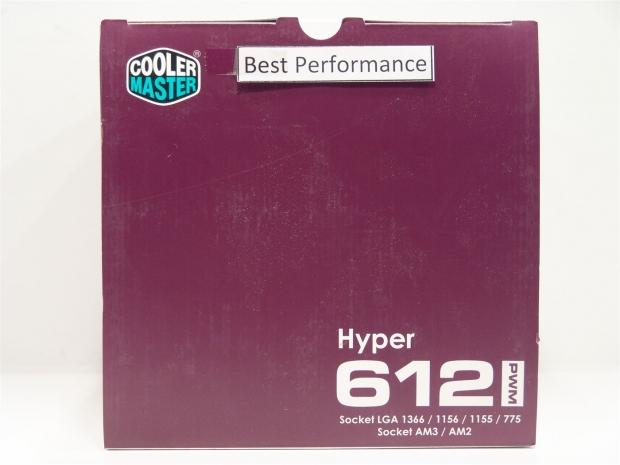
At the top of the box, as I went to open it I noticed that there is a bit of paper taped to the top that says best performance. I don't know if that was a note to me or them, but I already figured the silent version won't perform as good as this version can.

The bottom of the box has a bit of info on it as well. In twelve languages it states that this is a CPU cooler, and for any questions you should visit their web site.
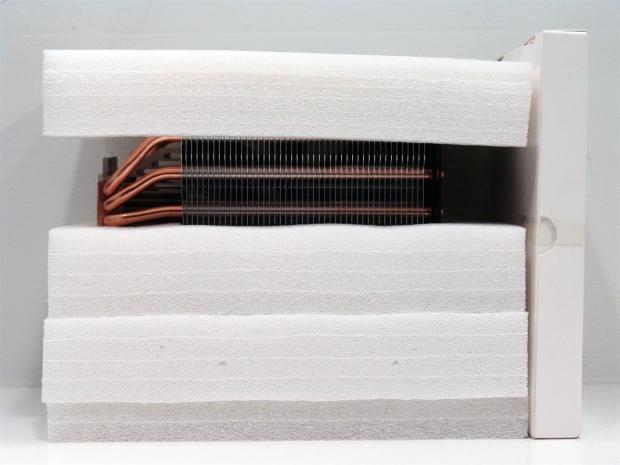
Inside you will be greeted first by the skinny hardware box that is on the right in this image. Under that you find that the Hyper 612 is surrounded in some dense foam and should deliver a perfect cooler even if it does take a bounce or two in transit.
The Cooler Master Hyper 612 PWM CPU Cooler
The Cooler Master hyper 612 PWM CPU Cooler

Out of the packaging we see that the 120mm fan comes pre-attached to this Hyper 612. The PWM controlled fan is screwed into a pair of mounting clips, one piece on either side. These allow the fan, or fans to be mounted by clipping plastic into a groove on the side of the fins.
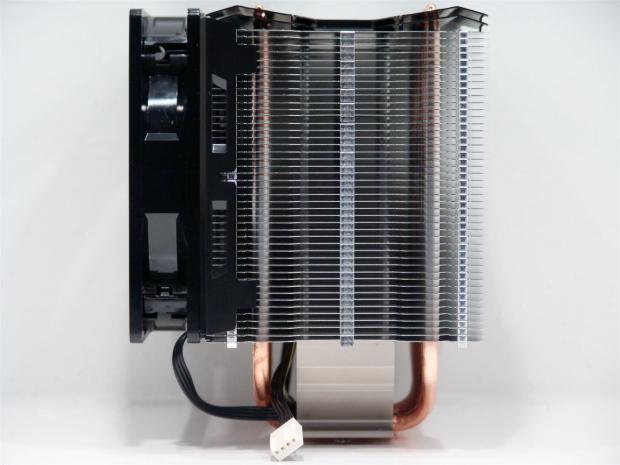
From the side you can see the stack of forty-five aluminum fins and the two bent black fins at the top. If you look at the left side, you can easily see how the fan clips into the cut out groove there.

Since the fan was blocking this on the front, from the back you can see that these heat pipes are aligned parallel with the fan on this cooler. In essence the fan blows on twelve halves, one set of six aligned in front of the other.
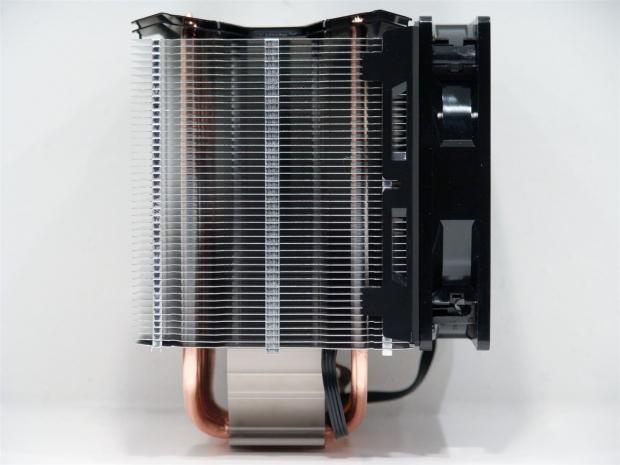
May as well get a look at the last side of the Hyper 612, and here is where I attract your eyes toward the base and to the large slab of aluminum between the heat pipes.
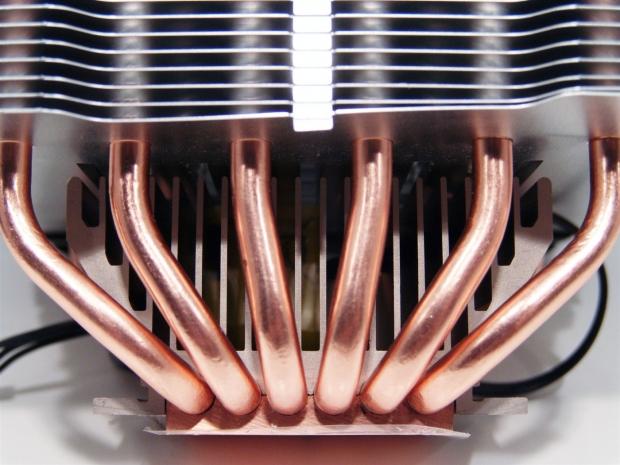
From this angle we get a much better look at the extruded aluminum pre-cooler that is used on top of the hat pipe sandwich. This seems like a great utilization of available space. Something else I just noticed is that these fins seem to be cut out in the middle as well; you can just barely see it above the pre-cooler

On top of the cooler you get these "X" shaped black fins that are bent to add a bit of style near the edges and the centre gets the full Cooler Master logo surrounded by four hex head screws to allow these to come off.
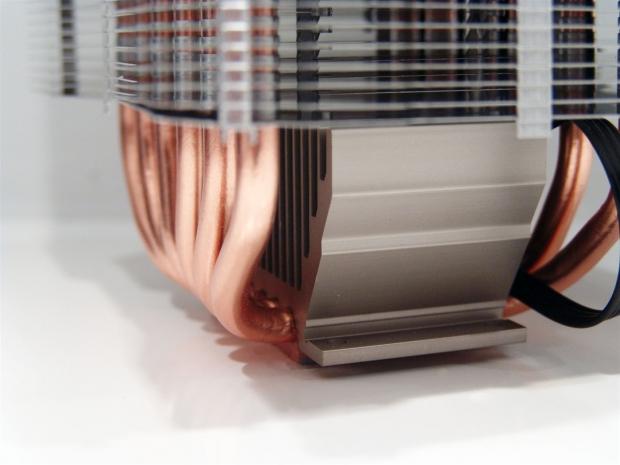
Here is another look at the pre-cooler from the level of the bottom fin. You can see this cooler leaves very little room to the fins, and to allow for the pipes to bend, it needed to remain slim in that aspect. The pre-cooler is also where the holes are drilled for mounting hardware making it multi-functional.

Looking from underneath, without the black fins breaking up the dimensions, the fins of the cooler appear to be almost square and offering a good amount of surface area. Also, be sure to remove this protective covering before installing the cooler, it is only to protect the base in transit or storage.
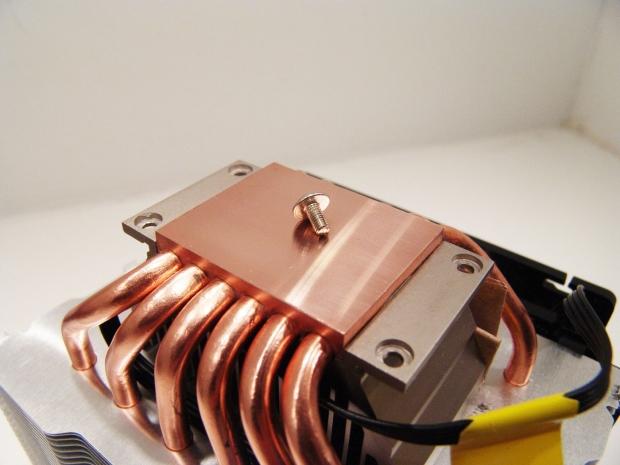
The base of the cooler lacks a fine polish, but still offers a flat surface to transmit heat into. For those already thinking about AMD orientation issues, you would be right in most cases, but the 612 comes with hardware to fix that issue.

With a bit of tab lifting, and some gentle persuasion, the fan and hardware bits come right off. Each side has a plastic component, which mounts to two of the screws on the fan, and allows them to clip onto the side of the cooler. Under the clips there are rubber pads installed for anti-vibration purposes.

Since the fan was off, I figured it would be bad form for me not to show an image of the cooler in this state.
Accessories and Documentation
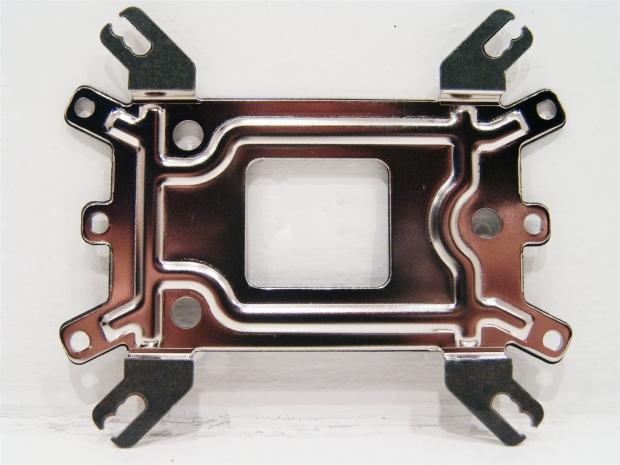
Part of the hardware included in that slim white box is this universal mounting back plate. This is covered in plastic on this side over the Intel mounting, and the other is covered for AMD mounting. This way it is easy to tell which way the plate is installed on each type, as you want the plastic against the motherboard in either installation.

More of the hardware includes four rubber washers that stick to your motherboard with pre-applied tape. There is a decently sized syringe of TIM, a socket that is Phillip's drive for the large nuts on the right. The black square is rubber and is cut into four pads for anti-vibration pads for the second fan mounting kit in the next image. At the bottom you get a set of four fan screws to go with the hardware for a second fan, and a set of four screws to attach the mounting legs.
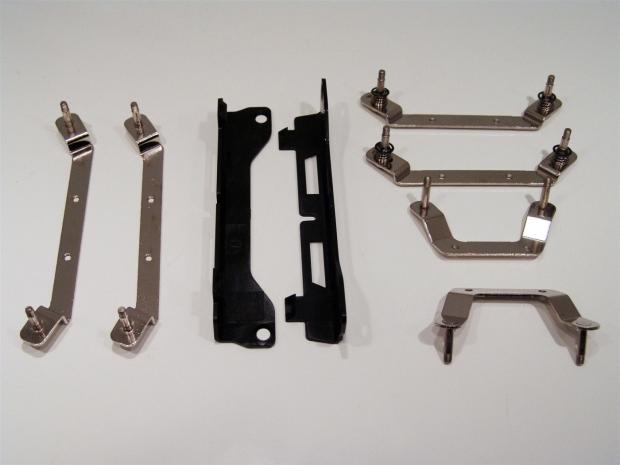
Here are the mounting legs and the pair of fan mounts for adding that second fan. You can see the plastic pieces for the fan has the tabs that lock into the cooler and large holes to allow the screws to pass through them easily. If you do use these, make sure to use those rubber pads to isolate the fan form the fins too. On the far left you get a set of AMD legs. They may look a bit strange, but these are to correct mounting orientation issues. On the right, the top two legs are for Intel and are adjustable for LAG775 all the way out to LGA1366 by moving the screws in these legs. At the bottom are the other set of AMD mounting legs for those who don't need to re-orient their coolers to blow out the back of the case.
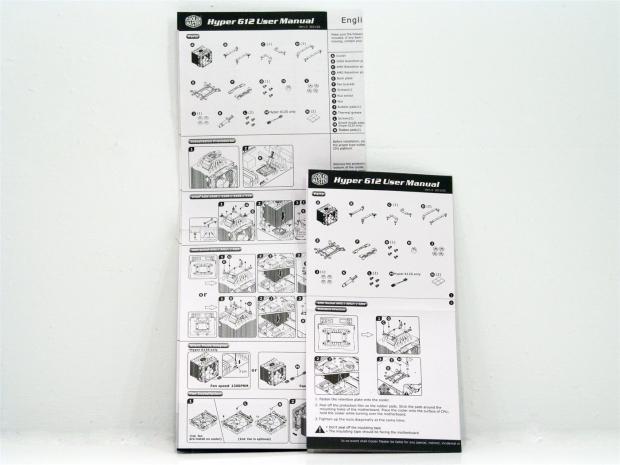
In the box you will also get two sets of instructions. The smaller one on the right is an English only manual. This covers all the mounting with images and really good text to help explain the images. The large of the two is the multi-lingual manual. While it still offers English too, there are also nineteen other languages covered here and that alone explains the size of it. Both of them also give a detailed parts list so you can easily verify you got everything you paid for.
Test System & Testing Results
Test System & Test Results
TweakTown uses a different method for testing CPU heatsinks which allows for an even playing field across all product tests. We feel that by using the same ambient temperature and strict lab-like testing procedures we are able to accurately compare one product to another. More information on our testing procedure can be found in the T.E.C.C. article here.
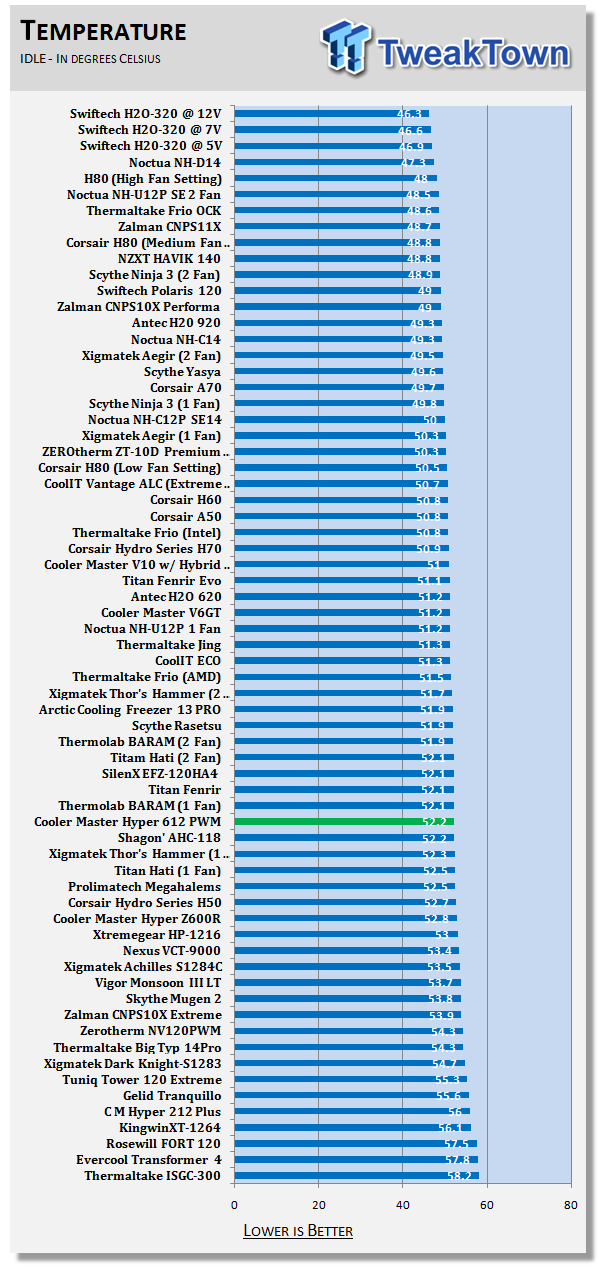
It seems the fan shipped with the Hyper 612 may be silent at low speeds, but as our testing goes we disable the PWM feature and manually set the fans voltage. Without the temperature rising being able to add more speed, this cooler really just doesn't do so well. For those leaving the PWM feature intact, you may see more efficient results here, but to be fair to the rest of the coolers, we must keep our standards in testing intact.
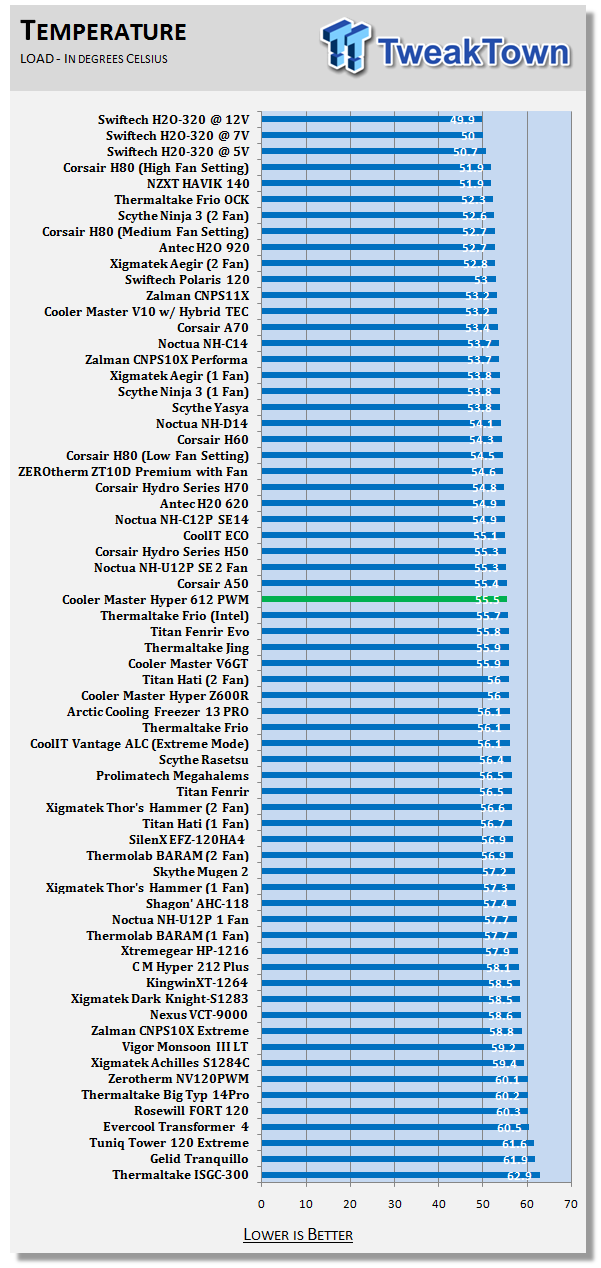
Applying 12V to the fan and allowing the TEC to do its business, the efficiency of the Hyper 612 PWM gets a bit better. I can see now why they supply the hardware for the second fan. In my opinion, this cooler needs a better fan to begin with and definitely can use the second fan to help out this mediocre result.
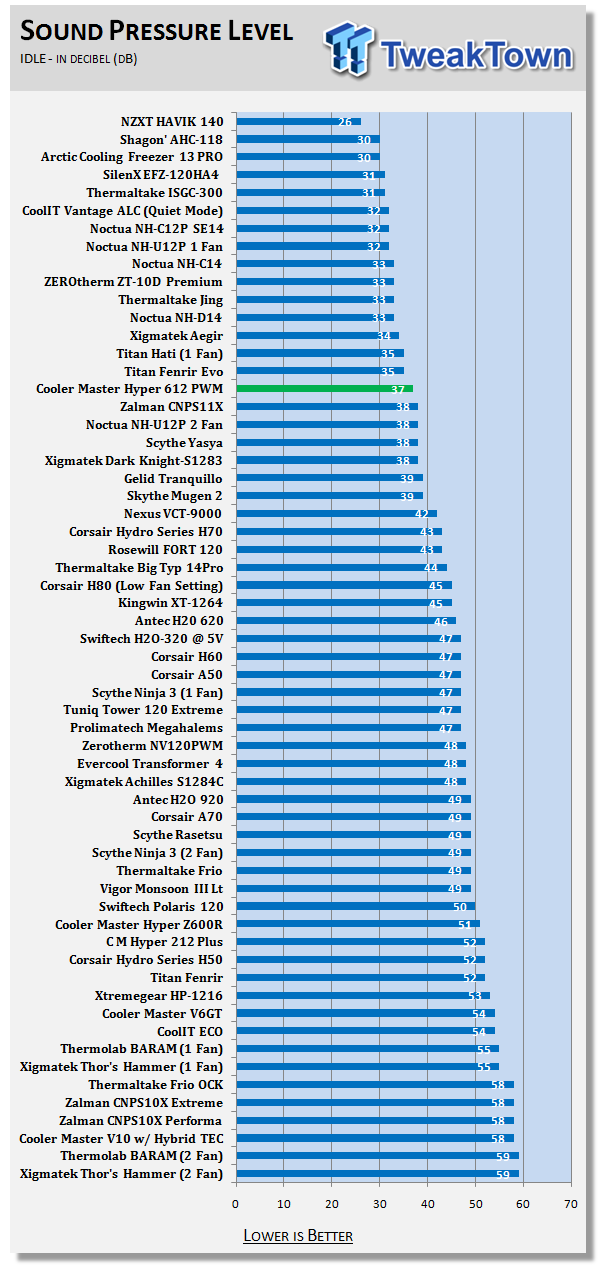
When it comes to the noise levels of the fan, in our lower end of the testing the Hyper 612 does a good job and is well into the top third of the chart. I hate that I am actually about to say this, but for the size of this cooler, I need better results. Bring on the noise!
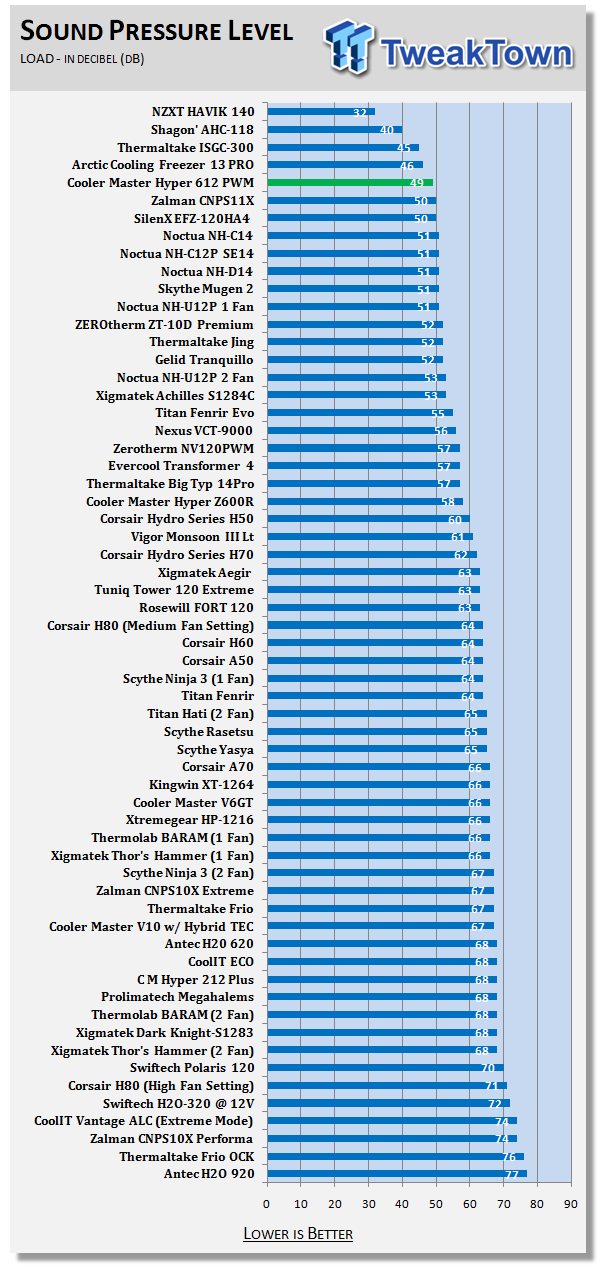
I was surprised to see how little the noise levels moved from our idle voltages to our loaded voltages. While it is somewhat quiet, again the performance is lacking due to this factor.
Final Thoughts
All things taken in and processed, I am left mostly unimpressed at the Hyper 612 PWM cooler. With a Silent version already coming out, I am here to promote an extreme version of this cooler at this point. As the 612 was shipped to me, it was a mediocre performer with low -ish noise levels. I get that some like the "automatic" fan control that PWM offers, and some may not want a bunch of noise while they are using it, but with a cooler this size, I expect better results than what I got in my testing. So at this point, I ask Cooler Master to take this next line to heart. Take a pair of the best fans you have, mount them and offer us the version of this cooler that we all want anyways, make it EXTREME! There is so much potential in this cooler being wasted in my opinion.
The cooler wasn't a complete failure, that's not what I am saying, but looking from a spoiled, extremist point of view (mine) while cost effective, it doesn't compare at all to a similarly priced Xigmatek or even the Polaris 120. There are things I liked and that I can see Cooler Master really put some thought into. The optional AMD mounting hardware is slick and not many companies even think of this, let alone offer a solution. The use of hex head screws and the inclusion of the wrench with the "speed ball" end make installation a cinch. The fan might not have been up to my standards, but the mounting system used is very beefy and will take some abuse while still being simple enough to lift some tabs and then just pull it off. This makes fan swapping or fin cleaning very easy.
With a suggested retail MSRP of $49.99 and no availability as I am writing this, if this cooler seems like a good solution to you, you still are going to need to wait just a bit to have your own go at testing it. I see this out of the Hyper 612 PWM, that it has potential. If you buy it in this state, I suggest you find a pair of fans with better than average static pressure and high CFM rating. I might even look into a pair of round 140mm fans for this and as long as they have 120mm mounting holes, you should be fine.
When I want to cool my own processors, I don't think in this PWM version I have found a cooler I would personally use. This being said, I would love it if Cooler Master makes me eat my words and does offer us an extreme, or even a "better than average" version of this cooler that just blows the competition away, and I'd even be willing to pay an additional twenty to thirty dollars to the cost. Most coolers at the top are in that price range and with the potential I think this cooler really has left in it, I think this version is almost a waste of the effort in designing this cooler.


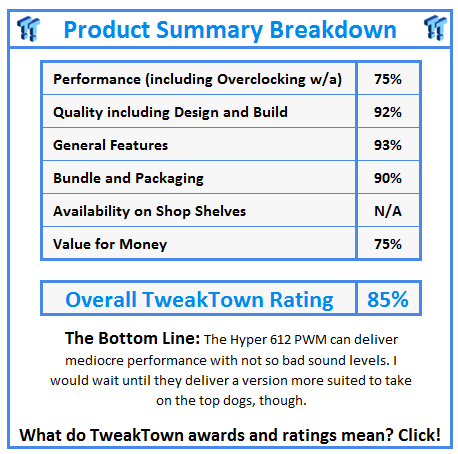
 United
States: Find other tech and computer products like this
over at
United
States: Find other tech and computer products like this
over at  United
Kingdom: Find other tech and computer products like this
over at
United
Kingdom: Find other tech and computer products like this
over at  Australia:
Find other tech and computer products like this over at
Australia:
Find other tech and computer products like this over at  Canada:
Find other tech and computer products like this over at
Canada:
Find other tech and computer products like this over at  Deutschland:
Finde andere Technik- und Computerprodukte wie dieses auf
Deutschland:
Finde andere Technik- und Computerprodukte wie dieses auf