Introduction

I have seen just about every variation on materials, angles, bling and fans in what is readily available on the market in notebook cooling products. From the days of a beanbag strapped to a piece of wood, set on your lap, just to keep the heat away, cooling tech has come a long way. The frame materials are either a choice of aesthetic appeal, or you go with plastic due to budgetary reasons. Either way is no better than the other, as long as the frame is sturdy and vibration free. The lighting and hocus pocus that sells some coolers, doesn't need apply really. For the down to basics idea of "cooling" the laptop, "bling" does very little to cool anything. So essentially it all comes down to the fan or fans in the unit that are going to make the biggest difference in any notebook cooler.
Even as far as fans go, I really thought I had seen it all. 80mm fan, 120mm fans, all the way up to a single 20mm fan; I have tested them all as far as standard fans go. If I remember correctly, I even tested a cooler with a rather large "squirrel cage" style fan that was the size of a hamster wheel. I also recall that that fan idea didn't work out too well and offered very little in the way of actual cooling to the laptop. This time around Cooler Master uses a blower style fan, or rather a pair of them, to do the cooling in the notebook cooler we received for testing.
With all the major components of a notebook cooler in place with this cooler, it offers all the usual suspects. The ability to turn on or off the unit, speed control of the fans inside the unit, attractive looks, USB 2.0 and a mini USB to power the unit; in the end it comes down to cooling with all of these laptop coolers. So let's dive right in and see if the blower fan idea of the Cooler Master Infinite EVO should demand your hard earned dollar over the competition!
Specifications, Availability and Pricing
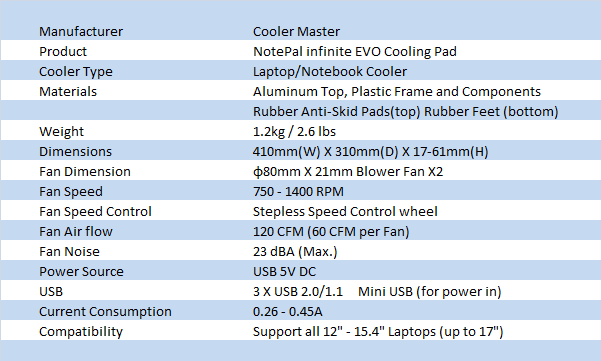
For the Infinite EVO, or R9-NBC-INEV-GP, the materials of choice are plastic for the bulk of the unit, with an aluminum top piece. The EVO, once out of the box, measures 410mm wide, 310mm deep, and stands 17mm high in the front and 61mm tall in the back. This allows for it to hold any notebook from a 12" screen all the way up to 15.4" without any overhang. Cooler Master is sure to include that this cooler will allow for cooling of 17" models as well, but they may hang a bit over the cooler. To keep the cooler from sliding there are four large rubber feet to keep it from sliding around. On the top of the unit, there are four elongated oval pads to keep the actual notebook in place atop the EVO. All said, the completed package weighs only 2.6 pounds, and with the odd design, it has a built in handle to carry it around.
Here is where the new take on fans comes into play. With a pair of blower fans, one on each side of the cooler, this version pulls air in through slits in the back of the cooler to feed the center of the blowers. The air is forced out the fans and through slots around the center of the cooler and blows air up and into the frame of the laptop from both sides. What doesn't make its way into the laptop exits a large groove in the back. From the looks of the specs of these fans, I would assume them to be capable of handling business. Each fan measures 80mm in diameter and is 21mm in height. Both fans are also rated at 60 CFM per fan with a noise level of 23 dBA when the step-less dial fan controller is set to its maximum speed setting.
On the sides of the unit you will find not only the connectivity ports and power buttons and such, but the gap between the aluminum top plate and the plastic body is what Cooler Master refers to the "side cable groove design". On the left you find the power button, speed control dial, mini USB power jack and a 5V DC adapter jack (AC power adapter not included). On the right you will find three USB 1.1/2.0 jacks for added connectivity. There is a provided USB to mini USB cable to allow the laptop USB to power the EVO.
Google shopping is showing me that the Cooler Master infinite EVO is on shelves at 6 e-tailers, not counting various listings on eBay. So out of the six it comes down to the pricing, as I like my dollar to go as far, if not a bit farther than the next guys does. As I write this, SuperBiiz.com has the best price of $30.99 with free shipping. On the other end of the spectrum, Compuvest.com is asking $38.98 with free shipping and eBay pricing is even higher. Sorry to say this, but honestly, I have not used any of the e-tailers listed in Google, but for $30 it may be worth a try. Before we go clicking on any add to cart buttons, let's see what the Infinite EVO has going for it and get to the testing. This way I can really say whether or not this should be the next cooler for you.
Packaging
The Package

The front of the Infinite EVO packaging shows a lot of information. You get a really good look at the included cooler and air flow diagram, the support of up to 17" icon, and the fact of this unit housing dual fans.

If these happen to be stacked on shelves at your local retailer, you will still be able to tell what's in the box before you dig it out to see it's the wrong one.
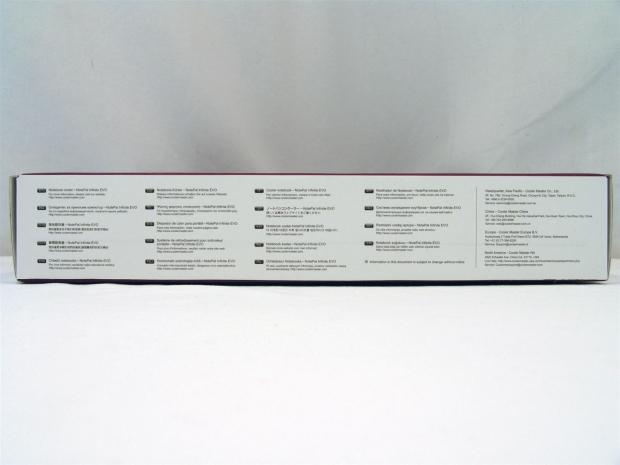
The bottom of the package has the "this is a notebook cooler" statement in as many languages as Cooler Master could fit.

On the back you get the rest of the externally provided information. You see there is a features list, the specifications chart, an image of the airflow once a laptop is on it, and little images showing the listed features.

Snugly packed inside is the Infinite EVO cooler. There should be no reason this cooler comes damaged if the box doesn't look like it got hit by a truck as well.

Once out of the box you can see that the dense foam ends support the cooler in a level position to keep it away from the cardboard on all sides. Just in case of any odd vibrations in transit, the unit is also wrapped in plastic.
The Cooler Master Infinite EVO
The Cooler Master infinite EVO
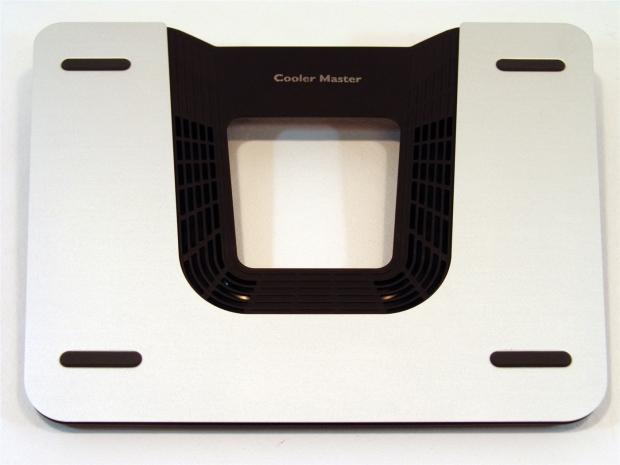
Our first look, unimpeded, at the top of the EVO shows from this angle you see the "u" shaped aluminum plate that surrounds the vented center area. This is where the air gets pushed into your laptop. At the top and the bottom, there are rubber pads to keep your laptop on the EVO.

The left side is the power side of things. With the 61mm tall rear and 17mm front, it gives the EVO a 9° incline for a more ergonomic feel during use of this cooler.

Zooming in on the power section of the EVO you see what's going on. There is a mini USB jack to power this cooler via USB on your laptop. The power button turn this on an off and activates the blue LED to the right of it. Then there is the step-less fan dial speed control and the jack for an optional AC power source.
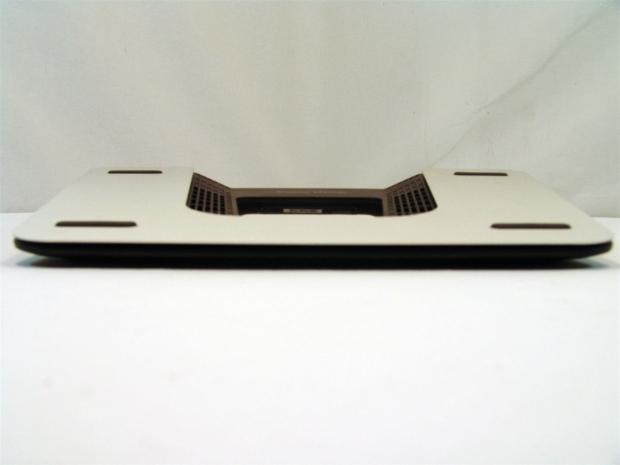
From the front you can not only see the low front edge, but more importantly you can see the depth of the groove in the back that delivers the air. The vents on both sides are angled to push air towards the center, but the area under and behind the vents are cut away completely.

The left side is pretty plain aside from the connectivity at the back of the EVO. The gap between the frame and the top aluminum is where you slide the USB wiring for a clean and tidy workspace.

Closing the gap here as well, you can see more clearly that Cooler Master supplies three USB 1.1/USB 2.0 ports. They also don't recommend using high power draw devices here unless you have an AC adapter.

A look under the EVO shows us the large rubber feet used to keep this cooler stable and in place on any surface.

Here is a closer look at the product label and product number for those who might want to see it.

Four large slits in the back of the cooler act as the intake for the blower fans.

Since the Infinite EVO is a dual fan model of notebook cooler, you will find intake slits on both halves of the cooler.
Accessories and Documentation

Shipped along with the Infinite EVO is the power cord. For normal use this USB to mini USB cable will take your laptop's USB power source to run the fans and lower power USB devices like mice or plain keyboards.
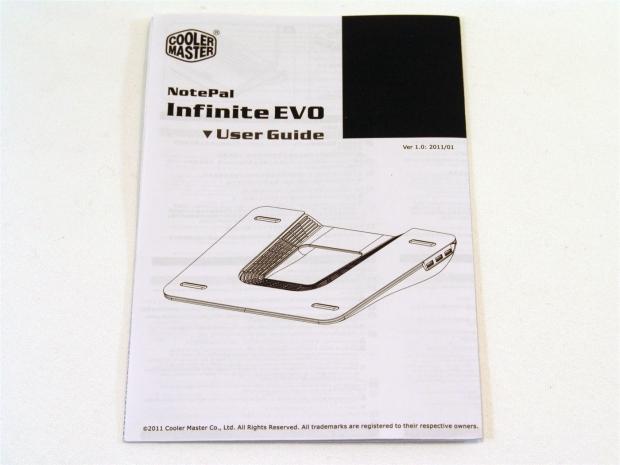
The user guide is a fold out pamphlet that is versed in many languages to cover Cooler master's wide market. The drawings are well done, so much so that the words are pretty irrelevant.
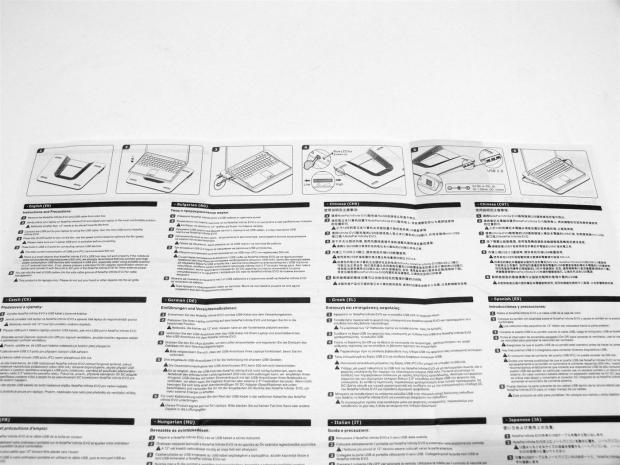
Just following the images across the top of the instruction side of the user guide, you can easily hook up and use the Infinite EVO without reading a word from any of the languages.
The Final Look
the Final Look
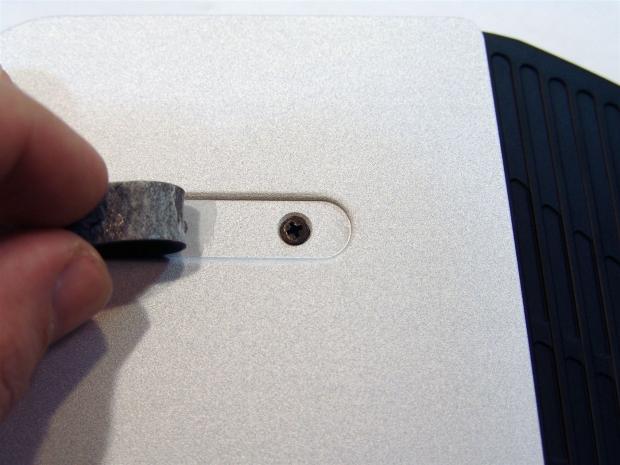
I did a bit of investigating as to how one would maintain the Infinite EVO or remove built up dust. What I found was a bit disappointing. Looking around, I could see the screws in the top of the frame, but I couldn't see how to remove the aluminum plate to gain access to them. What I found was you have to remove the rubber pads at the top, destroying the adhesive, to gain access inside.

For our testing, and since an AC adapter wasn't provided, I plugged in the mini USB to the cooler and the other end I will plug into my laptop so we can get under way.

I ended up not using the USB cable deal, as no matter what I did, the cables end up in the middle of the cooler and even though small, would disturb what air this cooler can provide to my laptop. So I simply tied up the wire for our testing; this way there is no interference issues to ponder.

My 15" Lenovo just fits the Infinite EVO, and I can see why they don't stress that this cooler is for 17" models. While it has no issues supporting the weight of a 17" laptop, it will hang over the cooler a bit.

For this specific laptop, I really like the USB port placement. It doesn't interfere with the laptop's ports and makes hooking up and disconnecting things that much easier.
Test System & Testing Results
Test System & Test Results
With a 27.5°C ambient temperature, I went about testing the Lenovo with and without the Infinite EVO. To monitor the temperatures I used Core Temp 0.99.7. To stress test I used Prime95 in "blend" mode for the first pass of tests. While I could leave the test to run longer, I find the twenty minutes or so it takes to get through the first seven tests is plenty of time to heat things up.
The idle or "low" temperature is obtained after turning the laptop off and rebooting, waiting ten minutes, and then I open Core Temp. I allow it to sit for just a couple minutes more to settle out at the lowest temperature. I then commence testing with Prime95 and once the first set of testing is complete I took a screen capture to show my results.
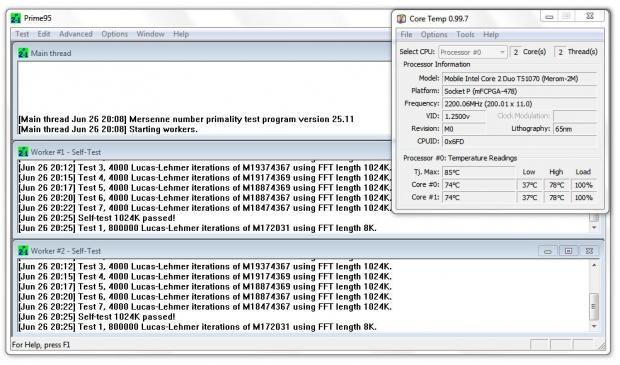
With the Lenovo sitting on a flat surface without the cooler in place, CoreTemp reads a 37 degree idle temperature and a 78 degree load temperature. Warm for sure, but not out of reality for higher ambient that come with the summer.
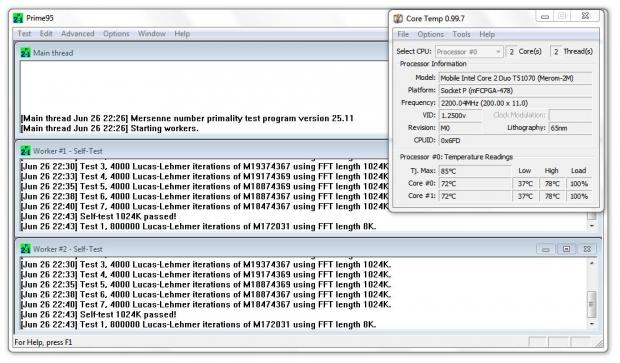
Just to get it out of the way, no, this isn't the same screen shot! As you can see, the cooling aspect of the Infinite EVO is nil for my laptop. I will cover my thoughts on this in the conclusion.
Final Thoughts
I liked the looks and comfortable feel of the EVO while in use, both mobile around the house and on my desk next to the rig I am typing this on. The angle of the cooler is nice, and aesthetically the Infinite EVO is a real contender, especially at the $30 price point. That is where the niceties stop! While using the cooler I didn't get the breeze through the keys as I usually do and that made me eager to get to the testing to find out if I was imagining things. On top of the lack of air flow, this cooler is a major pain in the dark side to even open it up and have a look inside without destroying features and benefits of the Infinite EVO.
On the inside I'm not really sure what they have going on. All I saw was the same rendering that you did on the packaging. I could tell from the vibration and the hum from the cooler that the fans were in fact working. Without the laptop on the cooler I could feel a slight breeze in the middle and the vents in the back would bend the flame on my lighter when I looked for air draw. Once I set the laptop on, as I said, I couldn't feel the breeze through the keys, so off to testing the EVO went. Here is where, to me, the EVO just outright failed. Even in school, a 50 out of 100 is still an F, no matter how steep the grading curve! To me if you are going to promote something as a cooler, it should cool something, and here it just didn't happen. I think that the area for the air flow has too many ways to bypass the intended job, but I digress, as I just test them, I don't design them.
$30 doesn't go all that far these days, but that is still quite a few drinks or a dinner with your significant other. While the infinite EVO does offer good looks and an ergonomic angle of attack to your keyboard, the lack of cooling capability really leaves me with little choice but to not recommend this product. Let's be honest here. If you want cheap and it has to look good, cut a chunk of 2x4 and paint it to match your interior. Prop the back of the laptop on the block of wood and "BAM", you have a stylish ergo-stand for your laptop that offers no cooling. So my version sets you back like $5-10 in materials and paint? Sorry to be so blunt, but I am really left with little good to say about the Cooler Master Infinite EVO at this point, and I don't recommend it for those actually looking to cool something with it.


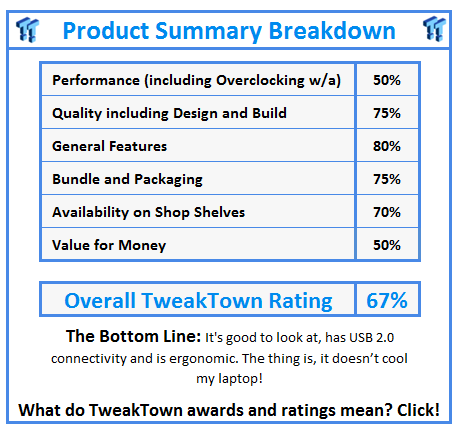
 United
States: Find other tech and computer products like this
over at
United
States: Find other tech and computer products like this
over at  United
Kingdom: Find other tech and computer products like this
over at
United
Kingdom: Find other tech and computer products like this
over at  Australia:
Find other tech and computer products like this over at
Australia:
Find other tech and computer products like this over at  Canada:
Find other tech and computer products like this over at
Canada:
Find other tech and computer products like this over at  Deutschland:
Finde andere Technik- und Computerprodukte wie dieses auf
Deutschland:
Finde andere Technik- und Computerprodukte wie dieses auf