Introduction
A few weeks ago I received a random e-mail from a company I haven't heard from before, but I am always eager to look at what new companies can bring to the market. I was informed of this company named Coonix who has been, for a while now, building OEM components for well known manufacturers. They are based out of City of Industry, California. After a fair bit of time with the OEM business, Coonix developed their own branding. So let me cordially introduce them to the US market.
Galaxis plans to be a leading name in power supplies as well as many other facets of the PC building experience. The name Galaxis isn't all together new, as they already have parts on six continents and the company boasts employment of over 2000 people currently. With aspirations to bring customers affordable, quality products full of innovation and creativity, at least they are on the right path to success. They are more known for their power supplies, but they are now taking steps to bring us some new chassis designs to ponder on our next purchase.
With the mid tower segment of chassis' already inundated with a ton, literally, of choices, if you plan to jump in with both feet you need to bring something good. Either you need to bring a chassis chocked full of features like a CM 690II, or just offer absolutely rock bottom pricing. I say we just take a look at what Galaxis has to introduce and give the ARES ARE-001BL mid tower chassis a good going over.
Specifications, Availability and Pricing
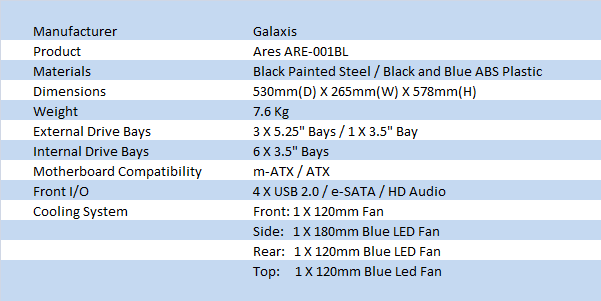
The ARES from Galaxis is made from steel and painted black both outside as well as inside. The front of the chassis uses a piano finished black plastic front bezel with accents of silver and blue plastic. This mid tower chassis weighs in at just about seventeen pounds and measures up at close to 21" tall, 10.4" wide, and almost 23" deep. In a combination of placements from the front of the bezel and in a "trinket" tray at the top, you will find access to the USB 2.0 ports, switches, and front panel audio. Internally there is room for up to three 5.25" drives, and room for a floppy drive, all with access through the front panel. Internally the rack continues to the floor and will allow for up to six 3.5" drives. Both the optical bays and the hard drive bays utilize tool-less clips for securing the drives.
Along with the ability to install either an m-ATX or ATX motherboard, we have to keep it cool somehow. In the ARES, there is a combination of four fans shipped in this chassis. In the front you will find a 120mm fan pulling in cooler air from the front. In the top, at the very back of the ARES, you will find a 120mm blue LED fan covered by a large cap covered in mesh. In the rear of the ARES they have placed another 120mm blue LED fan. To top off the air flow inside of this chassis Galaxis also uses a 180mm door fan to keep everything under control.
I wish I had more information on pricing and availability, but that information wasn't given to me yet. Keep an eye out if this case fits your needs. With the site being fairly new, and even this chassis not being listed yet, Galaxis is showing that they plan to offer stock via Newegg.com. If I was to take a guess on what I have already seen before I typed this, I would expect this chassis to arrive at Newegg in the sub-$75 USD range. Let's have an up close and personal look at the Galaxis ARES and see what we find in this new mid tower design.
Packaging
The packaging materials are kept simple, and usually this translates to savings. Galaxis uses lain brown boxes and applies black and res screens to it to show the naming and a large image of the front of the Galaxis chassis.
The side of the box contains five features that can be had in the ARES. It lists what it can cool, how cool it can keep it, and what is used to do all the cooling along with the e-SATA connectivity.
The rear offers nothing new to see, as it is the same panel we see on the reverse.
This side holds information about the weight and measurements of the ARE-001. There is also a checkbox denoting which color of chassis is included. Here we received the BL, or black and blue version.
Protecting their investment, Galaxis used Styrofoam for the top and bottom, but also added a sheet of foam to protect the front bezel as well. Under all of the foam, there is also a plastic bag to help keep abrasions off of the body and the plastic pieces.
The Galaxis ARES Mid Tower Case
With all of the packaging removed the ARES stands tall with bold lines, colorful accent, and a door with both a window and a 180mm blue LED fan.
A bold chrome logo is placed on one of the three removable drive covers. This touch of chrome sort of goes along with the silver chevron halves on either side of the bezel, just above where the ventilation starts. Mixed in with the slits in the plastic, Galaxis places an "X" in a blue box, blocking off quite a bit of where the ARES takes its fresh breath of air.
The front I/O comes made of two halves essentially. The top two USB 2.0 ports are part of a tray for USB drives, keys, whatever, with the power and reset buttons near the leading edge. The lower half of the I/O consists of two USB 2.0 ports, the HD audio connections, and the e-SATA port.
Looking from the side, you can see the tray and a fan at the rear of the chassis stand proud of the roof. The side panel is made of steel and offers a large window flanked to the left by a 180mm blue LED fan. The window is made of one piece of acrylic with an overlay to break up the window and frame out the fan and mesh covering.
The back is build like any other bottom mount PSU chassis'. The rear I/O area is flanked by a 120mm blue LED exhaust fan with a very open grill pattern to allow better air flow. Between them and the seven ventilated expansion slots with the venting along its side, you will find two holes with grommets to allow for tubing or wiring going through the back of the case.
Most rear panels are pretty plain aside from finding a finger hold molder into the rear of the door. Here we have a visually appealing, simple design to break up the large black expanse of steel.
Under the ARES you can see the chassis is supported with medium sized rubber feet close to the corners. Under the power supply there is a cut away to allow the fan to draw air from under the chassis. Moving closer to the front, there is a spot for an additional 120mm fan to be installed, if you choose to do so.
Inside the Galaxis ARES Mid Tower Case
Removing the door panel just takes loosening a pair of thumbscrews from the back of the chassis. Inside the windowed panel you can see the clear, thirteen blade, blue LED fan powered with a Molex connector.
One the door is removed we can see leads from the other three fans out in the motherboard tray area, and all of the front I/O wiring neatly tied up in the bays. The hardware bag was tied to the hard drive bays, but managed to work its way loose in transit. The right side has tool-lees clips with red locks accenting the side of the bays. Three optical, a floppy drive, and up to six hard drives can be installed.
The way the bays are aligned, if you only install a couple of devices here, the front 120mm fan has a real chance at passing that cold, fresh air onto the chassis instead of getting blocked off with a perpendicular alignment. To release any of the locks, remember, lefty loosey, righty tighty!
The motherboard tray is pretty plain aside from a few structural elements; the tray offers only holes for the motherboard risers for either a m-ATX or ATX motherboard. The right side of the tray is fully detached from the chassis and offers a bit of access to tuck wires next to the hard drives.
In the back, the 120mm blue LED fan will, with help from the one just above it, will exhaust any warm air that makes its way into this corner of the chassis. The expansion slots have removable covers, but once removed, they will not go back into place. Cards are then held into place with screws.
Galaxis even offers a bit of power supply support with four risers like this one that support the PSU and keeps it from vibrating against the steel.
Behind the tray there is very little room and is why there isn't any wire management holes cut into it. It would have been nice to see a CPU access hole, but this chassis is budget oriented. To the far left the hard drive bays offer locks on both sides of the rack, but if you want to secure the optical drives Galaxis has provided screws, or you can borrow a clip from the other side.
Wiring included in the ARES is long enough to hang out the rear I/O panel and you should have no issues with connectivity based on short wires. Galaxis includes an e-SATA connection, the power, reset, HDD activity and power LED connections, and the two USB 2.0 and HD audio connections.
Accessories and Documentation
The included hardware consists of a motherboard speaker and next to it a bag full of screws, risers, and insulation washers. Galaxis does sent one replacement expansion slot cover along with a lock loop you can install using the separated screw.
At this time, this is as involved as the instruction sheet goes. Just this one side of this piece of paper holds all the information you may need to get through a build. They cover things such as a deconstructed image of the ARES, the specifications, a wiring diagram, and a parts list.
The Build and Finished Product
Getting ready for the assembly, I removed the front bezel to gain access to the optical bays and remove any covers needed to make the build work. Here I noticed two things. One, the wiring for everything front he front I/O is connected to the bezel, be careful when you remove it. Secondly, there is a stealth cover for the top optical bay. So for my one drive setup, i will place it behind the door to hide my DVD drive.
With all the components installed the interior space gets a bi cramped and clean wiring takes a bit of imagination. The hard drives install a bit far into the chassis and this may case issues with multiple card configurations. Aside from that small detail, the install went smooth as silk, and there were no issues that presented themselves.
Since even the rear panel on the ARES is black, even when you don't have an I/O plate, things like that are virtually unnoticeable. Both the graphics card and the power supply are well supported and once screwed into place; neither of them is going anywhere!
As I mentioned there is little room behind the tray for anything more than possibly thin lighting cables. Even if you were to make your own holes in the tray, running even the 8-pin wire back here will likely bow the panel that needs to be placed back over this.
Once the windowed panel is back on the chassis, without power, the view of the hardware is somewhat impeded by the fan. The window offers more of a view of the drive bays than it does of the motherboard, but once the fan spools up, the view of the board, graphics, and CPU become much easier to see.
With power applied the ARES turns the room blue with the flood of light from the 3 LED fans. There is a fair bit of noise associated with this chassis, and since the fans are powered with a Molex connection, there is no option to lower the amount of noise these fans produce.
Final Thoughts
Galaxis did ok for themselves with the ARES case. It offers a very unique look to the front and the top of this chassis, and that is going to be the main thing that makes or breaks this chassis for most buyers. The side panel using both a window and a 180mm fan so you can not only see inside the ARES, you can keep everything nice and cool. With all four fans powered up, there is a strong source of blue light from inside the chassis since the 180mm and two of the 120mm fans flood the chassis and spill out the window and the roof into the room. I won't say the case is annoyingly loud, but there is more noise than I would prefer to hear.
For one of two new designs on the market from Galaxis, I think they are offering a solid chassis. I just wish I had more solid information on the pricing or when this chassis will arrive at Newegg.com. With manufacturers like Cooler Master on the prowl in the mid tower segment with offerings from the CM690 II on through the Storm series of cases, they have steam rolled the $70-100 segment of this market. The ARES can stand on its own, and does offer everything that Galaxis showed on the box, and what I got from reading up on their history, they are offering a quality part, with somewhat innovative ideas. Now we just need to wait to see if the budget friendly concept will ring true.
Even though this chassis brings me back to the times of using my Antec 900, with the layout and basic ideas of the chassis being very similar, there are enough variances in the fine touches to allow this chassis to stand on its own four feet. As long as Galaxis can deliver this chassis in the $50-60 USD range, I feel it may really stand a chance in today's market.



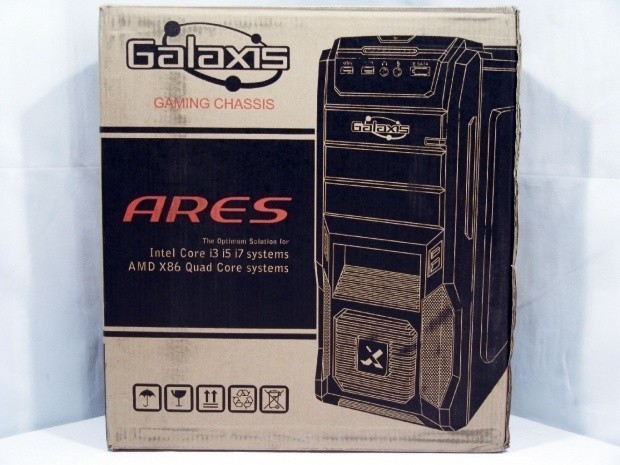

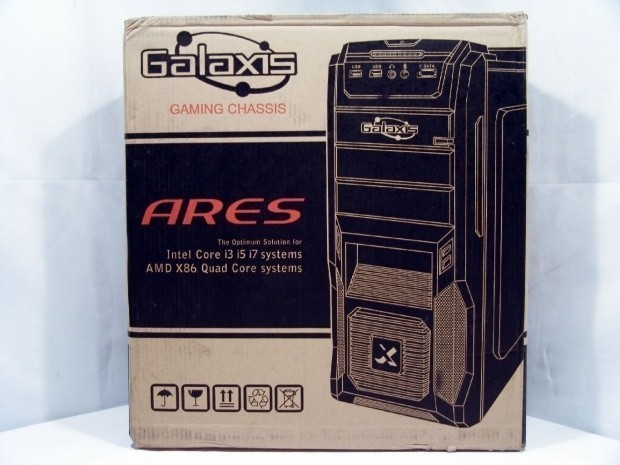
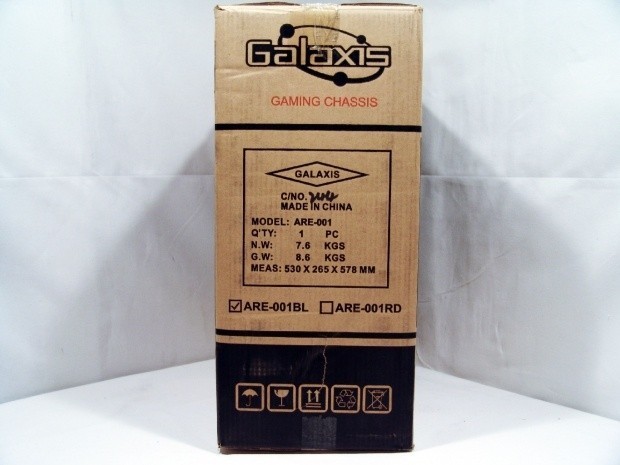







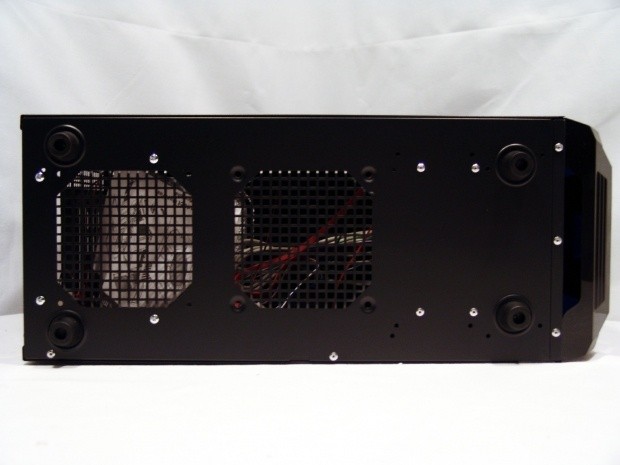
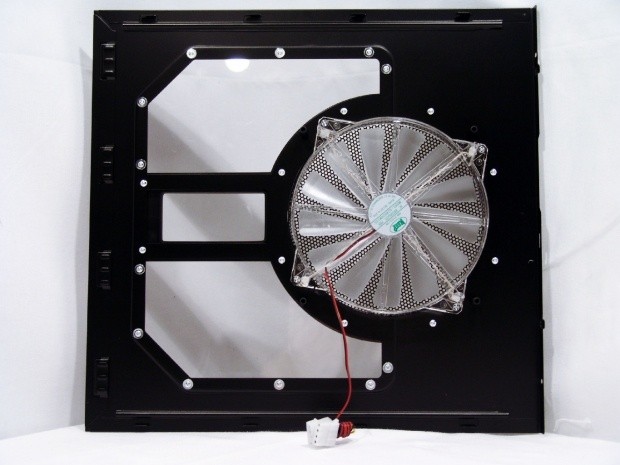


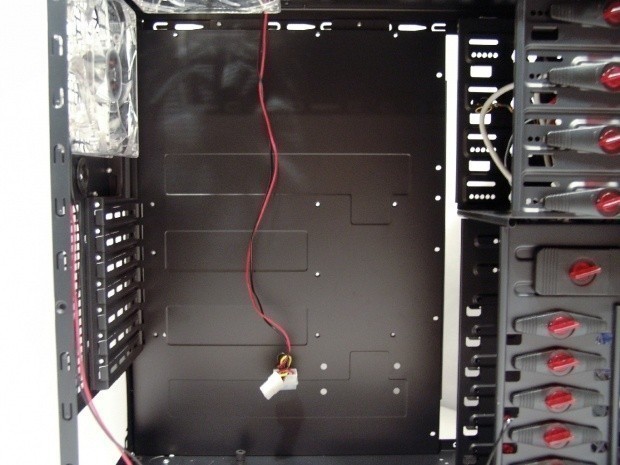

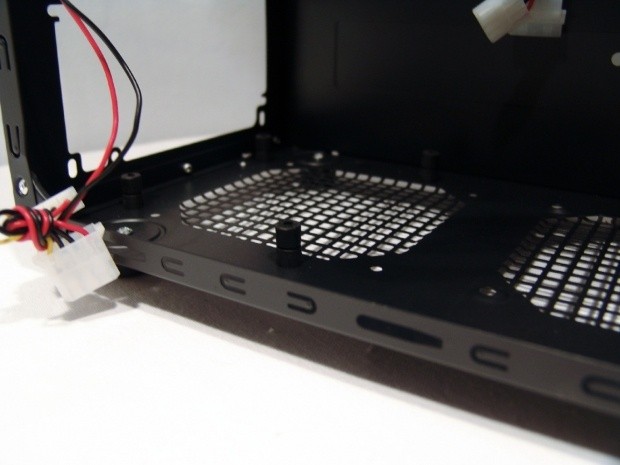

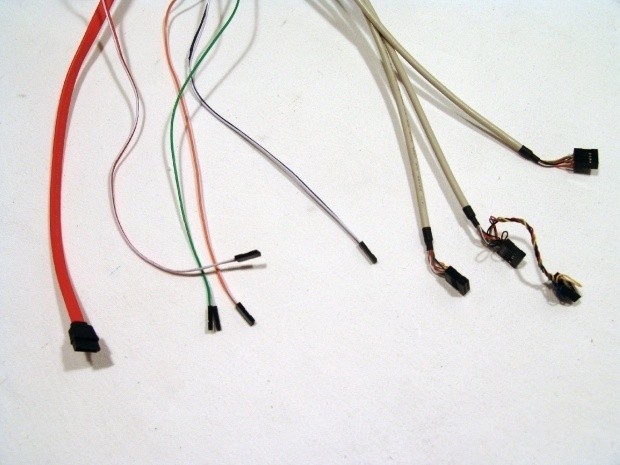

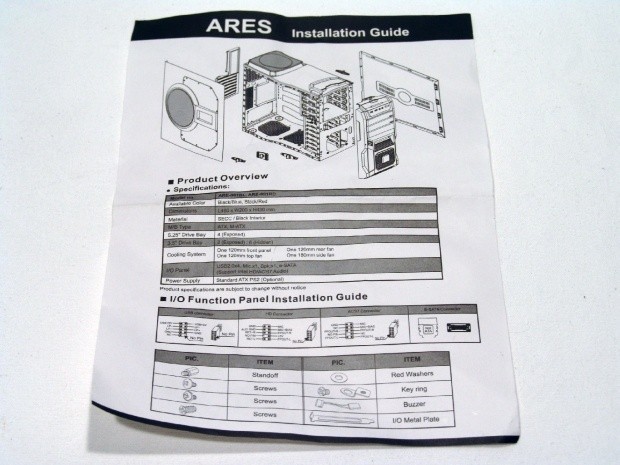







 United
States: Find other tech and computer products like this
over at
United
States: Find other tech and computer products like this
over at  United
Kingdom: Find other tech and computer products like this
over at
United
Kingdom: Find other tech and computer products like this
over at  Australia:
Find other tech and computer products like this over at
Australia:
Find other tech and computer products like this over at  Canada:
Find other tech and computer products like this over at
Canada:
Find other tech and computer products like this over at  Deutschland:
Finde andere Technik- und Computerprodukte wie dieses auf
Deutschland:
Finde andere Technik- und Computerprodukte wie dieses auf