Introduction
It seems that all of my builds end up taken to extremes where I not only use one of the largest full tower chassis', I have a full water cooling setup on the CPU and the card in SLI. Beyond that I tend to run my hardware within an inch of instability and eek every last drop of performance from my desktop rigs. With reviewing here I had the need to buy a Mini-ITX Atom board to house in some of the smaller chassis' we see here at TweakTown. Since I got the delivery from Newegg.com, I have been striving to make better use of it than just a display piece for reviews.
With the recent purchase of a new Samsung TV for my living room, I took the Thermaltake Element Q and set the ZOTAC board to work on a more daily basis in my HTPC setup. As time went on, I realized I was streaming a lot of the movies from the router and had little use for the optical drive I had installed. The second thing that I came to notice was that the onboard video was more than capable of running my TV, so I could ditch the VGA and lessen the electrical draw. This left me wanting another chassis to try out in my HTPC setup that was built more to my new found needs.
Antec has developed the newer line of cases called the ISK series. There are a few chassis' in the lineup that offer various features and a range of sizes. Today we are going to take a look at the smallest chassis in that lineup, and it just so happens that this chassis is a better fit to my own personal needs as well. The chassis in question is the ISK100 and we are going to be taking a good look at it today. Join me in seeing just what the ISK offers and just how much Antec packed into this Mini-ITX chassis.
Specifications, Availability and Pricing
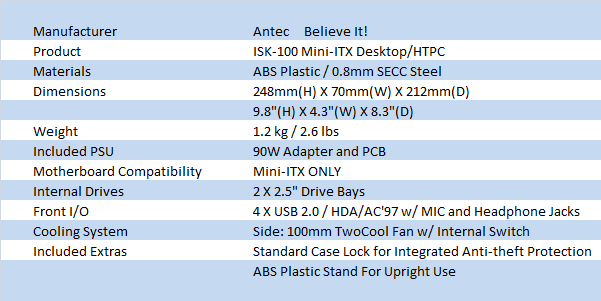
The ISK100 from Antec is made internally from SECC steel and externally is covered in black ABS plastic. The chassis is rounded on the edges and flat on both sides, excluding the spot for the included fan. This spot is backed by a 100mm TwoCool fan. The left side of the chassis is well ventilated around the fan and this ventilation continues with louvered venting in the top and bottom of the chassis. With a stature of less than ten inches tall and just under five inches wide, the ISK100 will be inconspicuous wherever it is placed.
Inside and around the ISK100 there is still a good list of features for this Mini-ITX only chassis. On the front you have the power button along with the front I/O components. Inside there is room for up to two 2.5" drives, and it is recommended that they are SSDs due to heat reasons. There is even a PCB internally that acts as a line conditioner and buffer for the 90 watt laptop-like power pack. Since the ISK100 is so small, Antec also includes a stand for a sturdy footing while in operation.
The ISK100 is fresh to the market and right now Google shows only four shops holding stock. Pricing varies greatly between the shops, and I see it ranging from $75 to $100 depending on where you shop. At the lower end of that spectrum, our favorite e-tailer has the ISK100 listed right now. Currently the price at Newegg.com is $79.99, and they are getting an additional $9.99 to ship it. So let's see just what this $90 ISK100 Mini-OTX chassis has to offer!
Packaging
The Packaging
Packaging is kept simple with the ISK100. It arrived in a plain brown box with black silkscreen printing on it. The top simply offers a view of the chassis with the Antec name and chassis model.
This side of the package contains the quantity, model and weights and measures for the unit included.
The opposing side offers the same information, and the rear panel is blank.
The box opens and you are greeted with the paperwork separated from the chassis.
As you dig into the box you find the hardware box alongside the chassis. The chassis is shipped inside of foam and a plastic bag to keep any damage from occurring, and it did a fine job getting this ISK100 to me in great shape.
The Antec ISK100 Mini-ITX Chassis
The Antec ISK100 Mini-ITX chassis
With the ISK100 fully exposed you can see the chassis is a mix of silver and black. The silver face has the Antec name at the top just above the power button. The I/O is exposed and offers connectivity for up to four USB 2.0 devices and a MIC and headphone jack above them.
The left side panel is fully ventilated with steel mesh and offers a fan installed here. This fan is a TwoCool 100mm fan that offers the ability to run at a low RPM to keep air circulating, or the ability to turn it on high and get better cooling performance at a flick of a switch.
The rear of the ISK100 has a rear I/O plate in place, but will likely need removal to allow for your board of choice. On both sides of the I/O panel there are two screws that will allow the side panels to come off, once removed.
The majority of the right side panel is solid plastic, but Antec offers louvered vents at the top and bottom to allow for any heat to have an easy route outside the chassis. Internally this is covered by the drives and the motherboard, so the solid nature of this panel is obvious as to why.
The top of the chassis is fully louvered to allow for the TwoCool fan to blow the CPU heat right out the top and take advantage of convectional air flow.
The bottom of the chassis also has louvers, but only where there was room. The two smaller holes here accept tabs in the base and the base is then held to the chassis via a screw in the hole in the middle.
Inside The Antec ISK100 Mini-ITX Chassis
Behind the door panel you can see the 100mm TwoCool fan. Coming out of the top is the wire with a 3-pin header on it. Just below in the lower left corner is where you will find the two position switch for the fan. To get the panel off, remove the two screws, and then just lift the panel from the back. There is no sliding involved; just little tabs along the edge that pop in and out of place for access.
With the panels out of the way it is much easier to see what is offered on the inside. At the top you see the included PCB to condition the power and add a more stable source for your motherboard. Coming from the front I/O on the right is a large group of wiring. The tray to the left of the wiring is where the hard drives are placed, then the motherboard over the top of them.
The wiring from the I/O has plenty of length to get you cleanly around the chassis. Included in these connections are two USB headers, one audio header, and the power, HDD activity, and power LED connections.
Things are very tight inside this chassis. The front I/O has the USB section which is very thick and you need to be cautious when sliding the motherboard past this during the install.
Antec includes a PCB to go along with the 90 watt adapter to power this chassis. This is put in place to give more stable voltage and allow for the best power and conditioning from the wall.
For those who want a close look at the PCB, I pulled it out to get a better look.
I also found that Antec took steps to prevent any mishaps inside the ISK100. The PCB was installed over this red-ish, thick paper isolation material. This will keep any of the solder points or long ends of the caps and resistors from grounding out on the chassis.
Accessories and Documentation
The paperwork that comes with the ISK100 is a simple two sided sheet with instructions for assembly and explanations of what the images are showing along the way. I also found a survey card in with the instructions. It looks like Antec is trying to get in better touch with their buyers and that is a good thing in my opinion. It never hurts to get as much input as possible to lead you to new designs and concepts.
The included hardware is pretty limited, but there isn't much needed to get this build completed. You will find eight black screws to install two 2.5" drives, four motherboard screws, and the screw for the base shipped in the bag. Antec also ships two more isolation strips to keep the hard drives from grounding to the chassis. They simply stick in place with the double sided tape provided on the other side of the strips.
The base! What more it there to say? This is an extruded piece of ABS plastic that slides into the bottom of the chassis and can be locked into place with the use of a screw.
To power the ISK100, Antec includes this 90 watt power pack with a plug at one end that gets plugged into the internal PCB. Below this is a bag containing the 24-pin master connection that breaks up into all the power wires you will need. The wire gets plugged into the PCB at one end, and it branches into a 20+4 connection, a 4-pin auxiliary CPU power connection, and two SATA power connections.
The Build and Finished Product
Getting the build under way, I started by adding one 2.5" drive to the tray. Now, you can install one drive in this position, or if you install two of them they will run perpendicular to this one. I also installed the isolating material. You simply pull off the backing from the tape and align the holes in the tray with the holes in the material, and then simply stick them in place. At this point you will want to connect power to the drive and the SATA cable. Once the board is in, access to this is very limited.
Getting the Zotac to fit in the ISK100 wasn't easy; it took a bit of trial and error and some shifting around, and I was finally able to get the motherboard in and mounted to the chassis. All of the wiring is easily routed and reaches even the far end of the motherboard with no issues.
Putting the panels back in place and adding the stand, the ISK100 stands well on its own and we are almost ready to power it up.
The rear I/O plate that the ISK100 comes with had to be removed and the Zotac plate put in its place.
The right side of the chassis hasn't changed much aside from the angle in which the chassis is now sitting.
Taking a step back and powering up the PC, the Antec ISK100 comes to life. The front of the chassis has two blue LEDS. The top one is the power indicator and the bottom one is the HDD activity light. With the fan on in the low position, there is very little noise to be heard. When you switch the fan over to high, there is a definite "whir" that can be heard from the 100mm fan.
Final Thoughts
For my personal use this Antec ISK100 has replaced the Thermaltake I had sitting here. Optical media is almost a thing of the past with the exception of Blu-ray. With the advent of streaming systems like Netflix, getting a movie on demand in any form is as easy as a click of a button, so the lack of any option for an optical drive bay doesn't hurt this product one bit. Its thin stature allows me to sit it next to my audio components, and with the 100mm TwoCool fan cooling things over the passive option of my previous chassis, I feel much better housing my Atom build in this ISK100.
Now, things inside and out are very spartan. Antec shows that you don't need a bunch of extras and a ton of space to make a chassis worth its weight. The ISK100 is the antithesis of doing what is needed and nothing more. While doing just the basics, Antec still offers an attractive solution to any environment. This chassis will look good in the cabinet next to the rest of the home theater, or even just sitting on a table top to save some room for a web browser and email machine. If you are looking to take a mini-ITX board and get away with one of the smallest chassis' on the planet, look no further than Antec.
For me the price point isn't so important, as this chassis was the perfect solution to my needs, and it just so happened to show up with great timing. When I look for a solution to a problem, I will tend to pay a bit more for the exact solution versus spending a bit less and not being happy with the results of my budget investment. For the size and features of the chassis, I think the asking price listed on Newegg.com at $79.99 isn't out of the real of realistic pricing, but does come in quite a bit more expensive than the Element Q we just looked at. It really came down to need over options for my build, and this may not be what you are looking for. I took the cooling option with form and function over large and clunky.
































 United
States: Find other tech and computer products like this
over at
United
States: Find other tech and computer products like this
over at  United
Kingdom: Find other tech and computer products like this
over at
United
Kingdom: Find other tech and computer products like this
over at  Australia:
Find other tech and computer products like this over at
Australia:
Find other tech and computer products like this over at  Canada:
Find other tech and computer products like this over at
Canada:
Find other tech and computer products like this over at  Deutschland:
Finde andere Technik- und Computerprodukte wie dieses auf
Deutschland:
Finde andere Technik- und Computerprodukte wie dieses auf