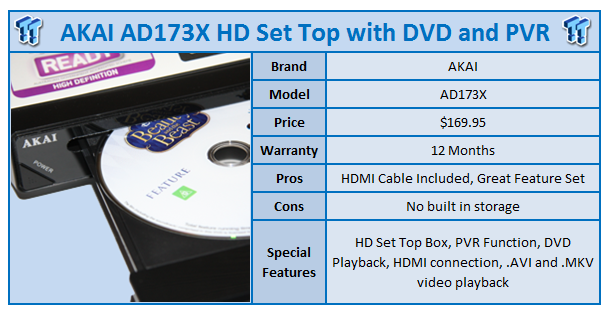
AKAI has been around for as long as I can remember. The name tends to carry with it a cheaper price tag, but as we've said in the past, a cheaper price doesn't mean lesser quality always.
The AD173X looks to be a bit of jack of all trades. The question is, can it be the master of any of them? The AD173X is a HD Set Top Box with PVR functionality and DVD support. Feature wise it doesn't look too bad. We've got a Full HD TV Tuner; with the help of some USB storage we've got PVR function which lets us pause live TV and record shows. There's a full EPG making scheduling shows and viewing what's on easy.
Opening up the package, you've got the player itself along with remote, composite cables, paperwork and surprisingly a HDMI cable, too. Pulling the AD173X out of the box, there's nothing too flashy about the device on a whole and while I would describe the overall look of the unit as quite plain, it doesn't have to be a bad thing as it can sit in a cabinet with complete innocence.
On the front we've got a power button in the bottom left corner; next to that is the tray for our DVD. Moving over, we've got a little screen which tells us what channel we're on or how long into a movie we are. Below that is a USB port and on the very end we've got a few buttons; depending on whether you're in DVD or TV mode will change what they do.
Looking at the back, we've got our connectors. Starting from the left, we've got our antenna in port and the power cable. From there we've got a loop back port and a HDMI out one. Other connectivity options include component, composite and coaxial.
Connecting the player to our TV and turning it on for the first time, we're greeted by a setup screen that proceeds to find our TV channels. Once that's done the player starts playing TV. Using the EPG, we can see what's on, what's coming up and switch channels.
If we plug in some USB storage we're able to take advantage of the PVR function the player offers. The reason for needing some USB storage is because the AD173X doesn't have a built in hard drive. Fortunately storage is quite cheap these days and if you're not interested in the PVR function it helps keep the overall cost of the player down.
Using the remote, we switch from DTV to DVD; on the topic of the remote, it's got to be said it feels good and response time is strong. On DVD mode we throw in a movie and check out the quality. While the AD173X upscales, its quality, like cheaper players, isn't as strong as more expensive Blu-ray and DVD players. Overall, DVD quality is good and switching between TV and DVD is a breeze.
Also supported is a media centre like function which allows the playback of files like .AVI and .MKV. Trying some TV shows in both formats, we didn't have any problems running them off our Kingston USB pen drive. Making use of the feature is really easy and just involves hitting the USB button on the remote; from there we select what we want to play, be it pictures or videos or making use of the PVR ability.
The AD173X is a good device; it would really suit someone who has a limited amount of HDMI ports on their TV, since with a single HDMI connection we're able to get DVD, TV and playback of .AVI and .MKV files.
What you find is we've got a device that's good at a lot of things, but isn't fantastic at any and while that might sound like a big negative, it's worth remembering the price of the AD173X. Considering a TIVO will set you back for the price of about four AD173Xs and a DVD player that didn't offer Digital TV or PVR function would cost only slightly less, the AD173X really stands out in a certain area.
Being a Jack of all trades but master of none isn't a bad thing if you're looking for an all in one device. Overall, the quality on everything is good and the aggressive price tag makes it a nice option for a lot of people.





 United
States: Find other tech and computer products like this
over at
United
States: Find other tech and computer products like this
over at  United
Kingdom: Find other tech and computer products like this
over at
United
Kingdom: Find other tech and computer products like this
over at  Australia:
Find other tech and computer products like this over at
Australia:
Find other tech and computer products like this over at  Canada:
Find other tech and computer products like this over at
Canada:
Find other tech and computer products like this over at  Deutschland:
Finde andere Technik- und Computerprodukte wie dieses auf
Deutschland:
Finde andere Technik- und Computerprodukte wie dieses auf