Introduction
SilverStone has been very nice to me in the past and allowed me to see both versions of the Raven. These were some full tower monsters, but they did offer everything the user could want to find in the chassis with a bit of a unique "twist". Shortly after that I was introduced to the Sugo series of cases. While my look was at the midi-tower SG04, I could see that just because SilverStone was thinking small in form factor, they still wanted to offer both ease of use and loads of features with the ability to pack as much high end hardware into a tiny box as possible.
While the SG04 allowed for a m-ATX board to be installed, it still had the basic structure of a tower design. This time around we are going to see a SFF chassis made for m-DTX and m-ITX motherboards, but still offering huge cooling abilities. Now, it's true that most HTPCs use smaller GPUs or even onboard ones to surf the web and play Farmville. SilverStone takes things a step further this time, though, and offers room for even the most power hungry of builds.
Today we are going to be looking at the SST-SG07B, the non-windowed version of the SG07 chassis. Throughout the design of this new chassis SilverStone wanted to offer all the best in the smallest foot print available. A power supply is even included and mounted which not only makes the assembly one step easier, but with the 600W, 80 Plus Bronze certified power supply, you can power all of those demanding parts that are now finding their way into these tiny enclosures. Let's get a look at what the SG07-B and the power supply offer, and see just what it is capable of!
Specifications, Availability and Pricing
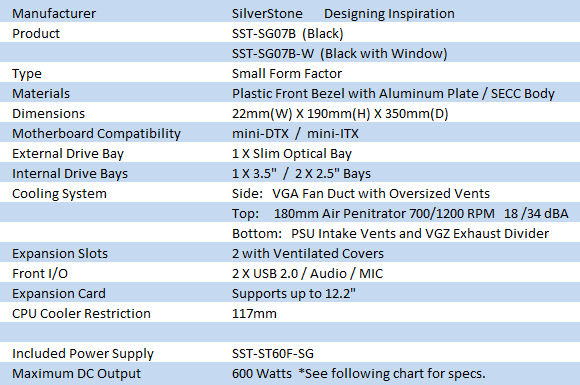
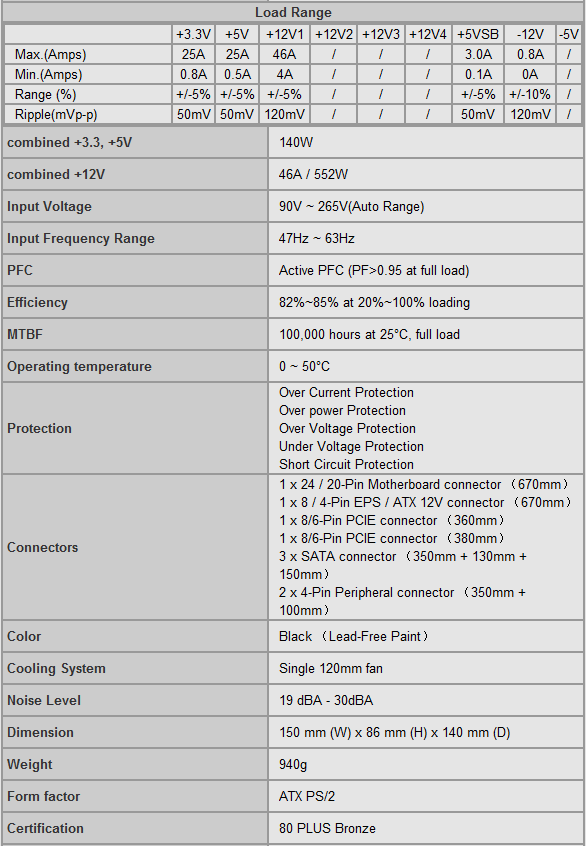
If you have already looked at the SG05 or SG06 chassis, this isn't too far off that mark. You have all the conceptual ideas of the chassis, but the SG07 gets stretched to accommodate both larger graphics cards, and the fan included with the SG07 models. There is a windowed version of this chassis, but we will be looking at the all ventilated version today. This is an all steel construction that has every surface painted black. The face of the chassis is made from plastic and holds the front I/O. Around the external drive you will find a panel of brushed aluminum to spruce up the appearance of the SG07. The chassis' small foot print of 220mm wide by 350mm long and only 190mm tall, doesn't take up all that much space at all. The structure of the chassis is very sturdy with all the formed bits of steel mounted to the floor and the face. The cover is flexible, but is meant to be to more easily remove and install it.
To cool the SG07, SilverStone put all their eggs in one basket, or in this case, the 180mm Air Penetrator fan. The chassis specifications don't list the fans specs aside from the 1200 RPM and 34 dBA maximums. Looking a bit deeper, I found more information about the SST-AP181 fan enclosed in the chassis. Not only does it spin relatively slow and with a relatively low noise level, but the AP fan can produce up to 130 CFM and up to 2.45mm H2O of static pressure. Something else to keep in mind; this seven blade fan is also 32mm thick. This allows for more blade size and in return, much better performance over a similar sized fan.
Along with this chassis comes a SST60F, 80 Plus Bronze certified PSU with some pretty solid specifications like a single 46 Amp rail, sleeved wires, and all the connections you can possibly need inside the SG07. All of the wiring for the PSU is long enough to get them all plugged in, but the 670mm length of the 20+4-pin and 8-pin EPS powers connections are almost too long. As for the rest of the wiring, the 350-360mm lengths worked out quite well.
Availability is really limited as I look through the vastness of the interwebs. From what I can gather, the chassis can be located at only four e-tailers without counting some of the auction houses available. With that in mind, price comparisons were pretty easy and I found the SG07 starting at around $200 and moving up. I found the SG07-B listed at Newegg.com for $209.99, and if you want the SG07-BW it will cost you $10 more from the same site. I have seen a few SFF chassis', and many in this price range. Let's see where the SST-SG07B differs, and if it deserves your money over the others.
Packaging
The Packaging
SilverStone ships the SG07 in a black on white background that offers great contrast against the image of the SFF chassis. At the bottom left corner SilverStone lists eight key features included in the SG07-B.
If UPS would have placed these stickers elsewhere, you would be looking at an introductory statement on what SilverStone plans to deliver to the customer, a specifications list for just the SG07 chassis, and at the bottom you will find a list of supported GPUs.
Spinning the box around, we can see that this chassis has the 80 Plus Bronze award. Logically that means that there is in fact an included power supply shipped along with the SG07 SFF chassis.
Remember those eight features that were listed on both the front and the back? SilverStone offers up nine varying translations as to cover their market basis.
With the cardboard box removed you can see that the SG07 gets surrounded with about 2" of Styrofoam on all sides. There is a plastic liner to help keep abrasions at bay, and a static cling layer of plastic covering the Aluminum panel on the front of the chassis. All of these precautions worked perfectly and I received a perfect example of the SST-SG07B.
The SilverStone SST-SG07B Small Form Factor Chassis
The SG07 is faced with a black plastic bezel that surrounds an aluminum plate to give it a bit of flash and visual interest. On the left side, near the bottom, you find the power button and LED indicator for HDD activity. The center aluminum plate has room for a slim optical drive, and below, a large SilverStone logo. On the right you find the front I/O consisting of two USB 2.0, headphone, and MIC connectivity.
The cover for the SG07 is made of steel and is painted on both sides in black. This side of the cover is where the GPU will eventually draw air through. With the use of the 180mm fan, what area isn't being used as intake will likely become ventilation for exhausted air flow. That brings me to the top section of the cover. The ventilated section here allows for the 180mm, Air Penetrator fan to get a good source of cool air.
Around the back of the chassis you can find room at the bottom for the rear I/O shield and two ventilated expansion slot covers. The covers are held in with a plate that gets held in place with two screws. Above the slots you will find where to plug the PSU in, and a reset switch, off to the left just a bit. The far left side houses a Low or High switch to control the Air Penetrator.
The right side of the SG07 has two areas ventilated to allow for air to easily flow out here. With the card on the other side blocking most of that ventilation to cool the card, this will allow for plenty of circulation to allow the 180mm fan its best chances at keeping things inside at an acceptable temperature.
Under the unit you find that there are two strips of rubber applied to the bottom of the front bezel to keep the SG07 in place, the rear uses raises rubber feet. The large dust cover here is where the included power supply draws its source of fresh cool air. To the left is yet more ventilation for the GPU. SilverStone surrounded this area with a plastic diverter. This should keep the warm air from the GPU from going into the power supply.
Inside The SilverStone SST-SG07B Small Form Factor Chassis
Removing three screws from around the rear edge of the chassis, the three sided cover slides back a bit, and then you can spread the sides a bit and lift it off over the top of the chassis. Now we get a glimpse at the 180mm Air Penetrator, as well as the ST60F, 80 Plus Bronze power supply and wiring.
If you want length or connectivity information for the power supply, please refer to the chart in the specifications section. The rest of the front I/O wiring consists of an AC'97 or HD Audio connection, a USB 2.0 connection, power, HDD activity, and power LED finish up what you need to plug in from the front.
Skipping ahead a bit, I removed the slim optical drive rack and the hard drive rack by removing six screws between them. The Air Penetrator is held in place with three screws and is tied into the rear panel with the switch. For my build I left it attached, but simply removing two more screws will allow the fan to come free of the chassis.
The reset button in the rear has its wiring and needs to be routed with the front I/O connections if you want it to function. In the motherboard tray, the tall risers come mounted into the chassis and do offer a bit of room to tuck excess wires to keep clutter to a minimum in here. The front of the chassis is taken up with the power supply. Depending on the length of the GPU you plan to install has a large impact on the mount of room you have to wire this chassis. This is something you must keep in mind with everything you plan to install.
Spinning the SG07 around, you can see that the front ventilation area in the cover allows the PSU to vent right out the side. Above the PSU is where the hard drive rack sets in those yellow grommets to isolate the SG07 from any vibrations. Along with the second area allowing the motherboard area to breath, the flow inside this SFF chassis is really starting to look promising.
Accessories and Documentation
Packaged in a large bag that ships in the box feely, SilverStone offers all the hardware you need. The two largest bits are the EVA foam padding and the VGA intake dust filter. What you do here is remove the large center piece of the foam and use the thin ring to stick onto the dust filter in the thin groove around the mesh. When this gets placed in the side of the chassis, the foam rests over the fan on the GPU and keeps the dust out of the inside of your card.
Just below are a pair of wire management ties, and a good assortment of screws to the right. Tiny screws for the slim optical drive, SSD screws, fan screws for the dust filter, motherboard screws, and 3.5" hard drive screws cover any mounting need inside this SFF chassis.
SilverStone sends a very descriptive, step by step instruction manual. It's a bit more of a book actually, and it covers everything from the fact that you will need a 90° SATA cable to be able to install the optical drive, and things like when and where to start bunching up the wiring so when you move to the next step things aren't in the way as you continue the build. It won't even matter if you don't understand English; SilverStone offers everything in a total of ten languages in this well written documentation.
The Build and Finished Product
Installing the hard drive into the middle of the rack is simple, but make sure you don't install it as I have here. The hard drive should fit within the frame. As I found when I went to fit this, the part of the drive hanging out gets in the way of it fitting really fast. The slim optical drive uses tiny screws, and they must be passed through holes in the side of this mounting plate. It takes a steady hand and a small driver, but with patience it can be overcome.
Remember when I said the instructions pointed to the need for a 90° SATA cable; this is exactly why. The compact nature of the SG07 is not very friendly when it comes to reassembly. As you can see, without the right SATA cable there is no way to mount the drive. Since I loaded everything to USB storage for this build and testing, I will just use this as display later, not connected.
As I assembled the components into the chassis ideas on wiring sort of hit you as you test things. I would suggest not mounting anything at first glance. Just patiently set things in, and look around for a good solution. I was able to do things like hide the I/O wiring under the motherboard, and route SATA cables on the floor under everything. Keeping the PSU wiring under control was tough at first, but with a couple of ideas and rearranging of the wires I was able to get a clean looking finished product, and all the reassembly fit.
The GTX 470 I tested in here has plenty of room for installation. Even if you wanted to stuff a HD 5970 inside of this tiny little chassis, SilverStone made room for that as well. The "plate" used to mount the cards is a bit tricky to get on and off as it sits really close to the power plug. Even with that, the card is held in place as solidly as if it were screwed right to the chassis.
Since I usually build m-ITX chassis with an ATOM board from Zotac, I didn't have an issue with any sort of height restrictions for the cooler. If you plan a build in here and want something other than the stock cooler, I read that the Samuel 17 is a good solution to your needs. To power the 180mm Air Penetrator I plugged mine into the CPU cooler header on the motherboard so I could have temperature control of it. Something to consider is that your m-ITX has another fan header, or you will need to purchase an adapter to power this via 4-pin Molex Power.
Before I added the top of the chassis back to the SG0, I thought it was a good time to point out the "hero" of this chassis design. Without the 180mm workhorse, the SG07 would soon be baking cookies in no time. This fan covers the dimensions of the m-ITX I used and will blow air down and on to anything and everything above the GPU. With all the ventilated section for each of the individualized compartments for the GPU, motherboard, and power supply. The SG07 stands to be one of the coolest SFF chassis I have tried out so far.
For my testing I chose not to use the dust cover in the chassis. My card is already dirty, so I'm not really worried about what it is going to draw in here. For this image I wanted you to get an idea of what the view would be if you were to choose the windowed version of this chassis over the ventilated version we have here.
Behind the chassis everything found its places. The majority of the back is now enclosed and should force the aire out the sides and bottom as SilverStone designed into the chassis. The GTX 470 does get a large enough hole to set in as not to block off the venting on the GPU.
[img]27[/img]
Here we see the SST-SG07B as it would sit on your desk or even on a shelf next to your home theater. Under power, the only thing that changes is the slight hum of the fan, and a tiny blue LED light to signify it is in fact on.
Final Thoughts
When I was asked to take a look at the SG07, SilverStone was sure to see if I had a card worthy of testing inside the chassis. While the motherboard is weak, I was still able to do my own version of abuse testing in this tiny environment. So after I got the images, I loaded the OS, got the drivers in order, and applied what that card does best as a way to heat up the system. With an adjusted fan profile to match its day to day use in its usual home, I set it to work for Folding@Home. In the Colossus, the usual home for that card, the GPU will max out at roughly70°Cwith a 26°C ambient temperature. Now, after about 10 hours of folding away, I came back and opened GPU-Z to see what was going on. I was very surprised to see that I was pushing WU's in the tiny environment of the SG07 to find that the GTX 470 was working at only 74°C. I know if I was pushing a more power hungry processor in the build, those temperatures might raise another two or three degrees, but these are still very acceptable levels from what I am used to seeing with the Fermi cards.
The build itself was a challenge, but one you get great satisfaction from once you get it all powered up. I found it much like building a model when I was younger. Look at the instructions first; there is a plethora of information that will aid you in your disassembly and build process and also lower the stress level. All I needed were a few images, basic instruction and a Phillip's head screwdriver, and I was able to get things underway and running for the cause. Once the SG07 was assembled and testing, I was impressed with the low noise levels I heard coming from within. I know the GTX 470 can get quite loud if the fan is spooled, but when the Wu was complete and the GPU fan dropped in speed, I wasn't able to tell the Air Penetrator from the GPU fan. For those looking to use this for a HTPC with a lesser GPU, having it in your living room should not be an issue. I actually removed the GTX 470 and used the onboard graphics just so I could see, and I tell you once in a cabinet or on a shelf, the noise from the 180mm fan won't be an issue at all.
In any environment, with just about any GPU on the market today, the SST-SG07B offers an attractive SFF chassis that doesn't require a lot of room. SilverStone has seen the needs of the users, and here I do believe most of those needs are met. Room is tight inside, but with the right products in line to go into the chassis, the restrictions can be overcome, and leave the buyer very satisfied with what they have built. The decision in my mind now is what monitor I have to buy to use the SG07-B daily in my living room. With a wireless keyboard and mouse, I will be all set to surf the net, and do some gaming if I want.
Considering the SST-SG07 will keep even the most power hungry components cool, it offers to do so with the power supply included for what I feel is a great price. I know the listed price at Newegg.com at $209.99 may seem pricy. I will tell you this much as a retort. The SilverStone SST-SG07B is the coolest (both looking and in temperatures), user friendly, solid SFF chassis I have had the pleasure of testing. Comparing that with the prices of many other solutions, I think SilverStone hit the nail on the head here.



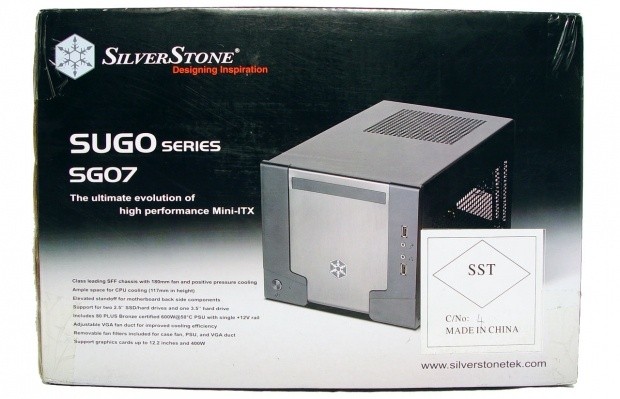

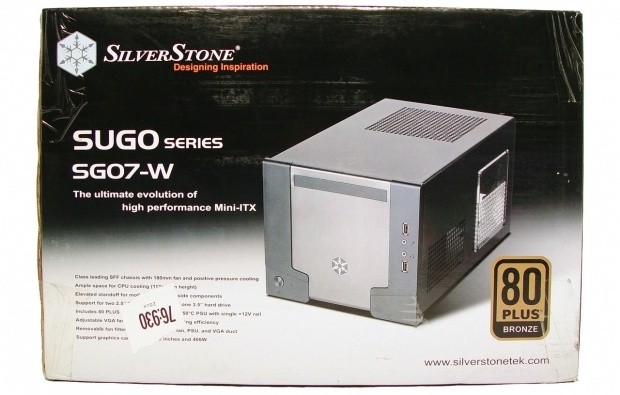
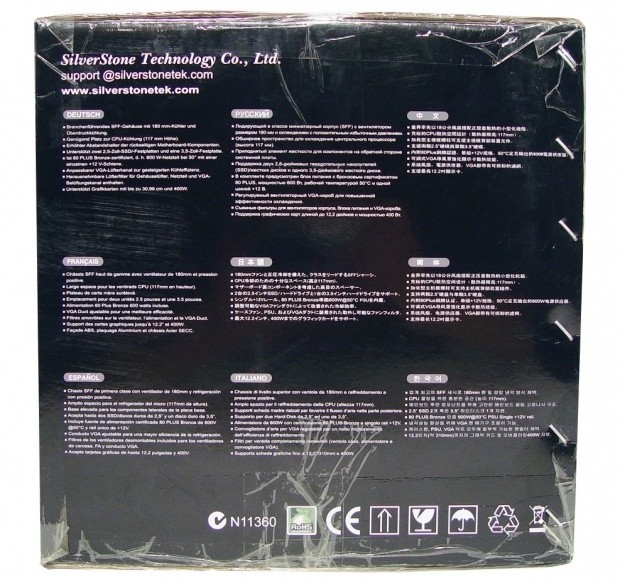







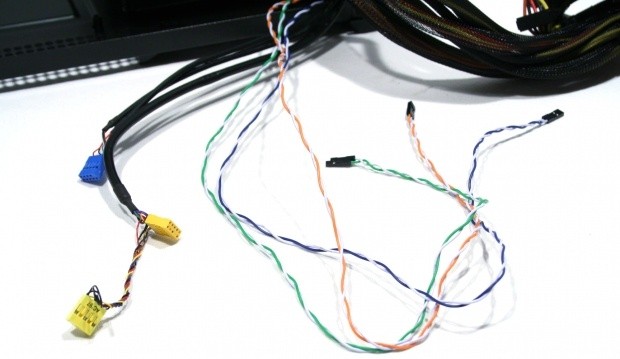

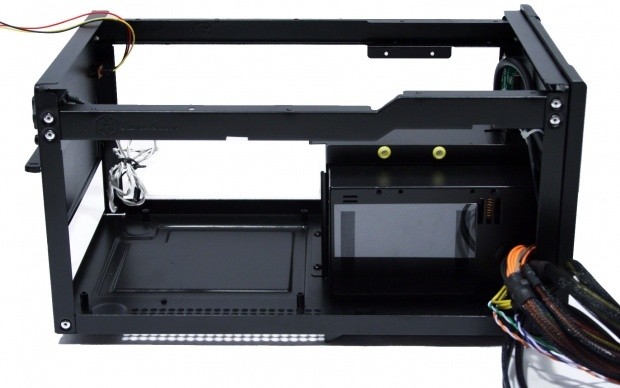


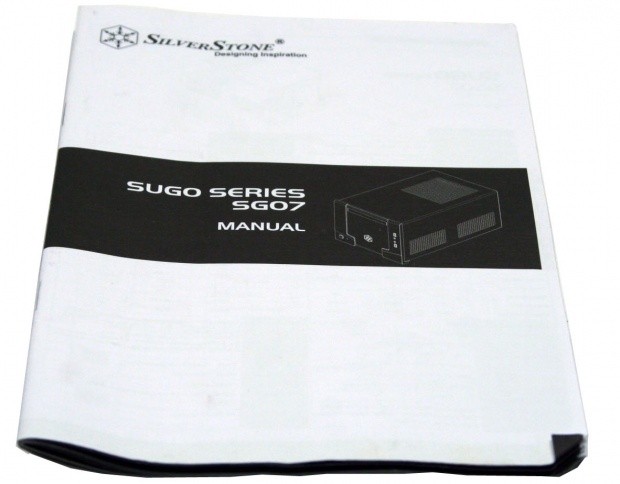

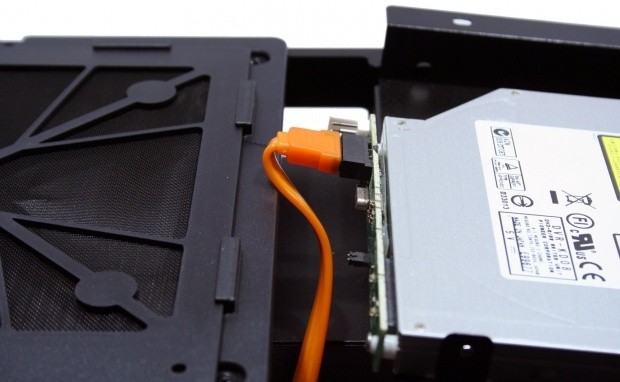

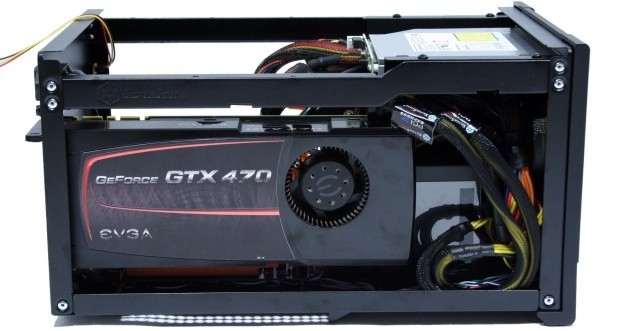





 United
States: Find other tech and computer products like this
over at
United
States: Find other tech and computer products like this
over at  United
Kingdom: Find other tech and computer products like this
over at
United
Kingdom: Find other tech and computer products like this
over at  Australia:
Find other tech and computer products like this over at
Australia:
Find other tech and computer products like this over at  Canada:
Find other tech and computer products like this over at
Canada:
Find other tech and computer products like this over at  Deutschland:
Finde andere Technik- und Computerprodukte wie dieses auf
Deutschland:
Finde andere Technik- und Computerprodukte wie dieses auf