Introduction

Looking at a few different concepts of how companies are approaching cooling today's laptops, I have gotten a grasp of what seems to work out and what doesn't do more than keep your legs cooler. While that is one concern when looking to buy a notebook cooler of any sort, cooling the components inside is more important, especially with my Lenovo. There is also a third factor, and that is styling. If this stand is going to sit in the open while you are out with your laptop, you may also be concerned with how it looks on the desk while you are away.
The sample I just received from Cooler Master promises to do all of those three things. Raising the notebook off of your legs is going to keep your legs cooler and with the use of multi-position fans it should be able to spot cool many components inside. All of this is done while still delivering a simple, yet elegant look to the unit with the use of black anodized aluminum and grey rubber. There are also a couple other tricks built into this notebook cooler, but I don't want to ruin the surprise yet.
Today we are going to get a look at the NotePal U3 from Cooler Master. The NotePal naming covers a few offerings other than the U3. Shopping for Cooler Master notebook coolers will bring you to three versions of the "U" series; an "A" series, an "X" series, and the Infinite. All are USB powered in some form, have various fan concepts to cool them, and most notably, have styling differences. The lower end models are made from plastic and don't tend to have the options the U3 brings to the table.
Let's take a deeper look at the NotePal U3 and see what Cooler Master offers for your money.
Specifications, Availability and Pricing

The NotePal U3 is made from black anodized aluminum and uses rubber pads for the stability of the cooler on a surface as well as the laptop on the U3 itself. The large top offers room for all 15-17" laptops and can hold some 19" models as well. The one piece cooler is set to a 10° angle. This means that when the front is sitting on a flat surface, the bend in the back makes for a 2.5" increase in height for the back. The NotePal U3 is 2mm thick, and even though there are many vent holes throughout the U3, it still weighs in at 2.3 pounds.
Powering the unit is simple, but let me explain how this all works. First off, there is the 5 volt USB connection that plugs into the side of the notebook. Cooler Master went a step further and use a connection with a pass through for another USB connection on the back of it, so you don't lose the port if you connect a few devices to a stationary laptop. There is then a wire that goes from there to a clip-on fan control dial. On the other side of the fan control there are three 80mm fans that can clip on just about anywhere underneath the U3. That's right; a fully customizable cooling solution to pinpoint the 15 CFM of air flow under the hard drive, GPU and CPU vents. These fans are rated to be controlled from 800 to 1900 RPM with a minimum sound rating of 18 dBA.
The NotePal U3 is relatively new, but don't let that fool you. Looking through Google, it showed ten or so places to get the U3. Pricing is all over the place, from $23 at the low end, and on up to $34.99 at a couple of others. Right in the middle, you can find the NotePal U3 at Newegg.com for $29.99. There is still a bit of shipping involved with Newegg. So at roughly $40 total, let's see just what your money gets you.
The Package
Cooler Master ships the NotePal U3 in a white box with an almost purple coloured accent stripe and corner. The middle shows a good image of the product contained within, as well as offering a cut away portion so you can see the actual cooler.
On the back Cooler Maser lists the features on the left, such as the movable fans and controller and its slim aluminium construction. On the right, they cover a bit about how the fans work and clip on under the aluminium with a specifications chart under that.
Not much to show on the sides, but you do get a peak of the ventilated aluminum inside the box.
In eighteen different languages, Cooler Master explains this is a notebook cooler and for more information use the web address provided.
The Cooler Master NotePal U3 Notebook Cooler
Out of the box, the 2mm thick, anodized aluminum frame feels sturdy, but will flex a bit in your hands. There is a drilled pattern of holes that offer ventilation on their own, but also work as mounting holes for the fans. At the back and on the front edge, Cooler Master uses a grey rubber to protect your surfaces and act as something the notebook can "stick" to when sitting on top of the U3.
Looking at the NotePal from the side, you get an idea of the ten degree incline. This is to give a better position for use, but functionally adds the room for the fans to be used. The design is pretty simple; just one continuous sheet of aluminum bent at the back for support.
At the back there is a large hole that goes across the top half. This allows you to run the power cord or possibly use it to tidy up the USB cables for your phone or camera as well.
Underneath the NotePal you will find the rubber on top is also used here for the rear foot pads. In the front the rubber rolls under and acts as the front footing.
Packaged in a box just under the aluminum NotePal, you will find the reason this is the U3. With the other "U" series coolers, the number designates the number of included fans that are sent in the kit. The U3 ships with these three 80mm, fully enclosed fans, pre-wired to a single USB connection.
There is no way you are going to get anything caught in the included fans. At the top you see a metal fan guard, and underneath it is protected by the design of the plastic frame itself.
Pushing in the large tab on the left moves the left two latches inward. This allows them to be clipped in, almost anywhere, under the aluminum cooler. Simply latch the two stationary pins, then push in the tab and lower the fan into place. Releasing the tab will allow the latches to be locked into place with spring tension.
With the base of the NotePal U3 being a sheet of aluminum essentially, Cooler Master used this clip-on design to solve a few issues. It allows a place to help tie the wiring up so it doesn't just dangle under it and get caught up on things. Secondly, it offers CM a place to add a fan control dial which controls all three fans at one move of the dial.
This is the first notebook cooler I have tested with this option, and now using them all the time, I can see the need for this solution. With the limited number of USB ports available on laptops, adding a pass-through USB 2.0 connection is much appreciated. There were times I had to unplug other coolers to upload from my camera or charge my cell phone.
For demonstration purposes, I mounted the three fans straight across the center as one idea of how to cool the underside of your notebook. As I mentioned, as long as there are holes above it and the cabling reaches, these fans can go anywhere you desire for a custom cooling solution.
Going "custom", I set one fan under each vent on my Lenovo. This allowed me to spot cool the CPU, the GPU and the HDD each with their own fan.
Resting my notebook on top of the U3, I located a USB port that the wire could easily reach and allow the clip to hang on the side comfortably. With the benefit of the pass-thru USB, I can easily plug in my mouse receiver and not use two ports to power both.
Taking a step back, you get a better idea of just how large the NotePal U3 really is. It makes my 15" Lenovo look tiny. The specs say it can easily accommodate 15" and 17" laptops, but also some 19" models and I can easily see it holding those with relative ease.
Test System &Testing Results
Test System & Test Results
Testing the Antec Notebook Cooler 200 was achieved in the same manner that we tested the Designer. This time I was able to test in a more appropriate 25° C ambient temperature. While our last round of testing proved my laptop is a hot one, I still believe that there is room for improvement with the right cooler under it.
Running Prime 95 in "Blend" testing for the first series of seven passes is enough torture to prove whether or not the U3 offers cooling with all the good looks. The highest temperature during these runs is recorded in the Processor #0 Temperature Readings, under High. The Low temperature just to the left of that box was achieved by rebooting the laptop, opening CoreTemp 0.99.7, then allowing the unit to sit there for ten minutes to level off.
As the nights get colder here it is much easier to keep a solid ambient while testing these coolers. As you can see, the Lenovo was idling at 34°C and after a bit of love from Prime95 the temperatures rocketed up to 78°C at load. This is typical of all of the idle testing to date.
Load temperature testing was a bit of a letdown. With the three 15 CFM fans in place, in multiple configurations, this was the best result I could achieve. I know my CPU is a bit dated, but it is also hot. The 77°C load temp here is proof that the fans included aren't up to keeping my laptop tame.
Final Thoughts
To be blunt, I'm slightly disappointed, and let me explain why. I love the looks of the cooler, and it does do two out of the three things that I require of my testing. It will keep your legs free of the "hot" most notebook users are used to already. It looks super attractive sitting on the desk even when the majority of it is covered by your notebook of choice. The issue here is it fails the most important test for my needs, and that is controlling the temperatures. Now I know I have a thermal nightmare for coolers to have to battle, but one degree of drop in temperatures is almost laughable. The first Antec I looked at was capable of this and the fan concept in that cooler isn't all that great.
I really liked the attention to detail delivered in almost every other aspect of the NotePal U3. Things like the Pass-thru USB connection, and the way the fans clip into place wherever I want them; superb concept! - Visually the NotePal is sleek, and let's be honest, who doesn't like anodized aluminum? For the simplicity of the design the NotePal 3 is sturdy and with the rubber trim things are kept in place right where you put it, and the unit will not slide around. Even on a portability level, the U3 delivers something that will fit comfortably on any lap. But in my opinion, to make the U3 a full on success it is going to take a different fan housed inside of those "trick" clip on housings.
In the end, I have to take this for what it is. At this point I am going to say if it is sold as a notebook cooler, it fails to do that well. Cooler Master does use a bit of wording to shed the U3 under a slightly different light. Labeled as a NotePal, it does achieve the status of being an attractive, simple, and sleek addition to any notebook up to 19" in screen size. It does have a 10° angle to offer and ergonomic experience to your computing and it does elevate the screen, giving you more time at the computer before your neck and back start to feel the pain. With the pricing involved when attaining the NotPal U3, my opinion it relaxes again, and I have to say it is priced very well at the $29.99 seen at Newegg.com. Above all else, it did end up on my desk even though the Antec 200 outperformed it. I simply went for looks and function as the cooler winter months are soon upon us. If you really need some serious thermal help, I would keep looking though.


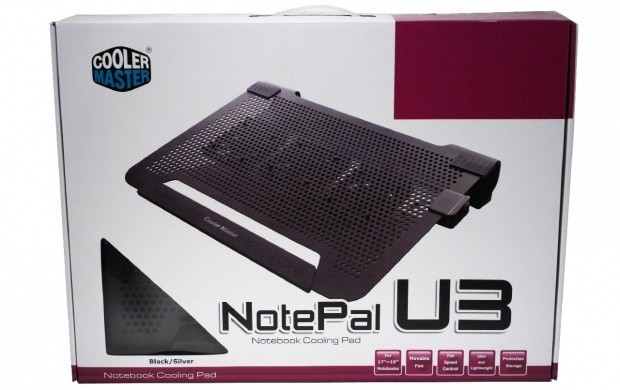
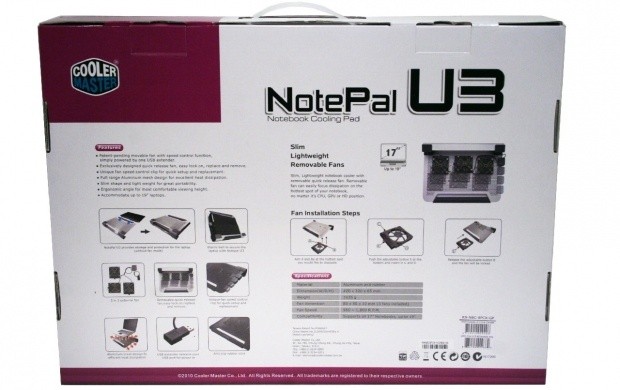


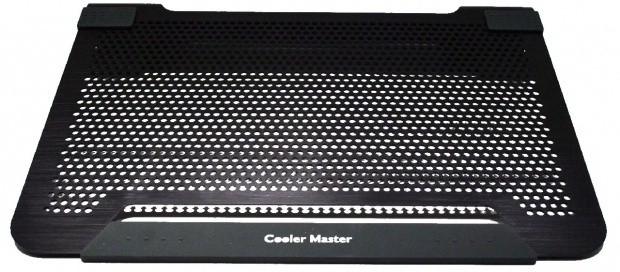













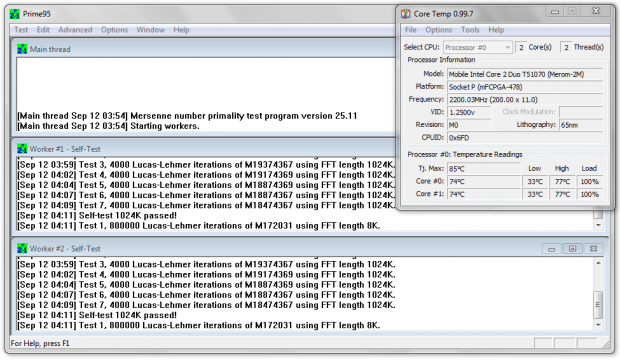

 United
States: Find other tech and computer products like this
over at
United
States: Find other tech and computer products like this
over at  United
Kingdom: Find other tech and computer products like this
over at
United
Kingdom: Find other tech and computer products like this
over at  Australia:
Find other tech and computer products like this over at
Australia:
Find other tech and computer products like this over at  Canada:
Find other tech and computer products like this over at
Canada:
Find other tech and computer products like this over at  Deutschland:
Finde andere Technik- und Computerprodukte wie dieses auf
Deutschland:
Finde andere Technik- und Computerprodukte wie dieses auf