Introduction
Lately NZXT has been sending me a few budget friendly cases as well as a LAN case or two and is always trying to go with a theme that sets their cases apart from the masses. It has been a while since I looked at a full tower from NZXT and the one I am about to look at today has already created a buzz over the last few days since the news was launched of its arrival. If you have been living in a tech-free cave for the past week, I am speaking of the arrival of the NZXT Phantom.
Now, the release at this point was just the news or press releases which means there is still a bit of time before they hit shelves. NZXT has given us the privilege to get a look at this chassis way before it makes it to retail. This works for both us at TweakTown and those at NZXT. TweakTown gets to bring forth a case that includes just about everything desired in a gaming chassis in today's market and promises not to abuse our wallets while giving us a sleek looking outside package and filling the inside with what we love to see. For NZXT, they get the case out to all of you and if I do find anything wrong or dysfunctional, they will have ample time to address it before it makes it to the public.
Since the 28th of July, The Phantom has made the rounds in all of the news sections. With a lot of cases I see, I find myself thinking "they copied this," or "why doesn't it come with this," or even "nice case, but I'd never pay that." With the Phantom, all I am seeing is people proclaiming this affordable solution is going to be the next case for them; even before it made it to public release. With no obvious complaints from even some of the pickiest of people, the buzz that precedes the Phantom has me really excited to see what NZXT is bringing. Bear with me as we get through the specifications, but pay close attention to the pricing and availability because I think after you see these images, you might be seeing your next case, too.
Specifications, Availability and Pricing
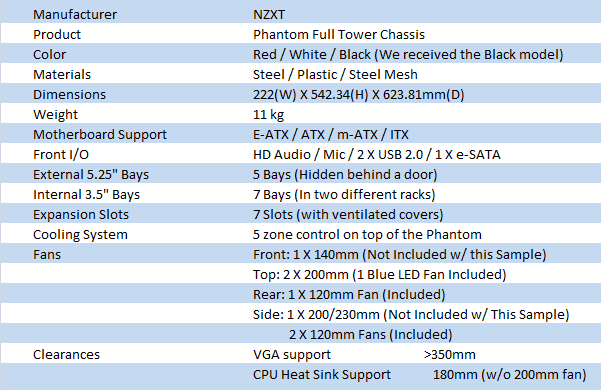
The Phantom arrives as a full tower built of steel and painted with an almost shiny coating inside and out. You will be able to find the Phantom in red, white, as well as the black I received. The top and front are covered in uniquely shaped plastic and steel mesh covers. The front incorporated a vent at the bottom and a door to cover the five 5.25" bays. The top incorporates the front I/O while on the other side there is a five switch fan controller system with 20W per channel. At the back of the top piece there is a large mesh area back by a fan. The side panel incorporates venting to not only match the overall design, but to add cooling in specific areas. Around the back you will find all the typical holes along with four holes for water cooling. With the use of a couple of brackets, there is room for a dual 120mm radiator to hang inside the top.
The outside of the chassis gets the same almost shiny paint job. Around the inside you will get seven 3.5" bays. Five of them are under the 5.25" bays while two are in a separate rack on the floor. The motherboard tray has many wire management holes with rubber grommets and support for most motherboards. To cool the Phantom, NZXT offers a good selection of included fans with even better options for the optional fans you can add later. The fan controller I mentioned is already pre-wired to all the included fans except for the door fans and the front fan, which in my case wasn't included. With the four fans that are included, the two 120mm fans in the door, the 200mm up top, and the 120mm in the back, air flow is already under control.
I'm being told to expect the Phantom to hit shelves sometime in September. I know that isn't very specific, but I bet they are waiting on a bit of input and making sure they have worked out all the finer details before unleashing this case on the public. All of the news blasts are already announcing an amazing MSRP. For the $139.99 price they are projecting, this case is in direct competition with cases like the older HAFs and the DF85 we just saw, but boasts features of the finer cases on the market. Time to give the box a spin and get to opening the package so I can finally get my hands on the Phantom.
The Packaging
All black packaging is a good way to go when you are using a white chassis to use for the product imaging. It also makes the Phantom enthusiast full tower case pop right off the background.
On the side you will find information on the case, the cooling, compatibility, and case specifications. Also notice on the bottom; NZXT does mark what color is included with a sticker in the appropriate circle.
The back of the packaging is full of images and features. The white version of the chassis is a great platform for showing off all of the tool-less features, cooling system, and wire management options.
The opposing smaller side matches the other side; just this time there is no Fed Ex label.
Going the extra step, the Phantom is secured in high density foam and has static clean covers on the front and top under the plastic bag it is wrapped in.
The NZXT Phantom Enthusiast Full Tower Case
Once out of all the wrappings we get to see the black Phantom. From this perspective NZXT's angles and unique exterior are plainly visible. The plastic parts are finished in a reflective piano black surface, while the body is less reflective but still shiny by most case standards.
With all the black plastic and black steel mesh, when you look at the Phantom from the front the shaping is less evident. The top 2/3 of the bezel is dedicated to the front door panel, while below is a large vented area to allow for good air flow.
Opening the door, the inside holds five vented covers for the 5.25" bays. There is a tab on the right side of each to unlock the cover for removal. Slide in your favorite drive and close the door until you need to use it later.
The top follows with the same contours, but the angles are reversed. In the back the mesh is now on the left, whereas on the front it sits on the right side. The front I/O, power section, and the five switch fan controller are found up near the front bezel.
Going in a little closer, the left half of the top houses the Front I/O with headphone and microphone jacks, two USB 2.0 ports, and an e-SATA connection. On the outer edge you will find a power and reset button below two strips of lighting for the power LED and HDD activity.
The right side houses the fan controller. Next to each switch you will find an icon showing which zone you are controlling and each of these switches can handle 20W worth of fans. The zones set up are rear, top, upper door, lower door, and front fans respectively.
The left side panel offers a vented area at the bottom backed by two included 120mm fans to keep the hard drives cool, as well as the bottom of the chassis. The larger vented mesh area allows for an optional 200mm fan to be placed there to cool the graphics card and CPU area. Note that if you do add the upper door fan it will lessen the 180mm CPU cooler clearance height inside.
Looking at the Phantom from the back, you really cant see much but black. The power supply mounts in the bottom of this chassis and NZXT offers four ways to run tubing in or out of the chassis for water cooling. There are the seven expansion slots with vented covers and the 120mm exhaust fan to rid the back of heated air.
The right side panel isn't plain like one would expect. With the fans blowing into the hard drive bays, NZXT opened the back of the Phantom to allow what air isn't sucked up into the main body of the chassis to pass through this vented section.
Inside the NZXT Phantom Enthusiast Full Tower Case
To look inside the panels have to be removed. The 120mm fans at the bottom come with the wires tied together to keep them tidy. Looking at the larger mesh section, you can see there are mounting holes for a 200mm fan as well as holes for even a 230mm fan to be installed.
Inside the Phantom there is a lot to absorb. For now let's just cover the points that the hardware is tied into the optical drives and under one of the hard drive trays you can find the instructions.
In the front half we get tool-less clips to mount our 5.25" devices and in a combination of two racks, there is room for up to seven 3.5" drives and NZXT added venting under them to aid in cooling. To the left of the drive bays, NZXT includes two sets or holes for wire management. If an E-ATX board is installed it will cover the left holes, whereas if you install an ATX board both sets can be used. All around the management holes you can see punched attaching points. This will allow wires to be held tight in almost any configuration.
The rest of the motherboard tray is pretty solid and does have letters to designate what risers to install. Two large holes are what I need to address: one is to get access to CPU back plates while the other by the is to hide those wires. Up top, this Phantom comes with only one 200mm fan but it does have blue LEDs. The rear has a 120mm mounted to get the heat outside as well.
The included fans come all pre-wired and cleanly wired out of the box. The additional wires from the front I/O and power section are all black and wired to the bottom of the case for you. There is ample room here for even the thickest of wires. Places like the smaller hard drive rack and next to the main rack offer more room to hide extra wires if you don't have a modular PSU.
The bottom of the Phantom supports the case with side rails instead of feet. These do give the Phantom a solid foothold on the desktop or floor. Under the PSU, NZXT added a plastic dust cover. With a bit of flexing, the filter pulls right out of the corner holding points.
Because all of the wiring is contained in the top, the front bezel comes off uninhibited when prepping the chassis for installation of the optical drive. There is not a front intake fan included here, but there is the option to install either a 120mm or 140mm fan. The controller up top has extra connections to power this fan and the two in the door as long as they use 3-pin connections.
I'm really glad NZXT didn't cut corners on the wiring and took the extra step to make sure everything was black. Noting bothers me more than a rainbow or wire colors strewn about inside an all black chassis. Included in the wiring is a 4-pin Molex to power the fan controller, e-SATA, USB 2.0, and AC'97 or HD Audio connections. There are the three extra fan headers for the door and front fans, power, reset, HDD activity and power LED wires to finish it off.
Accessories and Documentation
The box tied into the optical drive bays contains all of this. Clearly marked in individual bags are all the screws and risers are easy to locate for installation. NZXT even includes a case speaker, a couple of brackets to aid in radiator installation, and a few zip ties for good measure.
The instructions are easy to follow if you do get stuck during the build. I had no issues with functionality of the case or its components. Honestly the biggest issue I had was how to run the wires the cleanest.
The Build and Finished Product
To get to this point took me about an hour's time. Once the risers are placed in the tray and the board is screwed down, the rest is almost plug and play. Added features like holes to get to the expansion card screws are nice and the flexible locks for the optical drives were a treat to use. I am very pleased with the results. Very little effort went into it and you end up with a clean and sexy finished product.
I tied a few wires up when they needed it, but with this power supply it was like it was built to suit my needs exactly. The leads on this PSU aren't the longest I am used to using, but everything is placed so nice behind the scenes it ends up being short paths to get things connected. The fact that the covering panels swing out like a car door when the thumbscrews are removed means big bunches of wires aren't a problem. When I put the panel over this mess, I just set the front in place and closed the door. Even this amount of grouping adds no adverse pressure to the panel.
Along with flickering of the HDD activity and the solid power indicator LEDs, the top fan is another source of a bit of lighting. The glow is nice and subtle. It adds a bit to the interior, but on the outside it isn't so bright that you don't want it running all the time.
The fan controller is very easy to use. Once connected and under power only those fans wired internally light up. I didn't add a front fan, so the first light is off and the slider is set to the lowest position. The two door fans, the top fan, and the rear fan also are lit up and for this image they are set to the maximum setting.
I just needed another look at the full package before I go through and give my final thoughts on the Phantom.
Final Thoughts
I know aesthetically this case isn't going to be for everyone. I for one like more simple looking cases packed full of features. I have to say that the Phantom first struck me as an odd duck, but the more I got to mess with it and reviewing these images, the Phantom's exterior is really growing on me. I love all the shiny black surfaces, and the angled look of the front bezel and top cover. Doors over the optical drives aren't something I cheer for, but with this exterior I don't think it could have been pulled of as cleanly as the Phantom is in this form. The large areas of venting do breathe well, and if they were all backed by fans the flow in this case would go from very good to excellent. One thing I will hand to NZXT is that even though there are four fans included, at full speed they make for a minimal hum heard from the case. Once my GPU spooled up the case noise was drowned right out.
Things I didn't like about the Phantom make for a really short list. I would suggest they include a little towel for the plastic parts. This case, with all its gloss, is a real fingerprint magnet. It seemed I was wiping the case off before every image as I have to handle it to spin it around. Beyond that I would have liked to have gotten the extra three fans they made room for, but I'm sure that would most likely break their budget friendly pricing. The rest of my time with the Phantom was truly enjoyable and the ease and intuitive nature of the design will make any case builder a wiring master.
I really hate telling you that you will have to wait till sometime in September to get yourself one, but sadly that is the facts. What this will do to benefit you is that it gives you a bit of time to allocate $140 or so into your budget for your own red, white or black version. The Phantom isn't a replacement for my Obsidian, but it isn't marketed for that. The Phantom is my choice over cases like the HAF series, the Dark Fleets, and just about every other case in this price range. To offer an enthusiast minded chassis that delivers silence, good air flow, and stunning looks, and doesn't break the bank, NZXT offers in my opinion the best bang for the buck in its segment. Keep your eyes peeled as time goes on; I bet with a few introductory deals with free shipping offered, you too will find room in your house for the Phantom from NZXT.
























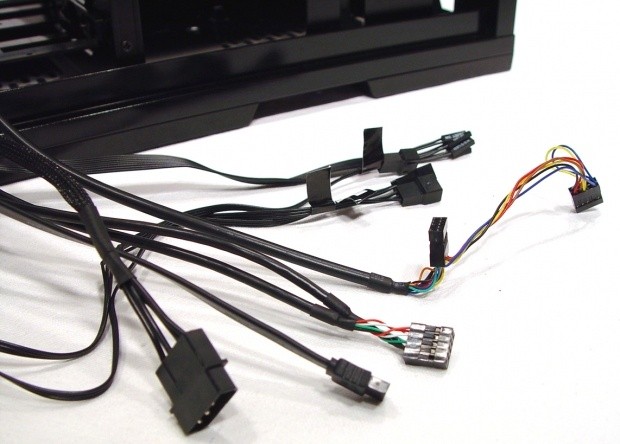








 United
States: Find other tech and computer products like this
over at
United
States: Find other tech and computer products like this
over at  United
Kingdom: Find other tech and computer products like this
over at
United
Kingdom: Find other tech and computer products like this
over at  Australia:
Find other tech and computer products like this over at
Australia:
Find other tech and computer products like this over at  Canada:
Find other tech and computer products like this over at
Canada:
Find other tech and computer products like this over at  Deutschland:
Finde andere Technik- und Computerprodukte wie dieses auf
Deutschland:
Finde andere Technik- und Computerprodukte wie dieses auf