Introduction
Intel has owned the netbook market since the whole segment kicked off back in 2007. Intel was the first out of the gate with a cheap processor that was specifically aimed at the low cost netbook machines. The Intel Atom line proved to be a very popular processor and sold in droves as consumers flocked to the Atom line and netbooks in general in the face of the poor economy.
AMD for a long time said that it would cede the netbook market to Intel and simply offered no parts that were appropriate for netbook use to compare against the Intel Atom parts. That has changed over the last several months with AMD now offering up its own line of CPUs aimed at netbooks and ultraportables called the Athlon Neo X2.
Today I have the MSI Wind U230-040US on my test bench and at first glance, the machine looks great. The screen is larger than you typically see with an Intel-based netbook and the keyboard is large as well. The real question is if the AMD hardware has what it takes to compete against the Atom line that dominates the market today.
Read on to find out if the MSI Wind U230-040US performs well enough to go with a netbook not sporting an Atom CPU.
Specifications, Availability, and Pricing
The MSI Wind U230-040US I am checking out today is priced well and has a larger screen and keyboard than you will find on the typical netbook.
The MSI Wind U230-040US has an MSRP of $529.99 and sells on NewEgg.com for $479.99. Look below for the full specifications on the MSI Wind U230-040US.
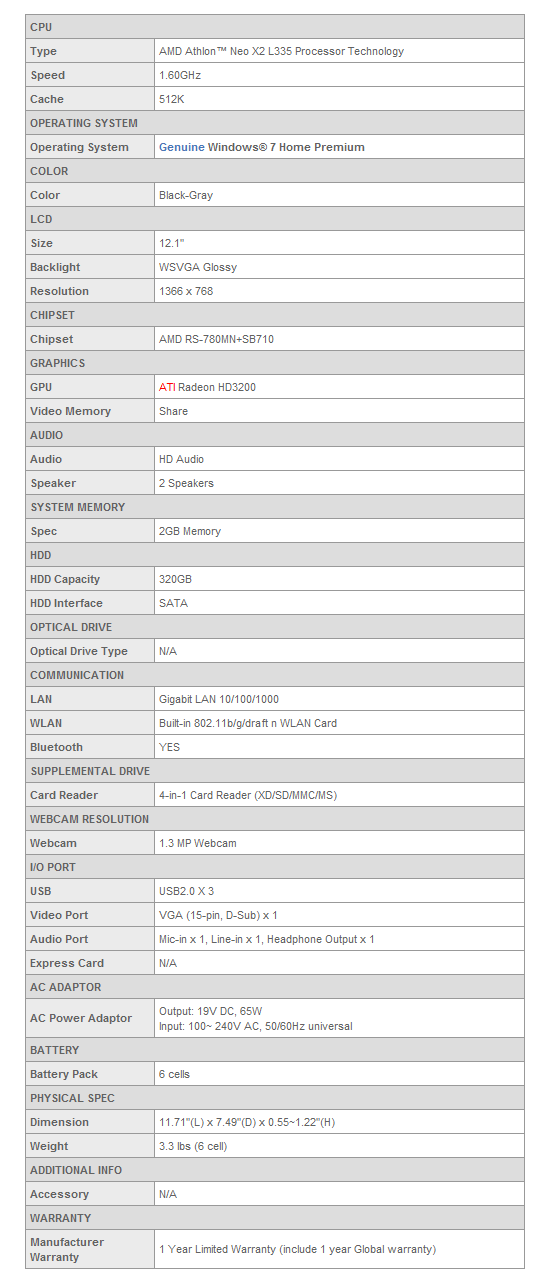
MSI Wind U230-040US
The MSI Wind U230-040US
The top of the MSI Wind U230-040US is glossy black with metallic flecks in the lid. The machine is attractive, but catches lots of fingerprints.
[img]2[/img]
The bottom of the machine hides the battery and cooling grates to keep things frosty.
[img]3[/img]
The right side of the machine has the memory card reader, two USB ports and the mic/audio ports along with the RJ45 port and Kensington lock port.
The back of the machine has nothing to see but hinges and a battery.
The left side of netbook has the power port, VGA output, a cooling grate, HDMI out and a USB port.
The front edge of the machine has some LED indicator lights and not much else.
The keyboard on the U230 is large and nice. The only downside is that the right shift key is smaller than normal.
The screen of the MSI Wind U230-040US netbook is glossy and has a built-in webcam.
Performance
A/V Encoding Performance and Battery Life
Below you get a look at the main screen CPU-Z screenshot to give you a look at the actual specifications of the unit that we will be testing further on below.

The MSI Wind U230-040US will be run through the standard netbook test regime here at TweakTown. This includes iTunes Encoding and Media Transcoding plus Battery Eater Pro for battery life estimation.
Please note that no 3DMark or game tests are included for our netbook reviews since they are not powerful enough to run the graphics intensive tests. All systems are tested "as is", which means operating systems and drivers can and do vary and some come pre-installed with applications that may or may not affect performance. Any anti-virus or security applications are disabled and uninstalled before any testing is started as they can affect test numbers.
For the iTunes encoding test I take Stone Temple Pilots - Core CD album in MP3 format and encode it to AAC format using iTunes and time the results with a stopwatch.
All tests are performed with the system in High Performance mode with minimum CPU set to 100%.

The MSI Wind U230-040US was average in performance for the netbook realm. The machine ended up in the bottom four of all machines I have tested.
For the movie encoding test I take the Microsoft Magic of Flight VC-1 WMV video with six channel audio (1080p HD) and transcode it to XviD (1080p HD) with LAME MP3 two channel audio and a MP4 container using MediaCoder 0.7.3.4616 32-bit edition.
All tests are performed with the system in High Performance mode with minimum CPU set to 100%.

The MSI Wind U230-040US again turned in a performance typical of a netbook machine, finding itself in the bottom three performance wise for all machines I have tested so far. It did best a couple Intel Atom-based netbooks, though.
Battery Eater Pro is very hard on batteries so you are likely to get more run time in the real world, depending on how you use the machine. Since we compare all laptops and netbooks the exact same way though, it creates a fair and balanced playing field for our comparisons.
For the power saving mode test I run the machine in 'Power Saver' mode with turn off display disabled and brightness set to 50%, sleep mode disabled, HDD turn off disabled and minimum CPU set to 5%.
For the performance mode test I run the machine in 'High Performance' mode with turn off display disabled and brightness set to 100%, sleep mode disabled, HDD turn off disabled and minimum CPU set to 100%. Do note that some systems even when set to 100% CPU may force drop down the clock speed when AC power is lost.
Wireless is kept enabled during all tests and nothing else unusual is disabled. Time is rounded up to the nearest minute.


As you can see, the MSI Wind U230-040US has good battery life, which is nice considering the machine has a 12.1-inch screen and average performance for the class. I am glad to see battery life isn't a fly in the ointment for those looking for a budget 12.1-inch netbook.
Hands on Use
After all the testing is done, I get to play with the machine and see how it works in the real world. I like the bigger screen and keyboard that the MSI Wind U230-040US offers. A keyboard and screen this large isn't something that you typically see in the netbook market, so it's nice for a change to get some extra space with the same performance as a smaller machine.
The keyboard MSI uses is a bit odd and takes some getting used to. I very much dislike when a company takes your typical keys like the right shift key and makes them smaller to accommodate the up arrow. MSI did that with the MSI Wind U230-040US and this is my single biggest issue with this netbook. The smaller size of the shift key meant that I often missed the shift key while typing and that gets annoying very quick. You can certainly get used to the smaller right shift key, but I am a big believer in the "don't make me think" design method. I think most computer users would rather see the arrow keys in a different position than have a smaller right shift key. Other than the strange shift key, the machine is very nice. The keyboard has nice typing feel and tactile feedback and is comfortable to type on.
Like most computers on the market, the glossy screen has lots of glare, but provides for good colors and image quality. The MSI Wind U230-040US has an AMD GPU inside that is mediocre at HD video playback. If you watch a HD video on Hulu in full screen, the video is noticeably laggy with stutters and stops frequently. Watching the video in windowed mode is a bit smoother, but it still has more chop to it than is enjoyable. That means while you can output HD video to your big screen with HDMI out, the stuttering in the video makes it hard to enjoy the program you are watching.
The sound system of the MSI Wind U230-040US is about what you expect from a netbook. There is enough volume to hear clearly without wearing headphones if you desire. The sound quality is average with this netbook, which is to say flat and it has no bass to speak of. The track pad is like the keyboard and takes a bit of getting used to. The buttons are set slightly below the level of the surrounding palm rest. I missed the track pad buttons a few times and found myself trying to click the slightly raised area around the buttons on the palm rest. Other than that, the buttons are positioned well and the track pad has the accuracy that you expect.
Final Thoughts
The MSI Wind U230-040US is a nice netbook that has a larger screen and keyboard than you typically find in the netbook market. The big screen and keyboard make this one of the more comfortable netbooks around, even if the strange right shift key and track pad buttons take some getting used to.
This netbook is a great alternative to a more expensive ultraportable for the user who only needs to perform basic computing tasks.






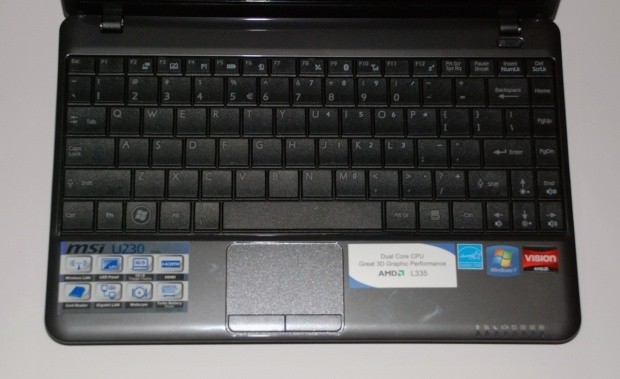

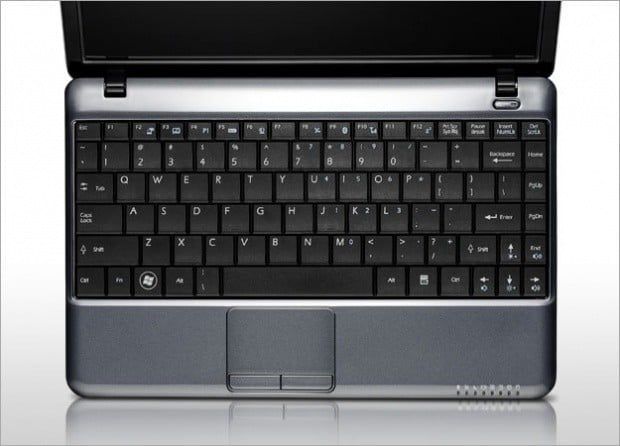

 United
States: Find other tech and computer products like this
over at
United
States: Find other tech and computer products like this
over at  United
Kingdom: Find other tech and computer products like this
over at
United
Kingdom: Find other tech and computer products like this
over at  Australia:
Find other tech and computer products like this over at
Australia:
Find other tech and computer products like this over at  Canada:
Find other tech and computer products like this over at
Canada:
Find other tech and computer products like this over at  Deutschland:
Finde andere Technik- und Computerprodukte wie dieses auf
Deutschland:
Finde andere Technik- und Computerprodukte wie dieses auf