Introduction
The Intel Core architecture is one that has not always been a performance leader. The original Core CPUs were decent, but not that great. Starting with the Conroe based Core 2, things changed. We saw Intel push the limits on performance at both stock speed and also for overclockers. With the launch of the Nehalem and Lynnfield CPUs we saw Intel greatly improve stock performance, but overclocking, while still pretty good, was not the same as it had been, especially for the top of the line CPUs.
To help offset this Intel has released a new "K" line of CPUs that are multiplier unlocked. This means that you have control over the multipliers for the CPU ratio and memory ratio, giving more options for a better overclocking experience.
While we already have the unlocked Core i7-980X for socket 1366, today marks the release of the i7-875K for socket 1156 and the i5-655K also for socket 1156, but which includes the Intel GMA HD video processor. We are taking a look at the Core i7-875K today to see if it can indeed give us more.
What's New
This is possibly going to be the smallest "What's New" segment I have ever written. To put it plainly, the only thing new with these CPUs is the addition of the new overclocking features.
Now, I know you are wondering (like I was) what you get with these new features. Well, you now have the ability to control the CPU multiplier. You can adjust it higher than the stock settings.
For example, the i7 870 normally has a multiplier of 22, but with the i7 875K you can push this to over 22 (we used 24 and 25 at different times) to get the highest clock.
Intel has also added in a few more options for memory dividers; again to give you more flexibility for overclocking. Finally, they mention that there is an increased tolerance for voltage (they say current and power).
Everything else is pretty much the same. The i7 875K is still 45nm, the i5 655K is still 32nm; Intel is just giving you more room to push these beyond their normal operating speeds.
See, not much new there. But we are hoping to see quite a bit more performance out of the i7 875 when we push it.
Overclocking
This is what we really want to know about. How fast can we get it to go? - Well, our first dive into this was a quick try at 196x23. Here we pushed the multiplier one over the stock setting and also pushed the BCLK up by a good bit.
We were happily surprised when the system not only posted, but let us into Windows! We were able to run CPU-Z as well; however, when we started our test run things fell apart very quickly. Even opening Cinebench R11.5 caused the system to crash and reboot.
We began working backwards from 4.5GHz and ended up with a stable clock of 186x22 (4.092GHz). This is a little bit over our fastest 1156 i7 OC (at 3.8GHz), but not that much.
All of this was on AIR cooling, so we do have a feeling that with more advanced cooling we could have gotten much more out of this CPU. We do hope to return to it and test this theory in the very near future.
4.5GHz clock - Not a bad start.
The final stable clock was a little slower at around 4.1GHz.
You can check out the validation link for the new i7 875K here.
Important Editor Note: Our maximum overclocking result is the best result we managed in our limited time of testing the motherboard. Due to time constraints we weren't able to tweak the motherboard to the absolute maximum and find the highest possible FSB, as this could take days to find properly. We do however spend at least a few hours overclocking every motherboard to try and find the highest possible overclock in that time frame. You may or may not be able to overclock higher if you spend more time tweaking or as new BIOS updates are released. "Burn-in" time might also come into play if you believe in that.
Test System Setup and Comments

We would like to thank the following companies for supplying and supporting us with our test system hardware and equipment: ASUS, Intel, AMD, Kingston and Cooler Master and Sceptre.
The Core i7-875K seems to be more than happy to run at high clock speeds on the Maximus III Extreme motherboard we used for our testing. We found that we could do quite a bit even at 4.5GHz.
However, the problem came when we tried to test anything that pushed all cores/threads. When this happened things broke down very quickly. We did try to pump a little more voltage into the system, but as we were only using air cooling, we did not want to push too far. In the end we set the CPU and voltages as you see below.
Again, we have a feeling that with better cooling we would be more comfortable with pushing the voltage up and getting much higher clocks.
Synthetic Tests - Part I
With any system you will want to see a combination of synthetic testing and real-world. Synthetics give you a static, easily repeatable testing method that can be compared across multiple platforms. For our synthetic tests we use Everest Ultimate, Sisoft Sandra, FutureMark's 3DMark Vantage and PCMark Vantage, Cinebench as well as HyperPi. Each of these covers a different aspect of performance or a different angle of a certain type of performance.
Memory Bandwidth
Memory is a big part of current system performance. In most systems slow or flakey memory performance will impact almost every type of application you run. To test memory we use a combination of Sisoft Sandra and HyperPi 0.99.
Sisoft Sandra
Version and / or Patch Used: 2010c 1626
Developer Homepage: http://www.sisoftware.net
Product Homepage: http://www.sisoftware.net
Buy It Here

The i7 875K's memory performance is what you would expect from an 1156 i7. We honestly did not expect to see much of a boost here at stock speeds, but did enjoy the increased memory performance we were able to get during our overclocked run, even though it was not the fastest.
We also threw in some numbers for other parts of the new i7 875K's performance. We will be including this in all CPU reviews moving forward. These represent some core performance area for CPU workload.
HyperPi 0.99
Version and / or Patch Used: 0.99
Developer Homepage: www.virgilioborges.com.br
Product Homepage: www.virgilioborges.com.br
Download It Here
HyperPi is a front end for SuperPi that allows for multiple concurrent instances of SuperPi to be run on each core recognized by the system. It is very dependent on CPU to memory to HDD speed. The faster these components, the faster it is able to figure out the number Pi to the selected length.
For our testing we use the 32M run. This means that each of the four physical and four logical cores for the i7 and the four physical cores of the i5 is trying to calculate the number Pi out to 32 million decimal places. Each "run" is a comparative to ensure accuracy and any stability or performance issues in the loop mentioned above will cause errors in calculation.
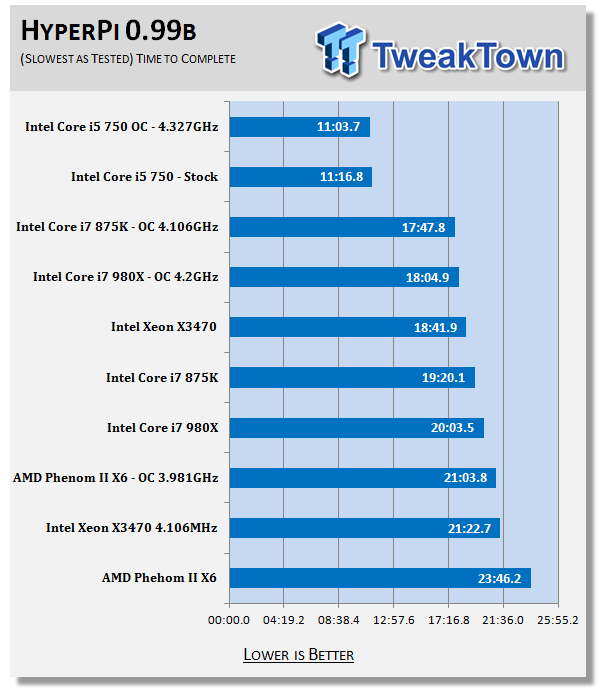
HyperPi is particularly hard on CPUs with HyperThreading. It is asking each core to try and handle two separate Pi calculations (out to 32 million places) at once. This is why the Core i5 750 still managed to trounce the rest of the CPUs in the list. Still, the Core i7-875K did a very impressive job, even beating the 980X once we pushed the CPU.
Synthetic Tests - Part II
Here is where we dig out the FutureMark tests.
PCMark Vantage
Version and / or Patch Used: 1.0.0.0
Developer Homepage: http://www.futuremark.com/
Product Homepage: www.futuremark.com
Buy It Here
For overall system performance we use PCMark Vantage. This is run in both x86 and x64 mode to give the best indication of performance.

In PCMark Vantage the 875K does very well at both stock and overclocked speeds.
3DMark Vantage
Version and / or Patch Used: 1.0.1
Developer Homepage: http://www.futuremark.com/
Product Homepage: www.futuremark.com
Buy It Here
For synthetic gaming tests we used the industry standard and overlockers bragging tool 3DMark Vantage. This is a test that strives to mimic the impact modern games have on a system. Futuremark went a long way to change from the early days of graphics driven tests to a broader approach including physics, AI and more advanced graphics simulations.
3DMark Vantage uses the DX10 API in addition to having support for PhysX. As we are no longer using an NVIDIA GPU for testing (at least until we can get a GTX 4xx card) you will only see the CPU based PhysX results in the scores. For testing we use the Performance test run.

Again, we see a good showing for performance. The numbers here are where we would expect them to be.
Cinebench R11.5 x64
Version and / or Patch Used: R11.5 x64
Developer Homepage: http://www.maxon.net/
Product Homepage: www.maxon.net
Download It Here
Cinebench is a synthetic rendering tool developed by Maxon. Maxon is the same company that developed Cinema4D, another industry leading 3D Animation application. Cinebench R11.5 tests your systems ability to render across a single and multiple CPU cores. It also tests your systems ability to process OpenGL information.

In Cinebench R11.5 we again see performance numbers in line with the speeds (both stock and overclocked). Nothing really new to talk about here, except for the interesting fact that even at a higher clock speed the 875K is not able to outperform the AMD Phenom II X6.
Real-World Tests - Part I
Real-world testing allows us to see how well a product will perform when used in the same manner as it would be in your house or office. It is an important side to performance testing as it can uncover hidden glitches in the way a product performs.
It is especially true when testing a mainboard; there are so many components of a board that have to interact that any problems between parts can cause a failure of the whole.
For real-world testing we use some common applications and functions. We test with LightWave 3D for rendering performance, AutoGK for transcoding from DVD to AVI and two games for gaming testing.
Rendering
Rendering of 3D Animation is a system intensive endeavor. You need a good CPU, memory and HDD speed to get good rendering times. For our testing we use LightWave 3D. This software from Newtek is an industry standard and has several pre-loaded scenes for us to use.
LightWave 3D
Version and / or Patch Used: 9.6
Developer Homepage: http://www.newtek.com
Product Homepage: http://www.newtek.com/lightwave/
Buy It Here

The i7 875K steps back up in our LightWave testing. Here the HT advantage really shows. We also see a nice scaling for the 875K with our overclock despite the drop in memory speed.
AutoGK
Version and / or Patch Used: 2.55
Developer Homepage: http://www.autogk.me.uk/
Product Homepage: http://www.autogk.me.uk/
Download It Here
AutoGK stands for Auto Gordian Knot; it is a suite of transcoding tools that are compiled into an easy to install and use utility. It allows you to transcode non-protected DVDs and other media to Xvid or DivX format. For our testing purposes we use a non-DRM restricted movie that is roughly 2 hours in length. This is transcoded to a single Xvid AVI at 100% quality.

Adobe Lightroom 2.7 x64
Version and / or Patch Used: 2.7
Developer Homepage: http://www.adobe.com/
Product Homepage: http://www.adobe.com/products/photoshoplightroom/?promoid=DJGSN_P_US_FP2_LR_MN&tt=P_US_FP2_LR_MN/
Buy It Here
This is a new test to TweakTown for CPUs, but it is one that we have been asked about by readers and also OEMs; using Adobe's Lightroom (or another application) to convert large RAW images to JPEG.
For our testing we converted 100 15.1 Megapixel image files (just over 2GB of data) to the JPEG format (1280x853 resolution 72DPI) and timed how long it took to complete this. This test is a good real world test as more people take high resolution images and convert them for e-mail and the web.

When you stop and consider that each file is about 20-24MB, these times are pretty exciting to see. We will be continuing with this test for all new CPU reviews moving forward.
Real-World Tests Part II
Here we have our real gaming tests. Each of the games we chose use multiple cores and GPUs. They are able to stress the system through use of good AI. Both have decent positional audio that adds impact to the sound subsystem of the board. We ran each game through the level or parts listed and recorded frames per second using FRAPS. This brings the whole game into play.
*** A word on gaming as a CPU test ***
Despite the fact that most games are very GPU limited, we are still noticing HDD and even audio creating issues in gaming performance. Because of this you may see differences in the number of frames rendered per second between different boards. Usually the difference is very small, but occasionally because of bad tracing, poor memory or HDD performance, this difference is significant. The issues are often more prevalent in older versions of DirectX, but can still pop up in DX10 and 11.
Call of Duty Modern Warfare 2 (DX9)
Version and / or Patch Used: 1.0
Timedemo or Level Used: First combat until the school is cleared
Developer Homepage: http://www.infinityward.com
Product Homepage: http://modernwarfare2.infinityward.com
Most of you know about the game Modern Warfare 2; it caused quite a bit of controversy in the latter half of 2009. The game is a first person shooter with a heavy combat emphasis. It follows the events in the first Modern Warfare very closely and brings back several characters from the original.
As with most games in the Call of Duty franchise, it features a heavy AI load. This is not because of a complex AI routine, but more due to the sheer number of enemies in any given combat situation. It is also our single DX9 based game in our testing suite. Settings are shown below.

With a delta of less than 10FPS between the fastest gaming performance and the slowest (and a margin of error of ~5FPS), we can "call" a winner, but to be honest you would not know it to see all of these systems perform.
Far Cry 2 (DX10)
Version and / or Patch Used: V1.00
Timedemo or Level Used: Clearing the Safe house through to the Rescue
Developer Homepage: http://www.ubi.com
Product Homepage: http://farcry.us.ubi.com
Far Cry 2 is a large sandbox style game. There are no levels here so as you move about the island you are on you do not have to wait for the "loading" sign to go away. It is mission driven so each mission is what you would normally think of as the next "level".
In the game you take the role of a mercenary who has been sent to kill the Jackal. Unfortunately your malaria kicks in and you end up being found by him. Long story short, you become the errand boy for a local militia leader and run all over the island doing his bidding. Settings we used for testing are shown below.

With Far Cry 2 things are a little more dramatic. The performance delta here is over 30FPS. However, the difference between first and second place is only 1FPS.
Battlefield Bad Company 2 (DX11)
Version and / or Patch Used: V1.00
Timedemo or Level Used: From washing up on the beach to the mine fields.
Developer Homepage: http://www.ea.com/
Product Homepage: http://badcompany2.ea.com/
Battlefield Bad Company is another sequel and also another game "franchise". Bad Company 2 is also our DX11 Shooter game. The game follows a fictitious B company team on a mission to recover a Japanese defector. This puts you back in World War II (at least for the beginning of the game) while the multi-player game is centered on much more modern combat. For our testing we used the single player mode. Settings are shown below.

Another "win by a hair" situation with a delta of just under 12FPS. At the speeds all of the systems are running you would not know the winner from the loser.
Gaming Conclusion
We have been saying this for a while; the CPU just isn't the big player in high-resolution gaming performance. Yes, you will see some differences between CPUs and occasionally even see games coded for specific CPUs, but for the most part they are all going to perform within a few FPS of each other. This variance is normal and nothing to crow or cry about. Still, these tests are important to let you know that your CPU is not going to slow your games down.
Final Thoughts
The new K series CPUs are not bringing much to the table that will give you better stock performance. These CPUs are not meant for the average consumer. They are meant for the person that wants to push their CPU as far as they can. The same group of people that are going to run liquid or phase change cooling will benefit from this line-up. Even the casual overclocker is only going to get a small boost from this (as our air cooled testing shows).
Still, we do know that the i7 875K is capable of getting much farther than the average 1156 Core i7. Our previous experience with the i7 870 only allowed us to reach 4.2GHz before the system would not even post. Now, on the same air cooling we are hitting 4.5GHz for CPU-Z shots and stable performance at 4.1GHz. This is a good indication that you will get what you put into these CPUs (in terms of cooling).
We do hope to return to the 875K and test it out again under some good water cooling just to see how far it will take us. The pricing is also not extreme, with the 875K coming in at around $324.
These CPUs from Intel should give the overclocking community a new toy to play with for a few months and keep them very happy.

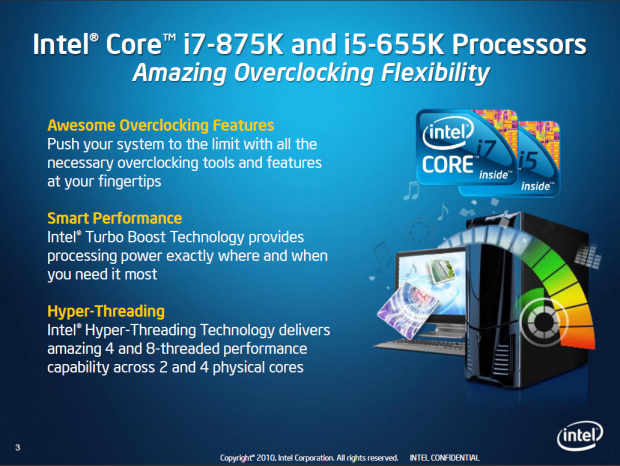
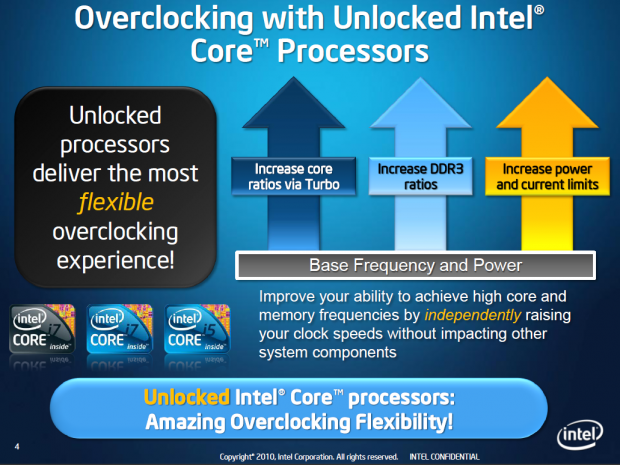
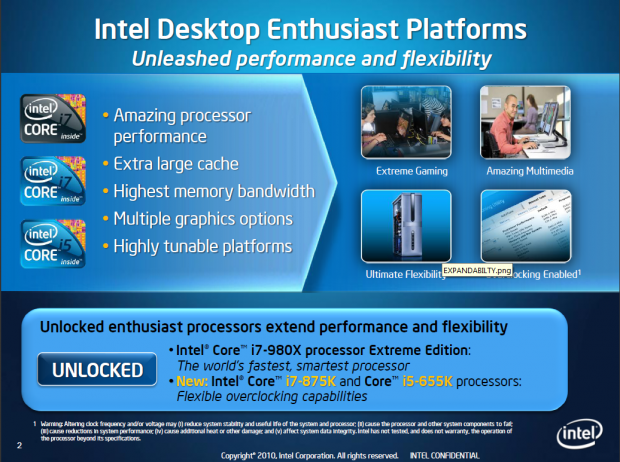

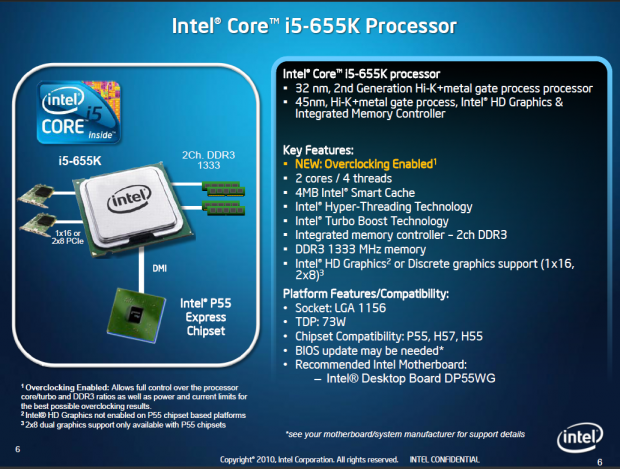
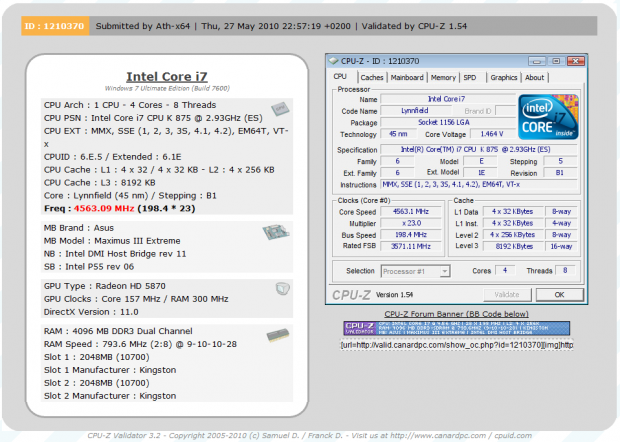
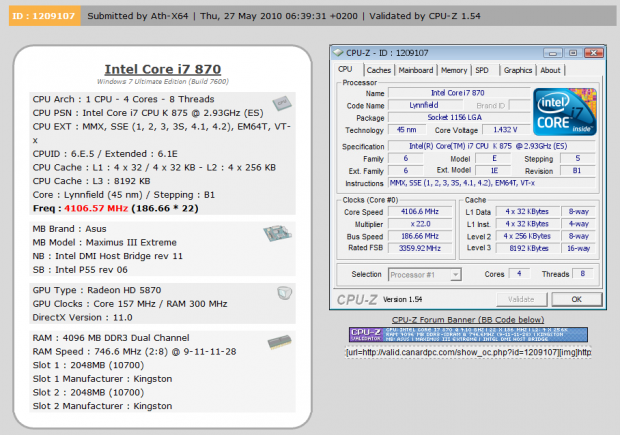
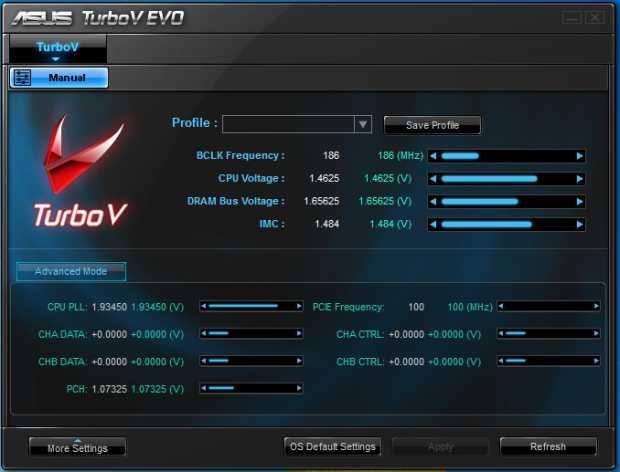








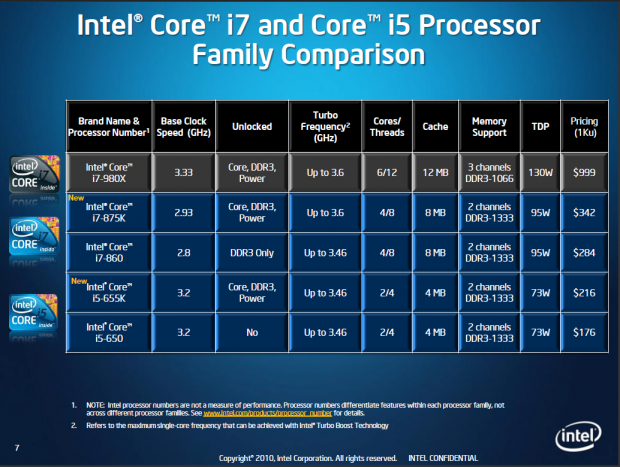
 United
States: Find other tech and computer products like this
over at
United
States: Find other tech and computer products like this
over at  United
Kingdom: Find other tech and computer products like this
over at
United
Kingdom: Find other tech and computer products like this
over at  Australia:
Find other tech and computer products like this over at
Australia:
Find other tech and computer products like this over at  Canada:
Find other tech and computer products like this over at
Canada:
Find other tech and computer products like this over at  Deutschland:
Finde andere Technik- und Computerprodukte wie dieses auf
Deutschland:
Finde andere Technik- und Computerprodukte wie dieses auf