Introduction
Noctua is a company that I have really come to love over the past year. Chris Ram tried explaining it to me when I started here, but at that time I couldn't fully wrap my head around what he was trying to tell me. Time progressed and I got some firsthand experience with the company and as time passed by I was starting to get what Chris was trying to tell me for so long ago. After reviewing a couple of coolers, especially the NH-D14 that arrived at the end of last month, I was sold.
This time we are taking a look at a revised classic from Noctua. The NH-C12P main body has been around for some time already. Noctua has just released a new 140mm fan that produces great results and worked well in the NH-D14, and decided to revamp an old champion from their lineup. Mating the new NF-P14 with the older NH-C12P just seems like a logical conclusion to make. Since the 140mm fan uses 120mm fan mounting, nothing needs modded on the cooler to accomplish the new creation.
Revisions are always going to appear; some for aesthetics, some for performance, and some due to compatibility. Noctua is based first on performance, and if you like a round fan over a square fan, aesthetics comes into play as well. Taking an already impressive cooler and adding a better performing fan can only bring good things as a result. Let's have a detailed look at the NH-C12P SE14's specifications and get to the images and more importantly the results.
Specifications, Availability and Pricing
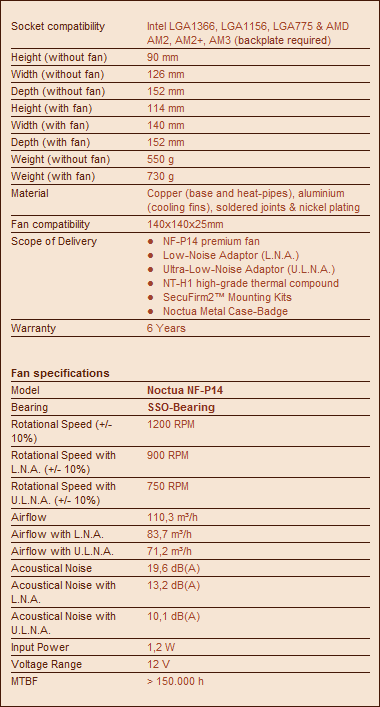
The NH-C12P SE14 comes ready to go onto any Intel board LGA775 and newer, and for AMD AM2 and newer is all accounted for in the included hardware. This style of cooler uses a horizontally mounted fan in relation to the motherboard. Unlike a tower style cooler, this design delivers all excess and pre-used air to the motherboard for additional cooling. With a 114mm height (with the fan), restrictive cases will be more accepting of this type of cooler. The NH-C12P comes in at 730g of fan, copper heat pipes, soldered aluminum fins, and a touch of nickel plating.
Strapping a NF-P14, 140mm fan to the top is what springs this cooler into a new life as the SE14 edition. The fan comes with a 3-pin connection that can be placed directly to the motherboard for its full 1200 RPM, or by using one of the included adapters you can lower the voltage supplied to the fan, if the 19.6 dBA is too much for you not to hear. It has been my experience that the 120mm and 140mm fans at a full 12V, don't produce enough noise to be a factor in most cases.
I'm sure you have seen my other reviews for Noctua, and by now I hope you realize that they are a premium manufacturer of coolers. Using thicker fins than I see on any other cooler, incorporating some "tricks of the trade", and combining it with one of the most silent yet powerful fans produced today, puts Noctua coolers a step above most on the market.
With premium parts usually comes a premium price as well. With the rise in prices everywhere, what I am seeing in Google shopping isn't all that bad. It currently lists on Newegg at $71.99, which is pricey, but as I say, it's hard to find this quality at $40. Stock is limited to only a few retailers, and Newegg was the best price versus reputability on the list. You may find it cheaper, but you may be taking chances with the lesser known's out there.
Packaging
The Package
Just as I am used to seeing with a Noctua product, The NH-C12P SE14 comes in a similar white packaging with burgundy and blue accents and outlined drawings of the enclosed product. The middle of this panel has a cut out window to view the "corner" of the new NF-P14 fan with some of the key features listed next to it.
The black band continues around to the side and offers another peek at the cooler itself through the window. Next to the window are a couple dimensional drawings to help you figure out space issues before you buy this, followed by warranty information and features.
The back of the packaging utilizes the space for a brief mission statement from Noctua on what they plan to deliver with the NH-C12P SE14. This is followed up by six features that explain what makes this cooler a superior choice to others on the shelf.
Not wanting anyone to feel left out, Noctua reiterates their mission statement in various languages.
The top of the package is where you will find a very informative specifications chart for the cooler body and the included NF-P14 fan.
Noctua packs their coolers in a cardboard inner box separated from the hardware in its own box. The cooler body and fan are very secure and arrived in excellent shape to my house. As you will soon see, this method of surrounding the cooler is very effective, and more manufacturers should follow suit here.
The Noctua NH-C12P SE14 CPU Cooler
The NH-C12P SE14 is a six heat pipe cooler that is folded over its self to blow air down toward the motherboard. With all these pipes and thick aluminium fins, this design not only keeps the CPU cool, but offers a ton of airflow to the surrounding motherboard components. Speaking of which, look at the clearance offered here, there is plenty of room to clear a Northbridge or Mosfet cooler system.
Noctua tried to keep things neat and tidy with this cooler, as you can see they even take the effort to put an extra bend or two in the pipes keeping them close and hopefully compatibility issue free. The heat then runs into a short set of ten fins before it hits the "narrow", fifteen finned, centre section of fins. What's left is a twenty fin, short section that will remove any excess heat that hasn't already been taken care of.
All six of the heat pipes are exactly the same length give no advantage or disadvantage to the heat transfer of each of the pipes. They are splayed in a radial pattern with the fins slid over, then soldered into place. Fin spacing is achieved by using the six, square, punched holes that use the tabs to space at the top, and folded edged to space the sides.
When I got to this side I wanted a different perspective. The outer pipe on both sides is exposed in the middle, and the fins are short to help ease installation as you will see.
Looking into the NH-C12P from the top you can get a better idea of the "H" shape of the fin arrangement. This is made to utilize the majority of the area available, and still allow a way to get a screwdriver to the two mounting screws. These gaps act in another beneficial way as well, they act as channels to deliver a flood of air to the surrounding components on the motherboard.
I can't go this far and leave out the scalloped fin design. The "wavy" design works twofold as well. Not only does it space the fan from the bulk of the aluminium of the fins, they add disturbance to the airflow, maximizing the ability of the low noise, slower speed of the NF-P14. The outer edges have a flat wide groove; they end up having anti-vibration pads installed in them later.
Something else I really like about the way Noctua ships their coolers, the little plastic tray that surrounds the base. All the time and effort they put into making a quality product, they want to protect the investment all the way to your door.
The milling on the base is just like I found on all my pervious submissions from Noctua and why they protect it so well. A fine radial grooving is all that is left behind. Some say a mirror polish is the way to go, but I find this is the finish that seems to perform great out of the box, and is on many of the superior coolers.
If you haven't seen it by now, this is Noctua's new NF-P14 with a 3-pin power connection. This nine bladed fan uses the traditional Noctua grooves, and boasts just less than 65 CFM and does so at under 20dBA. The nice plus about the NF-P14 is that it utilizes 120mm mounting holes so it can be swapped out for almost any 120mm fan for superior silent cooling.
With the addition of the NF-P14 to the NH-C12P it does look a bit odd at first with the 140mm fan overhanging the edges a fair bit. This fan offers more CFM than its 120mm version, so it should provide ample airflow to the cooler as well as in the immediate area of the cooler when it's installed.
If your case has a window, this is how you are going to see the NH-C12P SE14 most of the time. As you can tell, there isn't really a place for heat to hide in the body of the cooler; the 140mm fan has it all covered.
Accessories and Documentation
The brackets with centred screws on the left are used on top of the spacers on the top side of the motherboard. The four, hex end screws lock into the foam padded back plate on the back and both halves are secured to the motherboard with the thumbscrews.
The AMD set uses a similar setup, but can use the stock back plate in some instances. Remove the plastic bracket off the board and screw in Noctua brackets on top of the spacers and mount the cooler.
The bag of common parts consists of the low and ultra low noise fan adapters, NT-H1 thermal compound, SecuFirm2 mounting kit and a Noctua case badge.
As always, the instructions are sent in a little folder, with both AMD and Intel specific instructions. Choose your weapon and enjoy the ease of the install. If you do get stuck, like which way the brackets go on, the book is very descriptive and well illustrated to solve all your questions.
I had to get the images of the hardware before I could start assembly. As you can see, those flat grooves on the sides are sized just right to accept the super sticky tape backed, rubber anti-vibration pads included in the common bag. These should do a great job of isolating the fan.
Test System &Testing Results
Test System & Test Results
TweakTown uses a different method for testing CPU heatsinks which allows for an even playing field across all product tests. We feel that by using the same ambient temperature and strict lab-like testing procedures we are able to accurately compare one product to another. More information on our testing procedure can be found in the T.E.C.C. article here.
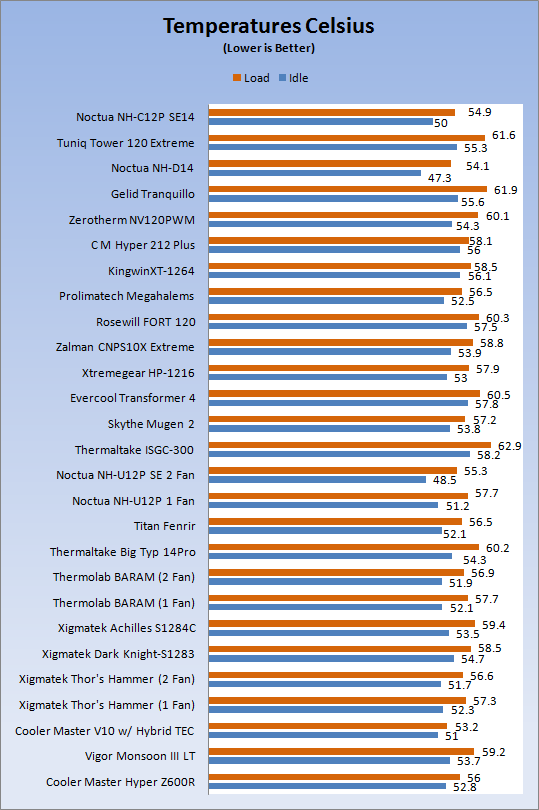
Load results with the NH-C12P SE14 were great. For what I consider a smaller cooler, it does its job with no complaints. The idle temperature is a bit warmer than usual, but as you slow the 140mm down as PWM settings would, the air flow is reduced, so the results aren't out of acceptability.
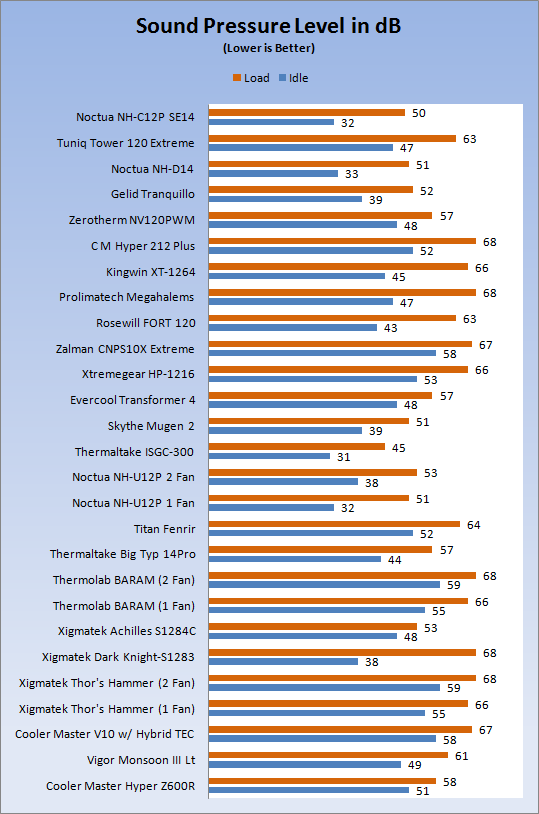
Another reason I love my Noctua I use every day, the noise levels I don't have to hear. At idle it's hard to hear with an ear within a few inches. At full on power there is a bit of a noticeable noise, but I test open aired and once in a case, the noise is covered by the PSU fan.
Final Thoughts
Previous experiences with testing Noctua coolers have always been a pleasure and the NH-C12P SE14 is no exception. Running more silent than the original version, adding a ton of airflow to both the cooler and the motherboard, and returning excellent results in testing will make this my future recommendation for those who can't house a full tower. For what it does I will even put it over some larger towers even if you have the room. In short, the NH-C12P SE14 delivers in every way possible.
Keeping things in mind like ease of installation, it's hard to say I have found another unique mounting kit as easy; maybe the Prolimatek kit is as easy, but that's for a different conversation. Compatibility is a huge concern to overclockers. With boards having more advanced coolers on them now, it is sometimes hard to get coolers over the Northbridge coolers for instance. Noctua offers plenty of room to get over the top of most of these coolers. Then they can also take advantage of the flood of airflow delivered by the NF-P14. What doesn't get used by the cooler can only help to keep vital components a bit cooler. Tall heat spreaders on your RAM may be an issue depending on the slots used, although the cooler has potential to mount in various positions, too.
As with most of Noctua's products, they tend not to disperse their stock widely, and I have to deduct a bit there to be fair. The hardware kit is one of the best found on the market in completeness and ease of use, although I did miss the included screwdriver I am used to seeing. The fan included is a plus to any environment. Running my hand around the cooler during testing, I felt strong airflow coming from both sides and still even more coming past the cooler from the oversized 140mm fan.
Now, I had found the NH-C12P at an almost unbelievably low price of $35, but I had never heard of the e-tailer personally and am a bit leery of providing any information to them. I was able to locate it over at Newegg for $71.99, which is pricey, but with Noctua coolers, you get every pennies worth.


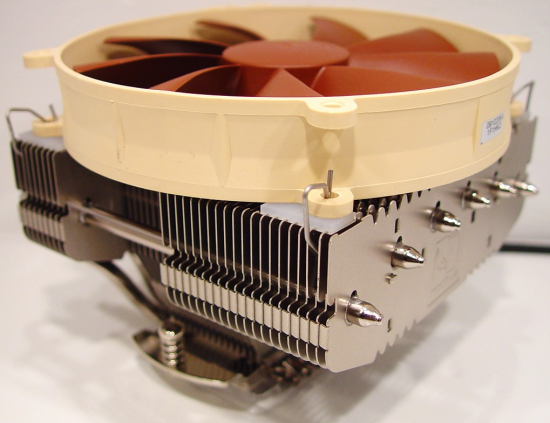


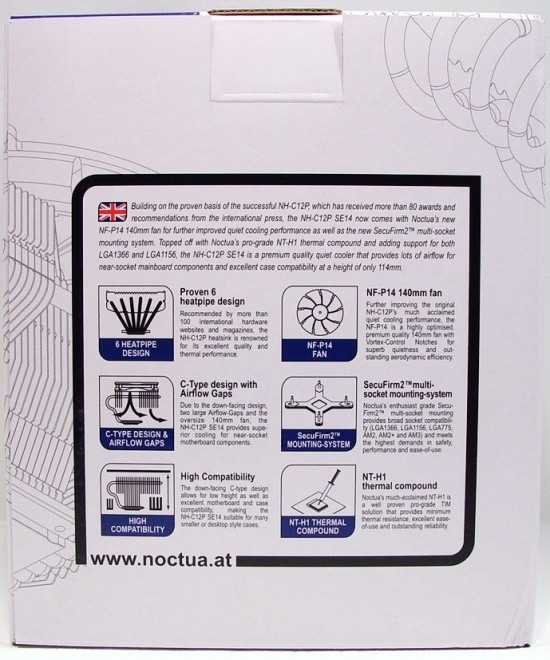




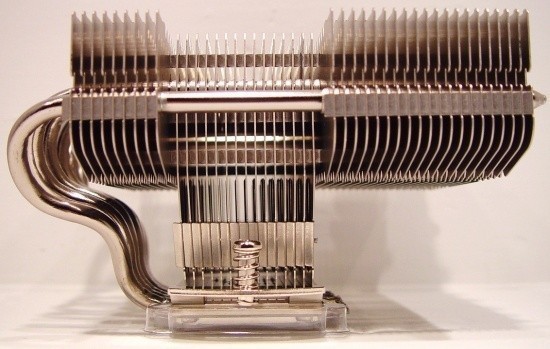




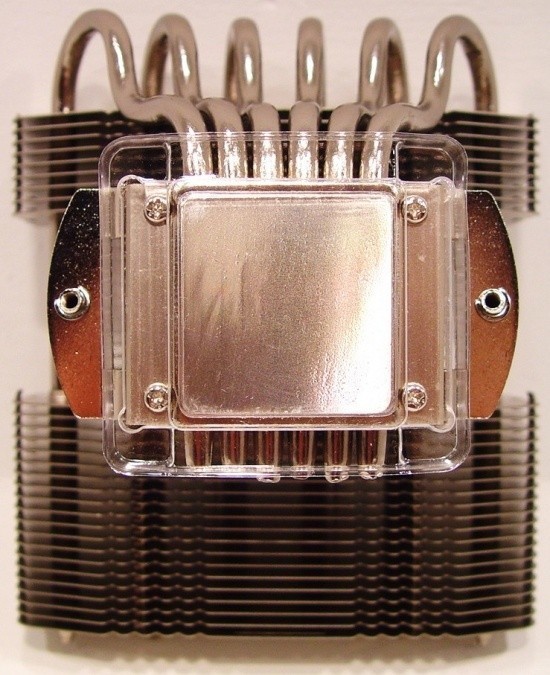










 United
States: Find other tech and computer products like this
over at
United
States: Find other tech and computer products like this
over at  United
Kingdom: Find other tech and computer products like this
over at
United
Kingdom: Find other tech and computer products like this
over at  Australia:
Find other tech and computer products like this over at
Australia:
Find other tech and computer products like this over at  Canada:
Find other tech and computer products like this over at
Canada:
Find other tech and computer products like this over at  Deutschland:
Finde andere Technik- und Computerprodukte wie dieses auf
Deutschland:
Finde andere Technik- und Computerprodukte wie dieses auf