Ctrl Shift Boom
Dropping into my lap today, we have a tasty new row of QWERTY from SteelSeries, called the Merc Stealth.
This beast has a dedicated left hand zone for gaming, with specially shaped and angled keys to suit just about every gaming profile.
Combined with Macro buttons and profiles, this board can help you through FPS, RPG and anything in between.
A quick copy from the SteelSeries website shows us some features with this board:
- SteelSeries Z Engine enables programmability of all keys
- Pre-defined profiles for more than 150 games
- 3 color illumination options: blue, purple and red
- Internal hub with 2 USB ports
- Anti-ghosting capability: Up to 7 simultaneous keystrokes
- Special gaming key area
- Rubberized movement keys for enhanced tactile feedback
Also worth noting are the stereo and microphone headphone pass-throughs allowing you to hook up your short-cable gaming headsets.
Push the button
Looking at the dedicated gaming keys, we have the WASD with additional Q and E. You have just about every key commonly in use on an FPS and RPGs, all laid out in a convenient manner which won't stress or stretch your hand while playing.
Of course, for your typing pleasure there is also the standard QWERTY arrangement a mere jump to the left.
Spanning across the top of the gaming keys and QWERTY are various controls; media controls, pre-set hot-keys and quick access to the Z-Engine. Further to those is a colour selector and backlight on/off button.
LED indicators abound!
Technicolor killing machine!
Red!
Blue!
Purple!
Black!
Specials
Here we see scroll lock doubling as a button to switch between windowed and full screen mode on your current application. Pause Maximises and minimises windows.
A special X button will let you close Windows quickly (you know...in case, like, your mum walks in...or something)
The number pad to the right has a key arrangement doubled up on top of them. If you want to use it as a number pad, then just tap num-lock.
Freaking me out is the placement of the directional arrows right underneath the number pad; it takes some getting used to.
Just to show off, here's the gaming keys with the purple backlight on...very pretty.
Cook some fools
Some special Gaming buttons in between the WASD and QWERTY letting you quickly load, take screenshots and save your position.
Fold out feet with 3 height settings lets you change the angle of the rack to suit your gaming style.
Now that the photo-shoot is over, it's time to look at the software.
Jumping into the Z-Board control software, the first thing that strikes me is that there is very little 'customising' to be done right off the bat. You let it detect games and go from there. That's it!

Testing 123
Getting to grips with this board is a bit of a learning curve. Having the QWERTY shuffled to the right of the board when you normally reach for the left, can be confusing.
Once you adapt and start using the WASD arrangement it's great. It's like using a pad that's specially designed for your left hand!
There are some nuances about finding your way around the button arrangement, but if you don't look and just go with your instincts you will hit the right button 95% of the time.
Backlighting helps in the dark wee hours of play and some colours will be easier on the eyes for some people than others (I prefer the red).
The only thing so far that really bugs me is the combining of the num-pad and tertiary buttons like delete, end, page up/down. This means you are constantly hunting for the right button to press when on a regular keyboard it's pretty intuitive.
But you can't have everything I suppose!

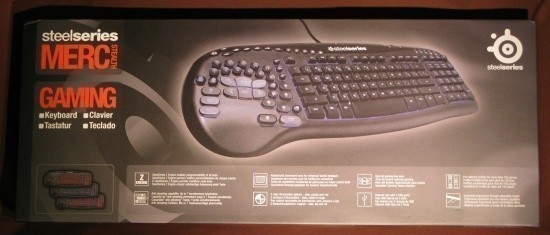






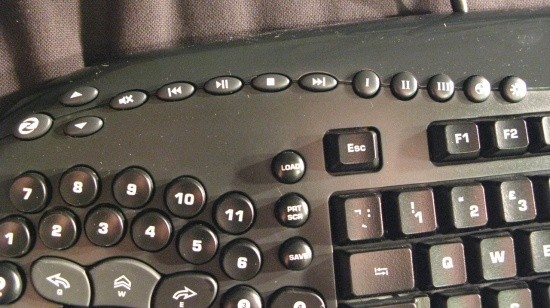



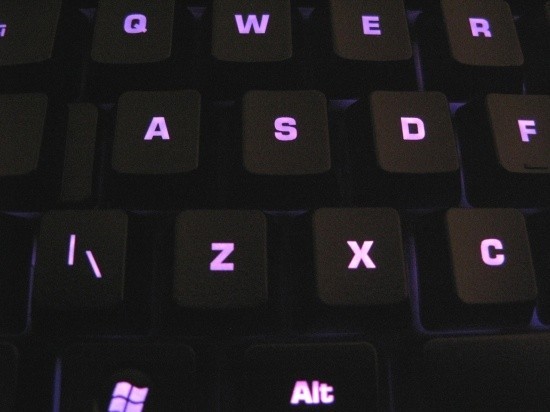




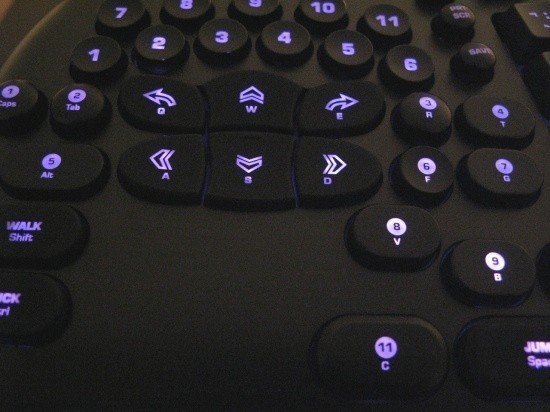






 United
States: Find other tech and computer products like this
over at
United
States: Find other tech and computer products like this
over at  United
Kingdom: Find other tech and computer products like this
over at
United
Kingdom: Find other tech and computer products like this
over at  Australia:
Find other tech and computer products like this over at
Australia:
Find other tech and computer products like this over at  Canada:
Find other tech and computer products like this over at
Canada:
Find other tech and computer products like this over at  Deutschland:
Finde andere Technik- und Computerprodukte wie dieses auf
Deutschland:
Finde andere Technik- und Computerprodukte wie dieses auf