Introduction

Arctic Cooling is a company that needs no introduction. They have been around the aftermarket component game since 2001. Not only does AC provide cooler and thermal compounds, they also carry a full lineup of components to house, cool and power your favorite pieces of hardware. With dozens of selections for cooling, I feel AC should have a good handle on things at this point as a company.
First off, we are going to take a look at the Alpine 11 Pro. This is a low wattage, small footprint (similar to stock) CPU cooler, designed to keep CPUs at a respectable temperature with limited room needed to do so. This very well may be something that you buyers are looking for in your next HTPC build. In a couple of pages we will find out just how well the Alpine 11 Pro stands up to other smaller fan coolers.
Secondly, I was also sent a sample of MX-3 thermal compound to run through our gambit of testing. Now, I am a huge fan of MX-2 and it performs admirably for the price. Now I get to see the new "big dog" in the AC line with their MX-3 and put it head to head against many of the more known brands of compound and greases to see just what Arctic Cooling is offering buyers this time around. Time now to jump into the specifications and get onto the task at hand! Let's see just what the Alpine 11 Pro and MX-3 have in store.
Specifications, Availability and Pricing
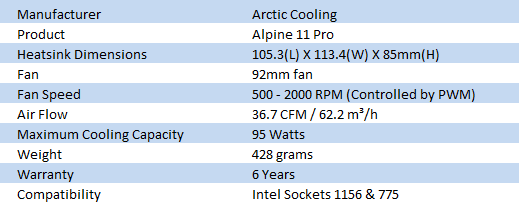
Starting off with the Alpine 11 Pro, we are given a very stock-like cooler. Overall dimensions of the Alpine 11 Pro also stay close to stock as well. The main difference is the square versus round sides. While the Alpine 11 Pro is an Intel specific cooler, it is fitted for both LGA775 and LGA1156; just bear in mind that there is a company set 95 watt limit. Atop all the aluminum that is the main body of the cooler is the 36.7 CFM, near silent, anti-vibration fan. The fan is PWM controlled and runs at 500 RPM while at idle and up to 2000 RPM while at full load. The Alpine 11 Pro, being smaller, only weighs in at 428 grams and believe it or not, this little bugger has a six year warranty.
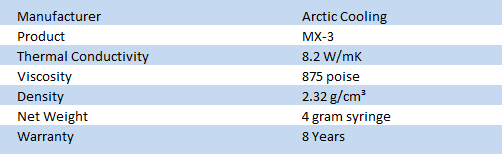
Moving on to the Arctic Cooling MX-3, we are greeted with a 4gram syringe, just like with their predecessor, MX-2. At AC's website I compared MX-3 against the MX-2 and here is what I found. While there is no listing for the thermal conductivity for MX-2, we can compare the rest of the specs head to head. The viscosity shows a jump from 850 poise in the MX-2 to 875 poise in the MX-3. Essentially that means the MX-3 is thicker. The density of the MX-3 dropped as well from 3.96 g/cm³ to 2.32 g/cm³, which in simpler terms means that the compound is more dense than water (1.0 g/cm³), and the MX-3 is just a bit less dense than aluminum (2.7g/cm³). The last difference is that the MX-3 carries an eight year durability warranty, where the MX-2 only has a six year warranty.
The Alpine 11 Pro has an MSRP listed on their website of $13.90. This is backed by a quick look into Google shopping. I found the cooler is limited to just a few e-tailers, but pricing was a bit higher on average across the board than the MSRP. Most sites were under $20 to get the Alpine 11 Pro purchased, but this is very little to ask of any wallet. I give Arctic Cooling "a big thumbs up" for a budget priced cooler.
As for the MX-3 thermal compound, I was a little set back by what I found. Most of the few sites carrying this compound list it around $13 or so. And we all know there is still that $6-7 hit for shipping, so all entailed it's going to cost close to $20 to get a tube to your house. This is a bit disconcerning as I located the MX-2 for about half that price. Finding either of these products is easy enough, just let you fingers do the typing and locate the place that their pricing suits you best.
Packaging
The Package
Arctic Cooling keeps with the traditional colours, aiding brand recognition on the shelves for their dedicated customers. The front of this package displays an image of the Alpine 11 Pro and its short compatibility list.
Turning the Alpine 11 Pro packaging to the right, we are greeted with its main features, in-house temperature testing and the noise level of the cooler's fan in Sone measurements. Don't worry, I will do the usual testing and convert that number over to my dB measurements.
Looking at the rear of the package, we are shown the three biggest features of the Alpine 11 Pro. Arctic Cooling not only minimizes noise levels and vibrations caused by the fans, they take the extra step and pre-apply some world renowned TIM to the base of the cooler.
With one last side to cover, Arctic Cooling chose to display the specifications of the Alpine 11 Pro. One thing to note; the maximum cooling capacity differs from 90W on the box to 95W on the website. Either way, be aware that this cooler is not made to overclock let's say an E8600 to its full potential, let alone an i7. This is why Arctic Cooling only provides LGA775 and LGA1156 mounting.
Opening the box and removing the cooler, I found it ships on top of a plastic tray. This tray is indented to keep the cooler from shifting around during shipping. The tray also has a relief in the bottom to allow the pre-applied TIM to make it to your door still applied.
The Arctic Cooling Alpine 11 Pro CPU Cooler
Here we have the Alpine 11 Pro as most of you are going to see it once in use. The 92mm fan sufficiently covers the aluminium fins, while the black plastic cage keeps fingers and wires out of harm's way.
Moving the cooler around for images, I accidentally scraped a bit off with my finger nail. The application of MX-2 is smooth and there is plenty there to cover the IHS of any i5 or 775 CPU. At the top and bottom of the aluminum base you can see the mounting is held in place with the black plastic that is attached to the fan, sandwiching the aluminum main body of the cooler.
Removing two Phillip's head screws from the top side of the Alpine 11 Pro allows for the breakdown of the cooler into its three basic components. First is this; the bracing that is the "glue" of the Alpine 11 Pro. The bracing holds the fan securely at the top, while providing both the mounting holes in the corners and the means of securing the aluminum.
The housing and fan, once removed from the cooler assembly, shows us a couple of things. Not only does the plastic keep fingers out of the fan at the top, but underneath it acts as a shroud to direct air out the open sides of the fins. You can see the right and left side of the "shroud" are closed off, not allowing air to go that way under the fan. Lastly, the information on the swiss built fan. This isn't so important if you keep the packaging, but if you don't, it can be found here or on their site.
For a long time Arctic Cooling has been in the "silence" business and the Alpine 11 Pro is no exception. With this cooler you will find on each corner of the fan, the typical double isolation method of securing their fans. The fan sits on a rubber "nipple" so that the fan and guard stay suspended, vibration free from the base and fins. Then both the "nipple" and the fan are secured with a bit of plastic that stretches to secure over the pin. Once again, it is using the rubber on the fan end to isolate the connection.
With all the plastic and the fan removed, we are left with an aluminium cooler very reminiscent of my older socket 939 coolers from AMD. This concept is simple, but even in the 939 days was efficient. I can remember overclocking a 3200+ on a similar cooler. As I mentioned with the shroud, when placed back atop this, the air is allowed to flow with these thirty fins. The outer edges of this cooler have a lip that allows the clips on the underside of the shroud to lock into place.
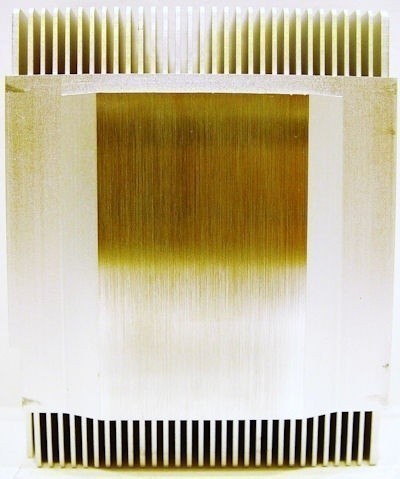
Since Arctic Cooling was nice enough to apply MX-2 to the underside of the cooler, I used that application for my test run of the MX-2 in the temperature charts. After that round of testing, I had to strip off the TIM to move on to the next candidate. While I was here I snapped off this image showing the base and its finish without compound blocking the view. The base is very level and flat against a razor. The "milling" of the surface is very basic and contains hills and valleys which I found a bit tough to clean out properly between applications of TIM.

Since there was no paperwork included, nor needed with this cooler, I decided to just display the accessories here. In a baggie inside the box you will find a case badge from Arctic Cooling along with the "sleeves and wedges" that are used in mounting the cooler to the board. Sliding the "sleeves", or the tan bits of plastic into the board from underneath and all the way into the holes in the cooler is the first step. Once those are in and aligned to open in the correct manner as not to spread into the elongated hole, but to the sides of the hole, you simply slide in the "wedges" to lock it into place.
Test System &Testing Results
Test System & Test Results
TweakTown uses a different method for testing CPU heatsinks which allows for an even playing field across all product tests. We feel that by using the same ambient temperature and strict lab-like testing procedures we are able to accurately compare one product to another. More information on our testing procedure can be found in the T.E.C.C. article here.
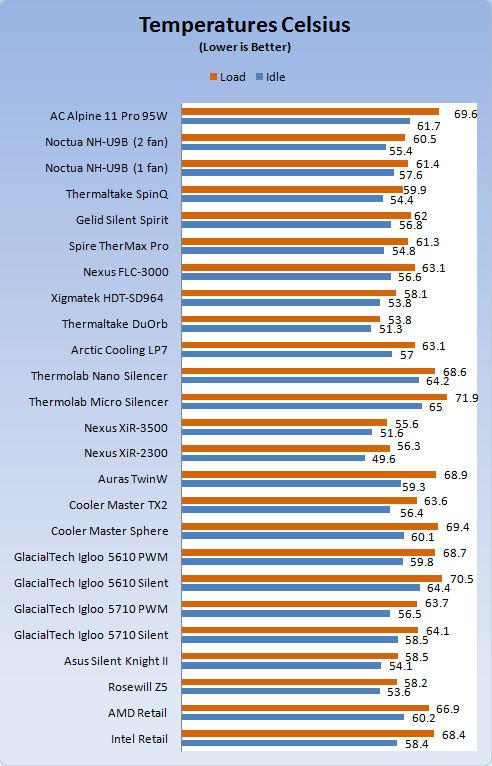
Considering a few things into this number is very important to the buyers out there. To keep apples to apples comparisons of our coolers, we use the T.E.C.C. setup above. Now, this rig well out powers the 90-95W maximum of the Alpine 11 Pro. Even with this in mind, I have to say the cooler does a more than admirable job at keeping the temperatures at bay. You have to realize that our rig simulated wattages for a CPU in excess of 125W.
Keeping the test rig under 70 degrees with a cooler that is billed to only handle 2/3 of that power is quite the accomplishment, especially with a 92mm fan. With the abuse I put through this cooler I see no reason why this cooler should not perform as stated on the packaging with a Q9550 at stock speeds.
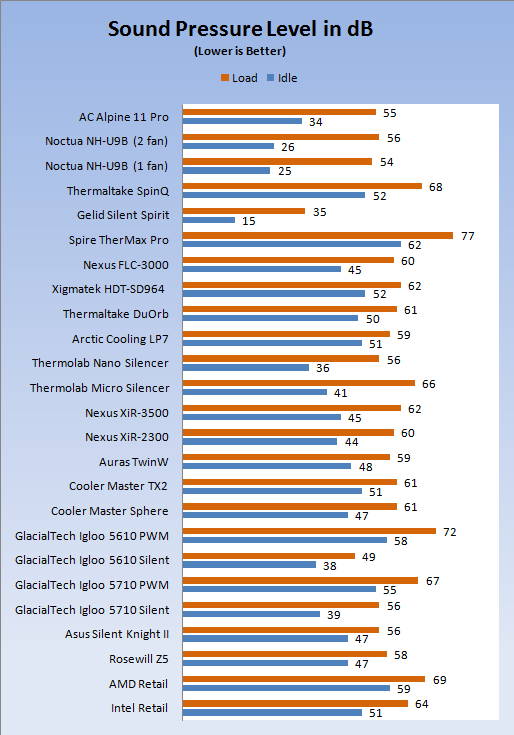
I am pleased to tell you that under normal operation the Alpine 11 Pro will be near silent most of the time. During my idle temperature run, I could see the fan spinning, but had to put my ear within a foot of it to hear it, and even then just barely. Once I cranked up the voltage to the load test the fan was more audible. Even with near full 12V going through it I was impressed with the relative silence of this 92mm fan.
MX-3 Thermal Compound
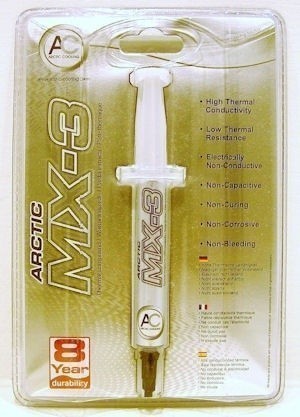
Just like with the Alpine 11 Pro, Arctic Cooling keeps the olive green over the light background with their MX-3 packaging as well. The typical TIM bullet points flank the right side of this packaging. What takes me a bit by surprise is the 8 year durability notification at the bottom right. Wow!
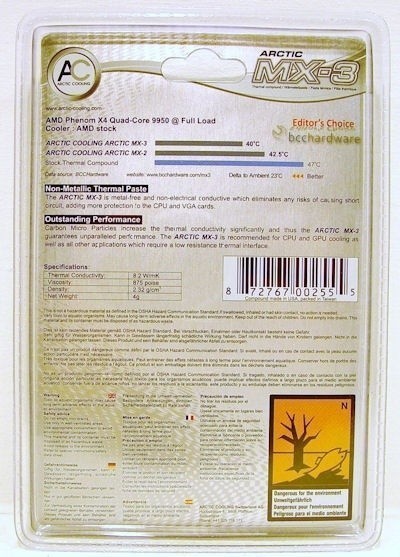
The rear of the MX-3 packaging is headlined by bcchardware's testing on an AMD Phenom and its accompanying cooler. Below this are a few facts and the specifications of MX-3. Just below the specs chart is a line I found a bit funny. While they claim it is safe to ingest the MX-3 by OSHA standards, they still suggest you handle it as hazardous waste when you are done using it. My suggestion here is don't eat the paste.

Placed next to a half used tube of MX-2, you can see they still use the same size 4 gram syringe. Stepping from the more plain black and white of the MX-2, the MX-3 gets a flashier sticker.
Once I squeezed a bit onto my lapped processor I realized the MX-3 compound is a bit thicker in consistency then the MX-2. MX-3 is more the consistency of say the GC-2 we tested earlier. I did try to spread the compound with a baggie as well as just my finger tip, both times failing miserably. Either find a spatula type of device to spread the compound, or use blobs of compound and let the cooler do its job.
As with my previous TIM testing, I found if you don't want to take the time applying the compound like the 5 side of a die allows a relatively complete and even spread. I dropped the CPU into a socket and installed the cooler. With the five dot method, the above was my resulting coverage.
MX-3 Results
While testing was done just like it was for the Alpine 11 Pro, I decided to give the MX-3 a better chance at performing in a more relative manner to most daily usage. Most buyers who are worried about the performance of the thermal compound are using aftermarket cooling. So I decided to strap up a 120mm CPU cooler I had laying around to not only compare closely with my earlier tests, but to also give you, the reader, a more comparable setup to what you are running.
As the results show, I didn't find MX-3 to be the best paste on the market, but I did in fact find it better than most. MX-3 is an improvement of just over half a degree on the MX-2 and almost a full three degrees over the standard AS5. Now, the question comes about of value for that half of a degree over MX-2; worth it? I will get to answering that shortly.
Final Thoughts
Final Thoughts - Alpine 11 Pro
Everything considered, the Alpine 11 Pro is a champ for your 95W or lesser processor. Height allowing, this is one of the perfect solutions to SFF or NTPC builds. Not only is the Alpine 11 Pro near silent most of the time, but even under the extreme loads I subjected it to, it was still reasonable to the ears. As I said in the testing, keeping this rig at sub seventy degree temperatures with a 92mm fan keeping things under control is one thing, but doing it quietly and while only rated for 2/3 of that power is a feat in itself.
Issues with the Alpine 11 Pro are really non-existent. It is what it is, a simple budget cooler. No thrills no frills, just an easy cooler to use, that all one has to do is pull it out of the box and install it. With pre-applied MX-2 and very simple mounting hardware, I can't find fault anywhere. Around the web the Alpine 11 Pro can be found for around $20 USD plus shipping, but is surely a smaller budget solution to cooling low wattage chips in limited space.
Final Thoughts - MX-3 Thermal Compound
I'm a little torn when it comes to MX-3. I was a huge fan of the ease of use of the thinner MX-2. I'm as big a sucker for performance as the next guy, but I didn't like that I have to figure out a means of applying the MX-3. I tried as I said, simply spreading with my fingers and using a plastic bag over my finger. What I found worked best if you don't want to spread it was multiple drops of the TIM and allow the cooler to spread the TIM. If you want to use a minimal amount with less excess, you will need to pull out a credit card or something flat to spread the compound evenly.
Aside from the personal issue of it being thick, I found the second hurdle to making me want to run out and buy it, or recommend it. That would be the pricing currently of MX-3. I find it in various locations from $12-20 USD per tube. $12 isn't all that bad for a tube of compound, but once you add shipping you are at the $20 mark anyways. Now, if you don't mind an extra half of a degree, you could opt to locate some MX-2 for about half the price. The decision is up to you.


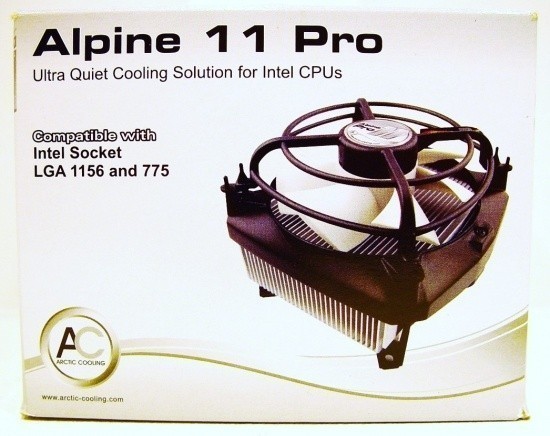


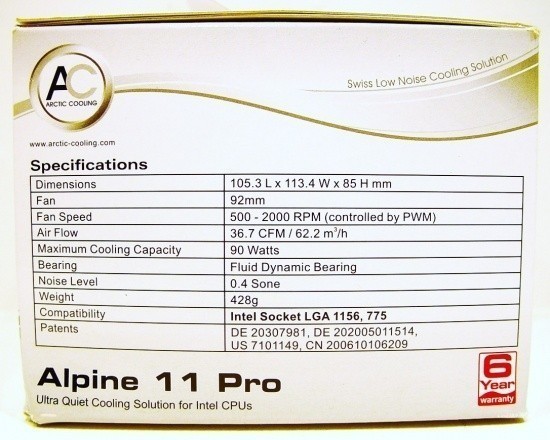
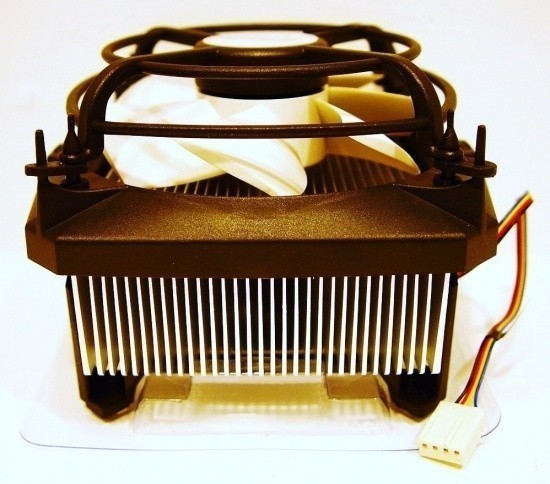



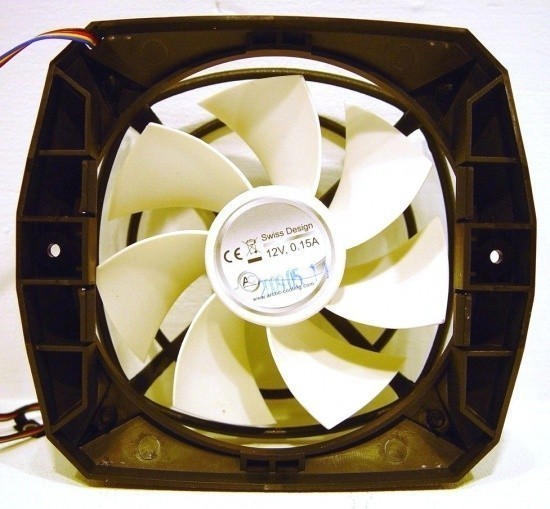







 United
States: Find other tech and computer products like this
over at
United
States: Find other tech and computer products like this
over at  United
Kingdom: Find other tech and computer products like this
over at
United
Kingdom: Find other tech and computer products like this
over at  Australia:
Find other tech and computer products like this over at
Australia:
Find other tech and computer products like this over at  Canada:
Find other tech and computer products like this over at
Canada:
Find other tech and computer products like this over at  Deutschland:
Finde andere Technik- und Computerprodukte wie dieses auf
Deutschland:
Finde andere Technik- und Computerprodukte wie dieses auf