Introduction
If you were to ask someone to describe an MP3/Video player they would probably begin to describe to you your average iPod. If you went a little further you would probably find them talking about the iPhone or the iPod Touch.
The reason for this is that Apple, as of right now, simply dominates this market. But as with many companies that have a dominant market share, they have gotten lax. The iPhone and iPod Touch were revolutionary when they came out. The design was new and sexy. Now the design is showing signs of age. The consumer electronics market is jaded and fickle. If you keep using the same look, eventually you will fall out of fashion.
Enter the Zune HD; this new PMP from Microsoft has a completely new look. It is a sleek design that is very eye catching. Even without the new design the Zune HD would be noteworthy as it incorporates NVIDIA's Tegra System on Chip. This is one of the first commercially available products to use this new design. Can the Zune HD, with its new looks and new internals, upset the Apple dominated market? Keep reading as we take a closer look.
Packaging
Often the box a product comes in will be the difference between someone looking and someone pulling the product off the shelf and putting it in their cart. Here Microsoft has had some problems. Their packaging is typically boring and unless you know what you are looking for it is not going to grab your attention.
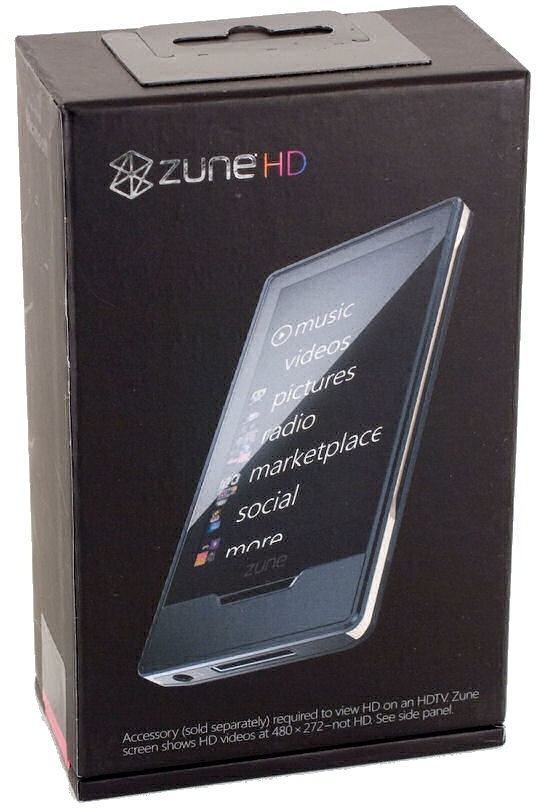
With the Zune HD Microsoft has taken a different track. They are using similar packaging to the iPhone/iPod Touch. Here we have a hard case done up in flat black. There is an attractive image of the Zune HD on the front and a listing of the Zune HD's benefits in large block letters on the back.
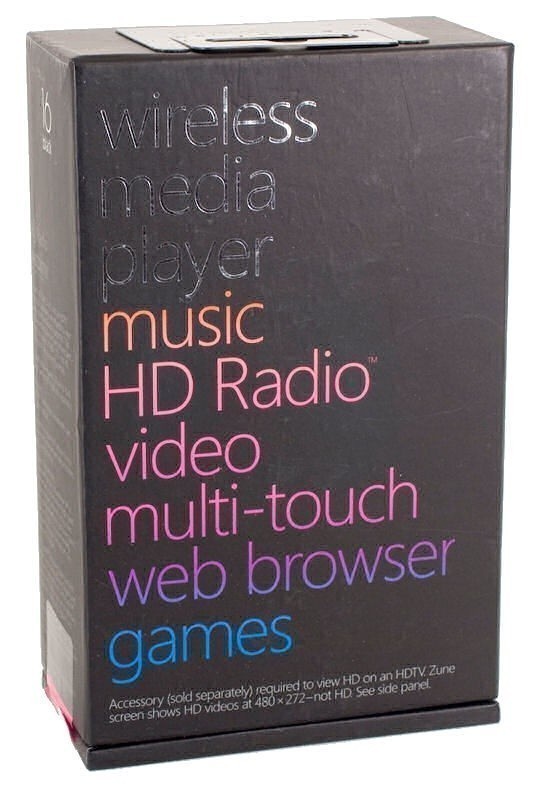
The sides give us capacity (16GB in this case) as well as the required logos for HDMI and HD Radio.
Once you crack open the box you can still see the similarity to the iPhone in the way the Zune HD is packed away inside. In addition to the Zune HD Microsoft gives you a set of headphones (complete with three different color foam covers), the Zune HD USB connector cable and a ton of PR material. Some of the PR stuff is good, though, like the Zune Pass 14 day trail offer; but we will talk more about that later.

For the Zune HD & AV Dock the packaging is not as exciting. Microsoft went to a plain white box front with a picture of the Dock and Remote. It is not as exciting as it could have been and probably should have remained flat black like the Zune HD box.
The back does return to the flat black, but with the way the front is laid out it is unlikely that this side will get looked at by a passing consumer.
After you get past the packaging you find that Microsoft has included everything (with the exception of a Toslink cable) you need to use the Zune HD AV Dock with your existing home entertainment system.Microsoft has also included adapters to allow you to use this dock with other Zune models.
The Zune HD
The Zune HD player is quite a nice looking piece of hardware and one that certainly catches the eye. Its sleek form has an industrial yet sexy look that gets attention. The model we tested was the Zune HD Black 16GB. The black color brings to mind images of exotic sports cars, especially with the glass covering the touch screen.
The front of the player is where we find the new OLED screen. This 3.3-inch organic display is unfortunately surrounded by a bezel and not full edge to edge. While this does not take away from the picture quality, we feel that a full edge to edge screen would have really set the Zune HD even more apart in look that it already is.

Along the sides we find a silver inset piece of metal (most likely aluminum); this is sandwiched between the front and back pieces and offers something like a grip. On the left side is a single button. This is the media button which we will talk about in more detail later.
The bottom of the player has the connection port for the Zune cable and your headphones. The top has a single button that serves as a power/sleep button.
Microsoft has also gone the understated route with their branding on the new Zune HD. The front has the word Zune in very faint letters just above the home button, while the back only has a single embossed Zune logo. The industrial look we talked about above is further shown off by the exposed screws visible on the back. The model we tested came from NVIDIA and as such proudly shows off its Tegra heart on the back. With a retail purchase this would not be there.
The Zune HD is also thin; it is not too thin, but is thinner than the iPod Touch or the iPhone 3G. Of course, the Zune HD is smaller than either the iPhone or iPod Touch.
The overall feel and look of the Zune HD is quite exciting and really does show how old the design of the iPhone/Pod is getting. Compared to where Apple is at with design currently, (in my opinion) the Zune HD looks much more modern and interesting.
The OLED screen is great, it has much deeper black point and more color saturation than traditional LCD or LED screens. It makes the viewing of video content and even the UI much cleaner. The wireless (G only) on the Zune is a little flaky at this time. I had one or two issues with connecting to N routers, but for the most part it was quick and functional.
The AV Dock
The AV Dock is an interesting piece of hardware that is designed to extend the functionality of your Zune Player (especially the Zune HD). With the dock you enable 720p HD playback from your Zune HD on any HD capable display device that has a HDMI connector. There are additional options for standard RCA video and audio in (stereo only) as well as Optical (Toslink) S/PDIF. The AV Dock is also solid and stable. When you get it out of the box you will feel the weight and know that your Zune Player will be ok while in this dock.
Microsoft also included a remote that is capable of duplicating all of the control functions of the Zune Player from a distance of about 15 feet. Beyond that I had spotty reception. The AV Dock can be powered using an included wall power pack (that also works with the Zune HD USB cable) or directly from a computer USB port.
Unfortunately the AV Dock was not all beer and pizza. Microsoft decided to make the USB and radio antenna hardwired. To be perfectly honest I am not sure why they chose to do this. It makes using the AV Dock on the road very clunky. I wish Microsoft would make both of these removable; it would make the dock a better product.
Zune HD UI
The Zune HD UI is nice and clean, but a little bit of a pain to get used to. The reason for this is also tied in with its coolness (is that a word?). When you navigate through the Zune HD you are looking at mostly text based menus. As you tap on a menu item the UI seems to zoom into the menu and you can see part of the next level up at the top of the screen. Now this is a cool effect (as are the flip over menus), but they do not give you any indication of how to get back up. Most people that I let play with the Zune HD just hit the home button (thank you Apple). After seeing them do this, I explained that to get back to the last level you simply tap on the partial image of the menu label or the bottom of the album that was visible at the top. Most people thought this was a very cool way to navigate and spent a few minutes just trying it out.
Still, once you get past the new and interesting navigation you come to some very nice features. One of our favorites is the Quick Play menu. When you are looking at the Home Screen you will see a row of icons just to the left of the main text headers. This is the Quick Play menu hanging in the background. To access this you can either click the home button again or swipe your finger across the screen to the right.
Once in the Quick Play menu you will see why it is such a nice feature. Here you can see what you have playing now and also view things you have recently played, view pinned favorites and see anything you have recently added to your Zune HD.
The music and video sections are also very interesting and well done. In the Music area you can select how you want to view your albums. You can sort by; Album (default), Artists, Playlists, Songs and Genres. In each of these modes you can also quickly find media by using any of the lettered icons. This will bring up a panel of letters and a # sign. Clicking on a letter will bring up a list of all media in the sort type that begins with that letter, while clicking on the # will bring up any media that begins with a number (the search does not see the word "The").
After you get to the album you can either play it by touching the album icon or you can also touch to the right of the album and pull up a track list and select the song you want to play. When viewing the track list a couple of additional options pop-up. You can now select play, add to now playing and even e-mail this album to someone that you think might like this (a great integration of social networking).
If you use this e-mail option you can send this either using a Zune Tag or a real e-mail address. The player cannot send the e-mail out all on its own, you have to sync up your player with the Zune Desktop before it goes out (which is another reason wireless sync is great). The e-mail that is sent is pretty informative and is a nice little extra touch.
Moving down the list, we find one of the unique features of the Zune HD. This is the HD/FM radio. This is a great feature and one that I find myself using most mornings as I am driving into work. It is a very simple interface. You see the major headings for the channel dial and can move the tuning point back and forth along this with either your finger or using the media button to bring up the quick controls.
Below this is the Marketplace. Here is where you can purchase music and apps that are available to your account. If you have a Zune Pass you can download free music, but you will also see music that requires points to buy. The problem is that the player is not going to tell you these albums cost points; you only have the option to play or put it in your cart. Of course, once you put it in the cart the download will fail if you do not have any points.
The social is interesting as it allows you to maintain communication with your Zune Friends through the Zune HD itself. You have to setup your list of friends and items in your inbox through syncing with your Zune Desktop. Once you have that setup you can see messages sent to you, but to actually read them you have to open it up in the inbox on your PC.
Next is your internet connection. This is not much more than a scaled down version of Mobile IE. While it renders nicely, looks great and supports all of the usual multi-touch gestures, it has a few problems. The first is a lack of tabbed browsing. This is quite a disappointment; we only hope that this feature shows up in later software updates. The next issue is a lack of a browser history, again something that should have been included.
The last is not just about the browser, but a general problem. This has to do with the keyboard. Although I like the keyboard that the Zune HD has, there are a couple of quirks that bug me. For one, you cannot rotate to landscape mode if the keyboard is open. You have to close it and then rotate the display. Next is that even in landscape mode the keyboard does not expand to cover the whole width of the screen. These are not deal breakers as the keyboard is very nice and functional; but still, it is something that I hope Microsoft takes care of in later software updates.
We mentioned the Media Button above; well this button is meant to call up media controls onto the screen. When you press it you see a Play/Pause icon, track/fast forward and reverse as well as volume up and down. While this is cool at first, its novelty wears off pretty fast. After a while I found myself wanting a regular volume rocker on the side instead of the media button; this becomes even more of an issue if you are using it connected to your car stereo.
Overall the Zune HD's new UI is clean and simple. After playing around with it I found that I liked it better than the UI on the iPhone/iPod Touch.
Zune Desktop
With the new Zune HD player comes new desktop software. This is the first time I have used the Zune Desktop software. Normally I use iTunes (due to my iPhone) for listening to my music (and audio books). After downloading and installing this I found it was very easy to move my music content over. The install was interesting in that it asked me to choose three artists that I considered my favorite. These were going to be used to setup my personalized "picks" which we will talk about later. As I have not bought anything (music wise) from Apple's library, most of what I have is independent of the built in DRM from iTunes media. This made it very easy to setup "watch" folders inside the Zune software.
After everything was in place and I was able to listen to some of my favourites, I was pleasantly surprised to find that the sound quality with the Zune software seemed to be a little better. I am not even sure how to describe what it was that made it seem better. I suppose that if I had to put a word to it I would say it was just cleaner.
Navigating around the software is again mostly through text based menus. This gives the desktop software a similar feel to the player itself. This is something that Apple has only just done in the latest version of iTunes.
When you launch to software the first screen that you come to is the Quick Play screen. This is just like the Quickplay screen on the Zune HD with the exception of having three artists that you choose as your favorites during the installation. As with the Zune HD, you see your history, any new items you have added and any smart DJ mixes you have setup.
Now, when I first saw this screen I fell in love with it. It is clean and well laid out. Unfortunately after you leave this screen, the deep (and sexy) black goes away and you are left with a white background. You can customize this a little, but not all that much. I wish Microsoft would have stuck with black throughout the software, but maybe in a later version that will be an option. I do like the fact that you can customize the look of the software as that is a very welcome option.
On the screen you will notice three icons in the lower left hand corner. These are (in order) the Zune Player icon, the CD Ripping/Burning Icon and the Playlist Icon. The Zune Player Icon shows you when your Zune HD is connected. It also shows the status of any Sync you have going on. If you click on it you are taken into the device to see its status.
Clicking on the icon that looks like a laptop takes you back to the desktop.
The CD Ripping/Burning Icon is pretty self-explanatory. If you have an Audio CD in you can drag tracks from it over to the Icon and they will be ripped to your Zune Desktop software. Pulling items from your collection to this Icon will let you setup a burn list and then burn them to a CD for you.
The last Icon is the Playlist Icon. This allows you to quickly create and view playlists in your Zune Desktop software.
After the Quickplay menu the Zune Desktop Software gets down to business. In the Collection area you find all of the information about the media you have downloaded/ripped to your Zune software.
The Marketplace is where you purchase/download all media and/or applications. You can grab quite a bit of "DRM-Free" music from here for free if you have a Zune Pass. Unfortunately you will have to pony up some cash and buy points to get most of the videos available. The points system here is just a tad annoying. For example, let's say you want to buy a movie. This movie costs 89 points. You cannot simply buy 89 points; instead you have to buy the next level up in points (at this stage 100). This means that to get anything you are actually paying more than you would need to. This system seriously needs an overhaul if the Zune HD and Marketplace is to gain traction.
A couple of highlights (and one lowlight). The first is channels. This is a great idea and allows you to pick out genres that you are interested in and have the Zune Marketplace automatically download them for your listening pleasure. These are not automatically added to your collection, though; they are stored in a temp area and are removed once the channel refreshes. The next area is the Picks area in the Marketplace; here you see offerings that match your listening tastes. When you first look you will probably not be impressed; however, once you use the Zune Desktop software for a while the Picks become closer and closer to things you would actually want to listen to.
Unfortunately the lowlight here is the Apps section; the first thing is that the Zune HD is new. There are not many apps for it just yet. This will probably change over time, but it would be nice to see more than a handful of basic apps and games here. The next problem is a little harder to get over. Microsoft is padding its free apps with advertising that shows on the Zune HD during launch. This is so many different kinds of wrong that I just cannot even count them. Microsoft just needs to open this section up if they want to really compete with the iPhone/iPod Touch.
The last topic of the Zune Desktop Software that I want to cover is the Zune Pass; this is not really a part of the software but more an add-on that makes it more attractive. A Zune Pass is a monthly subscription that allows you an unlimited number of downloads to your Zune Software and to sync it with your Zune HD. It is a pretty sweet deal considering the $15 price tag.
Pricing and Availability
The Zune HD is available in the U.S. only right now, but we do hear that Microsoft has plans to release this new product to the world in early to mid-2010. In the U.S. the 16GB model will run you around $219.99 with Newegg shifting it for exactly that. This price is excellent as it is only $20 more than an 8GB iPod Touch. Apple does not have a 16GB version of the iPod Touch available, so there is no direct comparison. The 32GB Platinum Zune HD is only $289.99 at Newegg. This is $10 less than the 32GB iPod Touch. On both fronts this makes the Zune HD a better value choice in terms of Dollars and Cents. Unfortunately when you look at overall value, Apple still has it with a larger store of apps and media. The points system used by the Zune Desktop software hurts here.
Conversely, Microsoft does have the upper hand with the Zune Pass. This subscription based music service is a much better deal than iTunes.
The Zune HD dock is a $90 luxury that we cannot really recommend at the time. Yes, it allows you to run 720p video out to your HD TV, but at a time when 1080p is the standard it is of little real value. If Microsoft would remove the fixed cables, reduce the price and allow for control of the player without the need to be connected to a monitor/TV, it would be a much more attractive product.
Performance
Testing the Zune HD was interesting. I do not own an iPod Touch, but was able to setup a comparative test model with an iPhone 3G S. To match the performance I turned off the 3G and Edge network using SBSettings (yes, my iPhone is Jailbroken). With this set up and connected to a wireless router (DLink DI-655), I tested internet load times, application launch times and then followed up with audio and video quality testing.
Internet page loading:-
For this little test I used our own TweakTown.com, Microsoft.com and Apple.com. Each was timed to see how fast the page would render from hitting "go" to full load and functionality.
The iPhone 3G S out does the engine in the Zune HD's browser here. There is no other way to put it.
Application loading:-
Here I had to find similar apps to launch. So I chose the Calculator and the Chess game.
Here we see something interesting. After you clear out the ad from MS the Zune HD and the iPhone 3G S almost match each other for launch times on the non-native game. When it comes to the Calculator, the iPhones' native app simply trounces the Zune HD's add-on.
Audio Quality:-
The Audio Quality on the Zune HD is significantly better than the iPhone 3G S. It has a much more full and spacious sound to it. With the iPhone 3G S, the sound is thin and reedy; the lows are week and even the high-end has too much brass. This is not the case with the Zune HD.
True, it is not a home theatre sound system, but its quality is simply stunning from a personal media player. It is capable of reproducing a much wider range of sound. This gives the audio more of a presence when listened to. I used it daily in my truck through the Auxiliary Input for the HD Radio Tuner in it and for the MP3 media I have downloaded from the Zune Marketplace.
Video Quality:-
Thanks to the use of a Tegra powered OLED, the Zune HD is hands down better at video reproduction than the iPhone 3G S. The black point in the screen is much deeper than any other PMP I have ever seen. It is even deeper than my HD TV to be perfectly honest. When you combine this with the audio quality you really have an experience.
On the AV Dock:-
The AV Dock was interesting. With the Zune HD in the dock you get an abbreviated menu on your TV screen. This allows you access to Pictures, Videos, HD Radio and Music only. You do not get to access the Marketplace, the Social, or any Apps.
If you play non Zune Marketplace videos on the Zune HD AV Dock you are in for a little bit of a surprise. It is not going to have very good quality, even if you transcode it down from a HD DVD or Blu-ray disc.
So, to get the full HD experience you have to get your media from the Zune Marketplace. I can say that HD Media from the Zune Marketplace is very good; the quality is crisp and clean. Audio is also very clean when run out in this manner.
The Zune HD AV Dock has a couple of connectivity options, but the one we used was HDMI (1.3) for video and Toslink Optical out for sound. The overall effect was very impressive. I cannot say that it is worth the price, but it is still impressive.
Final Thoughts
The Zune HD is a great little device. As a Personal Media Player it is hands down the best one I have used. The audio and video quality is amazing. Where it all breaks down is in the desktop software, not the actual software as that is well done, but the marketplace. The use of the points system is just outdated and needs to go. Microsoft needs to get over this and move on to a price based system.
Still, there is a good point about this system; that is the Zune Pass. There is nothing like being able to download and listen to as much music as you like for a small monthly fee. They also need to open up the App Store and remove the push ads in the free applications.
The HD Radio is a feature that Apple will only be able to follow; as it stands right now they have only put a standard FM tuner in the Nano and will not put one in the iPod Touch. This puts the Zune HD out in front in that respect.
Other parts of the Zune HD experience that make it a great product is its social interaction, wireless sync, album art and the Quickplay menu. The web browser in the Zune HD is not as good as it could be as it lacks a history and tabbed browsing. It is also a little slow and still identifies itself as a mobile device. This leaves many sites (including Microsoft.com) out. The lack of Flash at this stage of the game is also disappointing, but we can expect that fairly soon.
There were some glaringly obvious omissions with the Zune HD, though. The first one is Bluetooth. This feature should have been included; there is no question that by adding Stereo Bluetooth support (and perhaps Bluetooth sync), the Zune HD would have been a much better player. The next is the lack of a camera. When you consider that Tegra can support up to a 12MP camera, a HD camera (say around 3-5MP) would have been a great idea. Sadly, it is not there.
The last wish is that Microsoft would put in a phone. This would be a great idea and one that I hope MS considers for future versions. Of course, moving this into the Zune HD would require a larger screen which would mean a larger device overall. Still, I think this would make the Zune HD an even better product.
To wrap it up, Microsoft has done an incredible job with the Zune HD. So far sales have shown that there is a demand for this device. With Tegra under the hood, the Zune HD has plenty of power and room to improve. Microsoft can upgrade the player without the need to change the core hardware. They should be able to just add new parts in as needed (like Bluetooth and a camera). At the very least it should put a serious dent in the market share of the iPod Touch.






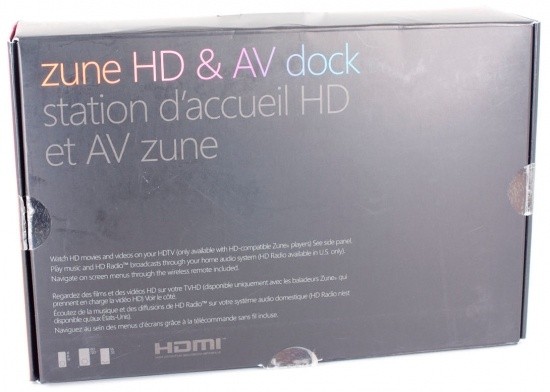




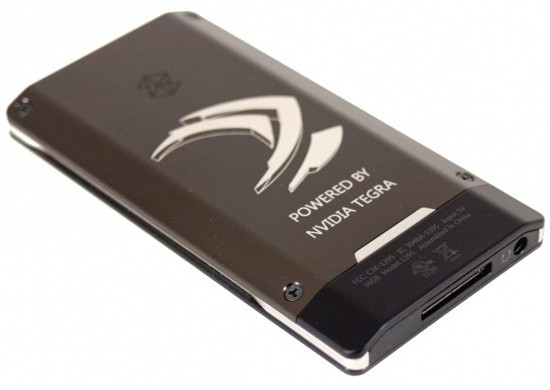









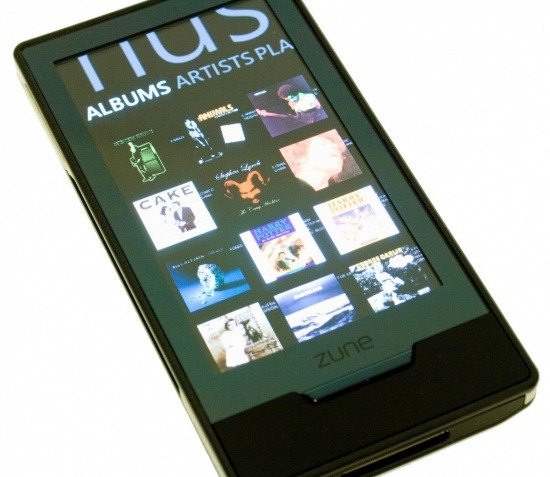


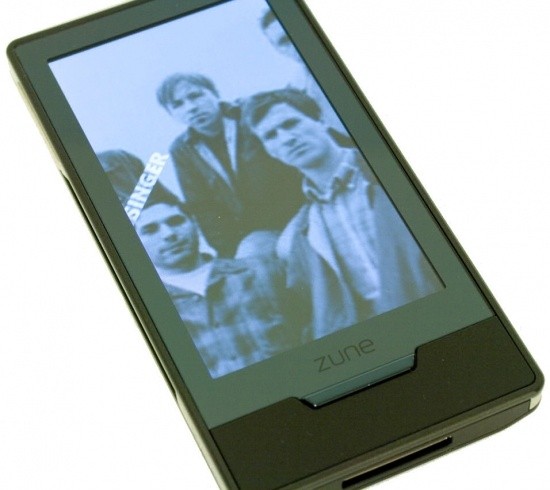
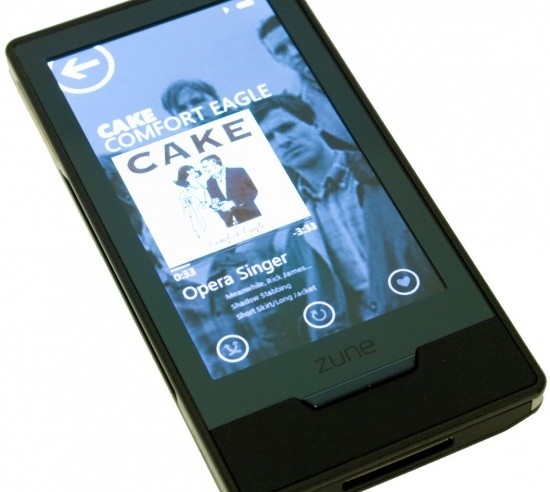
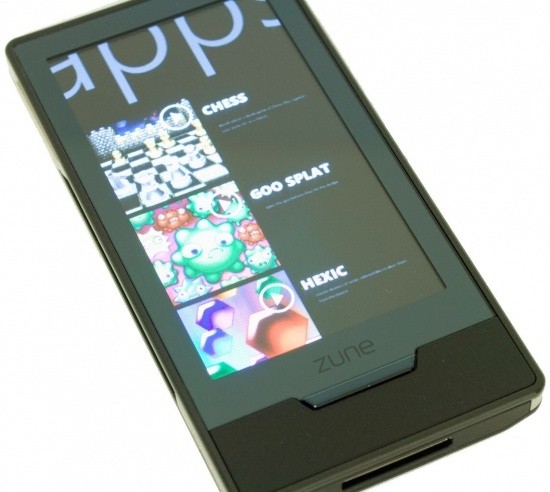
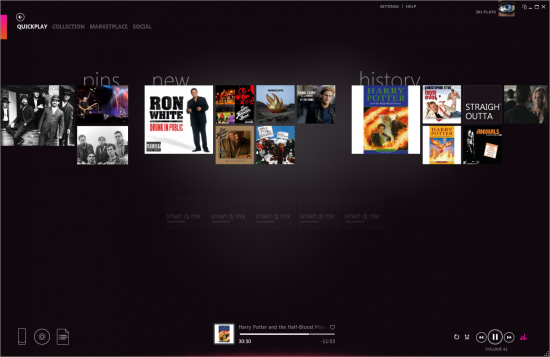







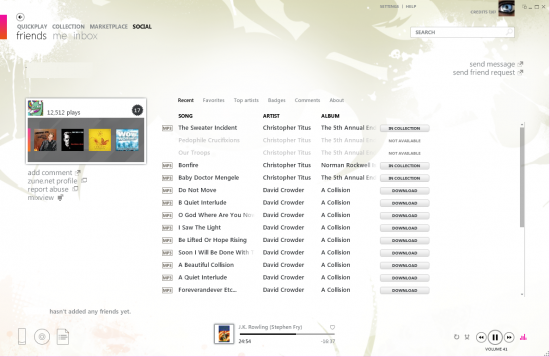




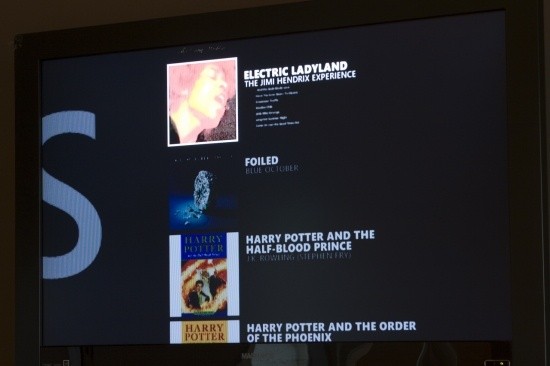





 United
States: Find other tech and computer products like this
over at
United
States: Find other tech and computer products like this
over at  United
Kingdom: Find other tech and computer products like this
over at
United
Kingdom: Find other tech and computer products like this
over at  Australia:
Find other tech and computer products like this over at
Australia:
Find other tech and computer products like this over at  Canada:
Find other tech and computer products like this over at
Canada:
Find other tech and computer products like this over at  Deutschland:
Finde andere Technik- und Computerprodukte wie dieses auf
Deutschland:
Finde andere Technik- und Computerprodukte wie dieses auf