Introduction
I am glad to say that this review is not of a netbook. It's become common recently for many of the new systems that hit the market to be netbooks. An actual new notebook can be hard to come by thanks to the netbook revolution, at least in the lower end of the price range. The Gateway machine I will be looking at today carries a price that is not too out of line with many netbooks on the market.
The big difference is that the Gateway NC5214u has a full size notebook screen and keyboard plus it crams real notebook hardware of the AMD variety under the hood. Gateway always goes out of its way to make its machines look as good as they perform and the NV52 I am looking at today is no different.
If you want a real notebook complete with an optical drive, a large screen and a full size keyboard with a number pad, the NV52 may be just what you are looking for. If your interest is piqued, read on for all the details.
Specifications, Availability, and Pricing
There are several different notebooks in the NV52 line from Gateway. Most of them are very similar and only vary slightly with the most significant change being that most individual models are made specifically for one store. The NV5214u I am reviewing here is a Best Buy exclusive selling for $529.99. Check out the full specifications below.
[img]2[/img]
The Gateway NV5214u
[img]3[/img]
The box is traditional Gateway with cow print and all; reminds me of 1990.
The first glimpse of the top of the chassis after getting the machine out of the box shows that Gateway took efforts to make the machine look good and it shows.
The front edge of the notebook has only two lights to show when the machine is on the charger and when it is actually powered up.
The left side of the notebook is packed full with the AC adapter, VGA out, HDMI out, RJ-45, memory card reader, two USB ports and the mic and headphone jacks.
The right side of the notebook is dominated by the DVD/CD burner and has a modem jack and a pair of USB ports. The power switch is hidden in the LCD hinge on the right side of the machine as well.
The back of the machine has a cooling grate and that is it.
The keyboard looks positively gargantuan after working with netbooks for so long. A full number pad is included as well.
The screen is wide and has a thin bezel with acceptable colors and video quality.
The bottom of the machine has cooling grates, the battery and the large cover hiding the RAM and HDD.
Benchmarks - Battery Life, Audio & Video Encoding
Benchmarks
Time for benchmarks. While the NV5214u is a full-size notebook, the machine lacks the oomph needed to run 3DMark so I will be using iTunes, Windows Media Encoder and Battery Eater Pro to put the machine through its paces. The first test up for the NV52 is Battery Eater Pro.
Battery Eater Pro
Before I toss the battery life score out there for the notebook, I will give my standard. Your mileage may vary claim. Battery Eater Pro is hard on batteries and I ran the machine at 100% brightness with no power saving features and then at 50% brightness with the same power settings to get these scores. Check out the chart below for the battery life estimates; the machine actually did well.

iTunes Encoding
Version and / or Patch Used: 7.1.1.5
Developer Homepage: http://www.apple.com
Product Homepage: http://www.apple.com/itunes
The next test up for the NV52 is my iTunes encoding test where I take the MP3 version of the Stone Temple Pilots Core album and use iTunes to turn the tracks into AAC format. To get a time I use a stopwatch. Check out the chart below for the time the NV52 turned in; it was a top three performer.

Movie Encoding
The final benchmark was my movie encoding test where I take the Microsoft Magic of Flight HD video and encode it to a DVD quality video with CD quality sound. I use Windows Media Encoder for this benchmark. Check out the chart below for the results; the NV52 again turned in a top three performance.

Hands on Use
Now it is time for my favorite part of the review, the hands on section. I really like the design and looks of the NV5214u notebook. The machine has a glossy lid with a gray and black pattern that reminds me of carbon fiber. The lid has a metallic hint to it along with metallic silver trim and black touches. The notebook is attractive.
The big glossy screen is good for multimedia duties, but glare is an issue in any room with ambient light. I didn't find the screen to be as crisp or clear color wise as the MSI U210 that I reviewed recently, which is surprising considering that the NV52 is a multimedia notebook. Colors were decent and there were no problems with video tearing or smearing.
The keyboard is huge after reviewing so many netbooks. The keys are larger than the keys on my desktop keyboard and the NV52 has a full number pad as well. All of the keys are where they should be and have good travel and nice tactile feel. This keyboard is built for use and it shows.
The track pad is very large and has a long bar underneath that acts as the right and left mouse buttons. The track pad is positioned well, doesn't interfere with hand placement and is as accurate as you expect a track pad to be.
The machine has a good onboard sound system with Dolby Sound Room offering decent volume for listening to music or watching movies without headphones. Bass is lacking, but otherwise the sound system is good for a cheap notebook.
Like most notebooks and netbooks I review, you have to deal with bloatware on the NV52. The machine is packed with shortcuts to services like eBay and has trial software installed including Norton. I hate to have to spend time deleting software before I can install my own. I really miss the days when software came on CDs and you used it if you wanted and left the CDs in the box if you didn't.
Final Thoughts
The Gateway NV5214u notebook is the third fastest notebook that I have ever tested and did it at a price only marginally higher than your typical netbook. The performance for dollar factor here is very impressive.
The big downside to the machine is its battery life, but if you want a long run time then you should get an ultraportable. This notebook is a powerful machine and will do all you want but play intense 3D video games.



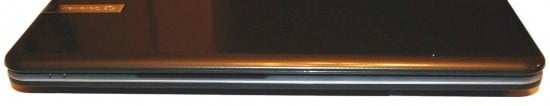


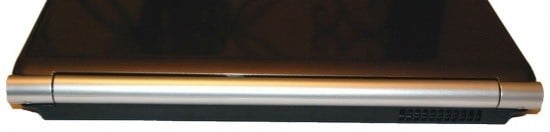





 United
States: Find other tech and computer products like this
over at
United
States: Find other tech and computer products like this
over at  United
Kingdom: Find other tech and computer products like this
over at
United
Kingdom: Find other tech and computer products like this
over at  Australia:
Find other tech and computer products like this over at
Australia:
Find other tech and computer products like this over at  Canada:
Find other tech and computer products like this over at
Canada:
Find other tech and computer products like this over at  Deutschland:
Finde andere Technik- und Computerprodukte wie dieses auf
Deutschland:
Finde andere Technik- und Computerprodukte wie dieses auf