Introduction
Luxa2 is a company most haven't heard of at this point in the game. They are an offshoot of their larger company Thermaltake.
Thermaltake has been around for what seems like forever, and they decided to spread their wings and develop some new designs and release them under their own individual name. Mainly the brand started for HTPC chassis, but has since moved on to include a few other products as well.
The Luxa2 line is a step above the average Thermaltake chassis, and you will soon see why. Of course they are HTPC chassis, but the Luxa2 branding, as the name suggests, is a bit more luxurious. The features and design of the chassis I'm about to show you has very nice looks and one of the most solid constructions I have seen to date.
Luxa2 has released a few HTPC chassis in the new lineup, and today we are getting a look at the LM100 Mini. This is a very small, mATX compatible chassis with a built-in 200 watt power supply already installed. Keeping that power supply in mind, this HTPC chassis is more for the low power consuming components. As the review continues, I think you might be pleasantly surprised to see just what I was able to stuff in this chassis and run for quite some time with no issues.
Enough with the prologue! Let's get down to what this chassis can hold and see just how appealing the finished product is.
Specifications, Availability and Pricing

As I mentioned, the LM100 Mini from Luxa2 is specifically a HTPC chassis. With most HTPC builds, builders look for low voltage or power requirements for most of the components that are housed in these small chassis.
This chassis is a bit weighty at just under ten pounds, but that is due to the almost eight inches, outer, extruded aluminum walls. When I said this chassis was constructed soundly, I meant it. Parts that aren't built from the thick aluminum are built from steel that has all been painted black. The exterior is finished in a brushed texture, and left natural in color. This highlights the black center of the front that houses a LED readout screen.
Moving back to the interior, which is framed in steel, due to the compact nature of this beast, there isn't a lot of extra room for "extras". This is the reason for only one slim type DVD drive bay, and only one hard drive bay as well. With the rest of the interior being taken up with the mITX motherboard, coolers, and included power supply, there isn't room to allow for more. In the rear of the LM100 Mini, there are two 50mm fans to eradicate heat from inside the chassis.
There should be no issues locating this chassis if you intend to buy one. The LM100 Mini shows up at almost all of the major e-tailers. Those who are carrying the LM100 Mini are just shy of the $300 USD mark. Looking at the usual haunts, I was able to locate the LM100 at Newegg for $299.99, plus shipping. That seems a bit high for what a little package the LM100 Mini is, but I hope that some time with this chassis can make me feel that it's worth its asking price.
Packaging
The Package
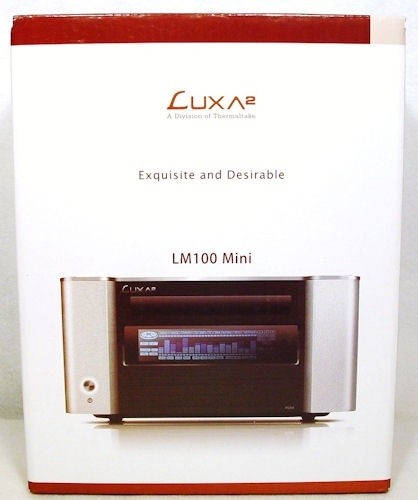
A simple white package with an elegant accent stripe on the top, Luxa2 makes sure the buyer sees both the name and the product inside very clearly. The rear of this package is the same.

In ten various languages Luxa2 states this is a PC enclosure, and for additional information, please refer to their site.

The opposing panel is plane with the Luxa2 logo followed by "uniquely you", and their web address. At the very bottom there is a dot to specify the version of this chassis, either the E or the U series. From what I gather it is to designate EU or USA, for power supply reasons.
Once the outer layer of cardboard is removed, you can see Luxa2 does take great care to get the LM100 Mini to your house safely. First layer is almost a complete surrounding of high density foam to keep the chassis centered in the box and well protected from "accidents". With the foam removed, you see the chassis is wrapped in a thin bag bearing the Luxa2 logo. Lastly, the brown box secured in the top of the foam is where you will find all your hardware and accessories.
Luxa2 LM100 Mini HTPC Case
Once all the protective accoutrement is removed, I was left with a very attractive, black on silver, brushed aluminum HTPC chassis. Power button and activity LED are found at the left, while in the center is room for a slim line optical drive above an LCD readout screen. Below these is the flip down door to allow access to the front I/O connections.
Looking down from the top, you see the brushed aluminum goes all the way around on the LM100. Luxa2 has even labeled the top access panel with their logo. Get a close look at the edge of the top panel, it's just over one eighth of an inch thick, this goes for all of the extruded aluminum pieces of this chassis.
The rear of the LM100 is where we get our first look at some of the steel that Luxa2 has built the chassis with. They even took the time to put a good thick coating of black paint that covers all exposed surfaces. Going clockwise from the top left corner, you first run into the three 50mm exhaust vent only holes, but for some reason only two fans are included. Moving around, you next run into the socket for the power cord. Under that is the only expansion slot, and it is a low profile slot. Continuing around we end up at the large hole that accepts the rear I/O plate.
To gain access to the inside to get a look around, you first must open the "goodie box" and find the Allen wrench that is inside, and remove the four screws that hold in the top plate of aluminum.
Inside The Luxa2 LM100 Mini HTPC Case

With the top out of the way we get our first peek inside this compact chassis. The rather large, black steel plate is for mounting the slim optical drive. The right side has another back steel plate, this time to cover the vertically mounted hard drive bay. That leaves the area at the bottom for installing the mITX motherboard of choice.
With the optical drive plate and power supply removed, we can now see what is going on up front. The front I/O wiring is plenty long enough to connect to any place on the motherboard. The same can be said for the power switch and activity LED wiring on the right. All of the wiring to power the LCD connect via a USB 2.0 connection.
Spinning the chassis around, you can see there is plenty of room to get the board in and all the components that follow. To get this far in the strip down process I removed three screws from the optical drive plate, and four from the PSU. Really easy going so far!
Here is the 200W Flex power supply unit. This unit has all the connections you need to get this build accomplished. Starting at the left, there is a FDD connection, followed by a 4-pin molex, then again by the 20 +4-pin connection. The second group has another 4-pin molex connection, 2-pin (LCD), SATA power connection, 4-pin CPU power, and another connection for the LCD panel. The PSU has an adapter to get power from the PSU in the front, to the rear of the chassis for easier use.
Accessories and Documentation

The box that was found at the top of the foam packaging is under the instruction manual, the warranty guide, and the wrench for removing the top of the LM100.
Opening the box I found the assorted screws needed to complete the installation. Along with those are the power cable, optical drive converter, batteries, software and the remote control.
The Build and Finished Product

With everything still out of the way, it was really easy to snap in the rear I/O plate and screw in the Zotac mITX motherboard. As you can see, the front I/O connections get to all the appropriate headers, and if you are to run out of headers, Luxa2 offers a USB 2.0 connection optional end for the front LCD panel's information transmission. I did use SilverStone's low profile cooler, but there was enough room for Intel's retail cooler.

Once the PSU and the hard drive go in and get wired up, things get a bit more cramped. Even though room is limited at this point, I was able to get all of my components in, and run this build for a week or so. With the few ties that Luxa2 includes, I was able to keep the motherboard area open to allow for maximum flow of whatever air seeps into the chassis. The extra lead from the power supply is for the optical drive, which I have yet to install.

One last look at the rear of the chassis, this time completed and ready for power, all we need is an OS and get the software installed. Notice the USB connection coming through the expansion slot.
This is for the LCD's connectivity, as my motherboard headers were all being used for front I/O connectivity.
Final Thoughts
I would have loved to have ended the build section with some images of the LCD screen in action. The reality of it is that I was never able to get it to run correctly. After installing the software I was greeted with a hardware error, which I researched to be a possible optical drive failure. I then tried three updates that I found for the software, still receiving the same error. I then went and got a new drive and tried it all over after removing all the software and starting from scratch. After three to four days of trying I finally gave up on the idea of getting it to work.
I know I chose to use an IDE hard drive in my build, but even a mechanical SATA hard drive is going to create similar heat. I found that during prolonged use, the right side of the aluminum chassis was almost too hot to touch. This isn't really an issue if the HTPC is on a shelf and out of reach, but the lack of cooling is evident. Only using two 50mm fans to cool this chassis is just not enough in my opinion.
That combined with the lack of any real venting in the LM100 Mini. I realize also that this chassis is more tailored to the low powered build, and I was using some higher power requirement components, but not everyone is going to have an HTPC with SSD's in it, not to mention the capacity of those drives for the dollar. I feel most users are going to use a mechanical drive in this build.
Finding the Luxa2 LM100 Mini or any of their other chassis is a non-issue. Google shows them just about everywhere. This chassis is sexy, and with some patience and careful selection of components, the LM100 Mini makes an attractive addition to any home theater. The fact that they require such a premium price for this "component warmer" leaves me feeling that it is a bit high. There are a few select e-tailers that are cheaper, but with shipping they about equal the $299.99 price at Newegg, which is currently showing as deactivated. I assume they are awaiting a restock of the LM100.








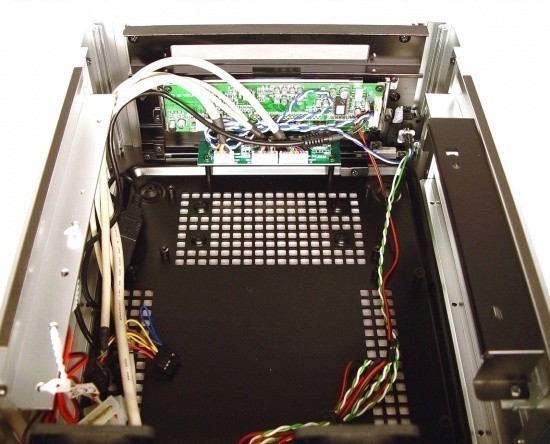
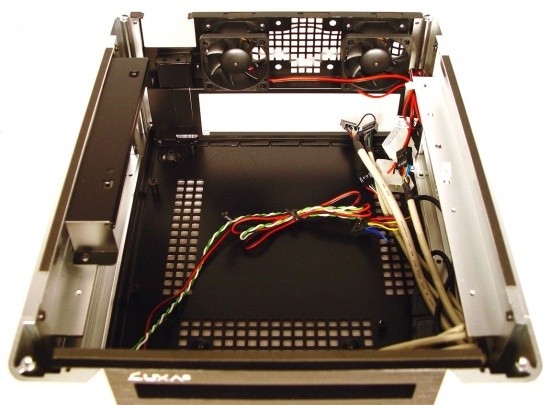



 United
States: Find other tech and computer products like this
over at
United
States: Find other tech and computer products like this
over at  United
Kingdom: Find other tech and computer products like this
over at
United
Kingdom: Find other tech and computer products like this
over at  Australia:
Find other tech and computer products like this over at
Australia:
Find other tech and computer products like this over at  Canada:
Find other tech and computer products like this over at
Canada:
Find other tech and computer products like this over at  Deutschland:
Finde andere Technik- und Computerprodukte wie dieses auf
Deutschland:
Finde andere Technik- und Computerprodukte wie dieses auf