Introduction

Average computer users are starting to acquire digital content at rates never before imagined. Digital cameras, media players, PMPs, MIDs, notebooks, netbooks, desktops, TVs, IP cameras; I could go on and on with devices that generate and play back media. You can even get a refrigerator with an Ethernet connection to your network now. The personal computer is starting to move away from being the central hub of data and is now becoming just another end point for information to be displayed.
Replacing the PC as the central point for all of this data that we are bouncing around from one device to another are NAS servers. These small, power efficient miniature PCs run on optimized hardware with optimized software and can be accessed from nearly any device in the home. When joined with the latest wireless technology, any portable device can sync your digital music, pictures and even backup your entire data collection in minutes. By using standard internet protocols you can even backup, restore or play back content from anywhere in the world.
Different users have different needs for their NAS servers. Where one user may only need a place to safely store their digital content, another may want their storage appliance to serve up web pages over the internet while streaming music to network enabled media players, all at the same time while downloading torrent files for the teenager in the house. Network Attached Storage appliances are good for the entire family and not just the techy person in the house. Everyone on a computer knows how to open a folder on their desktop to view their pictures. Thecus and other NAS manufacturers have moved the high tech enterprise nature of NAS servers into a dumbed down Setup Wizard that a ten year old can set the system up with.
Today we are taking a look at the Thecus N4100PRO, a 399.00 USD home, small office NAS appliance that packs big features and performance into a package that makes small form factor PCs jealous.
Specifications, Availability and Pricing
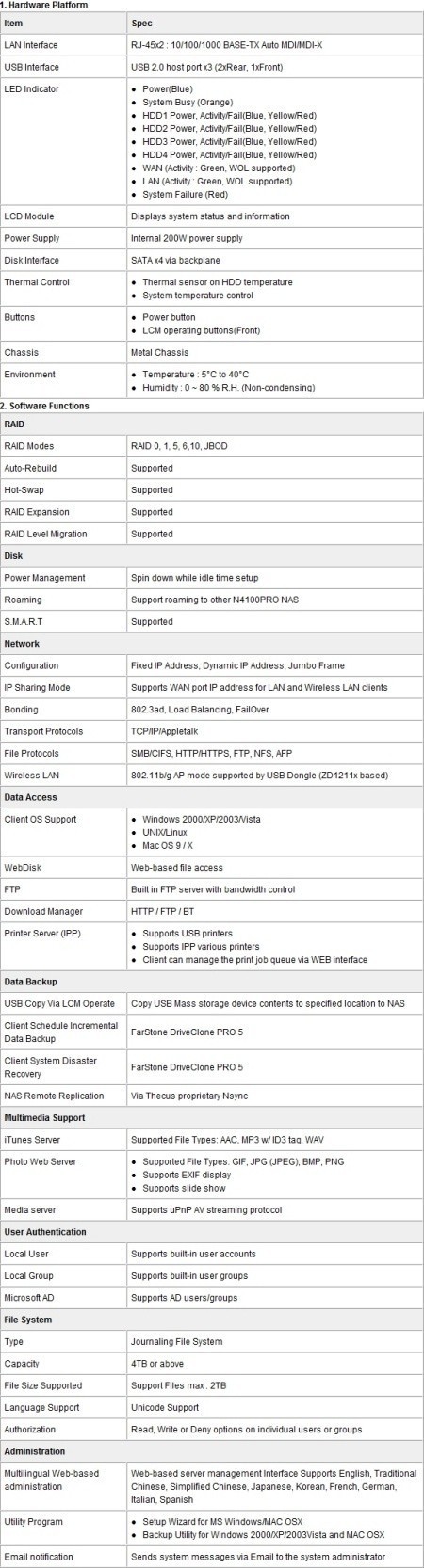
If there was ever a way to backup my previous statements about bringing the enterprise into the home, the above list of specifications is it. In short the Thecus N4100PRO is a four drive storage appliance that when run in RAID 5 will protect you from a single hard drive failure. When using RAID 6 or 10 you are immune from data loss if two disks fail.
Business users and parents will be glad to find that you can setup users and groups to block off certain directories. This will allow mommy and daddy to keep things like tax documents under lock and key.
Several of the software features will be covered in the software portion of this review a little later on.
Thecus has several e-tail and retail partners including Newegg. The Egg was sold out of the N4100PRO at the time of writing, but I was able to find several companies listing it on Pricewatch. The best price I spotted was 399.00 USD with free shipping in the US. Once you factor in four 1TB drives at just a hair under 100 each, the whole system can be up and running for 800 Dollars. There is always the 1.5TB drive route; Seagate's 1.5TB drives cost only 30 Dollars more than the 1TB drives.
On the other hand, some may just want their NAS to grow with their needs. You can purchase two drives for RAID 1 then add a third drive when you need more space, moving the system over to RAID 5. The next logical step would be to add a fourth drive to the RAID 5 array. This way you remain protected at all times form a hard disk failure.
The Packaging
Right on the front Thecus claims Unmatched Speed and Total Security. We will test the speed here in a few minutes, but RAID 5, 6 and 10 are very secure.
The side of the box shows some network configuration options.
The back side of the box is identical to the front.
The other side of the box has a very short breakdown of the features. To be honest, the box is a little disappointing. Since the front and back are the same, Thecus had room to talk about the product and give the specifications list, but they chose not to.
Once inside we see that the NAS appliance is protected well on all sides.
The Thecus N4100PRO
The Thecus N4100PRO is very pleasing on the eyes. The system does have a door on the front, but it is nonlocking. This shouldn't be an issue since each drive sled has a lock. The silver reflective finish covers up the blue display on the bottom and a bank of LEDs along the left side.
With the door open we can see the locking drive sleds. Also you will notice the power button on the front as well as controls for the LCD display. You can do quite a bit with four buttons, as I found out. After logging in I was able to change my N4100PRO's IP address and other basic settings.
The top and sides are brushed aluminum. The cover comes off effortlessly so you can clean the system if needed.
On the back we see the three screws that when removed will allow you to take the cover off. Also, there's the large fan that cools the system and a WAN and LAN port for connecting the N4100PRO to your network or PC. The appliance has three USB 2.0 ports; two on the back that you see here and one of the front. It is possible to plug in a wireless dongle or printer that uses USB, turning the N4100PRO into a print server.
With the cover and front removed, the internal electronics are exposed on the front.
On the side we see what is a purpose built motherboard with the AMD processor under a passive heatsink. The memory module is upgradable if you see fit. Increasing the memory size should give higher performance in RAID 5 and 6 modes. The operating system is kept on the 128MB flash card that is connected to the system via an ATA connector.
Here we see a close up of the drive sled.
Drives screw into the bottom of the sled. After you have everything ready just slide the drives into the appliance and fire her up.
Accessories and Documentation
The Thecus N4100PRO comes with a long Cat 5e and power cable. You also receive several sets of keys for the drive bays and all of the screws needed to mount the drives.
The NAS also has a quick start guide, full instructions on a CD as well as basic software for setting up Thecus NAS products. The Thecus N4100PRO also comes with a copy of Drive Clone 5 Pro. I played with the software and found it very easy to work with.
The Software Basics
Form over function, or is it function over form? Either way, a NAS server needs to be both feature rich and user friendly at the same time. If a consumer or network administrator cannot setup a function of the system, it will most likely go unused.
In this section we walk you through the software interface. Obvious functions like restart and power down will not be commented on, but technical functions will be looked at.
The first screen you come upon is the log in screen. Here you have the option to log into the Web Disk or Photo Share portion of the server.
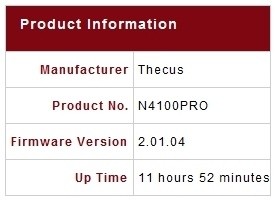
After logging into the system you are given a status screen.
The Menu System
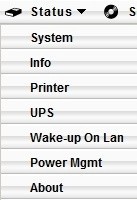
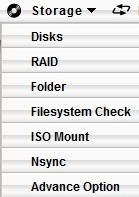
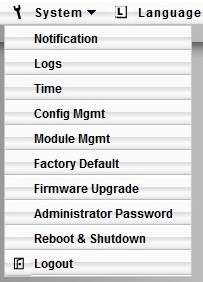
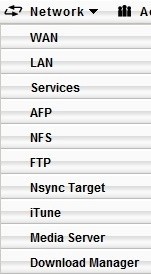

The system menus are located along the top of the software, making access to the various settings easy to get to.
RAID, Folder Management and Ethernet
RAID Setup
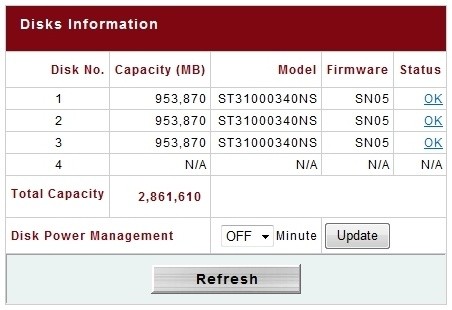
The Drive Information Screen is used to see the status of the drives that are installed in the system. The above image is from a three drive test.
The RAID Information Screen allows you to easily to view the status of your RAID configuration. Here four drives were used to build a RAID 10 array; one drive was removed, leaving three drives in a degraded RAID 10 array.
Folder Management
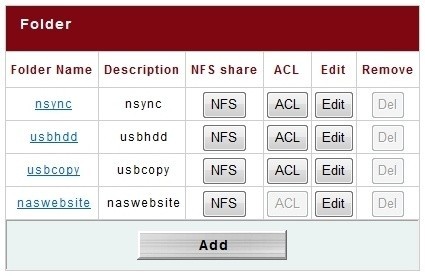
Adding new folders to the system is handled in the Folder Management Screen.

In the event of a drive failure you can run File System Check to find potential problems.
Ethernet Configuration
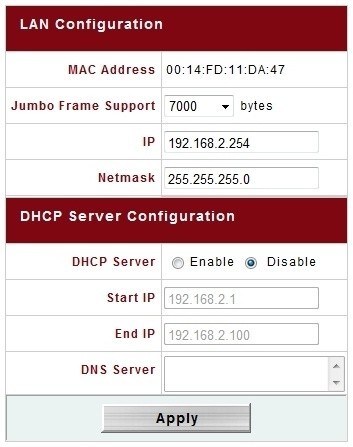
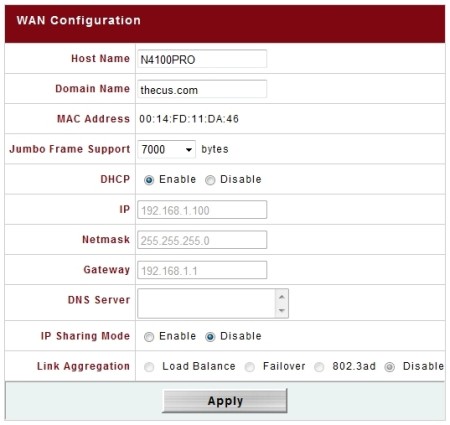
The most interesting feature in the LAN and WAN settings has to do with the Link Aggregation settings. As of right now there are very few, if any consumer/SOHO switches that utilize 802.3ad, but in 2009 we should see the feature brought into the sub-200 Dollar network products.
Last month I sat down with Chris Gardner and Martin Olsen from Vitesse. Among other things, Vitesse designs and develops key components used in many of today's highest rated routers and switches, from consumer to enterprise including two of the D-Link products used in my home network. The company's latest technology that is currently being adopted for products set for release in 2009 includes support for 802.3ad at the consumer level.
Without getting off into a three page article on the protocol, I will just leave it as two Cat 6 cables going from your switch to your NAS to double your bandwidth. We have seen the technology on several enthusiast motherboards for the past three years as well as on NAS appliances for the past two. The middle component, the switch has been the weakest link as it was only available on enterprise switches and running an enterprise switch in the home is not that enjoyable. "WHAT DID YOU SAY? I CAN'T HEAR YOU OVER MY NETWORK."
Services, Media Streaming and Advanced Options
Services


The Thecus N4100PRO allows the user to enable or disable services as needed. This allows for better security as well as faster processing of data when unused services are disabled.

Thecus hardware has a dedicated following of users that design and program applications that are able to run on the operating system. An example is the Bit Torrent client that can be installed on the N4100PRO.
Media Streaming

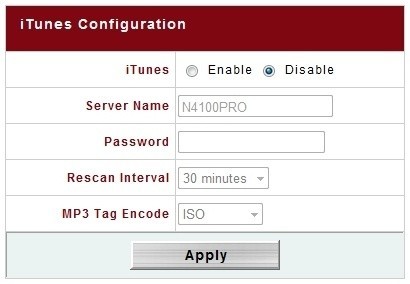
A NAS appliance is not complete without ITunes and other media streaming capabilities. The N4100PRO has you covered. I found this feature very useful for playing music across the network on a Playstation 3.
Advanced Options
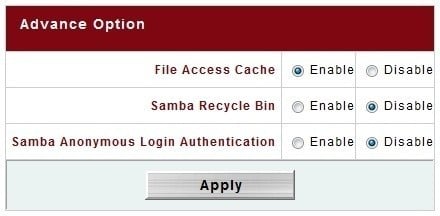
Enabling File Access Cache helps with reading and writing information to the NAS and the control switch to enable this feature is found in the Advanced Options.
Transfer Protocols and Backup Services
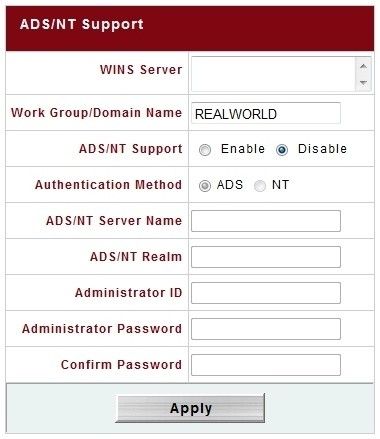
My only real complaint with the software of the N4100PRO is the location of the Workgroup Setting. Most NAS appliances place this with the Ethernet Management settings, but Thecus puts this setting in with the protocol settings.
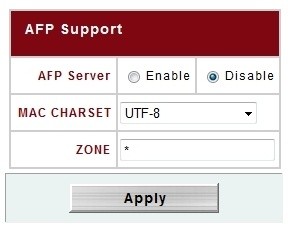
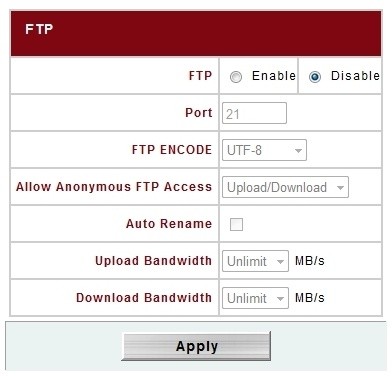


The backup services on the N4100PRO appear weak at first.

After you dive in and start to configure the backup settings you quickly gain respect for the way Thecus implemented their back up configuration. The system is remarkably easy to setup, yet very powerful.
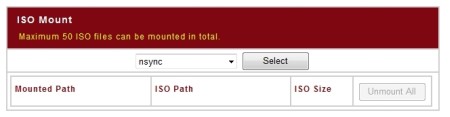
System Notification and User Management
System Notification
The Thecus N4100PRO keeps track of changes made to the system in the System Log.
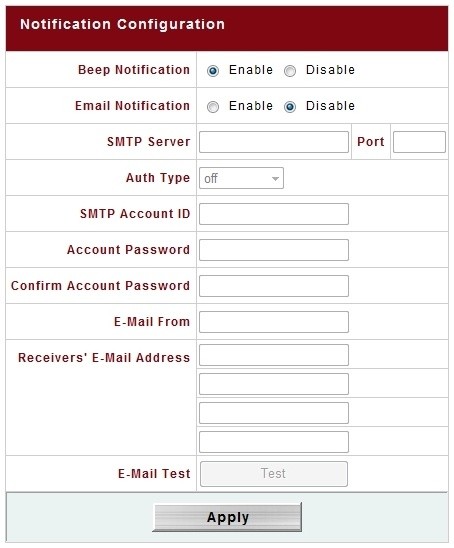
The user can configure the NAS to email changes to the system as well as status messages.
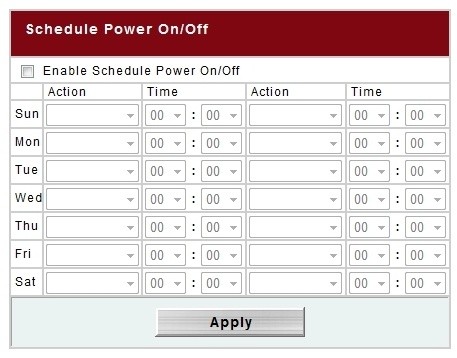
In addition to the log configuration you can configure the N4100PRO to turn on and off by days of the week and times, depending on when your employees are in the office.
User Management
The Thecus N4100PRO has a powerful user management system.
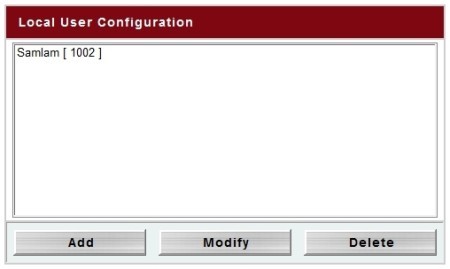
Users can be added individually.
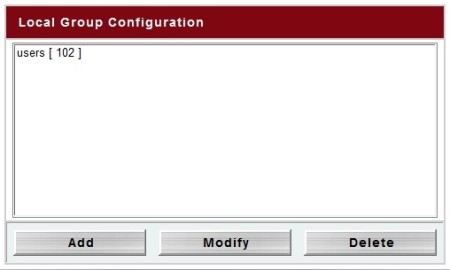
Here we see how a group of users can be managed.
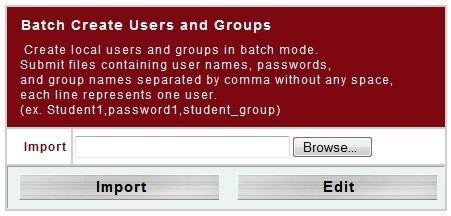
Sometimes shortcuts need to be taken when dealing with a large amount of users.
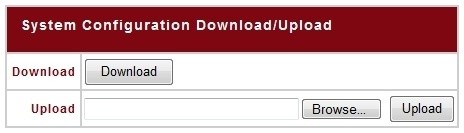
After you have configured your settings it is a good idea to back up the user lists.
Testing Methodology
Test System
Processors: Intel QX6700 2.66GHz OCed to 2.93 GHz (Supplied by Intel)
Motherboard: GIGABYTE X38-DQ6 (Supplied by GIGABYTE)
Memory: Thermaltake / Geil RAM Orb PI (Supplied by Thermaltake)
Graphics Card: XFX 8800 GTX (Supplied by XFX USA)
Disk Drives: 3x Western Digital 150GB Raptors in RAID 0
Enclosure: Cooler Master Cosmos (Supplied by Cooler Master)
Cooling: Thermaltake MAX Orb (Supplied by Thermaltake)
Operating System: Microsoft Windows Vista Ultimate X64 (Supplied by Microsoft)
NAS Control Drives: Seagate 1TB Barracuda ES.2 ST31000640SS (Supplied by Seagate)
Intel NASPT
The Intel NAS Performance Toolkit (NASPT) is a file system exerciser and analysis tool designed to enable direct measurement of home network attached storage (NAS) performance. Designed to emulate the behavior of an actual application, NASPT uses a set of real world workload traces gathered from typical digital home applications. Traces of high definition video playback and recording, office productivity applications, video rendering/content creation and more provide a broad range of different application behaviors.
With the latest version of NASPT, users may even add their own custom traces. NASPT reproduces the file system traffic recorded in these traces onto whatever storage solution the user provides, records the system response, and reports a rich variety of performance information.
As far as our testing methods go, we test in several different configurations because most users will start out with one or two drives and add them as needed, migrating the RAID array along the way.
I chose the Infrant, now Netgear ReadyNAS NV 4-Drive NAS for the control. Both NAS appliances used the same Seagate 1TB drives for testing. Seagate graciously supplied us with eight of their flagship 32MB cache enterprise Barracuda ES.2 drives for NAS appliance testing in 2009.
Benchmarks - HD Playback
HD Video Play - 720p HD stream from Windows Media Player* 256kB reads
2HD Video Play - 2x playback
3HD Video Play - 3x playback
4HD Video Play - 4x playback
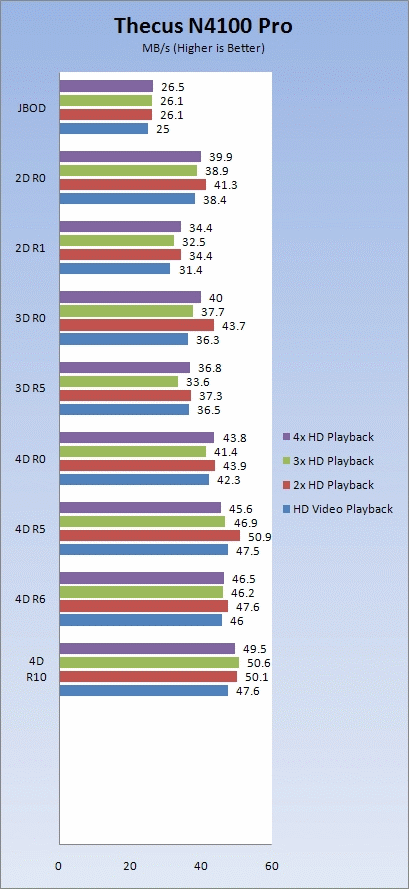
The Thecus N4100PRO is considerably faster than the Netgear ReadyNAS at HD Video Playback.
Benchmarks - HD Record
HD Video Record - 720p HD stream, 256kB writes
HD Video Play & Record - 1 playback, 1 record simultaneously
2HD Video Play & Record - 2x playback, 2x record
HD Play with Office Apps - Playback concurrent with office productivity
HD Play with Backup - Playback concurrent with backup
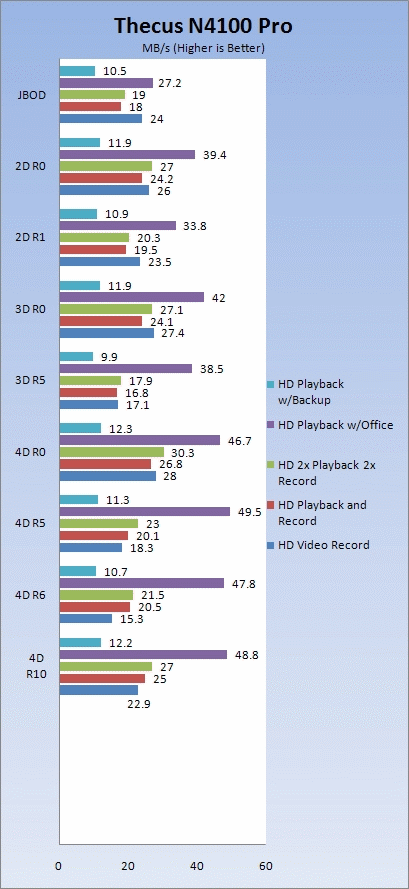
The Thecus N4100PRO does not suffer from a large decrease in speed when moving to RAID 5 and RAID 6, unlike many NAS devices on the market.
Benchmarks - Copy
Directory Copy From NAS - 64kB reads
Directory Copy To NAS - Predominantly 64kB writes, wide scattering under 16kB
File Copy From NAS - 4GB file copy, 64kB reads
File Copy To NAS - 64kB writes
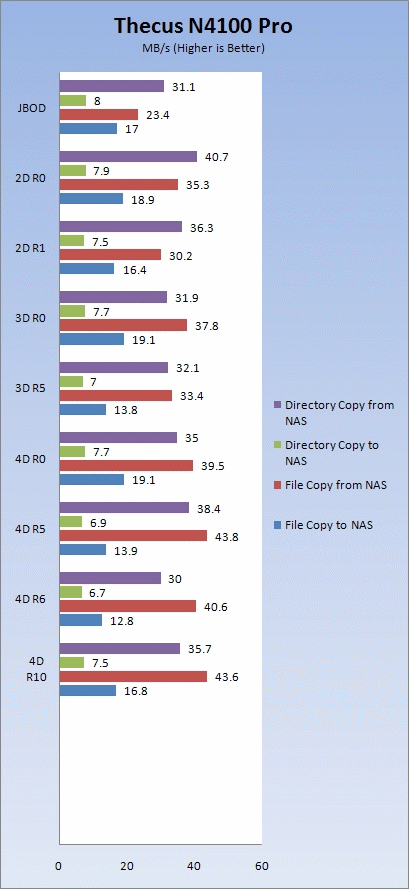
In most of these tests the N4100PRO does a fair job moving data, but it takes a nose dive in the Directory Copy to NAS test. If you are looking for a NAS for this use, you will want to look elsewhere.
Benchmarks - Backup / Content
Restore - 30GB restore from above backup, 1MB reads
Backup - 30GB backup using Windows* built-in utility; 8kB writes
Photo Album - All reads - wide distribution of sizes
Content Creation - 95% writes; 1k, 4k & little reads; Writes up to 64kB
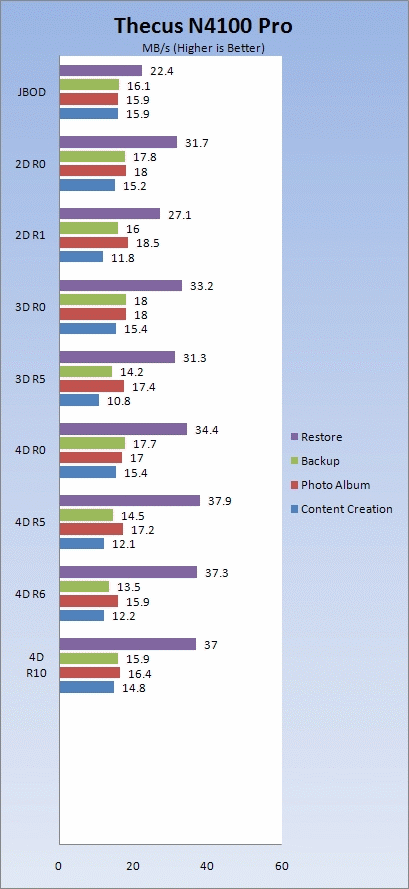
Running a backup operation is very intensive on a NAS; when the performance numbers do not increase with the number of drives, the NAS either needs additional memory or a faster processor.
Here we see that the Thecus N4100PRO could do with a memory upgrade if you are planning on using the device for intensive backup operations. Since this can be easily done and SO-DIMM memory is at record lows, you may want to think about spending an extra 12 Dollars for a larger module.
Final Thoughts
The Thecus N4100PRO is the first NAS appliance we have tested with Intel's NASPT and we do not have a lot of data from competing products to compare the test results to. In 2009 TweakTown will be testing two to three devices per month and will be able to build a database of results that will show the strengths and weaknesses of each NAS.
For today's test we chose to use the Netgear ReadyNAS NV as the control. My ReadyNAS NV is an older model that I tested a few years ago, so it is no surprise that the Thecus N4100PRO is much faster. Out of the retail box, with the latest firmware the N4100PRO shows strong results in consumer tests like HD video playback and recording. The N4100PRO is designed for consumer and SOHO use and delivers strong performance in those activities. Businesses that need daily backup operations will want to upgrade the unit with a larger memory module or look at Thecus' products designed for these types of uses.
When it comes to the price, the Thecus N4100PRO is right on the money, so to speak. At 399 Dollars online with free shipping, the N4100PRO is a remarkable bargain. Once you add in a few drives the price increases, but with large 1TB drives breaking the sub-100 Dollar mark, adding cheap storage shouldn't be a problem.


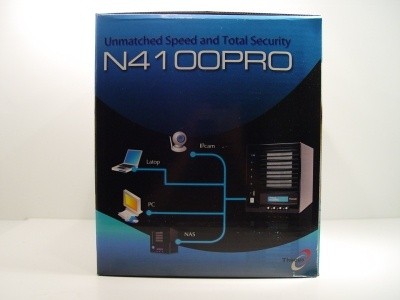
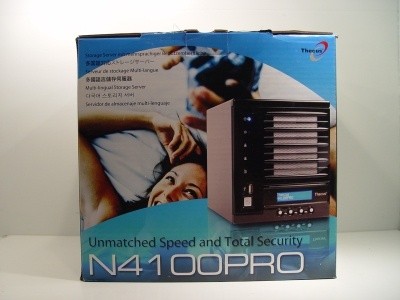












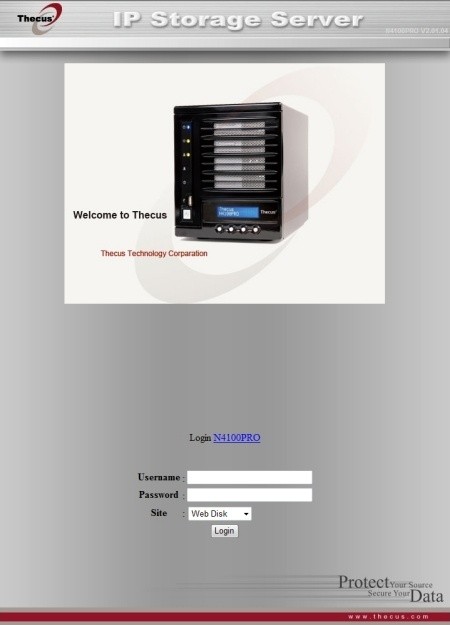




 United
States: Find other tech and computer products like this
over at
United
States: Find other tech and computer products like this
over at  United
Kingdom: Find other tech and computer products like this
over at
United
Kingdom: Find other tech and computer products like this
over at  Australia:
Find other tech and computer products like this over at
Australia:
Find other tech and computer products like this over at  Canada:
Find other tech and computer products like this over at
Canada:
Find other tech and computer products like this over at  Deutschland:
Finde andere Technik- und Computerprodukte wie dieses auf
Deutschland:
Finde andere Technik- und Computerprodukte wie dieses auf