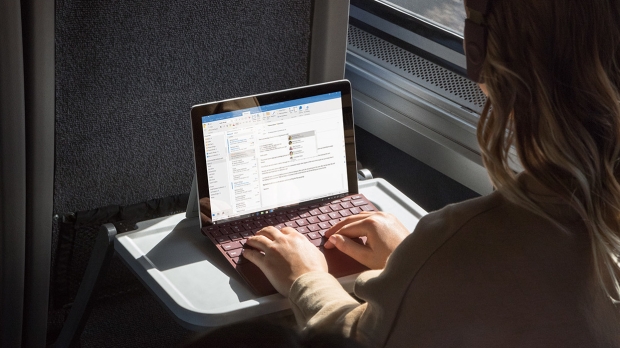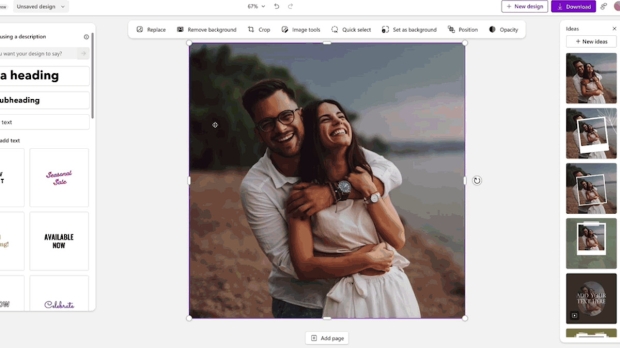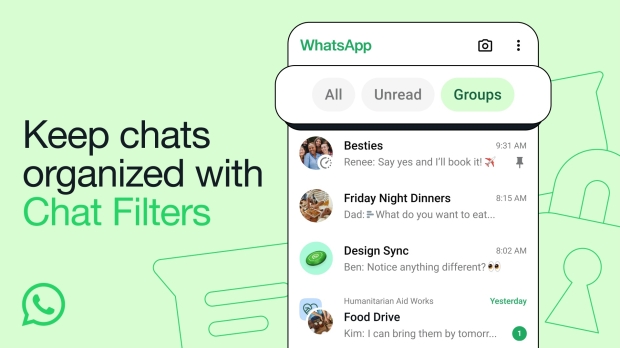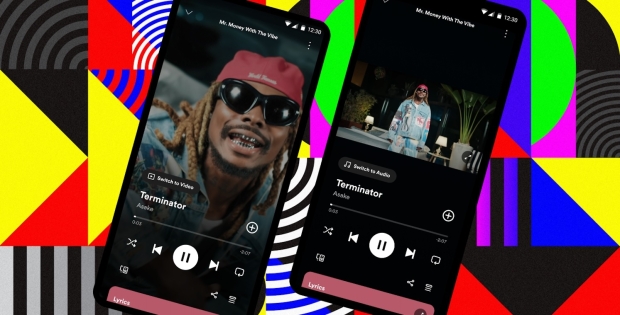Software & Apps News - Page 2
Microsoft's new Windows 11 'AI Explorer' feature set to anger AMD and Intel
Microsoft has been preparing the release of new AI features for Windows 11 for quite some time now, and it appears at least one of those features will be hardware restricted.
Beta testers have already gotten their hands on these new AI features that are expected to be officially unveiled at the Microsoft event scheduled to take place on May 20. At the event, Microsoft is expected to unveil how AI will be integrated into Windows 11 and new Arm-powered Surface hardware. One of these beta testers has taken to X to share the requirements for a feature called "AI Explorer," which turns everything you do on your computer into a searchable memory through the use of natural language.
AI Explorer will be able to navigate to conversations you have had with people across various applications, locate documents, specific web pages, images, files, and even have the capabilities of understanding context and tasks that are on-screen. @thebookisclosed posted a screenshot of the requirements for AI Explorer, which appear to be an ARM64 CPU, 16GB RAM, 225GB storage, and a Qualcomm Snapdragon X Elite NPU. If these requirements are correct, AI Explorer appears to be exclusive to ARM-based PCs, cutting out any AI PCs built with AMD and Intel NPUs.
Windows 10 users: Get ready to be bugged about creating a Microsoft Account
If you're running Windows 10 and are using a local account - as opposed to being signed into a Microsoft Account with your OS installation - then prepare for a fresh round of nagging from Microsoft.
As Windows Latest reports, a change which has been in testing is supposedly coming through to arrive for the release version of Windows 10 with the next cumulative update for the OS (in May 2024).
What it means is that when you go into Settings, if you are working with a local Windows 10 install, there'll be a bar at the top of the panel - complete with a warning exclamation mark - telling you to sign in to a Microsoft Account.
Microsoft wants you to use AI to jazz up images in Windows 11 Photos app - but there's a twist
Microsoft is testing a new idea for the Photos app in Windows 11, namely the ability to directly send an image you're editing in the client to Microsoft Designer.
The idea is to implement a 'Designer' button in the Photos application which when clicked sends the current image straight over to the Microsoft Designer site.
Designer is an online app that allows for considerable exercising of various AI abilities, so you can go to town on the image in question in that respect.
Microsoft mulls a way of punishing inactivated Windows 11 installations using its Edge browser
In a somewhat concerning development for people who are running Windows 11 without activating the OS, it appears that Microsoft is taking some initial steps - in testing - to punish those folks via its Edge browser.
Punish them how, exactly? Essentially by blocking off all access to any settings in Edge for those who haven't activated their Windows 11 (or Windows 10) installation.
Windows Report (via TechRadar) picked up on the move Microsoft has made which is being tested in Edge (the Canary version of the browser in preview).
WhatsApp's new feature should make it easier to find chats
If you're someone who likes to make use of the WhatsApp instant messaging app you're already probably familiar with the way the Meta-owned company updates the app and adds new features relatively regularly. The latest instance of that is a new feature that makes it easier for people to find their chats, especially when they have a lot of them going on at once.
Announced by a WhatsApp blog post, the new chat filter feature is exactly what it sounds like. When users receive the new feature they will notice three filter options at the top of the screen including the ability to see all messages, filter out read messages so they only see threads with something new to read, and grroups.
WhatsApp says that the new filter options are rolling out right now and that users should expect to be able to make use of them in the coming weeks. You'll need to make sure that you're using the latest version of the WhatsApp app for your device of course, and even then there is no guarantee that you will see the new filter option immediately. Instead, it appears that WhatsApp is enabling chat filters per account, which means you may have to wait longer than your friends before you see the option.
Continue reading: WhatsApp's new feature should make it easier to find chats (full post)
Microsoft accidentally installed Copilot AI app on a version of Windows it wasn't meant for
You may have noticed that recently, there's been a bit of a fuss about a Copilot application being installed quietly on some Windows PCs without the user's knowledge - and this has happened again.
However, this time around, it's an even stranger scenario as the Copilot app in question has been pushed onto Windows Server 2022 installations in some cases.
Windows Latest picked up on this development and has spoken to Microsoft about what has gone on here. The long and short of it is that the app getting onto Windows Server 2022 is a mistake.
Microsoft wants to show you ads in Windows 11's Start menu
Microsoft is testing out new ways to customize the Windows 11 Start menu, with one of the features being advertisements for recommended applications.
In a Friday blogpost the company outlined that its testing out the new feature within the latest Windows 11 Insider Preview Build, and the goal behind the update is to expose users to more applications from the Microsoft Store. Users that have downloaded the latest insider preview build will notice clicking on the Start button displays two sections, one for Pinned applications and one for Recommended apps. The Recommended section has the chance to display ads for apps within the Microsoft Store.
Notably, Microsoft is only rolling out this feature to users who have downloaded the Windows 11 Insider Preview Build 22635.3495 (KB5037000) and have enrolled in the Beta Channel for insiders. Additionally, Microsoft is only pushing out the feature to a small group of people who are within the Windows 11 Insiders program and are using their Windows 11 install as an individual. This means any Windows 11 PC that's considered a commercial device won't get the ads.
Continue reading: Microsoft wants to show you ads in Windows 11's Start menu (full post)
Here's why Apple yanked a Game Boy emulator from the App Store just hours after allowing it in
After years of preventing developers from releasing apps that emulate games from other devices into the iPhone's App Store, Apple made the decision earlier this month to change that stance. Now, such emulators are allowed into the App Store for the first time and developers are already starting to get their previously-banned apps ready. One popped up in the App Store yesterday, but just a few short hours later, it was gone. Nobody knew for sure why that happened, but Apple has now confirmed how things went down and why the app is no longer available for download.
According to a 9to5Mac report, Apple has clarified its decision, saying that the iGBA app violated two specific App Store guidelines: the copyright section 5.2 and spam section 4.3. MacRumors was also able to confirm that Apple did not disapprove of the iGBA app's functionality, suggesting that a similar app will be allowed into the App Store in the future.
Where the iGBA app fell foul of Apple's rules was the fact that it was an ad-filled clone of a popular open source project called GBA4iOS, an app that has been available for jailbroken iPhones. That app is also going to be available via an alternative app store in the EU soon enough, but this version wasn't the same app - it just looked and behaved like it.
Microsoft just made it easier to upgrade from Windows 10 to Windows 11
Microsoft is working toward moving Windows 10 users over to Windows 11 as the company recently announced it was officially ending support for Windows 10, it's most popular operating system.
Before the announcement of ending support for Windows 10, Microsoft implemented a compatibility hold on Windows 10 users that prevented them from upgrading to Windows 11. The problem was traced back to specific drivers for Intel Smart Sound Technology, and according to reports these drivers would cause Windows 11 to bluescreen. In response to the problem Microsoft put a compatibility hold on those Windows 10 users, preventing them from being able to upgrade. Until now.
Microsoft has announced via its website that it has lifted the compatibility hold as it has resolved the issue, meaning those restricted Windows 10 users can now simply open up their Windows Update, check for updates, download, and install them. After that is complete, wait 48 hours, and there should be an offer for an upgrade to Windows 11.
Continue reading: Microsoft just made it easier to upgrade from Windows 10 to Windows 11 (full post)
Lossless music could finally come to Spotify soon via the Music Pro add-on
Lossless music is something that Spotify has been working on for a long time and we've often wondered whether it would ever actually launch. Spotify still hasn't confirmed when it will happen, but we might now finally be getting closer to it arriving.
Lossless audio was first known as Spotify HiFi before it was rumored to be part of a new Supremium subscription tier that would sit above the current options. Now, it appears that we could see the lossless audio become part of the new Music Pro add-on that is already being previewed.
That Music Pro add-on will include the DJ remix features that have been touted of late, and a new report by The Verge, based on a Reddit poster's research, suggests that lossless audio could also be part of that option.