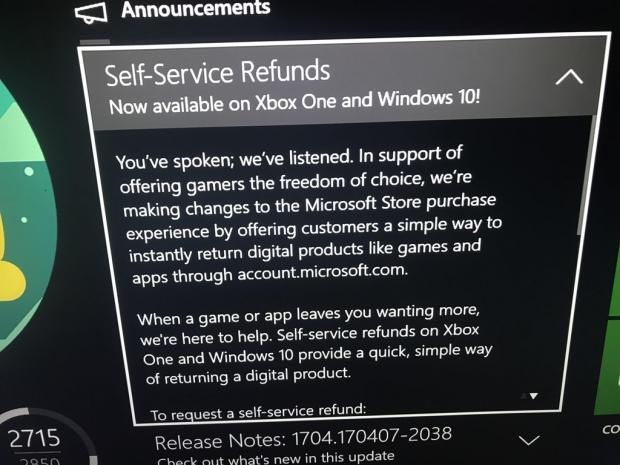Refunds are a hot topic in the console realm, and Microsoft has taken the preemptive strike against Sony by offering refunds on digital Xbox One and Windows 10 PC games and/or apps.
The refund system isn't live just yet, and is only available to members of Xbox's preview program. The refunds themselves are self-service, meaning you can apply for a refund right from the Xbox One or Windows 10 dashboard.
Like Valve's refund policy, there's rules: "Games and apps are eligible for self-service refunds within 14 days of purchase if you have less than 2 hours of play time across all accounts," reads the official stipulations. DLC, season passes, and add-on content can't be refunded.
Sony's PlayStation Network is next in line to embrace user refunds, but I don't think it's going to happen any time soon. Sony is notorious for being...let's say...quite restricted when it comes to these types of things. Check below for the full restrictions and rules regarding digital Xbox game/app refunds.
You've spoken; we've listened. In support of offering gamers the freedom of choice, we're making changes to the Microsoft Store purchase experience by offering customers a simple way to instantly return digital products like games and apps through account.microsoft.com.
When a game or app leaves you wanting more, we're here to help. Self-service refunds on Xbox One and Windows 10 provide a quick, simple way of returning a digital product."[/Quote]
To request a self-service refund:
1. Navigate to account.microsoft.com and sign-in.
2. From the top menu bar, select Payment & billing > Order history.
3. Navigate to a purchased game or app, and select Request a refund.
Please note the below conditions for requesting a self-service refund:
- Games and apps are eligible for self-service refunds within 14 days of purchase if you have less than 2 hours of play time across all accounts.
- DLC, season passes, and add-ons are not eligible for self-service refunds.
- The game or app must be downloaded and launched before requesting a self-service refund.
- You must wait for at least 1 day after the game or app's release before requesting a self-service refund.
- Certain Windows 10 apps may not be eligible for self-service refunds.
- Microsoft reserves the right to block access for users who abuse self-service refunds.