One of the biggest software makers of all, Microsoft is now taking it on for use in their latest Office 2010 product suite with the help of AMD and their supporting Radeon HD 3000, 4000 and 5000 series graphics cards. PowerPoint users in particular will be able to benefit in several ways if running one of these graphics cards in their system. But there's also many other new capabilities and benefits across the board when making use of graphics acceleration versus earlier Office releases.
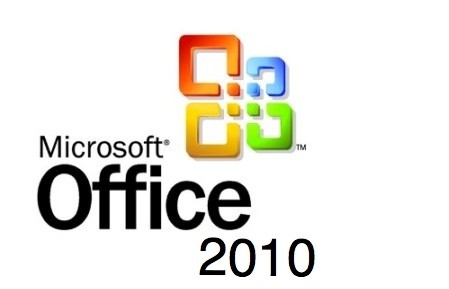
AMD Product Manager, Andrew Dodd has constructed a blog posting that explains many reasons why GPU acceleration in MS' Office is something to really get excited about if you're a regular Office user (and there's so many of us that are). Here's an extract of some of the new features in Office 2010 that will be able to make good use of GPU acceleration :-
• Transform images into compelling, vibrant visuals using new and improved picture editing features such as color saturation and temperature, brightness and contrast, and advanced cropping and background removal tools, along with artistic filters such as blur, paintbrush, and watercolor.
• New slide transitions and animation effects that look similar to graphics you'd see on TV.
• Dozens of additional SmartArt layouts to create many types of graphics such as organization charts, lists, and picture diagrams.
• The ability to turn presentations into high-quality videos with narration to share with virtually anyone through e-mail, via the Web, or on DVD.
• Embed and edit video files directly in PowerPoint 2010. Easily trim your video to show only relevant sections and apply a variety of video styles and effects-such as reflections, bevels, and 3-D rotation
