Is it a good idea to crossfire a R9 290 and R9 290x on a single display unit? If so, what amount of power are we talking about from the PSU here?
Hey there Sohaib,
This is a great question, and something that's easy to answer, but it really depends on the resolution of your display. If you are running a 1080p monitor, a single Radeon R9 290/290X would be enough. For a 1440p display at 60Hz, the same applies. But if it's a 120/144Hz monitor, then a second R9 290/290X would definitely be put to good use depending on the game.
If you're running a 4K monitor, then a second R9 290/290X would definitely be something I'd recommend for performance, but for power consumption and what AMD has coming soon, I would not recommend it. If you've already got a single R9 290/290X and were going to purchase another - I would keep your single card as it will be good enough for your display.
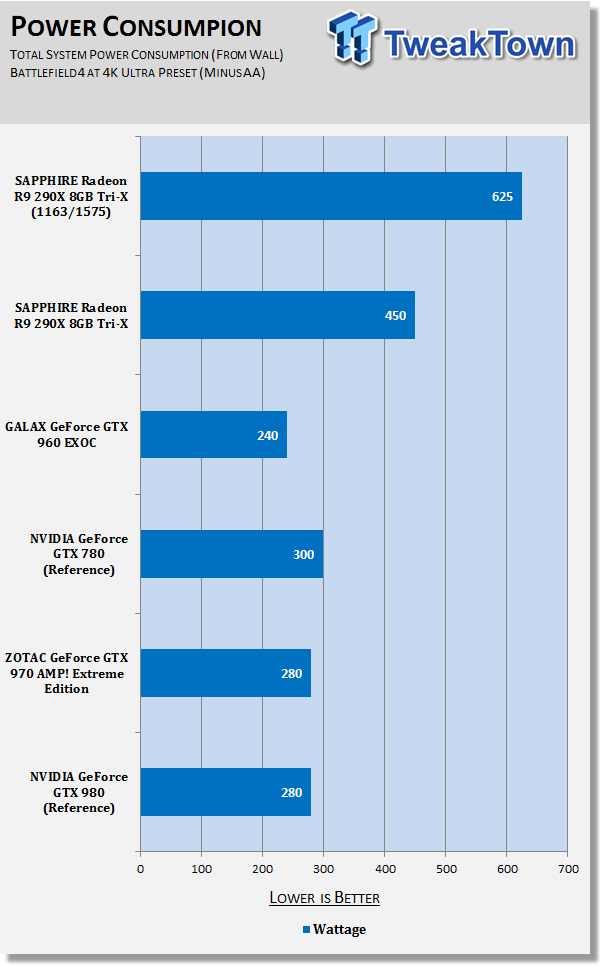
As for power consumption, a single R9 290X consumes around 450-500W of power. A second card can bump this up to ~800W or so, and with overclocking, you could easily reach 1000W or so for a pair of 290X's in Crossfire. Our last review looked at the SAPPHIRE Radeon R9 290X 8GB Tri-X, which consumed 450W in Battlefield 4, and while overclocked, a huge 625W.
AMD is close to releasing their Radeon R9 390X, which should provide much more performance, all while using similar, if not less power than a R9 290X right now. My advice, would be to stay where you are with the single card and wait it out, or upgrade to the R9 390X when it's released.
Last updated: Nov 3, 2020 at 07:10 pm CST

