I often get ideas to test certain aspects of storage technology, but none are more popular than the cables we use to connect to our storage devices. With Intel and the USB-IF going with Type-C as a common connection for both USB 3.1 and Thunderbolt 3, the cables situation just got even more confusing for consumers. The short of it is simple, you paid good money for a high-performance storage device and you damn sure want to get the most out of it, so do the cables matter?
Nearly three years ago, I did a similar article on Thunderbolt 2 cables that you can read here. Within that article, we put several cables from reputable vendors under testing to see if there was a "best" cable. In the end, we found a performance deviation of 10 MB/s from top to bottom.
Thunderbolt 3 is an entirely different story in that we have both 20 Gbps and 40 Gbps cables each of which will work with USB 3.1 and Thunderbolt 3. For this article, we are testing a little bit of both with our new Windows platform, the Alienware 15 R3. On the other end, we have the LaCie Bolt3, one of the quickest external storage solution on the planet. Cables from several vendors have made their way to the lab, so let's take a look.

To start off, as mentioned, Seagate was kind enough to lend the LaCie Bolt3 for testing. This device is capable of 2800 MB/s read and 1300 MB/s write.

The first cable we have is the Belkin 1m 20 Gbps cable, the model number is F2CD081bt1M-BLK and retails for $29.99.

Next up we have two entries from Plugable, a 1m and 2m solution both 20 Gbps cables. The 1m cable is holding an MSRP of $24.99 while the 2m comes in at $29.99.

CalDigit sparked this article by sending over two of their high-performance 40 Gbps cables. We have both the 2m and 1m cables in house. The 1m cable will cost you a solid $59.99 while the 2m comes in at $109.99.

Above, we have all the cables together. Of note is the late addition of the StarTech 40 Gbps 1m cable and I added the included cable with the LaCie Bolt3 in the benchmarks.
Benchmarking for these particular tests was done in batches. I ran all the cables through Anvils Benchmark three times and took an average result for the charts. I then secure erased the NVMe SSDs inside the Bolt3 and moved to the next benchmark and so on.
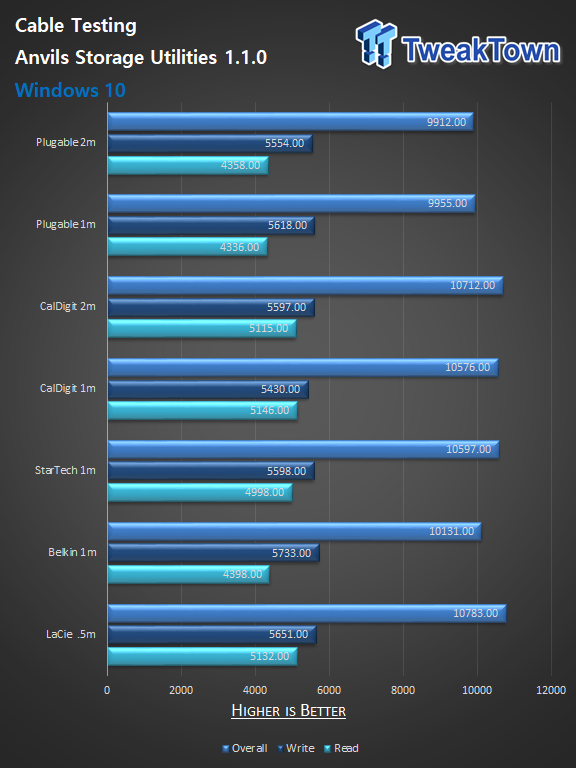
The first stop for testing was Anvils Storage Utilities. The included cable from LaCie scored the highest in this test followed by the 2m CalDigit cable. Top to bottom between 20 and 40Gbps cables we find around an 800-point gap.
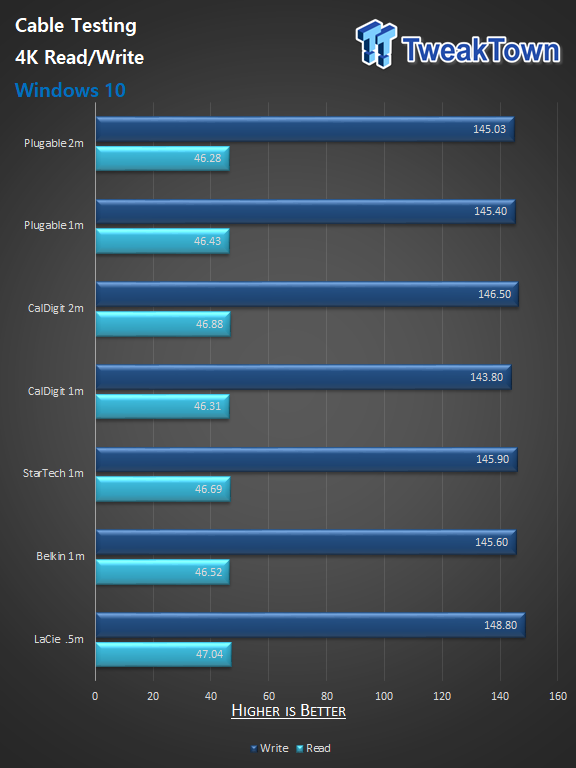
These next two are done with CrystalDiskMark. 4K Read/Write shows the LaCie cable again as the quickest at 148.8 followed by 146.50 for the 2m CalDigit. From the highest to lowest performing cables this benchmark shows a 1000 IOP loss between 20 Gbps and 40 Gbps cables.
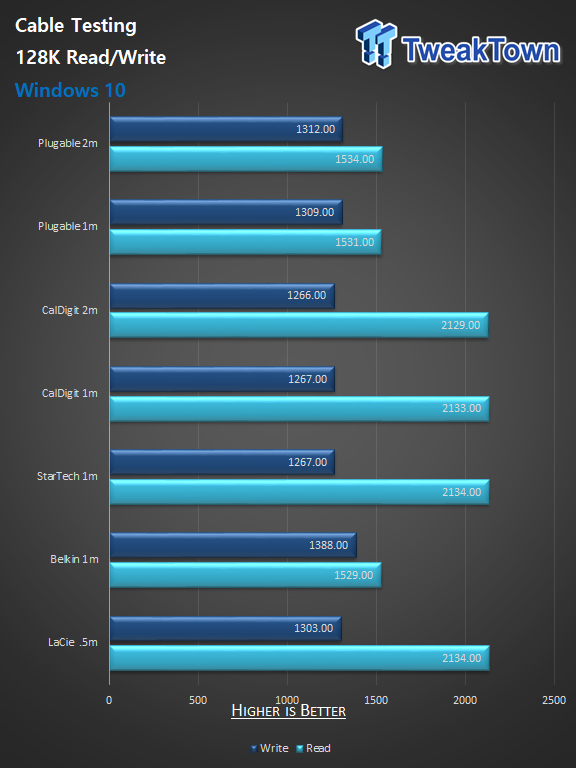
When we get into high-performance sequential testing. This is where we see the difference between 20 and 40Gbps cables. All four 40 Gbps cables hit the 2134 MB/s read mark whereas the 20 Gbps cables top out around 1531 MB/s. Write performance tops around 1300 MB/s independently of cable.
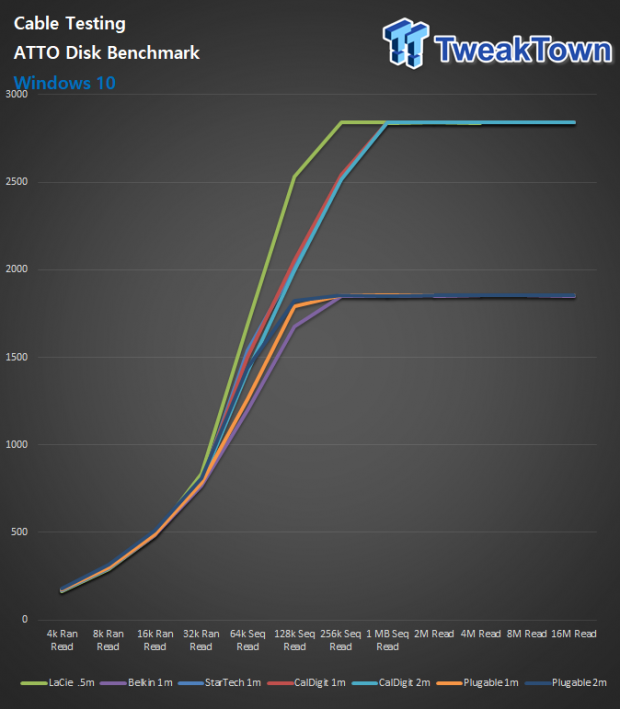
With ATTO, we illustrate the performance difference with file size. For the most part, all cables perform the same from 4K through 16K and into 32k. After this point, we see performance separate for the cables with the 40 Gbps cables taking the high road and the 20 Gbps staying low. Peak performance here was a touch over 2800 MB/s for the LaCie, CalDigit, and StarTech cables, and the Plugable and Belkin cables topped around 1800 MB/s.
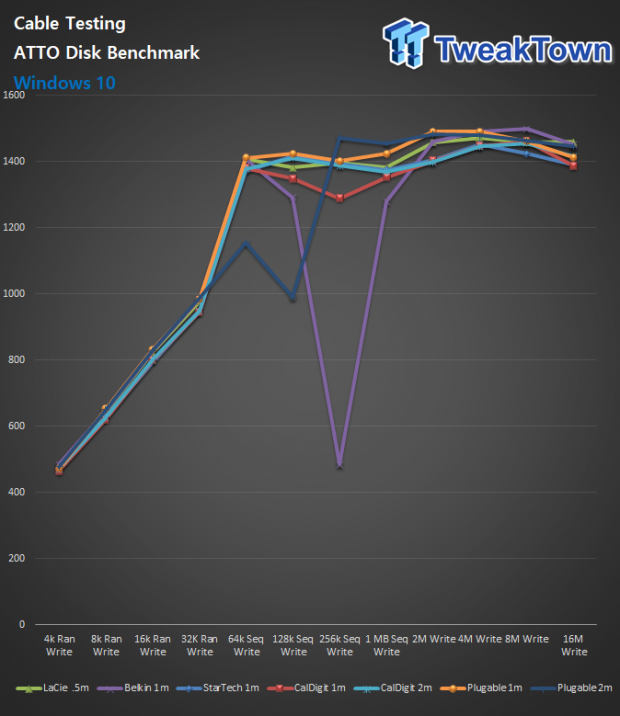
Write performance is an entirely different story. The Bolt3 is only capable of 1300 MB/s write so they fell well within the 1500-1800 MB/s range of the 20 Gbps cables.
TLDR; Cables do matter. Similar to the Thunderbolt 2 article back in 2014, I found the in most scenarios that we don't see much performance loss. In fact, the only time I saw loss worth mentioning was sequential read. In that case, we are seeing potential for 1000 MB/s gain using a 40Gbps cable.
Of course, cost will come into play as well. For a device like the Bolt3, the included cable is adequate, unless you want more room than the half meter. At that point, you are looking at minimum $59.99 for a 1m CalDigit or $83.99 for that same cable from StarTech. OWC has a full range of cables as well, but we didn't get the chance to test any of those for this article.
As far as quality goes, I found all vendors to make a solid cable. The CalDigit cables were the thickest gauge material while the included LaCie cable was the thinnest. Plugable has a very nice smooth feel to their cables while Belkin and StarTech may be using the same OEM as they are very close in their construction.
Any of the tested solutions will work wonderfully depending on your workload. For devices from 0 to 1800 MB/s, 20 Gbps cables work fine, while anything over that 1800 MB/s mark, you will want to spend a little extra and grab a 40 Gbps-supported product.


 United
States: Find other tech and computer products like this
over at
United
States: Find other tech and computer products like this
over at  United
Kingdom: Find other tech and computer products like this
over at
United
Kingdom: Find other tech and computer products like this
over at  Australia:
Find other tech and computer products like this over at
Australia:
Find other tech and computer products like this over at  Canada:
Find other tech and computer products like this over at
Canada:
Find other tech and computer products like this over at  Deutschland:
Finde andere Technik- und Computerprodukte wie dieses auf
Deutschland:
Finde andere Technik- und Computerprodukte wie dieses auf