Introduction & What I'm Using
I've been gaming since I was a little kid, with very clear and fond memories of my Dad walking through the door one night with an Amiga 500 under his arm. I have absolutely joyous memories of the thousands of hours I pumped into that computer, with my addiction to technology starting at a very young age. From there, I went to a full-fledged PC with a 486, to 3DFX, right up to the ASUS ROG Swift PG278Q monitor that is powered by NVIDIA's G-SYNC technology today.

When the Oculus Rift was announced, I jumped on the DK1 bandwagon as soon as I could. Once the DK2 was announced, I had one on my doorstep as quick as humanly possible. Between the DK1 and DK2, I played around with some Half-Life 2 with the Razer Hydra motion controllers, but I didn't spend that much time with them.
At the time, my wife had just given birth to our second daughter, so time slipped away from me. Then I moved house, and completely forgot about it - until I saw a video of someone playing Half-Life 2 with the new Oculus Rift DK2 and Hydra - it was time for me to try it once again with the improved headset.
As of this sentence, I haven't set up my Razer Hydra yet - so we're going to walk you through what PC we're going to be gaming on, and everything else we'll be using to get it up and running. Let's get right into it!
What I'm Using
I'm using my custom PC build that I used for my NVIDIA G-SYNC article, and my other articles I write for TweakTown, with the specifications of this system being:
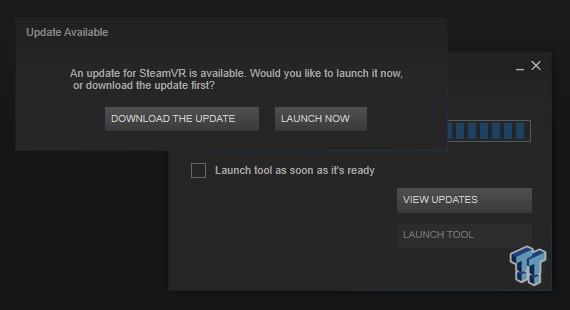
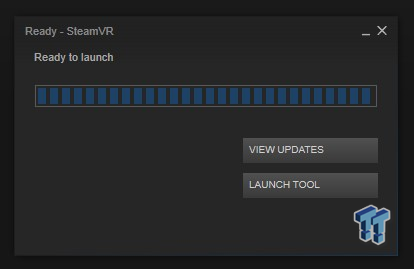
- CPU: Intel Core i7 4930K processor w/Corsair H110 cooler (stock clocks)
- Motherboard: ASUS Rampage IV Black Edition
- RAM: 32GB Corsair Vengeance Pro (2 x 16GB kits) of 2400MHz DDR3
- GPU: NVIDIA GeForce GTX 780 (reference) in SLI
- Storage: 240GB SanDisk Extreme II and 480GB SanDisk Extreme II
- Chassis: InWin X-Frame Limited Edition
- PSU: Corsair AX1200i digital PSU
- Software: Windows 7 Ultimate x64
- Drivers: GeForce 340.43

When it comes to the VR and control side of things, we're using the Oculus Rift DK2 unit and the Razer Hydra motion controller.
We'd like to thank all of our partners for their support, as this couldn't be possible without NVIDIA, ASUS, Corsair, SanDisk, or InWin. Without them, we wouldn't have the hardware here to test today, so I'd like to thank them all for providing us with the hardware here in my lab.
What You'll Need & Getting It Set Up
What You'll Need
You're going to need the Oculus Rift of course, as well as all of the required software to be installed. I'm going to write this setup guide from the perspective of Rift owners, who would've already installed all of the required software.
There's a subreddit on Reddit called HLVR (or /r/HLVR) where all of this information and the tools required are available. There are three things you're going to need: the HLVR 1.3.4b installer (which weighs in at 1.2GB) and the HDR Map pack at 610MB.
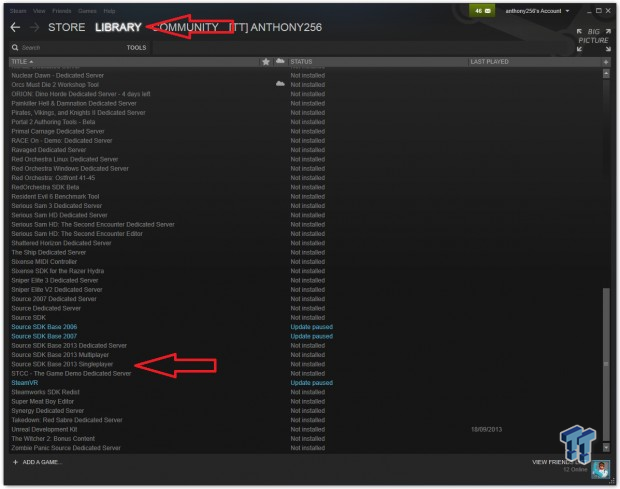
In order to get this working, you're going to need to install both, and opt into the "-upcoming" beta for the Source 2013 Single Player SDK.
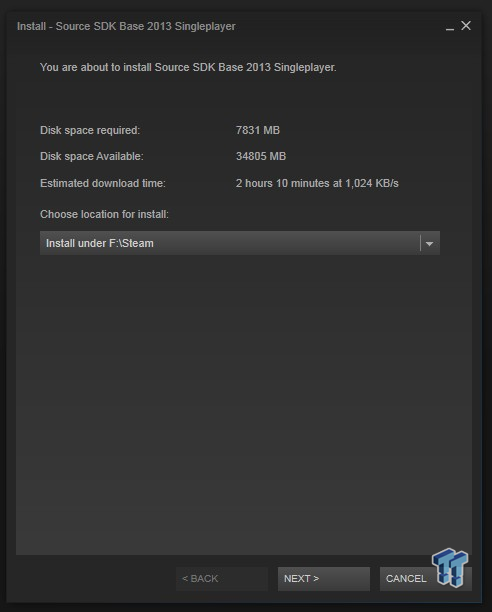
You'll need to install it, with the SDK weighing it at a fairly large 7.8GB.

Let it download!
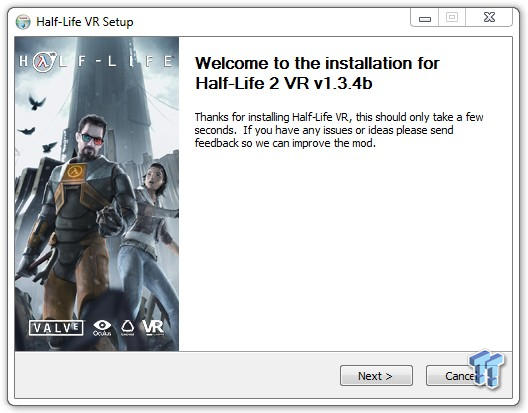
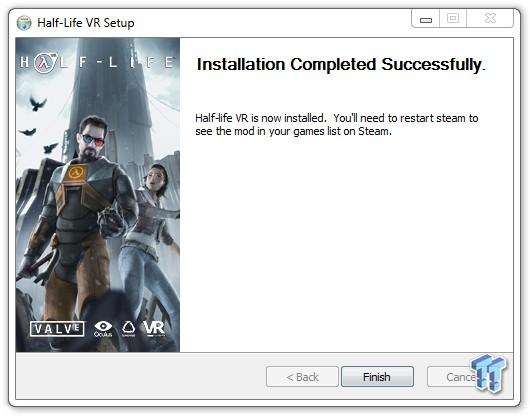
While this is downloading, you can install HLVR.
After you've moved those files and folders over, it's time to install the HDR Map Pack. You'll need to extract this folder to the Steam/steamapps/sourcemods/halflife-vr/maps folder. There should be 1.5GB of Maps to move over/extract to this folder. Once you have done this, I'm going to presume that the Source 2013 Single Player SDK is finished, but if not, come back to this step when it is.
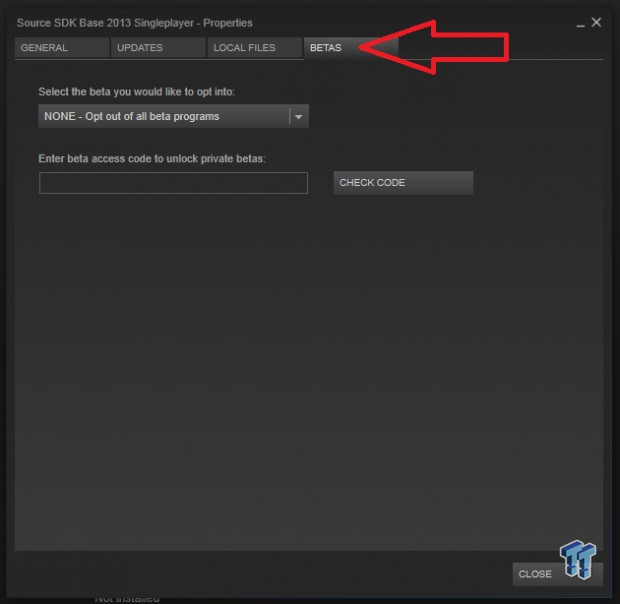
You'll need to open Steam, go to Tools and make sure that it is installed. If it is, right click it, and click properties. On the far right is the 'Beta' tab, click this, and you'll have the option of 'Select the beta you would like to opt into:'
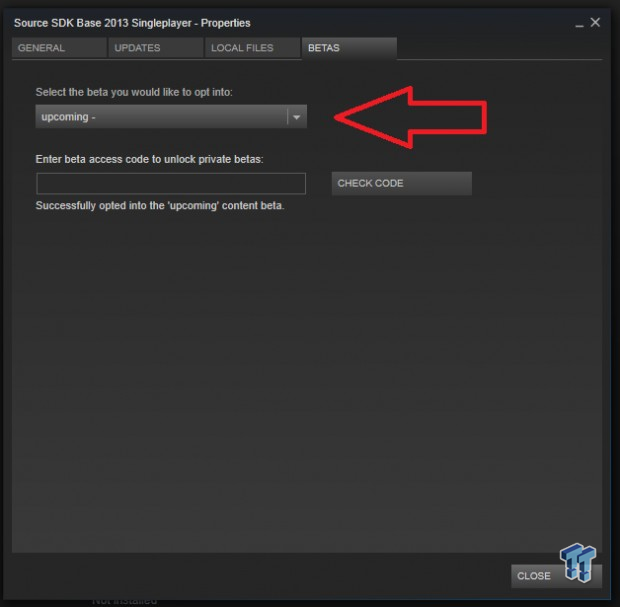
Click this, and select 'upcoming -'.
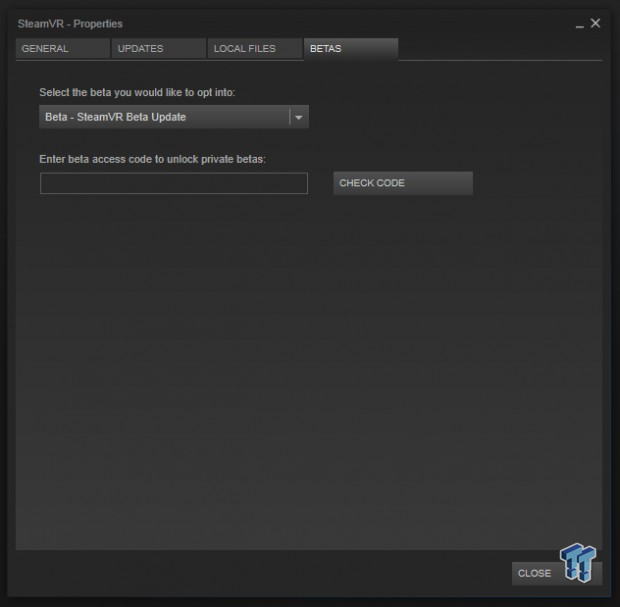
From here, you're going to need to make sure that SteamVR is updated (or install it if you don't). For me, I had to update it, and then you're going to need to make sure that you've opted into the SteamVR Beta.
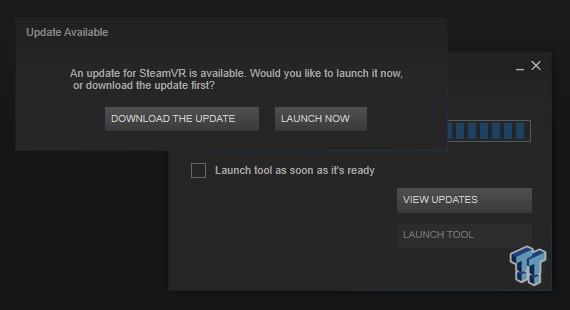
You'll be prompted to download the update.
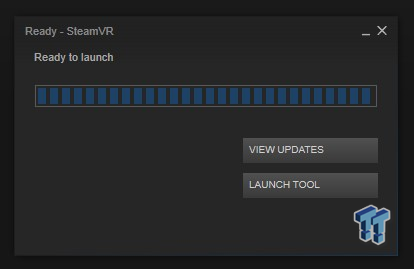
Ready for SteamVR takeoff!
Getting It Set Up
This is something that will change for most people, depending on their setups and folder locations, but following the Reddit thread is going to be the best advice I can give you. For me, I was able to launch Steam VR, locate Half-Life VR and jump right into it.
I went through the configuration level, where I could play around with the Hydra to get used to the controls, and then I went back to the menu and started the full game. Setting up HLVR is incredibly easy once you've gone through all the right steps (that is the hard part).
Taking The Red Pill
Did I Just Step Into The Matrix?
Disclaimer: I have been playing games for such a long time, and I know that if you've read any of my articles here on TweakTown, or if you're on my Facebook friends list or if you know me in person, you'll know that I'm a huge advocate of high-resolution displays, high-refresh rates, and deliciously fast hardware. I'm so heavily disappointed (but expected it) in the "next-gen" consoles rendering $60-$100 games at ~1280x720 when I was playing games at 1600x1200 at 85-100Hz over ten years ago now. Between then and now, I've played on 120Hz LCDs, massive 30-inch 2560x1600 displays the day they came out, 4K displays, G-SYNC monitors - I've tried them all. The experience I had with VR and the Hydra motion controllers in Half-Life 2 is a massive step in a truly new direction. Something I'm truly glowing about, and I'm excited to dive into it.

After getting used to the controllers and world of VR within Half-Life 2, I began getting more and more used to the movement within the world. After nearly two decades of using a keyboard and mouse for my first-person shooter skills, adjusting to the world of virtual reality and motion controllers that require my full, physical, close-to-reality movements is quite a shock to the senses.
I was walking down the hallway about 20-30 minutes into Half-Life 2, dodging Combine soldiers left and right and taking far more hits and dying much more than I do when gaming with a traditional mouse and keyboard when I had my 'moment.' This moment, changed the way that I saw the future of VR and motion controllers.
Walking down a hallway shooting a Combine solder in the chest three times, I remember feeling every thud hit his chest as I was holding the Hydra in front of me pulling the trigger precisely into his chest, watching his lifeless body hit the ground in glorious ragdoll physics. As the bullets took the life from him, I could hear the footsteps to my right, and above me. I knew there was around 15 or so stairs up to that point, so I aimed my Hydra controller at a 45-degree angle.
With my right hand pointed to my right and at a 45-degree angle, I turned my head to look up and catch the face of the Combine solder that was hunting me down. I remember instinctively pulling the trigger in utter fear and amazement, getting hit by his stray bullets in the meantime, and then watching his body stumble down the stairs and land at my feet.
It was then and there, that I realized I had been standing up the entire time in my office, shouting expletives in amazement. I had never felt anything so raw and real, so right there and then, in my entire life of gaming. Every single moment I had on my SEGA, PlayStation, Nintendo 64, ColecoVision, Atari 500, 486 DX2-66, and everything up until now, had boiled to that moment taking down those two Combine soldiers in a game that is over ten years old now.
It took a few seconds to realize that I had much more fun standing up with the Rift and Hydra controllers, than I did sitting down. When I was aiming up at a soldier, or looking down my iron sights and closing one eye to get a better shot - it felt more real than the light being beamed to my retinas from my monitor. Better yet, the reloading action within HLVR is second-to-none (for now). In order to reload, you press a button on your right controller which ejects the spent magazine, and then physically moving the left Hydra into the bottom (but not into it) to simulate reloading the gun with a fresh, fully-filled magazine. There's absolutely nothing like that out right now.
In normal firefights with a controller or mouse and keyboard, you quickly press a button to reload your gun, but not with HLVR. You're disorientated, but amazed by the world of VR, and then you're having to run around a corner or duck behind cover to eject your magazine, and reload your pistol before you can breach cover and start laying down fire at your enemy. It's simply breathtaking.
Moving your Hydra, and thus gun, in the world of HLVR to the right will display a HUD on your gun (on the left side of the gun). It will show you the amount of bullets remaining in your clip, and the amount of bullets you have left in total. Flicking your hand to the right, and so the right of the gun, will display your current health and remaining amount of HEV armor you have left. It is very intuitive, as you can quickly check your vitals and ammo count in a firefight quite easily by looking down at your right hand.
I thought it couldn't get better, but then I picked up some new weapons: the MP7 machine gun, and the .357 Magnum. I don't know which one I liked better, but I think I would have to put my bet on the Magnum, which I'm going to explain about now.
Reloading the Magnum Is So Much Fun
The Magnum is one of the best weapons to use in HLVR, purely for the way you reload the gun using the Razer Hydra. After you've shot all six of your bullets, the chamber is empty and needs reloading - so you will press your button to release the chamber, flick the Hydra to the left which sees the chamber come out, use the left Hydra to simulate the insertion of bullets, flick the right Hydra to the right which has the chamber go back into the revolver, and away you go.
This process is something that simply has to be experienced in person, as it really helps with the immersion within the game. I had so much more fun with the Magnum in Half-Life 2 through HLVR with the Rift and Hydra than I ever, ever did with the mouse and keyboard. To be brutally honest, I barely used the Magnum when I first played the game when it came out, but it quickly became a favorite of mine because of the Hydra.
Now I Have a Machine Gun. Ho, Ho, Ho.
Once I had reached far enough through the game that I got my hands-on the machine gun, I continued to play Half-Life 2 far different than I normally did. Just as I enjoyed playing the game much more with the pistol and the Magnum, the machine gun was amazingly fun, too. I found that using the machine gun in HLVR had me panic firing much more, because I had an automatic machine gun, versus a pistol or Magnum that required me to pull the trigger to fire each bullet.
Holding down the trigger on the Hydra lets out a stream of bullets, which feels world's more realistic than holding down the left mouse button. During a heavy firefight in some tunnels, I found myself nearly huffing and puffing in excitement, as I had so much fun using different elements of the environment during my gunfights. I was hiding behind cover much more, using it to my advantage, or running behind a crate for some quick cover so that I could reload. It was funny to have to reload mid-battle, as half the time it meant that I was going to die quickly. It all adds to the fun of the game in VR.
Final Thoughts
I played around 8-10 hours of HLVR, which gave me a real thirst for finishing it, something that I'm going to do in the coming weeks. I had some of the most incredible moments in my gaming life playing HLVR, something I didn't think I'd be saying about a game that is now ten years old.

But this makes me question a few things: where is gaming going as we head into the future? The current way of life for first-person shooters is multi-platform, which means they are developed with consoles in mind, that are capable of rendering 720p at between 30-60FPS. This simply isn't good enough for VR, which means we're going to see a fork in the road very soon.
Things are going to have to shift toward PC development, with VR-focused titles, which I think we're going to see next year. The Oculus Rift bandwagon has well and truly taken off, now all the company needs is the consumer version of the Rift to launch and it'll be unstoppable.
Second, controllers - the mouse and keyboard are mostly extinct when it comes to VR. They're good, but nowhere near the precision when you're using an LCD. VR requires motion controllers, and something that is wireless, with one of my biggest grips about my experience with HLVR being tethered to my Hydra.
The future of VR is bright, and it's something I'm well and truly behind. The PC and super high-end, enthusiasts hardware section has been bottoming out of late, with barely any reason to upgrade apart from benchmarking. We need something else to push our PCs, and with VR pushing toward 1440p to start with, and then 4K, the reason is right there - VR is the future, people.


 United
States: Find other tech and computer products like this
over at
United
States: Find other tech and computer products like this
over at  United
Kingdom: Find other tech and computer products like this
over at
United
Kingdom: Find other tech and computer products like this
over at  Australia:
Find other tech and computer products like this over at
Australia:
Find other tech and computer products like this over at  Canada:
Find other tech and computer products like this over at
Canada:
Find other tech and computer products like this over at  Deutschland:
Finde andere Technik- und Computerprodukte wie dieses auf
Deutschland:
Finde andere Technik- und Computerprodukte wie dieses auf