Introduction
Most SSD users are aware that TRIM is an essential Windows command that prolongs SSD life and ensures that their SSDs stay speedy. TRIM kicks-in after a file deletion in Windows and notifies the SSD controller of which data blocks should be wiped clean.
Like many SSD users I have always wondered whether TRIM actually works on my systems or not. We can check if TRIM is enabled simply by running the fsutil behavior query DisableDeleteNotify command within an elevated command prompt. If the result is DisableDeleteNotify = 0 this means that TRIM is enabled. This however only means that the operating system is configured to send TRIM commands to the SSD controller; it doesn't necessarily mean that TRIM is fully functional. There is a method to check for TRIM functionality using a hex editor, but apart from that there hasn't been an easier and surefire way to find out whether TRIM actually works or not.
I came across some forum posts recently that indicated the existence of an easy-to-use freeware program which checks for TRIM functionality in a definite way. This utility is named "TRIM Check" and has been written by Vladimir Panteleev.
Let's take a look at it.
Usage of the Software
TRIM Check has no GUI, it runs in a command prompt window. The program is very simple and easy to use. You just copy it on the SSD and run it twice, waiting for at least 30 seconds to a minute between runs in order to ensure accurate results. With most SSDs where TRIM is functional, one minute between runs should suffice.
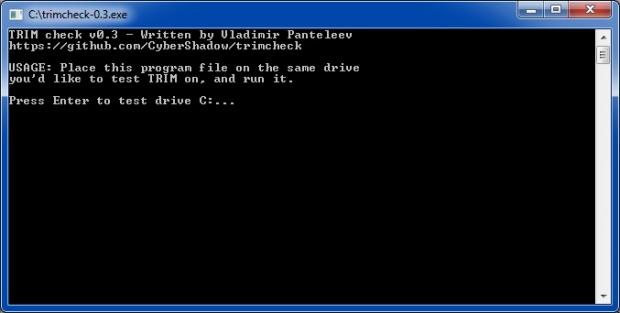
When executed for the first time, the program will write on specific locations on the SSD. It will then delete the written data and exit.
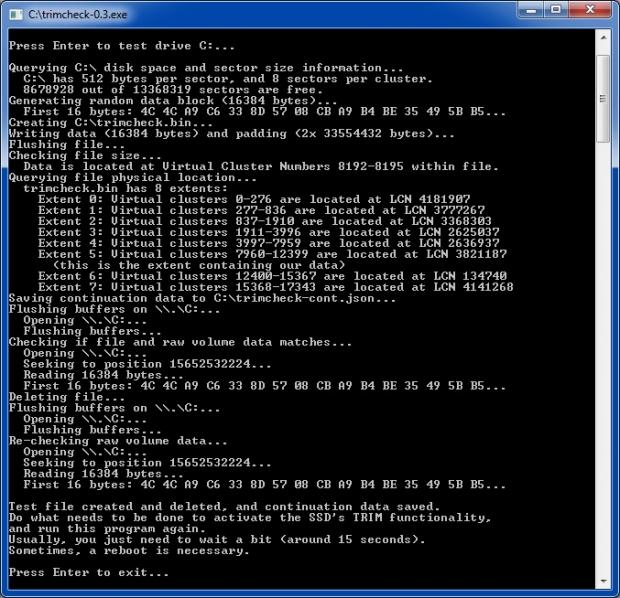
When you run it for the second time a minute later, it will try to read the exact same locations. If TRIM works you should get zeroes, plus a notification informing you that TRIM is functional.
If the data hasn't been zeroed-out you'll be notified that TRIM is not working or that it hasn't kicked-in yet. In this case I would recommend to wait for at least 10 minutes before running the program for a third time for definite results.
Also note that with some SSDs you may get FF instead of zeroes; this also means that TRIM is alive and doing its job. On the following screenshot I got non-working TRIM. This is an accurate result for my testbed because I also use a certain program that disables TRIM in order to ensure its SSD compatibility.
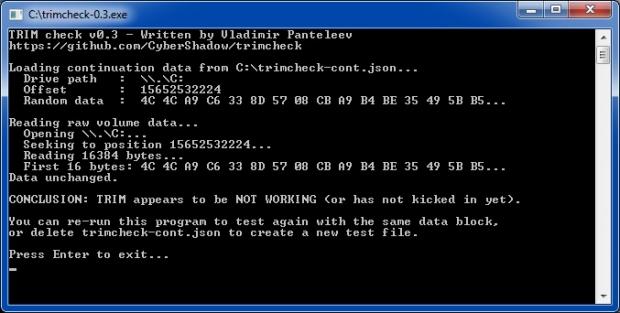
Final Thoughts
TRIM Check fills a much-needed gap in the arsenal of SSD owners.
With Intel rolling out TRIM compatibility for RAID configurations, this little program could become an instant hit among RAID users in the near future. But even if RAIDing SSDs is not your thing, this program can still be very useful.
As I mentioned before there have been cases where certain programs use cheap workarounds that cripple TRIM to ensure SSD compatibility. In such cases the fsutil command will show that TRIM is enabled, regardless if it really works or not. With TRIM Check, you will know for sure.
It's important to note that we have heard some reports that this software doesn't work on all drives at this stage. Keep checking for updates to the software over time.
I would like to extend a big thanks to the author Vladimir Panteleev for taking the time to code this program, and for making it available for free. You can find the latest version here.

 United
States: Find other tech and computer products like this
over at
United
States: Find other tech and computer products like this
over at  United
Kingdom: Find other tech and computer products like this
over at
United
Kingdom: Find other tech and computer products like this
over at  Australia:
Find other tech and computer products like this over at
Australia:
Find other tech and computer products like this over at  Canada:
Find other tech and computer products like this over at
Canada:
Find other tech and computer products like this over at  Deutschland:
Finde andere Technik- und Computerprodukte wie dieses auf
Deutschland:
Finde andere Technik- und Computerprodukte wie dieses auf