Introduction

I didn't bother touching Google's first foray into the mobile operating system (OS) world until Android 2.x with the HTC Desire. The first few iterations of Android were released during a time when I was still hypnotized with the first iPhone, and following that, the iPhone 3G.
At the time Apple really were the kings of the mobile OS world and Android felt like it was just going through teething stages and wasn't ready to compete. This rang true through most Android 2.x releases, followed by the tablet-exclusive OS, Android 3.x "Honeycomb".
Honeycomb was a mess. I remember using it on the original ASUS Transformer tablet, and compared to the original, first-gen iPad, it felt lackluster, slow, and unfinished. Google were tripping over themselves trying to compete, but slowly, they were molding their mobile OS to compete with the big boy in the playground.
Apple's iOS began to slow down, refining itself, but adding no killer apps or features. They still relied on Google's Maps app, which we saw them remove from iOS 6, and the look of iOS hasn't really even changed since the first iOS, which is a huge disappointment.
Then Google changed everything (again?) with Android 4.0 "Ice Cream Sandwich". Android 4.0 was Google's first real, "true" mobile OS - that could slide itself onto a smartphone or a tablet, and was the beginning of Google's now triumph in the mobile OS arena.
Most phones are now shipping with Android 4.0 ICS, and so they should - it's a great OS, but Google didn't stop there, and their train of success has continued to move forward. With the release of the Nexus 7, which was collaboration between ASUS and Google, saw the release of Android 4.1 "Jelly Bean". We reviewed Jelly Bean, and to this day, it is still not getting baked into enough devices. But, it was the most refined version of Android yet - and until Android 4.2, it was the best version of Android available.
New abilities found in Android 4.2
There's not a huge shift in features in the latest iteration of Android, it's more of an evolution of a highly tuned mobile OS. There is some stand out features though, which we'll talk about below.
Photo Sphere
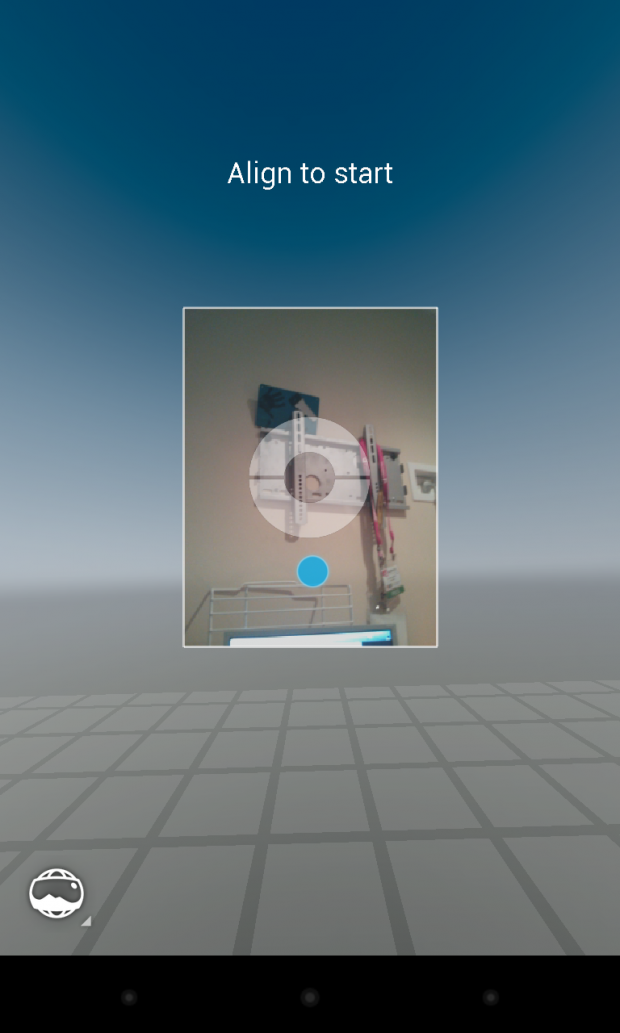
I would say this is one of the best features - and something to 'show off' to your friends. Photo Sphere is essentially Google Street View technology on their vehicles, in the palm of your hands. It takes 360-degree photos and stitches them together for you to view in glorious detail. It doesn't work perfectly, but it'll only get better from here.
I showed some iOS, and more particularly, friends of mine who own iPhone 5's, and they loved the feature. Stating that "this was something that Apple just can't do right now", and they're right. It's not huge shifts in technology, but those small new additions to an already strong app - the Camera.
Gesture Typing
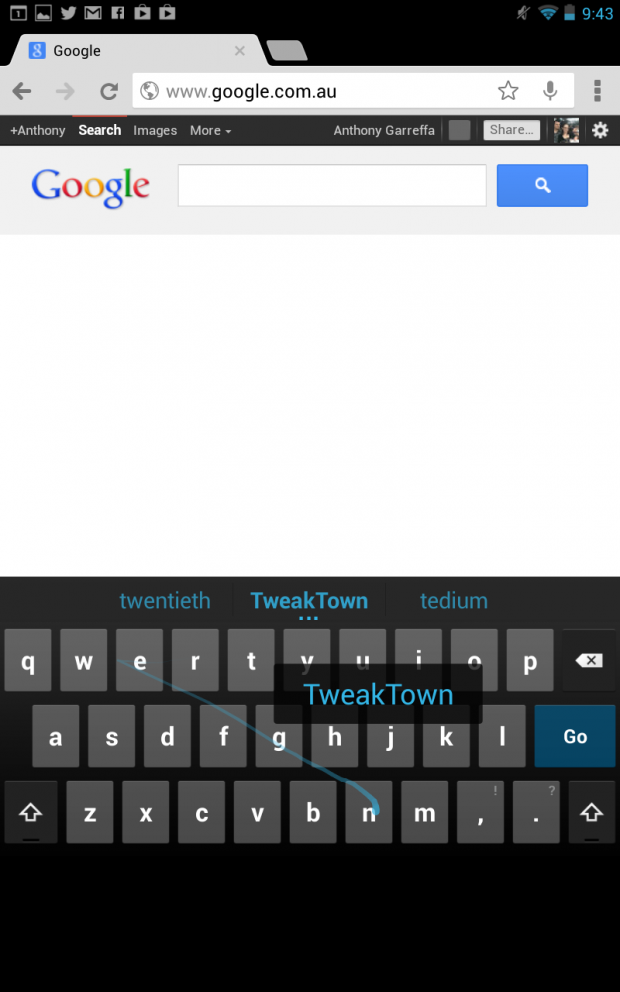
I'm a huge fan of SwiftKey, so I didn't really dig the new Gesture Typing - and I personally find it slower than bashing my thumbs on the screen. But, Gesture Typing is more like Swype, where you slide your fingers from letter to letter, and Google's magic behind the scenes cranks along, predicting the word you're going to type.
This is a nice feature, but it's again - just an evolution of an already customizable option, the keyboard. Some people are bound to love this feature, and some are bound to not use it at all - I fall into the latter category.
Daydream
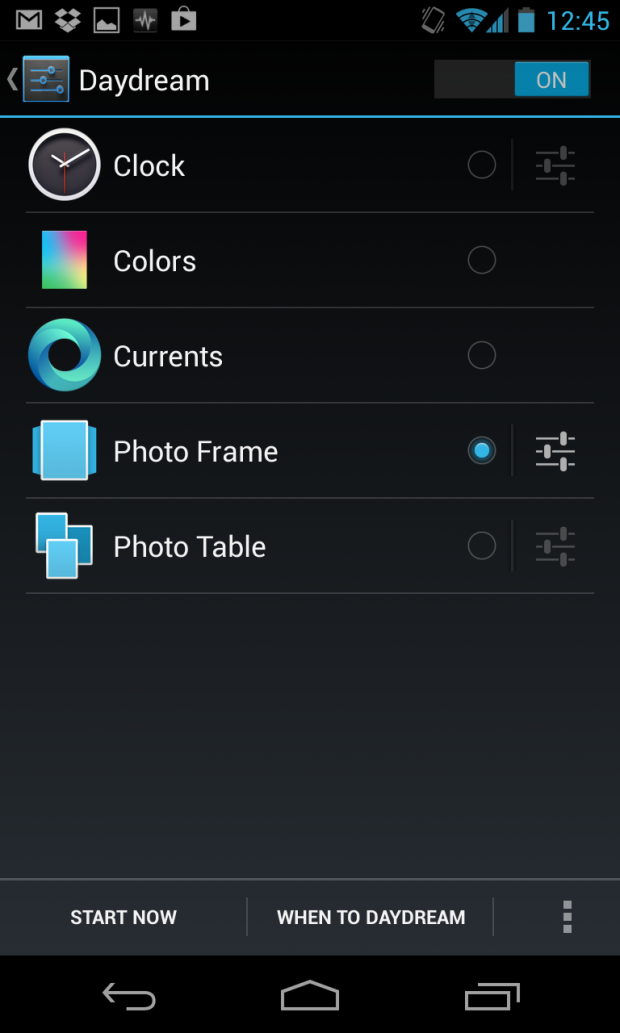
This is something I think is more suited to those working in an office type environment, or for the tablet devices running Android 4.2, such as the Nexus 7 and the Nexus 10. Daydream does just that - lets your Android 4.2-powered device day dream, but offers it as a screensaver. So when docked, or on charge, your device will give you the option of showing Photos, the Clock, Currents, Photo Frame, or a Photo Table.
All of these options are pretty cool - especially the Photo Frame option. There's no need for a proper photo frame for $200-$300 when you can pick up a Nexus 7 for that price, and store gigabytes of photos on a thin device, that doubles as an awesome tablet, too.
Notifications
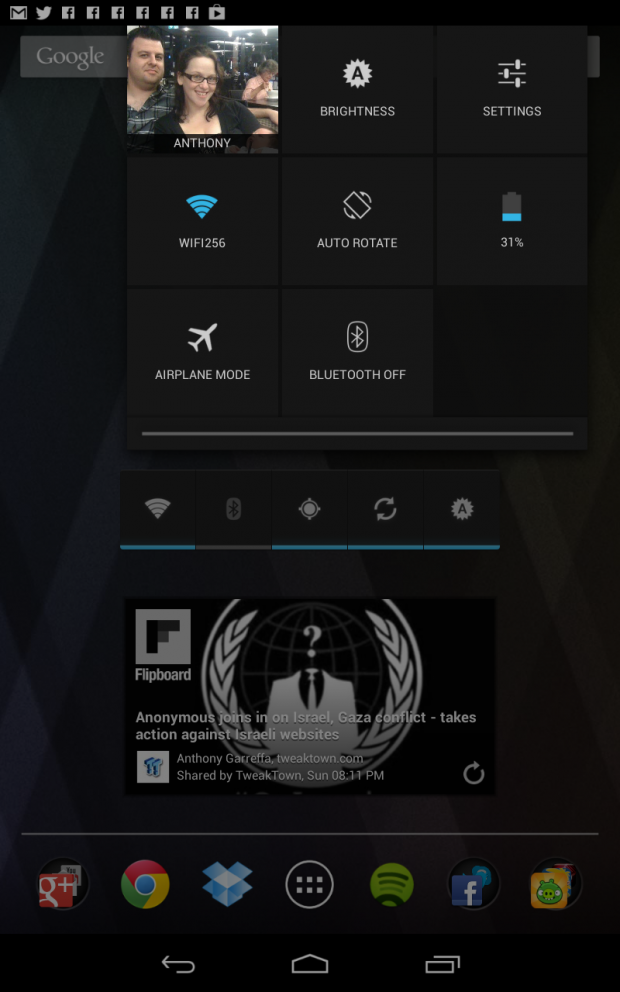
Notifications receive some steroids now capable of displaying a second panel of options. This panel can be slid down from the right of the notification bar (or by a tap of the icon on the Nexus 4's notification drop-down menu), and gives you quick access to Brightness, Settings, Wi-Fi, Mobile Network, your current Battery life, Airplane Mode, and Bluetooth toggle.
It's a much better way of accessing the options you use most, but I still found myself going the old school route, accessing it from the Settings shortcut on my home screen. The pinch-to-zoom in notifications is nice, being able to pinch my Gmail notification to see which emails are still unread. That is definitely a great feature.
New abilities found in Android 4.2 cont.
There's a fair bit included with Android 4.2, so much that we're going to use up another page and wrap it up with some final thoughts on the latest mobile OS from Google.
Multi-user support (tablets only)
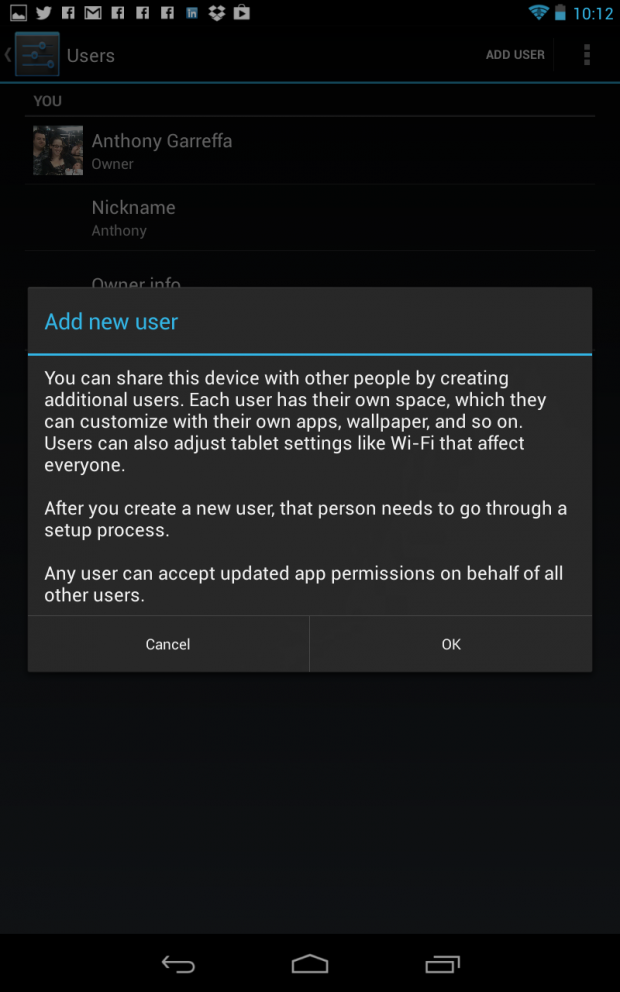
This is something I've been waiting on for a while - I have family over all the time, and there's always a niece or a nephew left without a device. Android 4.2 provides multi-user support, which allows you to create, as you probably have already gathered, multiple users within your tablet.
I can now create a "Guest" account and leave it on my coffee table or kitchen bench, and anyone who comes over can have a tablet ready to go if they want to check out a YouTube clip quickly, or want to check their Facebook, etc.
Google Now improvements

Google Now was already an incredible piece of work, so much so that Popular Science has donned Google Now with their "Innovation of the Year" award, putting it up on the podium with giants like the Large Hadron Collider, Toyota's Prius and the Mars Curiosity Rover - yes, it's that good.
I've come to truly love Google Now, but there are a few of my iPhone 5 friends who just think "so what", and laugh in the face of Google Now. Until you've tried it, don't knock it - it truly is going to be a juggernaut in the near future, heck, it is... Now, if you'll pardon the pun.
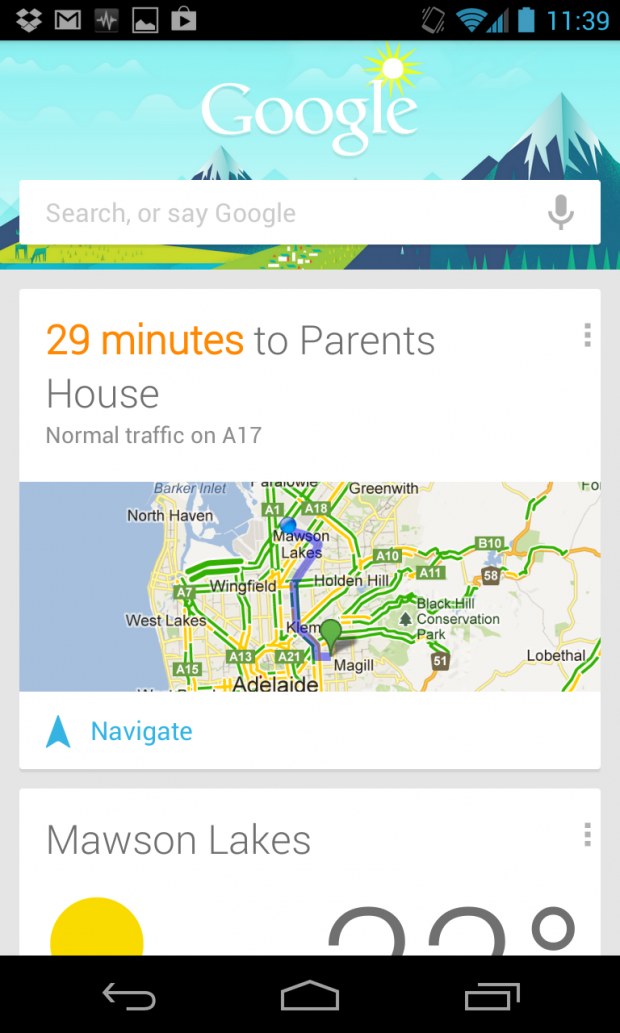
Google Now accesses data from various sources, such as the location of the user, their schedule, and recent search queries. From this, it collates all of the data and displays what it thinks is the most important to the user. Google Now will also track shipments of your goods, as it will pull down information from your Gmail account - it is those little things that add up to a giant that create the power that is presented in Google Now.
Google Now also uses Google's Knowledge Graph, which will display stats related to the search query you've just run. It will display the links most relevant to the search, helping you find a more direct answer. Google Now has become a huge tool for me, and is a key selling point in Android 4.1, and 4.2.
Camera

Android 4.2's Camera app also gets some improvements, including full HDR support and an improved UI. The UI includes a cool zoom feature where you pinch-to-zoom on the screen and are shown with a gorgeous circle-like zoom-in and out function.
General Use, How Does it Feel?
I used Android 4.2 Jelly Bean for five or six days on my beautiful Nexus 4. I came from a Samsung Galaxy S II with CyanogenMod 9 which was running a modified version of Android 4.1.
I already loved Android 4.1, and Android 4.2 doesn't feel too different. There are the new features we've talked about above - best of all, for me, was Photo Sphere. This is a great feature and something that truly sets Android 4.2 Jelly Bean apart from not just Android 4.1, but iOS 6 and Windows Phone 8.
Some of the features I don't find personally useful, such as Daydream - but if I had my Nexus 7 docked all the time - this feature would definitely get used more. It's great that Google bake in features that don't appeal to everyone, because everybody's personal tastes differ so much.
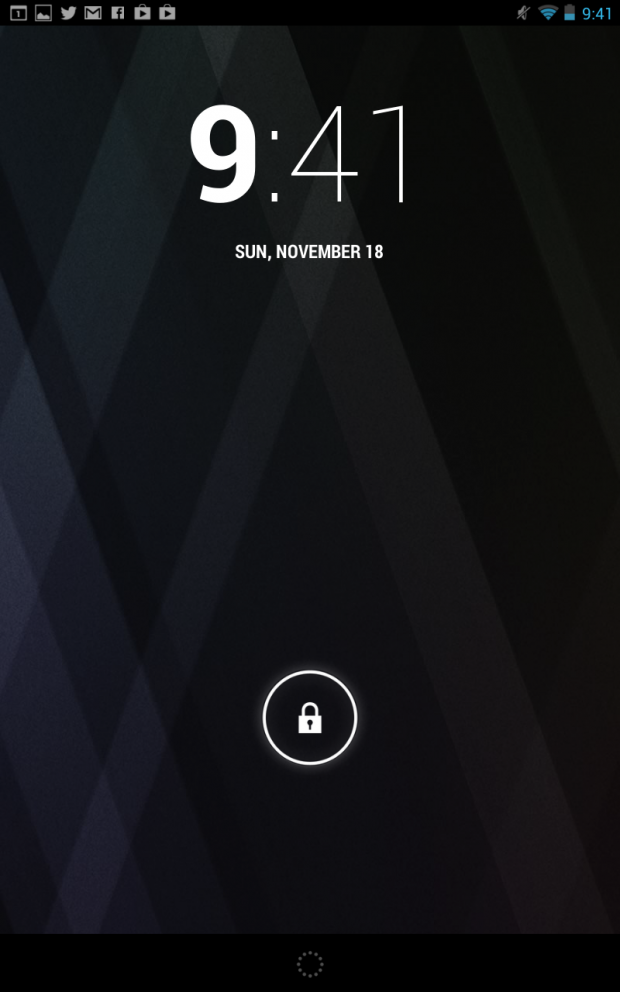
Android 4.2 was a smoother experience for me, and Google Now's improvements are really nice to have in the phone. Shouting out when there's a restaurant nearby, or letting you know about your upcoming flights and meetings is like having a true personal assistant - one that runs up to you and tells you what is coming up. Unlike previous attempts, like Apple's Siri, which is just a voice-activated personal assistant.
Google Now is like having Joan from Mad Men, the hot curvy red head, giving you a slight nudge in the form of a vibration from the phone - "oh, Anthony, you have a flight tomorrow - here are the details". Or, "Anthony - there's a great restaurant nearby - here are some consumers' recommendations on it". This is just, great. It truly stands out as one of the best features of Android 4.1 and 4.2, and I see Google Now only growing from here on out.
The smaller icons in the home screen are a bit annoying at first - such as the phone button, or shortcuts to Facebook or SMS. But, you get used to it. This is only aesthetics, it's not like they're harder to press.
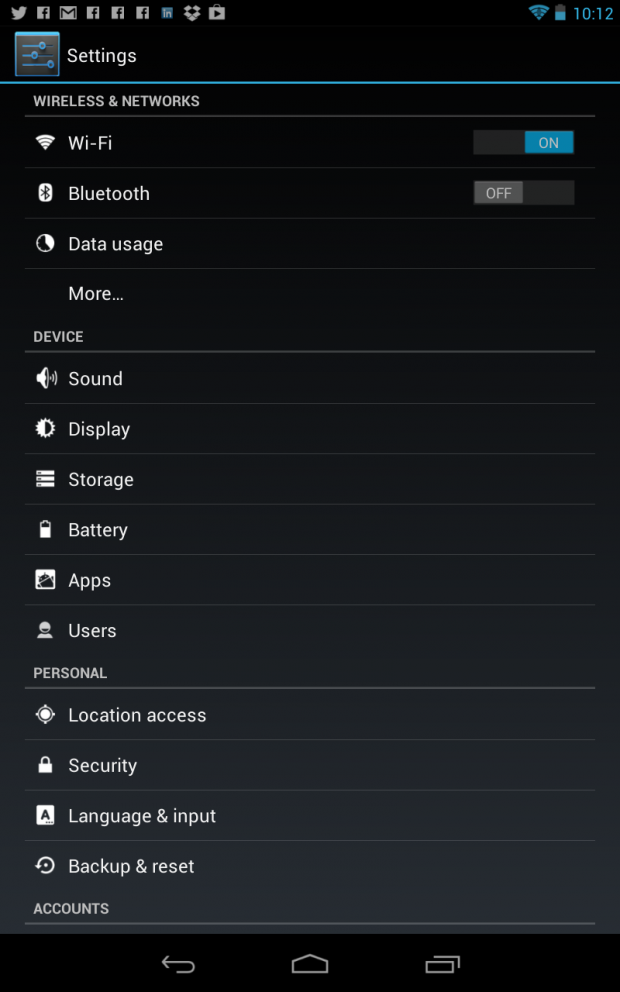
Multi-user support on the tablet side of things is great, and this is something I'll definitely be using in the future. I think that is another great stand out feature that people will enjoy, especially with the larger Nexus 10 being a 10-inch tablet.
Overall, Android 4.2 Jelly Bean has impressed me - and when on the right hardware, such as the Nexus 4 or Nexus 7 - it excels, and really launches over anything Apple can offer with iOS 6.
Final Thoughts

Android 4.2 Jelly Bean is a refinement of an already great Android 4.1 OS. On one hand, we have an incredibly smart mobile operating system which takes parts from all of Google's different operations, Maps, Gmail, Location data, and more - and aggregates them in a form that is very useful to people in the form of Google Now.
Google Now, to me, is going to become one of those things that we kind of dismissed in the past - but has become so much of an everyday thing in our lives, we wonder how we lived without it before. I think we're going to see Google Now 2.0 baked into Google's Project Glass - and between now and then, Google are going to rough those edges and perfect it to a damn masterpiece - I'm that confident in it.
Android 4.2 doesn't change too much up, because there wasn't that much that needed to be changed from Android 4.1. All that was required was to just open her back up again, and pull a few levers - and this is precisely what Google have done.
Android 4.2 Jelly Bean has proven to the world that Google is here to stay as the mobile OS king - iOS doesn't compare to Android 4.2, and Apple have a very hard path ahead of them.
Google's UI for Android is so beautiful, widgets, its customizability, ease of use and accessibility make it hard for other players to compete. Sure, iOS is great - but after using Android 4.x, it feels stale, old, and boxed in. Google are constantly refining Android, changing the UI on what feels like a quarterly basis - but always for the better (since Honeycomb, at least).
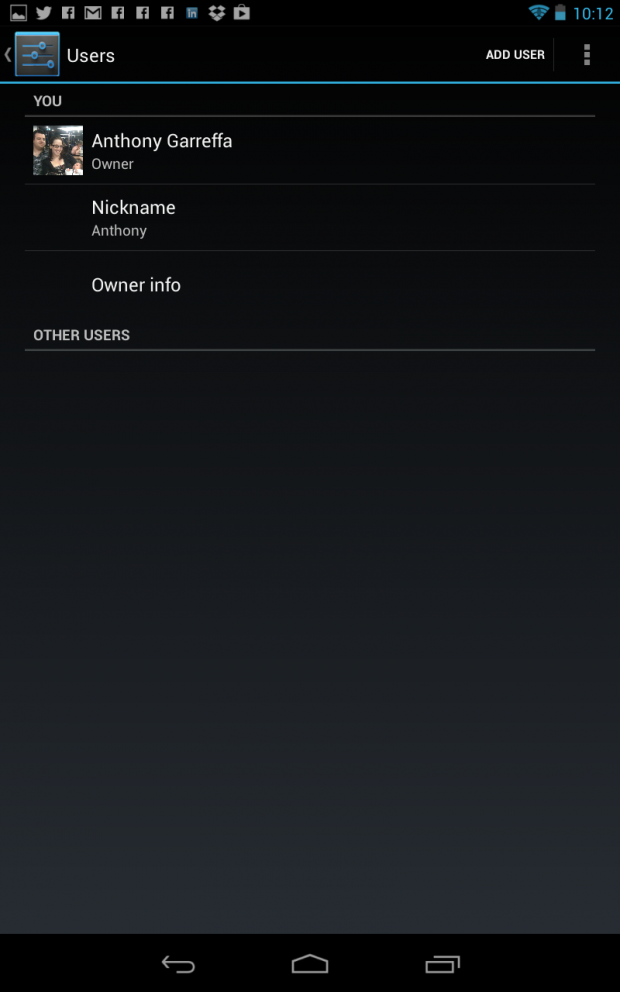
What excites me even more is what Google will introduce with its truly next-gen OS, Android 5.0. Are we going to see such a leap forward, that we can't even imagine what the UI or features would be? How many more features can Google cram into an already impressive mobile OS? Can we expect an UI overhaul? I don't think we need one, but Google are constantly surprising me.
Google - surprise me even more, I want more reasons to believe you are going to be the leading OS company within a few years' time.


 United
States: Find other tech and computer products like this
over at
United
States: Find other tech and computer products like this
over at  United
Kingdom: Find other tech and computer products like this
over at
United
Kingdom: Find other tech and computer products like this
over at  Australia:
Find other tech and computer products like this over at
Australia:
Find other tech and computer products like this over at  Canada:
Find other tech and computer products like this over at
Canada:
Find other tech and computer products like this over at  Deutschland:
Finde andere Technik- und Computerprodukte wie dieses auf
Deutschland:
Finde andere Technik- und Computerprodukte wie dieses auf