Introduction

When it comes to system enclosures, there have been some major changes in the past decade or so. Gone forever are the days when you picked up a beige box and began your new build. With things like aesthetics and cooling to consider, a new builder can easily become lost when searching through the vast number of choices.
Thermaltake has been doing its part in making any number of quality cases for the past several years. Many are larger than life and have more gadgets than we know what to do with, but they also offer choices that are not so beefy yet still manage to include a nice list of features.
Today we will look at a pair of their more modest selections, namely the SopranoRS 101 and the WingRS 100. Both are mid-tower based enclosures that try to find a happy medium between style and value. So relax for a bit as we dig deeper into both of these cases and see if they are worthy of consideration for your next rig.
Soprano Exterior
SopranoRS 101 - Exterior
Our first enclosure is the SopranoRS 101. There are two base models in this product range, one with a side window and one without. This allows the customer to decide which version will look best in their chosen setting. While it isn't a huge feature, choice is always a good thing in my book.
The overall appearance is casual but the wave form of the front bezel allows you to set yourself apart from the normal. The bezel is plastic and the finish of the covering is very slick; Thermaltake calls it a "Piano Finish". The rest of the enclosure is a steel construction with a serviceable paint job on the exterior.
As already noted, the front bezel has a high sheen and a wave design that isn't ordinary, yet doesn't stand so much apart from the crowd that it looks odd. Toward the lower section of the bezel you can see some ventilation holes that allow entry of cool air into the system. This intake port is also filtered and designed to fit a fan between 80mm and 120mm, but this fan is sadly not included in the default configuration.
Located just to the right of the opening section of the front bezel you will find the front I/O ports. There is nothing fancy here and they are easily accessible. Included are a pair of USB ports and the standard jacks for a set of headphones and a microphone.
Opening the front bezel shows another piece of the Piano Finish touted by the manufacturers. There is room for up to four optical drives and also two externally accessible 3.5" devices. The bottom portion is dedicated to ventilation, so airflow should not be lacking.
The side panel is taken up mostly by the window, but if this is not to your liking you can get this same case without the plastic added. It all comes down to what you desire and you will be served either way.
Ass far as cooling is concerned, there are two vented areas to allow for intake but neither offers any filtration. The top grill is fitted with an adjustable cone to bring cool air directly to the processor area of the system and the bottom grill is designed to accept another 120mm fan, but this is not included in the default setup.
There is nothing out of the ordinary on the back side, but then we don't generally expect to see strange features here since the enclosure still has to maintain industry standard patterns for your hardware installation. Of note, however, is the included 120mm fan set up as a rear exhaust. While most cases have a fan in this location, many are smaller (and often louder) varieties than are offered with the Soprano.
Soprano Interior
SopranoRS 101 - Interior
Taking the side panel off shows a pretty standard but functional interior design. Since we are working with a mid-tower design, it is not unexpected that there is no removable motherboard tray. The backing is designed to allow for the included grommets to be mounted and the system to be built with little fuss. This model is designed to accommodate motherboards of both ATX and Micro-ATX form factors.
The optical drive bays, as expected, are set up toward the upper portion of the drive tower. Each slot has its own rail to help with installation, so this is a nice addition that is becoming more rare nowadays.
Moving down brings us to the HDD tower. There are a total of seven bays, the top two are externally accessible. This leaves room for a boot/OS drive and a 4-drive RAID, so there is plenty of room for storage here.
All of the drives are set up to be installed with a minimal amount of fuss and offer a tool-free retention system. Though this is becoming a popular addition to many enclosures, it is not a common feature on a product aimed at being a low-cost component. Each drive bay has this retention system and it is very simple to operate.
Simply turn the knob on the side of the retention device and remove it. Once the drive is properly placed in the appropriate drive bay, put the retention device back in its place and turn the knob back to its original position. The two pins seat themselves in the screw holes of the drive and they are kept firmly in place with no movement of the drive noted. It isn't rocket science, but it is a neat and efficient way to keep your drives in place and also keep from having to manipulate those small screws.
The last item of note on the insides of the Soprano are the PCI retention devices that are also tool-free in design. To secure your add-on card, just place it into the PCI slot with the bracket in the up position. It will then slide down and lock itself into place and secure the card. While there seemed to be just a bit of movement when the component was installed, there were no problems with the device becoming unseated and not working properly. Of course, if you just don't feel comfortable with this, you can still use screws as normal since the back panel is fitted for the means of installation as well.
One note regarding this retention mechanism... there were no issues with tall boards being used. Often times you find that a tool-free mechanism can get in the way of tall peripherals and not allow you to secure them properly. The Soprano mechanism is fitted back enough where this will not be a problem.
Wing Exterior
WingRS 100 - Exterior
The other enclosure in today's article is the WingRS 100. It is also based on a mid-tower design and is a bit plainer than its counterpart. It is designed for those looking for an inexpensive case, but the folks at Thermaltake still believe that you can offer a good price without losing all the features.
It too consists of a plastic front bezel and a steel construction that should provide you with a very serviceable case for years to come.
The front of the Wing series is not quite as shiny as the Soprano and it does not have a door to hide away your drives, but it still manages to give a sleek and functional appearance. There are bays for up to four optical drives and one externally accessible 3.5" device, so expansion should not be an issue. The power button also is surrounded by bit of LED lighting, giving off a soft glow the system is powered up.
Some may have thought there were bays for two 3.5" devices, but the bottom opening is actually a small sliding door that hides the front I/O ports. Included are a pair of USB ports and jacks for both a set of headphones and a microphone. There is also a cutout for a Firewire port, but this is absent. Documentation available at the time of this writing show there to be no options for this port, so this may be a generic bezel design.
The side panel of the Wing series does not offer the option of a window, but as previously mentioned, it was designed as a low-cost alternative to a plain box. Even without the plastic option, there are still a pair of vent holes. The top includes a cone shaped adjustable shroud that fits over where the processor is generally located so that your HSF can have cool air to work with. Neither are filtered, but neither are designed to work with a fan mounted either.
The back panel is pretty straightforward and offers nothing out of the ordinary. It does, however, include a very nice 120mm fan like the Soprano, so you can get a good deal of air moving through this little gem.
Wing Interior
WingRS 100 - Interior
Like its bigger brother, the Soprano, this model has a pretty basic interior layout. The steel construction will ensure a long life and a stable work environment for your system, but it is not going to include a lot of the bells and whistles that many manufacturers are adding to the high-end line of enclosures. The main component area is fitted to handle either an ATX or a Micro-ATX motherboard. Let's take a closer look at what we have to work with.
The CD bays are located at the top of the drive tower and each bay is equipped with a small rail to make installation of your optical drives a breeze.
The drive bays for the 3.5" drives are just a bit smaller than the Soprano. The Wing series offers space for only four hard drives and two 3.5" devices. Of course, the bottom bay that could have been externally accessible is fitted with the front I/O ports, so that bay can be used as a space for a fifth hard drive. For a budget enclosure, this is a lot of space to work with.
As with the Soprano, there is a fitting in the front of the enclosure for a fan from between 80mm to 120mm, but it is not included in the base configuration. I would recommend adding a fan regardless, but it will be even more important of you decide to run multiple drives in this space.
There are a lot of similarities between the Wing and the Soprano and one of these happens to be the tool-free drive retention mechanism. Just as before, you simply turn the knob of the device, remove it, install the drive, replace the retention device and turn the knob back to its original position. The drive is now secured in the drive bay and has very little movement at all. This is one of the better retention devices I have seen.
Finishing off our tour of the WingRS is the PCI retention. It is a bit different than others I have seen but it was surprisingly effective. The panel you see above is normally secured with a thumb screw. Once it has been removed, this panel moves away and can be removed completely for ease of installation. From there you install your peripheral device and the tab will settle itself on the top area where you can see the screw holes. Once your peripherals are all in place, rotate the panel back to its original position and replace the thumb screw. When this panel is seated, it created force to the tab of the peripheral and keeps it firmly seated. A simple design, but quite efficient.
Final Thoughts
When it comes to enclosures for your next system, there are just so many choices to be made. Some folks enjoy the concept of a fully featured chassis and have no problems with paying the hefty price that goes along with this type of product. Others have to keep in mind a firm budget and must come up with a more reasonable alternative.
Both of the enclosures we have looked at today fall into the latter category. While they don't have a lot of the cool gadgets that other may have, they were not designed to. Thermaltake has done a fine job of balancing some user-friendly qualities with a moderate price tag so that the average user can still have a quality case without having to shell out half their rebuild budget. Each enclosure also has fittings for more cooling. While many of the fans are not included in the base configuration, the fittings are already in place to add more fans without you having to dig out the drill and Dremel tool and begin the modifications yourself.
As far as price is concerned, we have been talking for a bit about the affordability of these cases. The Soprano with window and without power supply (just as tested) will run about $60US while the more modest Wing will cost you roughly $40US. Both cases are readily available on many online retail stores and Thermaltake has also been doing a decent job of getting their product line in some computer stores, but store prices will always be higher than online shopping.
To sum things up, the Soprano is a very decent beginner box or box for those who want something a little out of the ordinary but want to stay on a budget. The wave pattern on the front bezel offers a level of classy looks that is often missing on enclosures in this price range. There is only a single fan that comes with the default build, but it is a very decent 120mm model that will move a goodly amount of air and at least hold you over until you can add some more.
The Wing is a more modest chassis that mixes some nice tool-free concepts with a very affordable price tag. It doesn't have a whole lot of frilly add-ons, but it is a very solidly built box and will give your new system a good look and last for years. It has everything you need in a case and still has a virgin side panel in the event you want to try your hand at a bit of case modding.























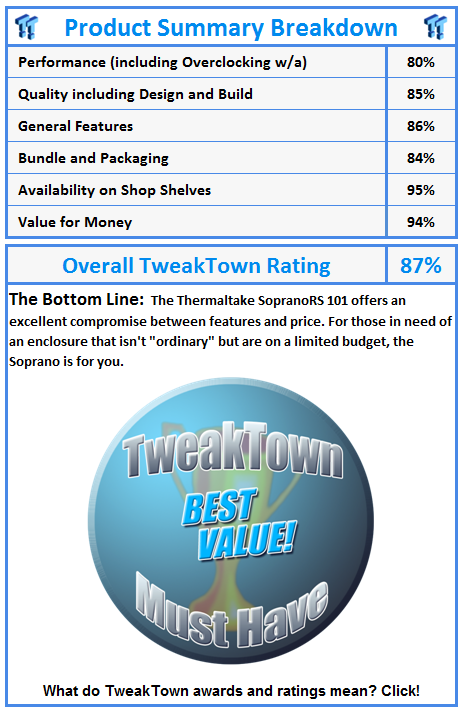
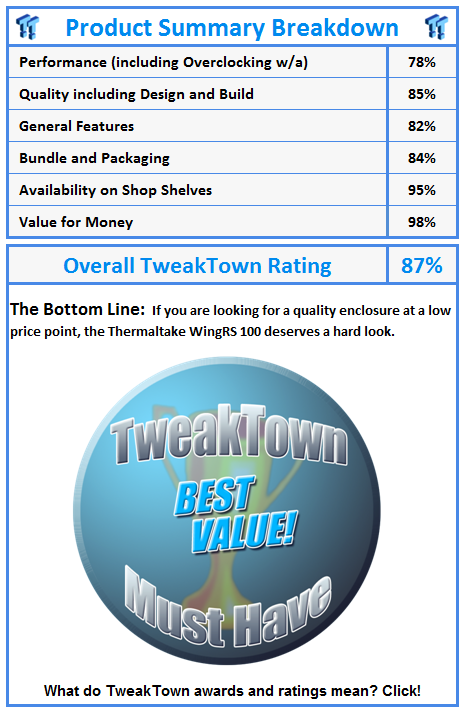
 United
States: Find other tech and computer products like this
over at
United
States: Find other tech and computer products like this
over at  United
Kingdom: Find other tech and computer products like this
over at
United
Kingdom: Find other tech and computer products like this
over at  Australia:
Find other tech and computer products like this over at
Australia:
Find other tech and computer products like this over at  Canada:
Find other tech and computer products like this over at
Canada:
Find other tech and computer products like this over at  Deutschland:
Finde andere Technik- und Computerprodukte wie dieses auf
Deutschland:
Finde andere Technik- und Computerprodukte wie dieses auf